-
Content Count
980 -
Joined
-
Last visited
Posts posted by bayshorecreations
-
-
Buying it on Ebay is buying direct from UScutter! They sell the cutters on ebay.
-
So the cutter with the laser would make my life easier huh? That cutter works with Flexi pro I assume?
How come they don't put the 48" laser guided cutter on ebay?
-
I am looking at getting another cutter, I currently have a Refine 24" but I want something bigger.
I am debating between the Refine 50" or the creation 48"
My main reason for buying bigger is to be able to cut bigger images but I also want to (on rare occasion) do contour cutting which from what I have been reading is possible with the Refine but im not sure about doing contour cuts with the Creation. I am using Flexi Pro if that makes a difference.
Anyone have any suggestions?
Thanks
-
Kind of funny but I just purchased Flexi Print & Cut, set it all up and I'm not having the problem now.
-
I get mine from beacon graphics. On occasion I have picked them up from Fellers also.
-
I do however see something that is called "Panel Margin" that is in the panel tab and it is checked and is set to 8.332in. Could that be it?
-
Hmm. I'm not seeing it but im a newbie to Flexi so I am probably just missing it.
I'll keep looking for it. Thanks for the help!
-
OK so I have a Refine MH721 and I picked up Flexi Print and Cut. Got everything working great except for one problem. When I send something to cut it will forward feed the vinyl about 12 inches before it starts to cut. I'm sure its a preference somewhere in Flexi. Anyone know what I have set wrong?
-
So what is your suggestion for me to do about the problem? I have a refine 24" I would like to fix the problem.
-
Has anyone had any luck figuring this problem out? I am having the same problem with my refine and it's driving me nuts. I have had it for a few years now and it has served me well but all of the sudden letters or whatever I am cutting will not close completely. This happened once before to me and I posted here and was told to check to make sure that the wheels for the blade holder were on the track, I played around with it and when I turned the machine back on the blade holder shot all the way to the left and slammed against the side of the machine. Amazingly it fixed the problem! That was about a year ago and I now have the problem again. I cant seem to get it fixed this time. Anyone have any suggestions?
-
And now I am also noticing that my cuts are off from where they should be. Everything is like all over the place???/
-
OK so heres my issues now. I tried adjusting the speed but not sure if I am doing it right.
I am going to "settings, cutter", then changing the speed there bu I notice that when I click file, cut out there is also settings there for the force and speed but they are greyed out? Where should I be changing this?
Also keep in mind that the cutter was working perfect up until about a week ago.
-
OK so let me make sure I understand... Its late and im tired...lol
It is set at .010 now, next would be lets say .015? then .020?
or should I be going a different way?
Thanks for your help I appreciate it a lot!
-
Blade offset is set to .010 I have never changed it at all should it be set to something different?
I dont have a serial port on the laptop that I use for cutting but I can get one. Thats what I thought the problem was with that.
So what should the blade offset be at?
Thanks
-
I am having a few problems with my cutter. I am trying to cut a banner right now and its killing me with wasted vinyl.
1) All of the sudden the letters that I am cutting for this job do not seem to be finishing the cut. Meaning that it starts the cut at point A and go's all the way around cutting out the letter but when the blade gets back to (point A) where it started, it is stopping the cut a hair away from finishing the cut which is making it practically impossible to weed. I tried some other test cuts and it is doing it with everything that I try so it's not just this job.
2) I can cut something out but as it gets near the end the screen on the plotter go's blank but the piece will keep cutting. After that piece is done I loose the cutter port on my PC and I have to reboot the PC to get the connection back. Any ideas?
Thanks
-
I am getting track marks on the vinyl when it runs through the cutter. I have backed off the wheels as much as I can (i think). Anyone have any suggestions on how I can stop this from happening?
-
I had the same problem when I tried to cut any of the sample graphics that were supplied with the signcut software.
But when I open and cut a graphic that I created or one from a clipart cd they seem to be coming out OK so far. I have only tried a few though so who knows what will happen as I go. Just figured I would post my findings so far.
-
I'm from New Jersey!javascript:void(0); :wav: :wav: :wav: :chopper:
-
You need to embed the images that are placed into the file.
-
I'm thinking about purchasing one of these cutters to expand my Dye Sublimation business.
So here is what I am looking for in a cutter:
I would be doing both heat transfers and sign/vehicle work with this cutter.
My work varies from complex to very simple and everything in between.
I would like to work off of my Macintosh. Do these work well with Mac's or only PC?
I would be using Adobe Illustrator for my work.
So I guess what I am looking for is some opinions as to which cutter to look into that would best suit my business?
Thanks!



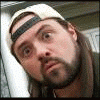
AI to signcut help needed
in Adobe Illustrator
Posted
There may be invisible boxes around your graphic. Open up the file, click on view, then click on artwork. It will show you all of the lines in the graphic. You can then select the boxes and delete them. If your graphic disappears when you do this you will have to do a select all and then go to object and click on ungroup and try it again.