-
Content Count
196 -
Joined
-
Last visited
Posts posted by stealth
-
-
there is but i didnt know if you had to do anything else as the quality is really bad
-
is it toys or children your after?
-
Open Inkscape.
Import image.
Select/highlight image.
Go to "Path"(at the top menu).
Scroll down to "Trace Bitmap".
Leave "Brightness cutoff" selected.
Change the "Threshold" number to your liking.
Click on "Update" to see the changes.
Once you have the image where you like it, click on "OK".
Close the "Trace Bitmap" menu box.
Click on "File"(at the top menu).
Scroll down to "Save As".
Change the name of the image to want you want it to be.
Choose a location to save the image at.
Choose the format you want the image saved as(in this case, we want .eps).
Click "Save".
When closing Inkscape, it will ask you if you would like to save the image as a .svg as well... I always click on "Close without saving".
-
i downloaded inkscape and found the converting pic's to eps easy to use in SB, but dont it let you vectorise in origonal colours do when you put it in SB
-
looking good there
-
if i click on them they dont seem to open in SB, just shows the normal blank screen as if ive just opened the programme
-
-
lmao johnif only things were that simple, my cats would pee everywhere apart from on the paper
-
lol i have a feeling this is gonna go on for a long while

-
welcome to USC, happy cutting
-
Welcome to USC
-
one last go, lol
Jomaro Design - got a bit of your name in then and its certainly different, lol
-
for some reason i cant open eps files in signblazer and when you look through the files to select one they are just black squares, yet i can see other types of file?
-
-
i like the way your thinking but maybe you could ghost the image a bit in ps so its a little less over powering. It would make the lettering also stand out more. Just my 2p
if you send me the pic i can show you what i mean if it helps at all
-
I had the same problem as you joe, i tried thinkg of a name for months
I came up with 2 lame ones for my business
Conceptworx - as in you come to me with and idea/concept and we'll make it work
SCD'SIGNS - my initals sc, the D'signs for design or just signsas its what i do, lol
as you can tell im the worst one to try and help you hun
-
anyone show me a link for netscape as i cant find any info on it, i'd never heard of it before you guys mentioned it
yet another great skeleton tho Terry
-
that looks the absolute dogs danglys, lol would it be rude of me to ask if i can have the esp file for my own car?
feel free to say no
-
thats quality, sorta thing i would do, lol nice one
-
i'd love to be able to do jobs like that, look great
-
lloks great, but being fairly new to this i dont know about 'paint mask' so do you just put it on and paint over it, then remove?
-
Do you mean you applied an inset of solid red vinyl where the bottom lettering was going to go before you cut it?
I am confused too :-
But it looks good!
basically yeah thats close enough
-
ok so i cheated, although i know now how to do it properly.......i didnt then. I actually peeled back the paper of the red letting and applied it that way. I wont be doing that again tho. I know how to do it the right way
-
Done some more stickers for a company over here in the uk, i had to do loads but i loved doing it
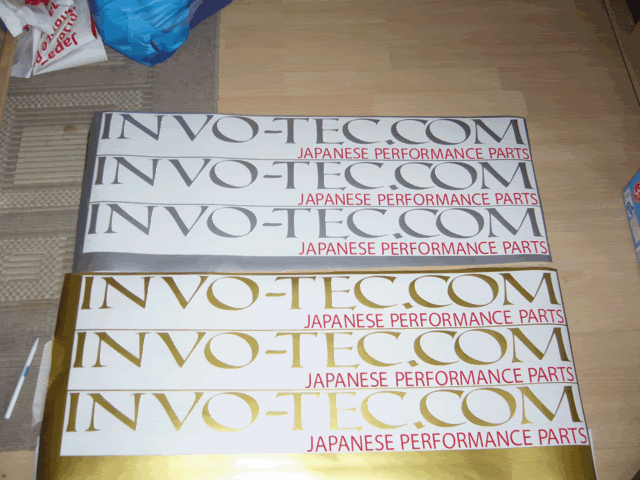
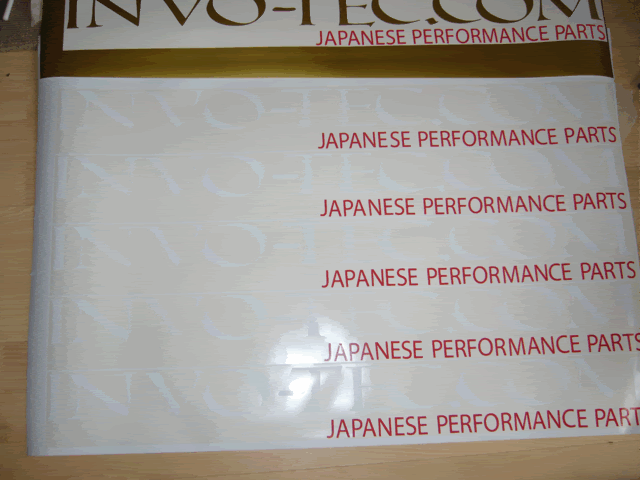
Theres no stopping me now guys, lol







Working on some new business cards.
in General discussion
Posted
Thanks guys, its not great but if i had the actual background image i could do it properly