

troyr
-
Content Count
111 -
Joined
-
Last visited
Posts posted by troyr
-
-
yes u are right cowboy,thats where im saving it too.and that is by default.when i go to that file it is not there. thats the problem im having.is there a way to take the eps file from signblazer and post it onn here so i can show what im working with?
-
how do i send the eps file one? when i go to save it,it will ask to save it to sb. after i save it i go to look for it and its not there.
-
yes i know thats the file on my desktop. i already have it in sb. i would like to do some touch ups but when i go to save the work that has already been done,it wont save it. wanting to know what i am doing wrong
-
-
I CAN WHEN I GET HOME FROM WORK.
-
can anyone guide me in the right direction? i have some artwork that needs some editing. after using node edit im having trouble saving what i have done. also while using node edit if im not done,can i save what i have done and go back to finish?
-
post some details to what you are looking for. im sure there is someone on here looking to make a buck.
-
-
IS THERE ANYWAY IT CAN BE DONE IN SIGN BLAZER?
-
DOES ANYONE HAVE A VIDEO OF HOW TO PUT A TAIL ON THE END OF A WORD?
-
Thanks for yhour reply mr300s. Punta Gorda is a little out my way.Do you know of any place around the florida erea that can over nite it,or pick it up? By the way what is your price by the foot?
-
anyone in the st.petersburg fl. erea can help me out with some heat transfer vinyl. i would be glad to pay for it. im looking for color red or black. im not looking for alot just enough to finish a job that is due this weekend 9/23/12.any help with greatly be appriciated.
-
need a little help with some art work. what i am looking for is a eps of a bullet.it can be a one color or a two color image.if possible you can make it look like its shooting in the air.
-
does anyone know how to right a text in the form of a shape? for example the word "batman" would be inside the shape of a flying bat. does that make any sense?
-
 :thumbsup:
:thumbsup: Dedicated comp is the way to go. You can get nice Dell Optiplex comps all over ebay, with plenty of power and memory,for well under $100 shipped. Most of them have serial connections,and either come with XP or you can install XP..it's easy to find for cheap.
thanks banner. hey do you have any idea why comp. is not insynk with cutter? checked ports and they look to be ok. any ideas?
-
i just looked at my ports and they look the same LPT1
yes skeeter i agree with you i need to buy another laptop just for the cutter. i checked my ports and they have not changed. are there any other settings i need to check for
-
yes i do often unplug my laptop from the cutter. so i do i check the ports
i just looked at my ports and they look the same LPT1
-
It's best to have it on a keyspan adapter, not usb. better connection.
yes i do often unplug my laptop from the cutter. so i do i check the ports
-
I haven't used my PCut cutter for a few weeks and when attempting to cut with it tonight, am receiving an error message that says:
Cannot open the output device. Error initializing cutter.
Help or suggestions would be greatly appreciated. Thanks.
im also getting that error now. just all of a sudden from one day to the next not working. does anyone have a salution to fixing the proplem? when i plug in the usb cord it makes the sound like its working. so im pretty sure its not the cord.is it a signblazer problem?
-
What does your screen show?
in my import when i look at where the folder are on the right,thers isnt a folder to where i saved the image. thats where i am stuck.
-
When you save it out of Inkscape, make sure you know where you saved it to. In SignBlazer, File + Import. Select the PostScript Files(*.PS)(*.EPS)(*.AI) option in the lower left. In the upper right, browse to where you saved the .eps file.
man thats what i am doing. this is driving me nuts,i have been at this there this for weeks.is there anyway for you
to take over my comp. to see what im doing wrong?
-
Save them from Inkscape as an .eps file then File + Import into SignBlazer. Make sure the Import box is set to import .eps files.
jay i have done that but when i go to signblazer i cant find it
-
Does any know if you can send images from inscape to signblazer if im on the free trial of signblazer? Or do i haveto
purchase an activation coide? i have done everything i need to do as far as vectorizing to an eps file,but then when i go back to signblazer to look for the image its nowhere to be found. Please can anyone help?
-
Than ks Roxanne! I wasn't expecting that. However, for some reason when I try to import the file into Inkscape or Signblazer, I can't get it to show up. Any idea what I'm doing wrong? Thanks again very much!
EDIT: Never mind. I figured it out. Looks great! What program did you use?
im having the same problem you were having. can u tell me what you did to correct your problem. i also cant get my image to open in signblazer after vectorizing in inkscape.

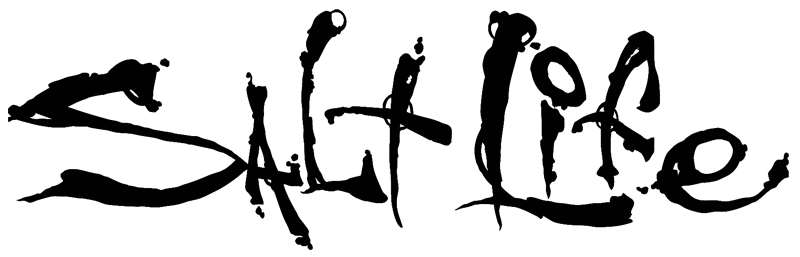

need some help saving file after node edit
in SignBlazer
Posted
thanks eveyone for your input.i guess my problem was that when i went to look for the file i looked under import and did not find it.finally i hit open and there it was.