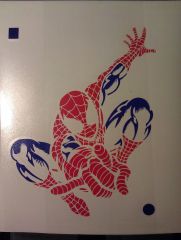thiswomps352
Members-
Content Count
17 -
Joined
-
Last visited
Community Reputation
2 NeutralAbout thiswomps352
-
Rank
Member
Profile Information
-
Gender
Male
-
Awesome, thank you Skeeter, They have a decent selection of the metallic 951. I'll mention the 751 for the smaller decal jobs. It hasn't crossed my mind to use it.
-
I'm having a hard time finding someone that sells smaller quantities of Oracal 951. I've looked all around the web, and called a few local sign shops with no success.eBay has small quantities of Oracal 651 and 631 no problem though. I'm making decals for a friend, and when he needs a color I don't have for some smaller decals, I have to order an entire 15" x 10 yard roll, and I won't break even on the sale, and I'm left with a lot of vinyl (can't really complain about that). I don't have this happen too often, but for the times it does, what do you guys recommend?
-
Ioline is a simplified heavy duty vinyl cutter. It's meant to be a rugged work horse. I just recently bought a 14 year old Ioline Classic. It was extremely dirty when I got it, and there was hair (hope to God it was just pet hair ) all on the inside. There is rust in a few places, and the bearings needed a good cleaning. I plugged it in and the thing started right up, fan and all. (Wasn't kidding about the rugged part). I gave it a good cleaning, and the thing runs like new. I believe you are talking about the Ioline Smartrac series. It will have consistent tracking no problem, but then again, so will the Graphtec (considering set-up is good). Most of the professionals on this forum run a Graphtec, as it seems to be a standard in high quality cutters. Considering that, you could go with a Graphtec for some mental insurence, but the Ioline is a great cutter. What ever you choose, it will be an upgrade from the MH
-

Wavy lines on edges of diagnal letters. How to fix?
thiswomps352 replied to BamBam82's topic in General discussion
This is called scalloping. Though I don't know the MH series, there should be a way to adjust for it (...maybe? ) On my machine (Ioline) there are two screws in the carriage that hold a small rod -- this is one of the rods that the blade head slides down on, so if it becomes loose, your lines probably will be too . You loosen the screws, pull the rod to tighten any slack that occurs, and then tighten the screws to hold the rod in place. But if the MH is different, I could just be wasting your time . http://www.ioline.com/support/s88_clsc/s88_clsc_faq.html (towards the bottom) I have included a link to the IOLINE how-to -- in case there is a small chance that the MH works in a similar way... If it is similar, play around with it. If I pull too tight on my machine, the head won't drop down because of too much resistance, so I had to find that sweet spot. Good luck! -
-

First customer -- need help with sign
thiswomps352 replied to thiswomps352's topic in General discussion
I have no idea if the sign was ever lighted -- it might have been due to the size of it. He just wants some sign on there for now, as he had replies that his dealership is hard to find. I guess I could go and order Oracal 751, but if I am going to line the entire back of the sign with a layer of black -- I'm wondering if the sign could cover the cost of the vinyl in the first place, as a roll costs (I believe), and I would have to order 3 colors -- most likely white, black, and red. How much would you charge for a sign like this if you were to apply it in the same manner? -

First customer -- need help with sign
thiswomps352 replied to thiswomps352's topic in General discussion
I should have mentioned that this is NOT a lighted sign -- sorry! So you recommend I paint it? Should I use Oracle 751 or 651? Thanks for the reply. -
Alright, I might have a customer here! This guy is a friend of my dad's friends, so he heard about me, and was looking to get a sign. He owns a used car dealership, and wants a sign on this: (the bottom one). The sign measures ABOUT 13.4' x 32" on one side, and x 42" on the other. He wants the background to be BLACK. So I was wondering how I would go about doing that. Would I line the entire back of the sign in black vinyl, then apply the lettering over it? (Oracle 651 or 751???). He is not concrete on what he wants yet, but one of his ideas was to make a banner so he could just attach and detach the sign whenever he wants (I don't know how he would go about doing that on a sign like that???). Any info would be much appreciated, thanks!
-

Ioline Classic -- cuts are ALMOST perfect
thiswomps352 replied to thiswomps352's topic in General discussion
Thanks for the replies. Ioline uses their own "control center", and from there you can adjust all of the settings. I have tried overcut settings: 1,2,3,4,5,6,7,8,9, and 10. Iolines recommended offset setting for the setup I am running (45 degree blade, and material thickness) is 15 mil. I have tried offset: 13,14,15,16,17,18,19 and 20. I have also tried varying the speed and pressure. Some cuts come out perfect, it only seems to do it on certain files, but it does it in the same place every time if I repeat the same cut. Here is an example of a really good cut that it did (the spider): You can also see where the cutter messed up on the text above the dime (most clearly the nick on the "A") but that text is a vectorization from a jpg image. Like I said before, it's the worst on small text, and when I try to go really small with simple font, the lines would skew a bit, which is something that doesn't happen when I try to cut an image of the same detail size (though it usually ends up doing what i stated in the thread). -
I have an Ioline Classic. FlexiSign 7.6 I am cutting Oracal 651. Using a 45 degree blade (new). This cutter will only cut a nice line when it feels like it. On most cuts (most often happens when I am cutting text) it puts a small hole on the cut lines -- as if the blade drops and pokes the vinyl, and most of the time it will not completely close a small circle (or any other small shape as a matter of fact). I have went up and down the scale on the settings, trying everything. It's not the biggest deal, but you can notice the nick of you look for it, and sometimes it will complicate weeding on detailed cuts. I have included some pictures... This one is just to show that the cutter is able to cut detailed cuts (at least detailed in my opinion ) This image (and I have tried to take the most detailed picture possible) shows some text, and if you look closely (bare with me here ), you can see where the "poke" on the right of the "b" and the left of the "o". The small letters are 0.25" tall. Any help would be greatly appreciated!
-
Hello! My name is Boris, and I am a broke high school senior. I have been on and off this forum for a while, but have never signed up. I tried a while back, but I would never receive that validation email no matter how many times I tried. --BUT-- it finally worked! Now I can annoy everyone with some questions... I started out with a Cricut craft cutter (go ahead, laugh), at the time I had no idea what a vinyl cutter was. I bought the Cricut off of Craigslist, and discovered UScutter. I ordered a roll of vinyl and a tiny roll of application tape. I was only hoping to do small decals, but whenever I try to extend myself to others, they ask for bigger signs (the cutting area on this thing is 6"x12") so I would spend over an hour cutting, measuring, leveling and spacing sections of a $15 sign). None-the-less I paid off the machine and the materials I bought with that little thing. Then one day I had the urge to go on Craigslist. I spotted this vinyl cutter at a very good price, so I convinced my unemployed dad to spare some money. We went to check out the machine, and there it was -- an old, rusty, dirty machine laying on the ground by the house -- it was beautiful. I plugged it in, and the thing turned on. It sounded like a cat dying when it moved -- I bought it then and there. I took it home and was prepared with a screwdriver and all of the service manuals I could find. With the amount of hair that was in that thing, a cat might as well have died in there. So I cleaned it up and ordered some connectors. The rusted bearings were making the sound, and since they run for $20 each, I cleaned these up, and lubed them up. They run much better now... I also bought a new cutting strip from Ioline (of which shipping was $12 for the smallest box ever) After I ordered the wrong cable multiple times (it's a good idea to check if the OTHER side of the cable was male or female) I was finally able to set it up and plug it in to an old desktop computer (running windows 2000) I found in the trash (my laptop doesn't have a serial port). SO... I am the proud owner of a 14 year old Ioline Classic vinyl cutter. (...of which there are a few problems with...) Now, to go start some threads....