

T3rry
-
Content Count
29 -
Joined
-
Last visited
Posts posted by T3rry
-
-
here ya go
will anything they sell fit my machine?
there's no category for "us cuttter refine"... hence why i requested a direct link.
-
so much bad on the 871, i just wanted to say mine's been flawless for over a year (very moderate usage, like maybe 2-3 times a month)... i just need some help with which blades to buy, i think "clearcut"? is the way to go... anybody have a direct link to the blades i need, i don't want to get the wrong stuff.
-
 1
1
-
-
Thanks for the recommendations, it's not for a lack of trying, i searched these forums plenty of times but just could not find info for my spefici machine and did not want to order the wrong part, thanks for the responses.
-
Hey sorry to ask a question that I am sure will be second nature to most of you, but i have an MH871 i got about a year ago, used the stock blades until now (i dont use it a lot), i decided i would like to upgrade them, looking for suggestions on which is the best blades for this machine... just cutting standard 3mil vinyl.
-
I need to stick some carbon fiber vinyl to the underside of some thin lexan and have the design show through... normally i would just stick the vinyl to the lexan and be done with it, but with carbon fiber vinyl, it does not show the pattern on the back sticky side... so i need to some how stick it with the non sticky side of the film on the lexan, are there any adhesive sprays or something anybody would suggest for this?
-
I as well have W7 64bit and it's working great. However mine is crashing if I push it too hard, but I think that is more my hardware than the software. Go ahead and install it, you will love it (after a short learning curve lol).
mine was doing that too, as soon as i threw away the usb cable and went serial, it was perfect ever since.
-
anybody know what the patch file actually does? it will not work on my windows 7 machine and i have the counter at 25 now, it's annoying... i do not want to reinstall it took me like 3 weeks just to get it working in the first place, it's got to be a value in the registry or in a config files, i just cant figure it out.
-
AH HAH, I GOT IT!!!!
"fit to origin" sneaky little checkbox

thanks for the help all.
-
-
Place a weed border around you designs....
i am sure i could do that, and i have, but really i would rather not have to do that every time as not all items are square
-
thanks for the info, but it seems no matter what size i make the workspace, it crams the item to the bottom left most spot in the cutting screen
-
but when i trace it in inkscape it removes any padding around the outside..
-
Basically want i want to do is position the tiles where ever i want on the cutting window, is this possible?
for example if i want to cut several items all at once, but i want variable spacing between each item, is it possible to just unlock the cutting window and drag tiles around on the vinyl?
-
great work, the only negative i noticed is that it looks like the word Friday on the door is out of proportion... is this for any specific reason?
-
what com ports are you using? is the baud rate set the same in the software and on the cutter?
it's using comport 2 over usb, com port 1 over serial... all settings are at baud 9600
-
how about a silkscreen type template for some screening ink?
i just stick normal (651 or equiv) vinyl on a screen and it works great, even washable and reusable.... might be tough for any fine lines and stuff though.
-
Anybody have any suggestions? signblazer will send the cuts, but my cutter will not do anything, here's what i know.
i got the app from bannerjohn's link, so it should work.
my settings for the com port are correct, i have verified them 10 times
it's not the cable, i have used both serial and USB, neither work in signblazer (but both work in another cutting program)
i have tried with both the mh721 and mh1351 settings in signblazer
i dont get why it works fine in the other programs, and signblazer detects the cutter, sends the info, but the cutter does nothing.
-
Any cutter will contour cut.....You just need to do it manually......
I'm sure it could, i just don't trust myself enough yet to not screw it up

-
There is opaque dark shirt transfer material that is white by default, you just print the color portion and contour cut the rest.... You would need the printer, and a cutter that supports contour cutting.
thanks, my cutter cant do contour, that's what i asked about white.
-
is there a reasonable setup like this that prints white for dark shirts?
-
Keep in mind, my comparison is only to my cricut expresions which i used with make-the-cut.
i have been using my mh871 with make-the-cut as well, it is much, much, much faster, more accurate, easier to weed, and i dont have to use that stupid mat, this thing has been fantastic so far.
I just want to thank USCutter for making this machine affordable for us hobbiests... without it, i would not have been able to afford any other machines.
-
I had a local carpenter make a vinyl rack for me. Holds 36 rolls. I had to expand, but it's a very nice set up. Definitely saved space, and looks good in the office.
see, 2x4's and dowling can look good.
-
why not just use some 2x4's and dowling, stuck to a wall. (i suppose this would only work for smaller rolls, the 54" might be pushing it

-
not directly, but if you save the layers 1 by 1 you can trace them, i think someone said you can trace different colours all at once, but i have never tried it that way.


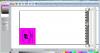
I love my MH 871, never a problem, just need new blades after a year...
in USCutter Refine Cutting Plotter Discussion
Posted