-
Content Count
384 -
Joined
-
Last visited
-
Days Won
3
Posts posted by eprcvinyls
-
-
3 hours ago, Dakotagrafx said:At that price you would never sell any and it really isn't that hard to do
Cool video,, hadnt seen that.. Well as you know and i said im new.. Ive seen most on here seem to tell people there not charging enough.. I would think the one he did would take longer maybe not if you know what your doing.
-
I am new to this and wanted advice. Im guessing you did the black first then layed all other colors on top? I would think something like that would take some time and skilly to get it perfectly layed on the base. I think I would be charging more maybe $100 but what do i know.
-
3 hours ago, Dakotagrafx said:mine sits on carpet all the time - the carpet isn't where the static is generated or stored on a stationary device (unlike shuffling your feet) it is the roll of vinyl moving where it is generated. maybe someone with a sc will chime in on the static issue but I personally don't remember anyone having trouble like all the ones we do with the MH
Oh alright, didn't know.
-
is it better to have them sitting on something, like a rubber mat or one of those clear pad things for your office chair? mine would be sitting on carpet
so if you get static the main board dies? I wouldn't want to be replacing those i see there $80
-
3 hours ago, Primal Decals said:i tested the export jpeg,bmp etc in scalps and it works.. I think its showing you what you can do till its activated. Just like if you tried to cut with scalps it would cut a line thru it .. So you are only getting part of the usable features.
Yeah.
-
3 hours ago, Dakotagrafx said:I have not seen near the errors with the sc/sc2 for static - I would try it first without the extra string thingie
Oh alright, thanks for the info just wanting make sure what I need.
-
well i saved it as a bitmap and it worked but its got two HUGE 00 over it so you cant use it ha ha guess that is part of the basic none registered edition
-
 1
1
-
-
3 hours ago, Dakotagrafx said:I guess that could be it, but not sure why it shows i can.. I try to open it in Paint and it said i dont have permission from SCAL i tried just in my photor viewer and it would just say it cant open it
-
3 hours ago, Primal Decals said:For me since i use scalps now-----Anything i make, i export from scalps as svg or save it from Ai as a svg. Its much easier to keep them as one file type. Even if i get a eps sent to me i change it to svg. just how i do it ...
why are you trying to save it as a jpeg?
well this one file my wife made she likes it and would like it as a desktop background.
but im just trying to figure out what files i can use where with what program
-
9 hours ago, Wildgoose said:Most if not all of the value cutters have static issues. When the vinyl moves back and forth during the cut process it creates static electricity and the cheaper machines are not designed specifically to handle this and it can trigger malfunctions during the cut. I can't way in on the kit to tell you whether it is helpful or not but when I had my values cutter I used the spray can style anti-static cling spray that women use on their dresses and hosed down the area particularly behind the cutter and it totally eliminated the problems.
9 hours ago, ShaneGreen said:On the LaserPoint II the static kit is a conductive cord (imagine string with fine copper wire woven into it) and two magnets. You tie the string to each magnet, hang a magnet on a back corner, drape the string across the vinyl and place the other magnet on the opposite back corner. The static is picked up by the string and dissipated to the cutter's frame. Any time vinyl is moving back and forth it's going to generate static electricity, just like rubbing a balloon on your head as a kid. If the humidity is low it's even worse.
One day my cord got hung up on a pinch roller lever and wasn't dissipating the static. I cut for about an hour. The static buildup attracted every piece of lint, pet hair and dust in a 10 mile radius. As the pinch rollers ran over the dust it smashed them into the vinyl. I learned all about static by wasting a lot of vinyl.
Oh alright,thanks for the info I found the cutter on Amazon for free shipping i see on uscutter website they have a Vinyl Cutter Grounding Cable is that what i need? or is that something else.
Thanks -
6 hours ago, Dakotagrafx said:in almost all programs if you export your work as a .eps you can then import it into other programs.
on the jpeg question same thing - export as a jpegguess im doing something wrong, when i try to export as a jpeg it wont open
-
hello everyone, sorry if this isn't the best place to put this., I am new to the site and new to all of this stuff but looking to get my first machine very soon and trying to learn the software. I love the way SCAL pro basic works, but as i understand I can't autally cut with it with the demo version but it does let me save files i have worked on.. Ive got my wife on her PC working with the free program also and wanted to know can i transfer them over to the MasterVinyl some how and use it to cut? So far i don't have the hang of Vinyl master to just use it to make them and cut from it.
if i have to purchase the SCAL i will but trying to keep costs down to start with, im already talked into buying the SC2 over the MH or Silhouette machine.
Also my wife wanted to know is there a way to transfer the files we make in SCAL over to like a jpeg to use for a background or something on the computer.
Thank you for any help or advice..
I'm Sure Primal decals is going to reply to this. I don't want to keep bothering you man, thought others could answer some questions LOL
-
WOW, thank you all, WoW lots of info I will be reading and re reading. i just looked for simple files to play with.. I used the trace funtion on the sure cuts a lot i like it a lot so far but will be playing with the other mastervinyl today to see if i can get the hang of it..
-
 1
1
-
-
Also what is this anti static kit that they sell with the cutters? is that something we need.
-
3 hours ago, darcshadow said:To be clear, Inkscape can be used for cutting, but it was not designed for cutting. I started out using signblazer for everything but it just wasn't up to the task of some of the things I wanted in terms of design. Inkscape was free and can do some very complex operations so I started playing around with it for the design, then save it off and import it into signblazer. The down side of signblazer is that it does not have an over cut option and with the MH cutter, you need an over cut option. Turns out, Inkscape has a basic cut ability, and it has an over cut option so I switch to using Inkscape for design and cutting and for me, it has worked great.
Thank you for the info, I like the sure cuts a lot program so far, but found out it wont do one thing i really want to do, I thought about it and i might be able to do kinda what i wanted by grabbing and turning the words but it still won't be 100% of what i was trying.. I downloaded the Vinylmaster last night but didn't play with it i will today to see if i like it since it comes with the cutter.
Would anyone be willing to tell me what some popular fonts are of today, I used to know a few i would have put on my cars but its been over 10 yrs.
-
5 hours ago, slice&dice said:For your information, VinylMaster CUT (basic) does not have Text Follow Arc.
Alright thanks Do you know witch all programs do?
-
3 hours ago, slice&dice said:Yeah, that's called Text Follow Arc (not arched/distorted, like I did above).
Get SignBlazer installed, and the feature you want is within the Manipulate menu -- Distortion functions.
I hate to get you involved with SignBlazer since it's kinda an obsolete and unspported program, but for this specific thing, it does it fast and easy, and you can then EXPORT the result as .eps and bring it along to VinylMaster later on for actual cutting (although SBE works with the SC2 cutter just fine -- I believe it is a LiYu brand model in Cutter Setup)
Oh alright thanks. I am Downloading the Vinylmmaster demo now its bed time i will play with them more tomorrow.
Thanks again everyone.
-
-
2 hours ago, Primal Decals said:@eprcvinyls inkscape is just another design style softeware. Vm and or scalps is for cutting and doing some designing . I have my preference of using Ai for 98% of designing in and 2 % in scalps for designing and then cutting .Cause i feel it was the easiest to learn and do what i do daily .
Oh alright thanks. I think i would just want to use one program for design and for cutting.. I might have a need for more later. but right now everything should be pretty easy i want to do.
I was trying to figure out how to make a line of words curve up to match the Oval i was trying to put it in... I will watch some more videos.
-
3 hours ago, Primal Decals said:Thanks Bud.. That job on that sign landed me another job for doing doing decals on a mini sprint race car last year that raced at daytona raceway that was featured live on tv. The driver contacted me and said to have the tv on a certain channel ,Me not knowing why ., Changed the channel and there was my work on a car on tv going around the track. It was the best feeling ever .The car took 4th overall and they did an interview of the driver next to car for a close up ..freakin awesome lol.
That is really really awesome..
-
3 hours ago, slice&dice said:Chris, since you already have a heat press, that will work, even if it's older, so long as it heats up.
When you cut HTV (heat transfer vinyl) just remember to MIRROR the cut. (there's a checkbox in the cutting manager software for that)
If you want to have some fun this weekend, download and install SignBlazer and fool around with it (and open the DRAW menu/Library to get an idea of what you can do with clip art to make many interesting decals for kids and relatives)
http://www.uscuttersupport.com/downloads/Software/SignBlazer/signblazer_setup.exe
(turn off your antivirus, because your antivirus will not like the file, but it's really OK, there's a 'code' in it that lets you run the trial version forever)
Here is the media basket that's available (keeps longer pieces from touching the floor) --- http://www.uscutter.com/Catch-Basket-for-LaserPoint-II-Vinyl-Cutters
I know you keep saying you'll only be doing small stuff, but trust me, you will never regret having this size machine !
(I couldn't operate making signs without a 30" wide cutter, but I do big banners, 4'x8' signs, etc.) Think of it this way, even if you want to make a small Yard Stake Sign which is 18" x 24" you'll need a 24" wide material.

Oh alright thanks. Right now i'm still playing with the Sure cuts a lot. I downloaded the inksscrape but maybe i was thinking wrong does it not actually do the cutting? is it just a Editing program? There are a TON of lil icons on it.. not saying i wouldn't learn it if i messed with it but i think i need to find one software and stick with it.. I really hope to be ordering a machine around the 15th of the month.. I like to know more about the program im going to use. I feel like its November again, I was trying to learn as much about a software back then for doing Christmas Animation... I really had limited time to get it set up and going lol.. This is something ive wanted for many years. guess a lil more time learning a program doesn't hurt anything. its not like i any projects i have to get done right now.
primal decals: Those signs look awesome.
-
4 hours ago, slice&dice said:Since you are a newbie, I should mention that 'Pictures' (raster graphics) are NOT cuttable.
You will be working in the Vector format for cutting.
Raster art is convertible, to an extent, but that's a discussion for another time. (Vinylmaster that comes with your new cutter has a terrific Vectorization conversion engine, by the way).
Sorry, I shouldn't have said Pictures I guess. I just ment images but What i really ment was Clip art i had saved from off the net.
-
3 hours ago, slice&dice said:Yeah, you'll be using 24" size vinyl rolls (next smaller standard size is 15" rolls) -- and yes, you can put ANY scraps in there, no problem. This machine is the best value that USCUTTER currently offers in their lower-end units. It will make you a lot of money, once people know you have a cutter all kinds of orders will flow in.
If I were you, I'd also invest in an AppTape roller: http://www.uscutter.com/Application-Tape-Roller-Package
The thing about that is you'll need to clamp it to the edge of a table. And keep in mind that the Free 30 feet is nothing! *and it's just 12" tape they provide, so grab a full roll of 24"
This hobby is gonna drain your bank account at first, but it quickly pays back.
We haven't even talked about a heat press, and HTV !!!
Thank you for your reply, I will look at the tape roller. I will mostly be doing smaller things at first. I really cant think of anything bigger then a 24"X12" logo i would want to make off the top of my head. with the 12" cutter i was thinking about i would had just done it in half (2 sections)
Anyhow well we have a Heat press. im sure its not what most of you would recommend its older. Not really sure how old. My dad used to make t shirts just from his Printer he had.
I mostly want to do sign stuff. but would like to fool with T shirts for myself and family at least.I know this is a T shirt site but someone recommended this site to me over another one i was on. this site seems much better/nicer.
Well i will be using my tax income money to buy my stuff, witch isn't a lot that is why i was trying to stay as cheap as i could.
Thanks again
Chris
-
7 hours ago, darcshadow said:Inkscape is a decent design software and best of all it's free.
Thank you all, thanks i heard someone mention that in a video but wasn't sure how to spell. I like the sure cuts a lot but cant get my pictures in it.. then found a video showed you have to import them so ive got a few in it now... I will check out Inkscape also tho.




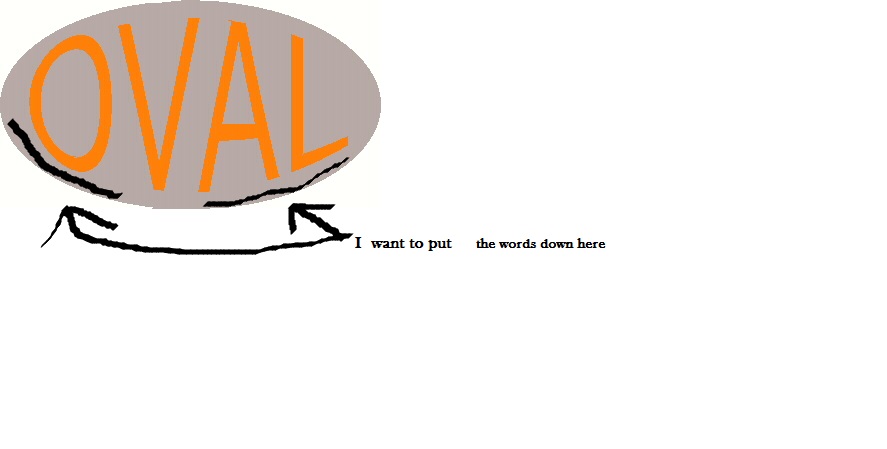
What tranfer tape should i buy? oracal 631/651/751
in Vinyl
Posted
I plan to get oracal 631/651/751 to start with and like to know what transfer tape should i get. i'm a little confused i see some that say Ultra Clear 1310 Medium Tack Transfer is that the same thing?
my vinyl will be 24" but do i need tape that is 24" or would 12" be fine?
Thanks