

modeverything
-
Content Count
26 -
Joined
-
Last visited
Posts posted by modeverything
-
-
just did this quick
Awesome thanks! Exactly what i was looking for!!
Thanks everyone for the info
-
on the simple ones that works but the frylock one is a bit harder. i want to cut his hair out so it is one solid yellow block and the black will go over it and make out the fry's! i'm refering to the picture i posted up top in here
When i try to remove the nodes on his hair this is what i get
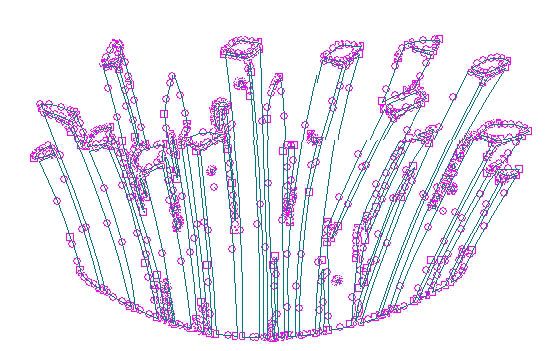
-
That works for holes inside witch does help a lot but it doesnt on the holes that arent closed off. If it's not closed off it doesnt make it, it's own object
Here's an example i drew up real quick to explain what im stuck on
If i have an image that looks like this

http://i603.photobucket.com/albums/tt119/wiidoctor/FULL.jpg
The only way i can cut it i would end up with 3 pieces that look like this
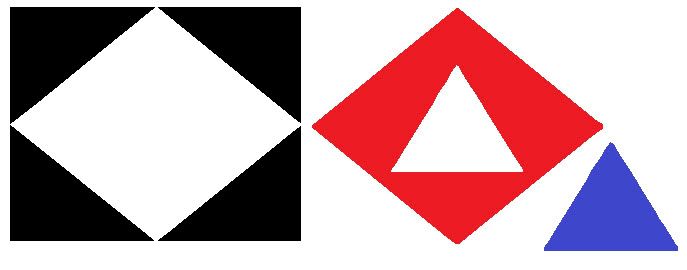
http://i603.photobucket.com/albums/tt119/wiidoctor/FULL2.jpg
But what i need is to get it to cut 3 pieces that look like this
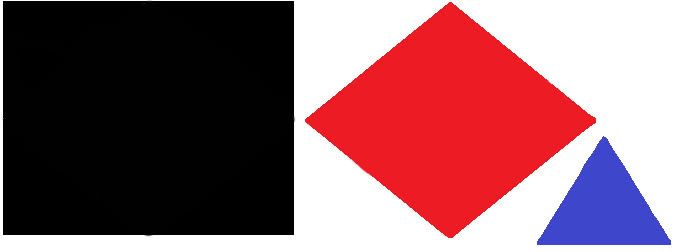
http://i603.photobucket.com/albums/tt119/wiidoctor/FULL1.jpg
If i just remove the nodes inside it does work but it will only work on simple drawings on the more complex ones i cant seem to get it to work.
-
really! what about vinyl? am i paying to much for it to? i get roll's 12" by 20' for 15-20$
I didnt really look around to much because i didnt think those prices were to bad! But i will now!
Thanks
-
it's almost like i used the weld punch through option on it! i guess since there's not layers in a jpeg then something would have to add the colors that are under the top ones. so i guess what i'm asking is, is there any way to fill in the holes on the under layers.
The cheap way i found to do it is just not weed the bottom layers but it would be easier if found the right way to do it!
-
This is going to be hard to explain. When i cut a decal that has more than one color. i would like it to cut the bottom colors in whole so i could lay the top layers over them. when i cut them it cuts the bottom layers with holes for the top layers to fit into. witch makes it super hard to line them up. if they are even a hair off you can see it! i'm using vector magic and signblazer.
If this makes no sense i'll take some pictures and post to make it easier i just woke up after a long night of trying to fix this lol
Thanks!!
-
wow you got some posts going on this one lol. I got a DC converter and 2 car batteries and take my cutter with me with a laptop! i'v never done anything like that though. i''d make signs saying "tribal, skulls, sports," stuff like that then if they come up you can say what are you looking for and pull some stuff up for them to look at. i think they would think it was really cool to watch you cut it might even get some business just from that! any i'm cutting something and someone new is around they always come over and put their nose on the cutter as it's cutting lol
-
lol tito!
I made it to look like tivo's logo but thats it only resemble tivo not exactly the same so i dont think they could do anything about it
-
-
some places call it transfer tape here's an amazon listing this is what i use and have no complaints with it
-
Hey can you send me your email i would love to get some of the glow in the dark vinyl!!
-
Hey i am also new just learned how to make them. Under "DRAW" there is an option for registration marks but for some reason it's always greyed out and wont do anything. i found this somewhere and use it seems to work good. just make sure you open it first then import your picture because if you work on something then open it, it will close your work and open this as a new one! "Attached file"
When you click on the CUT button and it brings up the new cut window look on the left side there's all your colors you can click on one color or ctrl+click each one to display more than one! whatever is being displayed is what will cut!
I'll check back here if you have any questions i'll explain more detailed sometimes i shorten things so much nobody can understand them lol
The Registration mark i attached always cuts no matter what color your cutting!!
-
another reason is if your hand is sweating and you rest it on the vinyl and it takes awhile to weed it will put a layer of like greese from your hands on it and not stick as good
-
-
here's the site i use for my word art
http://www.1001freefonts.com/decorative-fonts-2.php
if you use google image to search for images just add the word vector or line art to your search and you will find a lot of what your looking for.
-
Anytime. this fourm is awesome these guys know a lot and when i ask something stupid they dont call me an idiot lol i'll help out any way i can!!
-
He does some nice stuff it's all pretty intense here's the only ones i thought might be able to be cut.
-
-
-
Heres one i just used for my daughter
The way i get mine is google image something like "dance" then run the JPG thru vextor magic and 9 outa 10 they come out nice!!
-
SBE
in SignBlazer
They made an update to fix this problem in SB the only link i can find is dead i am still hunting it down if i find it i'll post a link up!!
-
I'm new to this all i cut a bunch of single color decals and then started reading about registration marks. this is my first attempt at one. its not perfect but i was happy with it after looking at single colored decals ever since i got my cutter about a month ago it was nice to see something different.
Thanks everyone in here that helped me get started with this too!

-
I downloaded the files from Cutme and did everything exactly as described and i still have the nag screen.
I used magic disk and mount the ISO and install SB then run the UK file included and then run the patch and it says file/s patched successfully but then when i open SB it doesnt have my cutter in the list "i'm using the MH-721" i have done everything i can and am up to 90 seconds and counting any help would be awesome.
i noticed in the directions it says run the ISO and it will install SB 6.05 But when i run it, it install's 6.0.21 is this the problem? if so where do i get SB 6.05 from? the one that came with the directions isnt 6.05 like it says in the text doc?
Thanks in advance everyone who is contributing to this problem!!
-
HAHA man is this awesome!! lol thank you so much man. why couldnt it say that in the book anywhere? wow i am going to have so much fun with this thing i feel like a kid christmas morning!! lol This pen attachment is pretty cool!
Thanks again man!!

























vinyl bending from being on roll "Problem"
in Vinyl
Posted
anyone else having issues of the vinyl wanting to roll back up while your trying to work with it? i'v tried flattening it with weight for a few hours after cutting it but it doesn't help, Also tried loosening the roll's up so they wernt rolled so tight that helped a little but it's still hard to work with. anyone have any tricks they could share?