-
Content Count
235 -
Joined
-
Last visited
-
Days Won
7
Posts posted by MrJoel
-
-
https://www.dropbox.com/s/rxje1fonfrb8rnf/black chrome attmept 735.eps?dl=0
Here is one of the files
-
I’ve seen a few posts about this in other forums but never the solution. I have a design page of 4”h X 24” wide and I have 2 rows of 28 decals I think that. I go to export as eps, no matter what I chose in there as options it saves a 4x24 page but my decals are rotated 90° and only print in the middle like it was a standard 8.5x11 sheet. I can open it in other programs and it shows exactly what is described above and what actually prints. Any suggestions?
-
I’ve run a few jobs through it and have figured out how to design stuff and use the spot colors. It’s doing what I need it too but there is not a lot of info on the webs about it. And it’s freakin huge!
-
 2
2
-
-
Ok, I’ve been cutting vinyl for over a decade. One of my current lines is requiring 2-5000 black and chrome decals 1”x2” per month and the shop I used to work for quoted me $750 per 5k. Well, I decided to buy a summa dc4sx and print/cut them myself. So...what now? I have coreldraw and I’ll have all the software that came with the summa (and 20 rolls of foil). What format am I designing in and how does the workflow look? How do I have the print/cut/flexcut set up?
-
On 10/18/2019 at 1:25 PM, ShaneGreen said:My experience with die cutting is in the cardboard packaging industry. Their idea of "high volume" is probably a bit different than the vinyl business. One job I had them running was 5'x3' sheets loaded every 5 seconds: load a sheet of cardboard, stamp, slide the parts off the press and load another sheet. At over 100 parts per sheet, one guy was putting out 2,000/hour.
Rolls were handled in one of two methods:
1) Flat Die: an arm unrolled and slid the material under the die, retracted, die cycled, repeat. This was great because you could start with a small die with one pattern or a larger die with multiple patterns. They could also gang jobs to get the most out of each cycle.
2) Roller Die: a continual operation where the material roll is fed in the side of the press, the die is on a roll that spins at the same rate as material feed. This is super high volume and I only saw it used on smaller parts where die only had a few patterns on it. Not sure how this would work without stretching the vinyl.
I tell you all this so you get a feel for their "volume". But it was their sample lab that held my interest and might give you some ideas. They used air-over hydraulic presses like in an auto shop, only with high-speed cylinders. Almost all of their steel rule dies were handcut plywood with the rules inserted no matter what the projected volume was. Handcutting is fine for cardboard, but vinyl would need more precision, like you'd get if you laser cut the wood.
The leather industry makes a lot of their dies with laser cut wood and steel rules. They use toggle presses, air-over hydraulic, ball-screw presses and some other interesting machines. They are looking at tolerances a lot tighter and require quite a bit of force. They might be a good place to look. Depending on your tolerances and volume, you might be able to get going relatively inexpensively. There are folks on etsy making custom dies for leather and paper.
I actually have a company making me a hand crank rotary flex die machine for $3800! I couldn’t spend $70K on an entry level automatic rotary die but the hand crank fits our production needs. Dies are about $800-1000. My production guy is gonna have one tough arm
-
 3
3
-
-
9 hours ago, MZ SKEETER said:If he was running on Windows, he could do it very easily right from the Graphtec Cutting Controller. That option is not available for a Mac. Maybe I am missing something, but why doesn't he just send the same order again? No repeat or copy, just send. It will be the same order from the software. Maybe I am not thinking right of what he is wanting. I ran 9 different orders 1 day, and never got out of my chair, All from the Graphtec Cutting Controller. It's so easy. I would think about getting a cheap Windows computer. My 2c. Or run it on Bootcamp, or whatever you can do on Mac.
I switched over to windows last year...

-
I just don’t want to have to run over to the computer between cuts. My this material is custom and not really what our cutters were made for (equipment upgrades are being decided right now), and it will not track straight off the roll. I trust it for about 3ft then I need to cut and make sure the material is still tracking/adjust if needed. If it were just a few then I’d be ok with just hitting send again but this is 2000 unit’s every couple weeks. I’m wondering also about the pause between cuts... btw, it is amazing what a good plotter can do when you think it through! My next machine looks to be a roll feed rotary die cutter...just having a hard time pulling the $45,000 trigger
-
-
5 minutes ago, bikemike said:Usually in the cutting software. What are you using?
using Graphtec studio pro
-
Hey y'all,
I'm running a lot of one design and I'd like to just keep trimming one off and using the copy button on my fc8000. the problem is that after a copy is cut, then it goes back to the front of the design. where is the setting for post copy advancement?
-
Hey y’all, my current needs are getting more and more weird! I have a very high volume item that is cumbersome on my plotters as the backing material won’t feed and is siliconized so it won’t stick to a carrier mat. My solutions seem to be due cutting or a flatbed plotter. Anyone have experience with kids cutting on a die cutter and a solution under $7k?
-
4 hours ago, VinylM said:how do you make the skins? I've been wanting to look into it for phones and chromebook keyboards and some other things for our school logo. what material is used?
I usually use solid color 3m 180mc (I think that’s it) and it has a higher tack than most once post heated but even my reflective wasn’t sticking. I paid for a template when I first started doing it but I have my own style now and don’t do it as much anymore... just for a few special peeps in that industry. Leave it to apple to take the most tacky surface in the world and make it have low surface energy now... jeesh
-
37 minutes ago, Dakotagrafx said:solvent printable convex sticks to almost anything - - getting it off will be another story

Kinda want to keep them as customers so... might pass on convex... cause it’s on there forever!!!
-
Ok guys, I usually do some custom skins for my favorite customers when a new phone comes out. I got my 11 pro max today and that matte back glass seems to be adhesive resistant... no bueno! I have a few brands heated and sitting for the night! Suggestions?
-
Guys, I’m distraught...ok, maybe just a bit bummed because I found a clear transfer tape that worked great for the release liner on 5100 and was clear which is what my customers want in my niche. But...R-Tape changed it up to some textured opaque thing in their 75.1. What Elise is out there that is high tack and clear and will work to stick to the release liner for transportation purposes?
-
Just got asked for a clear reflective vinyl for a unique ghost application... does such a thing exist?
-
Just wondering what I don't have set up right. I send one job to my fc8000 and it starts cutting. The next job I send to my ce6000 and it sends it to production manager but then it disappears and ends up cutting on the fc8000???
-
I have been wanting a flatbed cutter for a while but the prices have forced me to use my redneckedness to get by on the couple of jobs I need it for. A friend from a shop a few states away offered me an Ion 300s for a couple of beers and some range time. While the price is good, I can’t find out much about it and don’t know what cutting programs would even work with it... any suggestions? Anyone ever use one?
-
Trying to do it from The computer and the cutting controller program. I can update it from there and it changes on the cutter but when I hit send, it reverts back to condition 1???
-
Odd problem tonight. I sent a job through on condition 5 (my setup for reflective) and when I hit send, the plotter decided to revert to condition 1 (indoor vinyl). I tried fixing it on the control panel, then in the pc control panel program but every time I switched it, I hit send and the plotter switched it back to condition 1. I’m at a loss tonight. Whatcha think? What am I missing?
-
On 2/5/2019 at 12:07 PM, darcshadow said:Here, this should work and minimize blade lifts. You'll have to view the file in outline mode, in "normal" mode it looks kind of weird. There are 5 rows of hexagons and an extra row of vertical lines. You can tile the image and get more rows of hexagons then just delete the last row of vertical lines before cutting.
that worked great! thank you!
-
2 hours ago, Dakotagrafx said:less blade so it cannot cut thru? - no way mine can cut thru or the blade holder would stop it
Bingo, kinda. I did have a thicker material on earlier that I had to adjust down for but it still doesn’t make sense. That means the force is somehow getting increased during the copy???
-
17 minutes ago, Dakotagrafx said:I dunno - in 11+ years I have never hit copy . . . . sorry
It’s an amazing feature I use all the time on the big one... this job is just a ton of the same item that has to be done on a cutting mat. Going back to the computer is just an extra step in the 500 pc process
-
This is a new ce-6000+


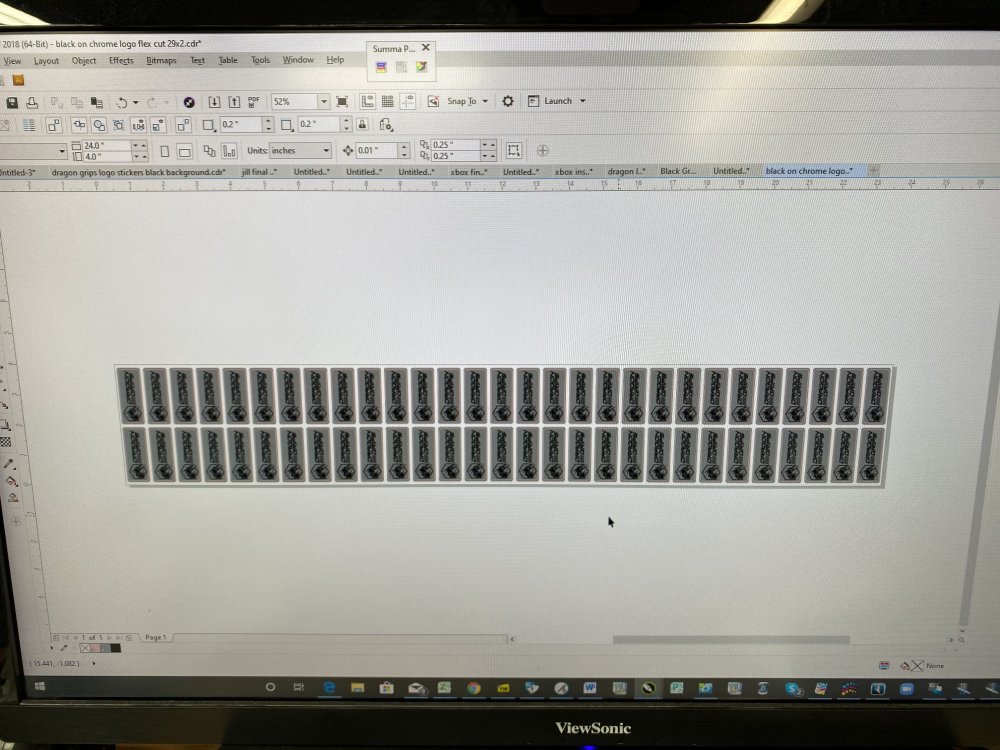

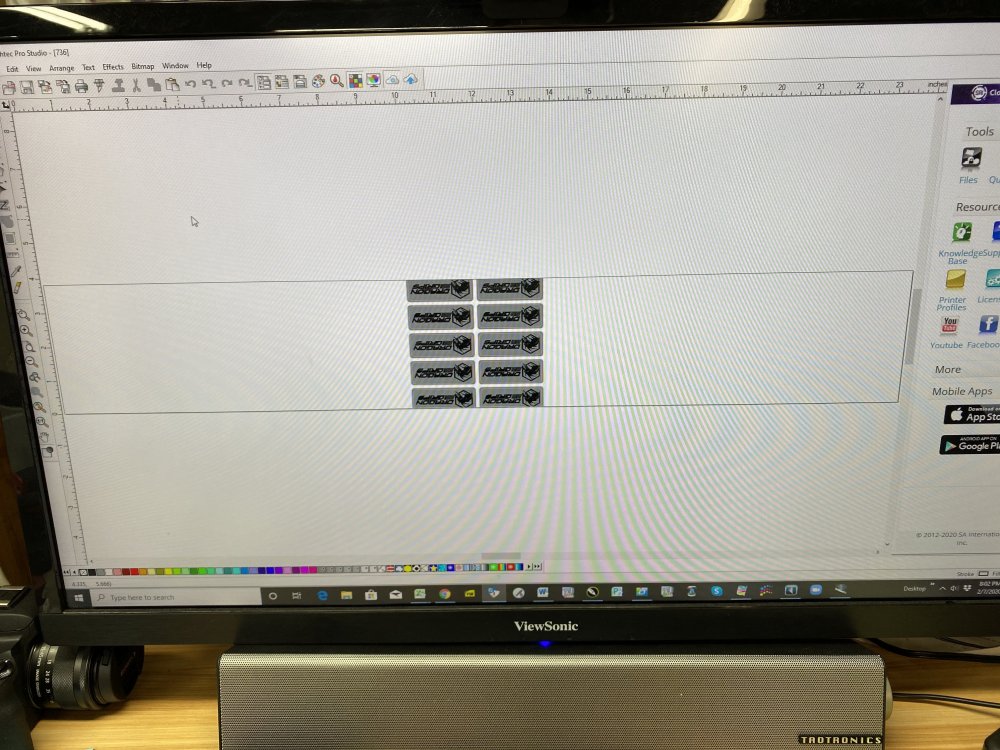
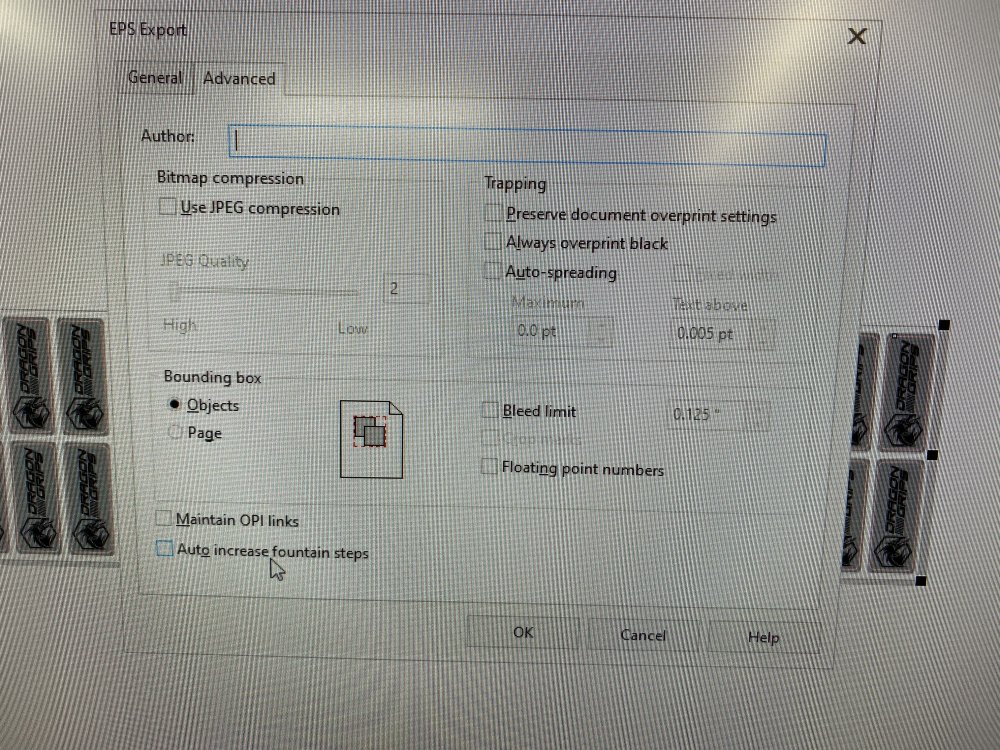
New into the print world.. where to start?
in General discussion
Posted
My initial cost on the decals I need for my amazon business we’re going to be around $750-1000 a month. This DC4sx came by at $1250 and a rental truck and half a day to go get it. I’ve now picked up a few other jobs that have more than paid for it. The old shop I used to work at offered me their Old edge at $2k and it was a pro/con list for each. It came down to me having all 30” material in stock and not wanting to get special sprocket 15” for the Gerber (although I like the footprint a lot better and this 600# beast had to come down my stairs!)