-
Content Count
292 -
Joined
-
Last visited
Posts posted by wickedstangs
-
-
time for you to learn to fish before the next project/on google now learning how to ungroup

-
-
strange x8 let me do itHow do you remove the background and change the lines to black so that either inkscape or signblazer can detect it... The file you sent me is perfect but, can't remove the blue now..
-
-
-
in Illustrator save it as a version 8 eps file. Then import it into Signblazer.Signblazer will only import older versions. Has not been upgraded for years.
I have CS6 now and it will not let me save in that format..
-
You have Adobe Illustrator CS3, why aren't you using it? And save back to a version 8.eps. Then import into Signblazer.You cannot just convert a jpeg file, you have to vector the jpeg first. with inkscape. Signblazer, A Illustrator or some other vector program.
Mz Skeeter the file is already made in .AI what i was trying to do is remove a layer which is text and add a new text.. What do I save the file as?
-
What file format do I need to import a file using SignBlazer? I just used http://www.online-convert.com to convert a jpg to svg and SignBlazer doesn't see it..
-
They offer an educational discount for 50% off the desktop version. I think the online version works great and very easy to use.Just applied for it.. Lets see if it comes thru...
-
-
Alright, everyone just ordered some Vinyl and thanks for the great response, this is what makes it a great forum...
-
 1
1
-
-
if you have a friction feed machine it really doesn't matter if it is punched or not - you just don't use the punched areasometimes, I have run just a bit into the punched hole...

-
Is punched so it can also be used on the Sprocket gear, vinyl cutters like Gerber. They have gears on each side of the machine, that go in those punched holes for even tracking.Do they make a 15" that is not punched?
-
best price uscutter, quickest would be any dealer in your areaDo you know why the 15" vinyl is punched?
-
USCutter.UScutterSeriously.. ??
-
Where is the cheapest place to buy Oracal 651? And also, has great customer service, tech support, and shipping times?
-
-
That is awesome thank you very much..
-
all, attached is a file for Signblazer, I am trying to place an image of a Softball in place the O in Ballaholic. Can someone give me a hand.
Below is what I have.
-
You have to convert it to a Monochrome image first (in SB) then vectorize it (in SB). I tried it but since the .eps is very low quality
it doesn't turn out very well.
What you do is select the image in SB and then click on IMAGE and then MODE and then select Monochrome. Then you can vectorize it.
What do you do after that? Mine say I can't cause it still a bit map.. Thanks
-
Here you go...
Had a few spare minutes while having lunch.
SB and EPS files.
That worked perfect.. Thank you very much...
-
Why bother taking all that time to vectorize and clean it up... It's only basic text !!
Match the font and outline it in SB.
Then punch through and delete the centre's so your just left with the outline.
Copy the Purple curve and place it in position.
Would take no more than 2 minutes to create it.
I tried that but, not working for me.. This is what comes out.. Couldn't match the font?
-
-
Here is a quick EPS trace. It will need cleaned up,
100 times better than I can do:) thank you so much.. Ok, I think I cleaned it up a bit, how can I break it apart in Sign Blazer for different colors?





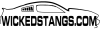


What File Format?
in SignBlazer
Posted
Did you mean to do it like this?
How does this look..