

CRD
-
Content Count
874 -
Joined
-
Last visited
Posts posted by CRD
-
-
-
Which cutter are you using and which one you select in SignCut?
Your not the first with this problem use the search function.
Paco
-
Sigcut Pro is also a plug in for Corel to cut straigth to the Creation.
Donwload the trail for it.
Paco
-
Use export in Corel Draw not Save as.
Or use the Corel Draw plug in to send it direct to SC
Paco
-
Go to FILE, CUTOUT, ADVANCED SETTINGS.
Disable step by step cutting.
This function reduces vinyl transport and so misalignment of large lengthly cuts.
Step function size is adjustable.
Paco
-
If you click in SC to open a file you see supported formats.
PLT is not supported so will not work.
Try to export as .cdr or .EPS file.
Paco
-
Read the new bie manual and solve the problem too...............
Paco
-
In which format do you export?
Paco
-
Is SC set in all MM or inches?
-
Did my sample file cut good?
Paco
-
-
In such case switch on the object viewer and click on the objects and see which are highlighted.
if two are on top of each other, you will see in your wire frame it stays in position and not going to an other object.
If you have groups ungroup them to see every object seperate.
Do this in a copied file while you are viewing and deleting object.
Object viewer should always be on!
paco
-
Are you using an EARTHED PIN 220v cable? That is what they mean with grounded to reduce static build up.
Is the machine located on a thick ENGLISH carpet floor?
If you take the pen and paper in the machine instead of vinyl and knife and you send the files does it work?
If you take simple designs does it work?
Paco
-
-
Nice the manual is still helping people out.
Paco
-
-
Start with a basic design and start from there to see what goes wrong.
Do seperate test with text only and clipart.
Convert text to lines instead of using font.
Which version your saving the .eps?
You can use the plug in from SC in Illi!
Read FAQ on SC pages about it.
Paco
-
There is no fixed answer with the information you supplied. :-(
There is no sample file attached!
No supported image or screenshot of the problem!
I am not a PRO either and learned by try and error. I do not know Illi as I use coreldraw but in general the trick stays the same. If your design is not ready for SC you have to work on it first in Illi. I do not know if Illi is good with working with layers but try to seperate your design and switch layers on and off.
Send parts of your deisgn to SC and see where the problem is.
First try to understand converting bitmap to vector and the limitations of this. (you already found a few of them) :-)
Check first the design in Illy for duplicate lines and fills.
If removing duplicate lines destroys your design then you have to work on this technique first.
Bitmap to vector conversion is always try and error and clean up.
VectorMagic for example is one of the best but still you need to clean up and check the conversion.
If your new to this start with simpel designs to understand Illi and SC separate.
Then step up bit by bit in difficulty of the design.
Paco
-
 1
1
-
-
The problem is that your design should be clean in Illi when you send it to SC,
All possible problems should be handled there.
If that is not the case you have to study Illi more.
SC is just a cut tool (plug in) not a design tool.
SC will show if lines are duplicated (whow........) and can remove them if required (nice).
So that is an option which tell you your work is not perfect but it can be cut.
Paco
-
Bruce,
Tell what went wrong so others can learn from it.
Paco
-
I am a Corel X4 user so I do not know either.
Do not know if Inkscape has a wire frame function.
You might take a google search for it.
Paco
-
How does your wire frame look in your design program?
Paco
-
Sign Cut Pro or any other plugin for Corel will do the job.
Only a few machines can be used with PRINTER drivers.
If for the MH there is none I do not know.
If export from Corel as .svg and import in SB as svg does that gives extra nodes?
I cant imagen it does but can you show us the differences.
Many use SB to print the Corel files.
Paco
-
SignCut Productivity Pro is available in two different forms:
- SignCut Productivity Pro subscription model which requires internet access on the computer used.
- SignCut Hobbyist Version, all the great features of our other versions but affordable and designed for users who cut only smal objects restricted to a tile size of 20"x20"
- SignCut Productivity Pro Lifetime License with a dongle which is a USB-hardware lock and doesn't require internet access.*
*The Lifetime license is a purchase and not a subscription. This version runs with a USB Dongle and may be used on any computer as long as the dongle is present and the operating system supports it.
**Hobbyist edition is also a purchase and runs after activation for as long as your hardware and operating system supports it. It has all the features of our full version but is restricted to a cutting area of 20"x20"
Currently the dongle and software runs on any computer running Mac OSX, Windows XP,Vista, and Windows 7 32 bit and 64 bit machines.
What should be good to know is that SignCut is aimed to aid in the process of creating your products and controlling your hardware, but also to ease the post-production part. Therefore SignCut does not contain any designing-tools. All such work should be done in a design-software such as CorelDraw / Illustrator or Inkscape or any other software that is capable of exporting their data as EPS or AI.
Here follows a brief list of features in SignCut:
Feature list
from the sc website...........................
- SignCut Productivity Pro subscription model which requires internet access on the computer used.

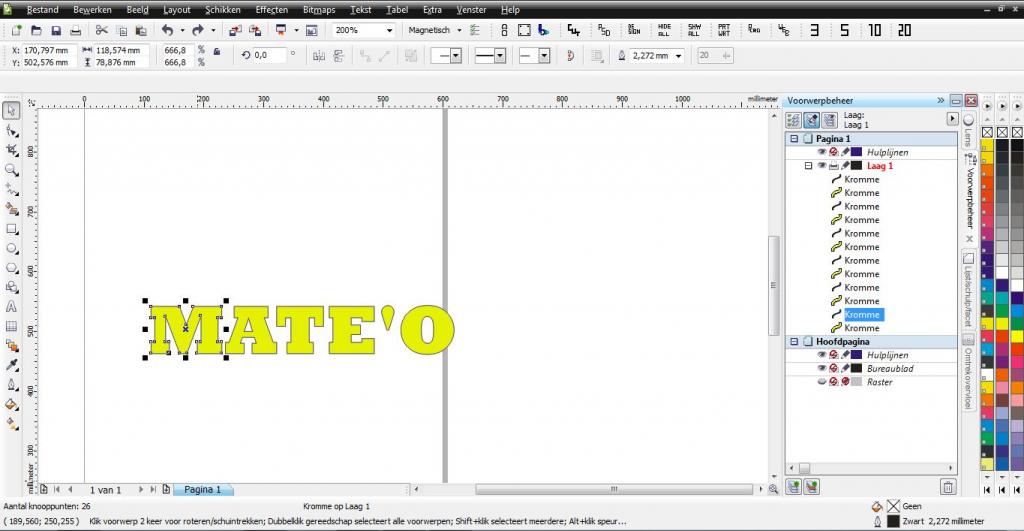


Stencil
in Signcut
Posted
Go to cutout, advanced and see screenshot.
Paco