-
Content Count
200 -
Joined
-
Last visited
-
Days Won
2
Posts posted by BCOJdecals
-
-
Or you can download free gun silhouette vectors and make your own...
http://all-silhouettes.com/vector-military-weapon
-
Shame on you for posting a copyrighted design!Oops...my bad.

Not that it really matters, but it's a registered trademark, not a copyright.

-
I love this forum.. That is waaaay better than the dumb logo I had before!!I just looked at the file again...you're going to have to delete one/some of the layer(s)...on the 49ERS part, anyway.
-
I have a 49ers logo in AI format. Due to the shadows and everything, it's just one giant mess of lines when it goes to cut. I can't seem to find the magic setup of the right cuts to make one look 'normal' on vinyl. Thus after wasting some scrap vinyl trying, I figured I'd ask if anyone had done it yet..
I have a file to share with you that I just converted from cdr to eps...see if this works better for you.49ers.eps
-
Not trying to sell NFL stickers, but I want to do up a joke pink sign type thing for my buddy out of vinyl who is a huge 49er fan. But when I try to cut it out of the logos I've found it does not work. Does anyone have one that is cut friendly?I know the rule about copyright, so if you have one can you PM it to me?
Thanks!
When you try to cut what out of the logos, what doesn't work? Oh wait. Are you saying that out of the logos you've found, your cutter won't cut it? What program(s) / software are you using?
-
not always the right thing to do. If they are white letters or shapes on a dark background that is how they'll show up in that panel.OP, be sure first that all your strokes are converted to outlines.you may have to then remove the center of that area and then move the solid object top the back as not to cover up anything. Also make use of your pathfinder menu as well. How much experience do you have with AI? Theres a ton of info and tutorials online that will show you how to unlock all it has to offer. I'm self taught and pretty good (at least I think so) but am always learning new things about it which make me much more proficient in the long run. A lot of times i find myself slapping my forehead and saying "I could have been doing this all along!" when I find a new trick/shortcut.
True, I neglected to mention that. I never use a colored background so I don't have that issue.
-
Google...nice.
-
I don't worry too much about tracking. Yes, I've had a few people say that they didn't receive them and had to replace, but for the profit I'm making on the decal, it's not a big deal to replace...just really freakin' annoying. Shipping an envelope first class with tracking would cost about $2.50...and that's a normal sized envelope...not worth it as I would lose customers if I raised the price of the decals...too much competition price-wise out there.
-
I use several different things...
Regular 4 1/8 x 9 1/2 inch ($.46)
6 x 9 (usually $.46 but if too heavy it goes up to $.66)
9 x 12 ($1.12 shipping)
Anything larger I have shipping tubes for that I buy online (Yazoo Mills). Depending on the size, shipping is around $3. Anything that requires the shipping tube I incorporate the cost of the shipping in the price of the decal.
-
The new Amon Amarth cd...it's amazing! I like Dion, too, though...haha...but mostly a metalhead!
-
 2
2
-
-
Zelda.
-
Whoa whoa whoa...why am I under attack here? I don't post copyrighted pictures on here...I was merely defending someone who wanted to know what that font was. What I sell is my business...I know the risks. Some of you act very high and mighty at times...and I'm sure you've designed and sold decals that look similar to something you've seen on the internet. That's infringement, too...what I do isn't your concern.
-
I don't see what everyone has against clear tape...I use both, but for clear tape I won't use anything but the AT75 by RTape. *I do not use clear for large wall pieces, though, only vehicle decals. For large, long decals I use Oracal HT55 for 631 and Main Perfect Tear for others. I use Main Perfect Tear on vehicle decals, too.
-
I believe it's called "Invisible."
-
Thrash metal, glam metal, viking metal...pretty much anything that ROCKS! \m/ (*_*) \m/
-
Wow. LOL
-
Cool!
-
I've seen hundreds of images/files shared on here that were not created by the person posting...why does this post get mentioned? And I don't see anywhere in the copyright rules that covers what imca6j posted...although it's kind of open to interpretation. Is that a copyrighted image? Yes. Is he or she offering to recreate it for someone? No.
-
 1
1
-
-
One side or three?
-
The do not bend stamps are so the post office doesn't run the envelope through their sorter thing-a-ma-bob. I use regular white envelopes, 6x9, 9x12, 10x13, and shipping tubes...haven't had any complaints about decals getting wet, bent out of shape, or destroyed...but, I probably just jinxed myself...haha. I do get my share of customers saying they never received their decals...but I guess you've got to expect that from some dishonest people. I'm sure there are some that the USPS does lose, though.
-
In illustrator, open up your layers window...I use CS6. Anyway, in the layers window after doing a trace, it should only have one layer. If you click on the arrow to expand that layer into group, then expand that group, you'll see all the individual parts of the vector. Delete any that have no picture in the little window. This should eliminate your duplicate paths.
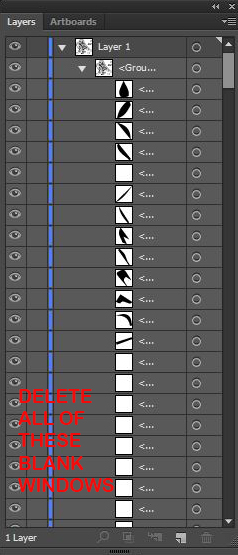
-
I love the AT75...I use it with almost everything and I've never had issues (and never had complaints from customer, either). I use the high tack as well.
-
Can't wait to see the finished product...
-
LOL...what is wrong with y'all??? Windows 8 rocks! It's basically Windows 7 once you're on the desktop. And I've had absolutely zero issues with anything, including my cutters. Best version yet!



need help with graphic
in Graphic Requests
Posted
Try Vectorstock.com as they may have the same or something similar...and they're relatively inexpensive.