

froggy88
-
Content Count
7 -
Joined
-
Last visited
Posts posted by froggy88
-
-
Hi just wondering i had signblazer pro but my computer died and i cant find the discs or install codes (still have the dongle). Where can i download or buy a copy of signblazer pro, i have tried the ones on here but they dont support my cutter with is a graphtech ce5000. Thanks.
-
Using an existing dongle it is not hard to break it (hack it) or to make as many new dongles as you want... But really, why would you want to go through all that trouble? It is also going to cost some money to do so with the programmers I know who will do this kind of stuff. But, again, Why? With elements you can cut anything you want. With Ink Scape which is easy to use and available for ALL platforms or if you have an extra box laying around you can install Xara for free and then you can do anything you want. By using several programs that are open source with elements I can not really see the need for the full blown signblazer?
Any idea how to copy the dongle or get it work without. Ive used it for 4 years but dreading the day i lose it or it dies.
-
It only works for me with certain fonts . Most of the fonts I use , it does not work , but a couple it does ( Cole Casual
 )
)Yeah same for me i have version 6.0.14
-
in the tool bar under DRAW pick circle & draw a circle with your mouse . make it what size you want & dulicate it .
i did that in the end. Not really how i was wanting to do it but it works.
-
In most design programs when you hit the circle button you have to use your mouse to draw the circle on the screen it won't magically put a circle on the screen where your typing..
Try holding the shift key down and click and drag your mouse cursor to get a proportionate circle..
hope that help..works that way in Photo Shop and Illy anyways...
Yeah thanks i did know about that for circles. Im not looking for a separate circle i would like it part of the text. The button i have circled in the file below is the one i think should do what i want but its not.
-


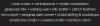
OTF to TTF Bicubik
in Fonts
Posted
Hi im trying to use the font bicubik in signblazer which only recognises TTF fonts, i can only find the font bicubik in OTF format and the online converters seem to fail.
What can i do?
Thanks
bicubik.otf