

BeardedSpartan
-
Content Count
5 -
Joined
-
Last visited
-
Days Won
1
Posts posted by BeardedSpartan
-
-
yea that was created from pushing the TEST button. Thanks ill give them a call.
-
-
2 minutes ago, MZ SKEETER said:You do not mention which cutting software, that you are using. Or which computer operating system. What exactly are you doing? How did you set the cutter up in your software? Or download the driver? Which com port number to you have the cutter/software set on?
Software is vinylmaster. Computer is windows 10. Setup the cutter and drivers like the videos showed. USB connection.
-
I just got my MH871-MK2 and trying to get everything setup. Went to make my first cut and it doesnt follow the vector at all. Just squiggly lines. Ive tried blade on vinyl and pen adapter on paper and this is the kind of stuff i get. Was trying to make this as a test and get whats in the pic. Have also tried font and it doesnt seem to want to do anything right. I really hope someone can tell me what is causing this so atleast if i have to call support i can have some kinda idea. Im coming from the cricut world to this and im so lost right now.

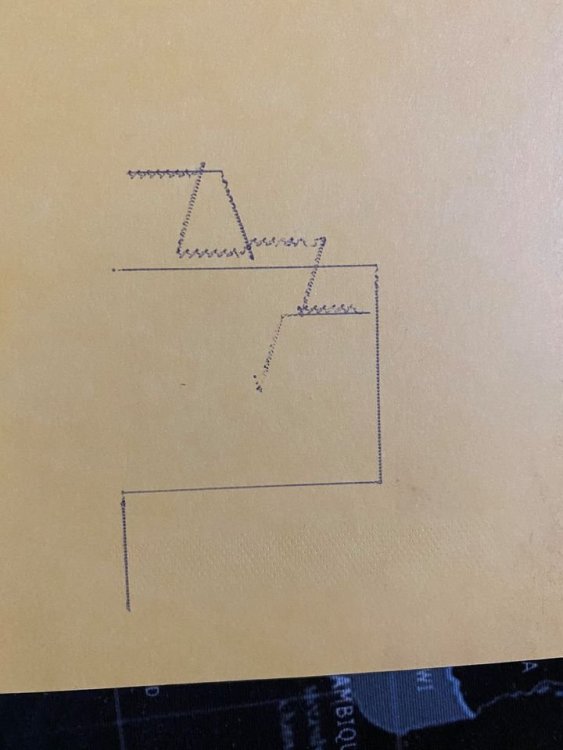
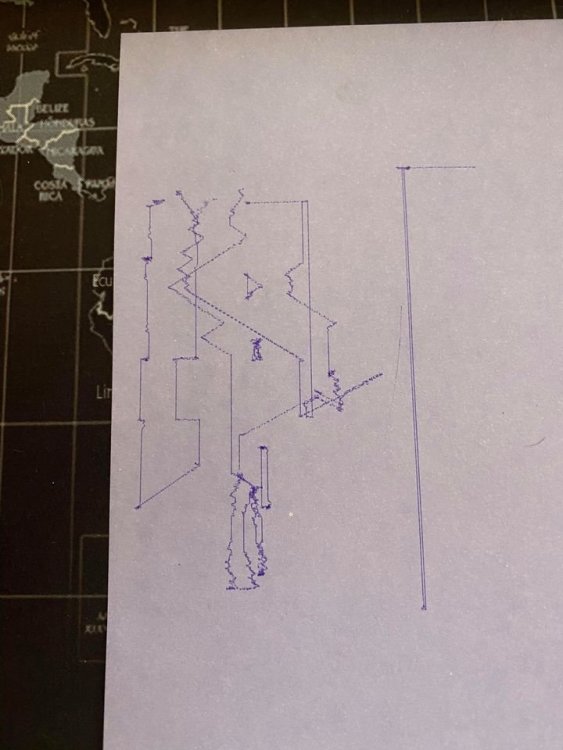
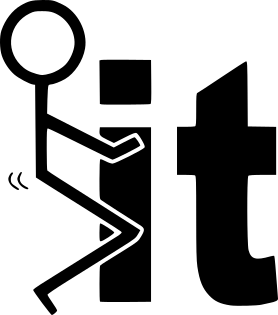
MH871-MK2 Help
in MH Series Vinyl Cutters
Posted
Just got off the phone with them and they are sending a new MB out. Thank you for your help!