

REDDOOR124
-
Content Count
13 -
Joined
-
Last visited
Posts posted by REDDOOR124
-
-
Not even close the trace quality....I have a tech guy coming in so we'll see
-
No...I've been using and paying for years.....I'll try the other company suggestions Thank You
-
The traced image shows on the screen before you download. I'll check the other 2 out...just frustrating. If the image traces lousy I have a graphic person I pay to trace but most easy ones work great.
-
QuoteOpened in the Gray square....I imported the eps file. They were there but no luck. Appreciate the help from all.
-
Yes.....basically lack of support. After the tracing (which works very good for most clear art) I click the DOWNLOAD button than click the EPS and thus I get the Grey Square.
It also happened in another program I tried and I thought removing 12 would do the trick but no luck and had to restore it
-
No Luck...Tried removing Corel 12 and caused a problem so had to restore.....
-
I'm thinking I may need to just get rid of Corel 12
-
Advice how would be great....Self taught but I've been asking VM this for years...Now that my home computer has the Blue Screen of death I'm in need of my business VM working....Appreciate it!
-
I can't figure out how to get it to open up in 9...It goes directly to 12...
-
Just a black/white jpeg...this happens regardless if it is a company logo or artwork found on the web....The trace comes out fine. On my home computer where I only have Corel 9 it opens up fine...problem is its out and now I have the Blue Screen of death....so ready to buy a laptop...In the meantime I'd like to solve the issue at my office computer...
-
On my System is Corel 9 and 12.
After a trace with VM it opens up into 12 and just shows a grey square as attached. I can't get a reply from VM and need some help if possible. Should I take off Corel 12 since I use Corel 9 mostly? I'm not an artist so Corel 9 has worked for me many many years. For now I need to know why this issue is happening? Thank You

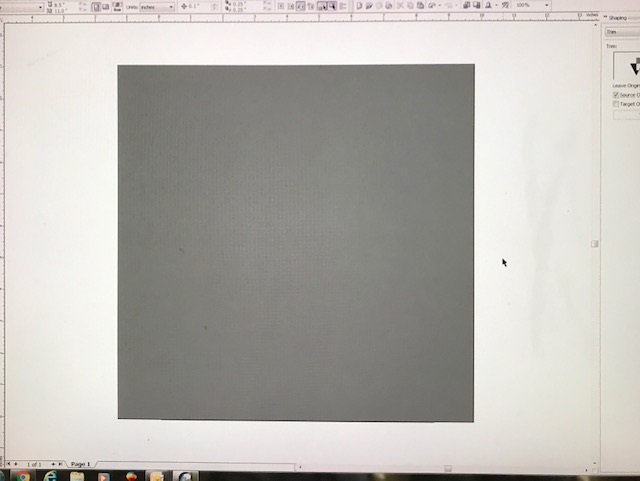
Vector Magic Download
in Corel Draw
Posted
Vector Magic has no clue on Tech support. I have an IT guy coming to solve the problem hopefully. In the meantime what laptop would you suggest under $750 for using an updated version of Corel Draw and one that can hold a few years of saved art.....Time to upgrade for this old timer