

RWRacingDesigns
-
Content Count
10 -
Joined
-
Last visited
Posts posted by RWRacingDesigns
-
-
So after a conversation with them and a brand new cable they told me to make sure these settings are correct, and now it kind of works. When I go into the production manager and change the flow control to non the head goes down and just cuts lines back and forth. If I set it back to default XOn/XOff it does what it was doing (cutting a couple inches and locking up) and my unit is different so I can’t get into the cutter setup
-
5 minutes ago, MZ SKEETER said:Those value cutters run better on a serial cable or a Tripp-lite Keyspan Adapter. That is the brand name. They have a cheap Chinese chip set in them. Not true USB like higher end cutters. What has your tech support told you? Those cutters are sold by Signwarehouse.
I emailed them twice and no response.
-
4 minutes ago, haumana said:Will you cutter run from Sign Blazer, or is it proprietary and requires whatever software that shipped with it?
I’ll check into it. I have been using LXI cloud
-
Well tried a new cable and did the same thing. Got a serial port cable, and the program says it’s starting, cutting and finished. But plotter doesn’t do anything. Double checked the drivers. Made sure it was on the correct com port. I’m at a loss.
-
On 3/23/2020 at 8:19 PM, haumana said:if you can swap out the blade for a pen, then try running it with paper.
Ok I didn’t even think about the printer cable. I will try that tomorrow. I appreciate all the advice.
-
21 minutes ago, haumana said:if you can swap out the blade for a pen, then try running it with paper.
Ok I didn’t even think about the printer cable. I will try that tomorrow. I appreciate all the advice.
-
1 minute ago, haumana said:you can also try running a ground wire for the machine. if you search the forum, you can see how other people have done so. vinyl can carry a lot of static when you're trying to cut.
I also tried to run a test without any vinyl.
-
I don’t have another usb to whatever the square plug is that goes into the plotter
-
I’m not sure where to ask this question. I have a vinyl express r series 2. Only used it about 4 hours. It stopped mid cut and says “cannot connect to production manager”. I powered everything down. Rebooted software and tried to re cut it. It cut about 2 inches and did it again. I thought maybe it was something messed up with the file so I opened a new design, and it did it again. I haven’t found much info. What I did find was, discharge static electricity. Un install latest windows update. Make sure antivirus isn’t blocking production manager. Delete and re install drivers. Delete setup, and redo setup. I have tried everything except the cable connecting the laptop to the plotter. Any help would be greatly appreciated.

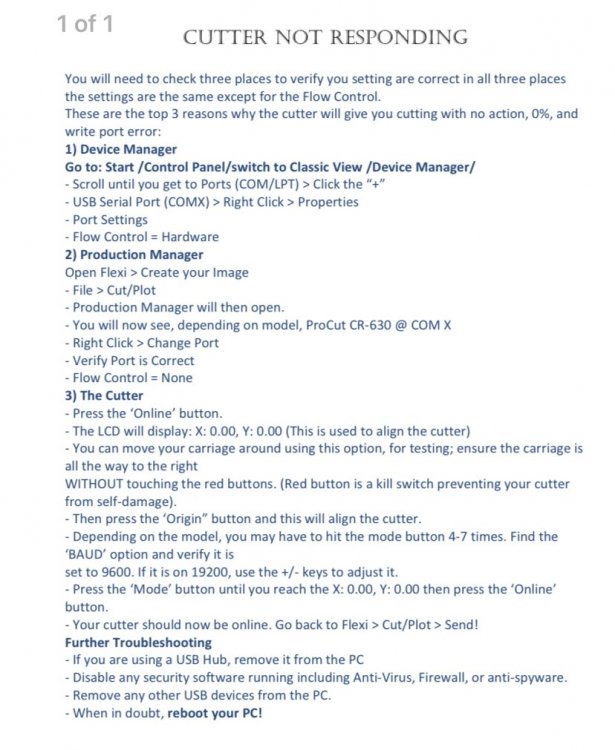
Need help, new to making decals
in General discussion
Posted
I’m having issues finding sign blazer. Every link I click on, says it’s no longer available