

Tonero16
-
Content Count
24 -
Joined
-
Last visited
Posts posted by Tonero16
-
-
2 minutes ago, slice&dice said:Cutters are not really designed to cut all the way through the paper backing, and going down into the cutting strip with the blade.
sorry, that wasn't what I meant.
Let's say I print a picture of someone's on a transfer paper; can I weed (trace) with my seiki cutter.
Please see the image attached. Can I cut the image (just like letters)?
-
One more question.
So I want to heatpress two tees; is it necessary to prewash them before I heatpress.
The tees are white and 100% cotton, plus they are not really neat nor dirty. I'd say they're dusty.
-
Y'all have been really helpful. This forum is by far the best I've come across.
I know this might not be possible, but I'd still ask though...
Is there a way to cut out an image after printing on a transfer paper? I can't think of using a hand cutter or a scissors as it won't give me precision.
-
On 8/2/2019 at 6:42 PM, slice&dice said:Seiki 720T may run with the SignBlazer program using the Master/LiYu driver.
Nothing to lose, and if it doesn't, you can run through the list of units and try to find one that gets the cutter to work.
It Worked!
I installed the SignBlazer Software, and it worked. The weeding feature is awesome, and the font styles are great too.
Thanks again.
-
3 hours ago, darcshadow said:If you're just doing a solid color, it'd be easier and faster to just buy some HTV in the desired color.
The store (branding materials) closest to me does not have it. I would need to make a short trip to get it.
But do you think my idea would work?
-
3 hours ago, darcshadow said:Only thing I can offer for the .net issue is to reinstall it. Double check which version python is looking for, I do know just because you have the latest version doesn't always mean it will work and you sometimes also have to have an older version installed as well.
Alright, thanks. I have some packages installed, yet I get same error message. I will see if I will take it to a professional. Thanks though
-
On 8/2/2019 at 2:29 PM, Wildgoose said:Very few free cutting softwares. I have a friend who bought a Seiki and it came with the same Art Cut you have. I am experienced at cutting for 9 or 10 years now and I could not get that software to work it was very buggy and would not connect. There are probably people with more technical computer knowledge that could get it to work but it was beyond my skills. I had them download and try out the free trial of SignCut Pro. It is a paid program but offers a trial period. If you have budget constraints it probably isn't what you are looking for but it might at least get you cutting for the free period.
Thanks. I'll try out the inkscape while I try to get the incut installed.
-
On 8/2/2019 at 2:14 PM, darcshadow said:installing inkcut is not as bad as it sounds and is a pretty decent free program. You should also be able to cut directly from Inkscape, under the Extensions menu, pick Export, then Plot. From there you'll need to setup your connections and plotter settings then hit apply and inkscape will send the commands to the cutter. If you have the driver and comms setup correctly it should start cutting.
This is not a full cutting program like Inkcut but it works well enough for me as a hobby.
Thanks for this.
I'll check it out, cutting with inkscape.
Again, I tried installing the Python 3 (since I need it for the incut) but it seems I have a .NET Framework issue. Can you help with this?
-
Hi guys, hope you've all been good.
So I want to brand a 100% cotto T-shirt. I want to put a name on the back of the shirt. So I'm thinking of using a Laser 1 Opaque transfer paper for this.
I'd love to know if I cab use a transfer paper for putting names on a shirt after the plotter cuts it out.
Again, I want to heat press a white T-shirt, so I'm thinking of printing an all black on the transfer paper, so I'll cut out black letters.
Lastly, if I print on white t-shirts with the laser 1 opaque, do I still need to print white color on it before cutting out the letters or should I just cut it out (since the color of the paper is white).
Thank you for giving me your time. Grateful as always.
-
16 minutes ago, Dakotagrafx said:actually at the bottom of the page it is $395 to get the access codes to unlock it - so not free from that site. download is free but won't work until you pay for the codes
Lol...I did not see that. I guess you just saved me 800+ MB of data.
-
 1
1
-
-
13 minutes ago, MZ SKEETER said:I was able to pick up a legal version of Flexidesigner 10 for designing, cheap, a few years back. . But Flexistarter has no problem importing all types of file formats.
I checked the inkcut, and it is quite complicated. I would need to download Python software before i'd be able to run it.
-
39 minutes ago, Dakotagrafx said:read the post right above yours
Thanks you for your time too. I'd be grateful if you'd also follow this thread. Will share my challenges here.
-
Do share your thoughts about the link i sent
-
I found this Flexistarter 12 link. It says permanent lifetime access, for no cash. I will try downloading it later and see.
You have really been helpful...thank you very much.
PS: From what i have seen about this seiki cutter, i will need assistance with other things when i get a sign cut software and start cutting. Thanks again
-
 1
1
-
-
4 minutes ago, MZ SKEETER said:It's not that outdated. I use Flexistarter 8.6 and it is older than that. It's just basic cutting software. Very limited on designs, but great cutting software. And I still use XP Windows.
I see...... i will check if i can import designs to the Artcut software. Which of the signmaking software do you use? Or do you use the Flexistarter for designs too?
-
1 minute ago, MZ SKEETER said:Correct, Ever Seiki cutter I have seen sold, is sold WITH cutting software already.
The plotter came with ArtCut software - 2009. It is very outdated and has limited functions.
-
4 minutes ago, MZ SKEETER said:I don't think Jaybyrd was ever able to get Signblazer to work with his Seiki. He used Flexistarter
Does that mean i might not have any luck with the software even if i get it? Which would you recommend?
-
5 minutes ago, Dakotagrafx said:read the post right above yours
Hi,
I had hit the submit button before i saw yours. I searched this forum for links to the software, but all links are dead. I'm wondering if you could help with a genuine link to the SignBlazer.
Thanks
-
4 minutes ago, MZ SKEETER said:Inkscape is not cutting software. There is such a thing called Inkcut, but I don't know anything about it. And the driver needs to be on com 4 or below.
Did not know that.
Do you know of any FREE Cutting Software I can download? Or a signmaking software that can also cut?
-
I just installed a GraphTec driver, after installing the driver, I clicked the "print test page"; the plotter responded.
-
I am using InkScape (or do i need to download a different sofware for cutting?)
I understand the cutter is not a plotter; i was just trying to explain the problem i am facing. I installed the usb drivers to com8.
Thank you for your assistance
-
Thank you for the prompt reply...
I have installed the USB drivers, but i have not been able to get the plotter driver. After designing, the plotter or compatible cutter/printer does not show up to cut out the design.
I have downloaded different kinds of stuff, i even downloaded ReaderDriver Plus, which corrupted my BOOT file.
In T-Shirt forums, someone said SignLab comes with the driver, but i can't afford that.
-
Greetings everyone,
I just signed up on this forum after scouring the web for days without any solution. I really hope you guys would help me get my cutting plotter up and running.
So where do i start? I just got the Seiki 720t cutting plotter and I have not been able to cut anything with it (apart from the triangle and square of course). The small disc that came with the plotter got broken, so i had to look for other alternatives which have been frustrating. The Seiki forum is not updated and there is nothing useful there. I downloaded their utility tool - useless. I have a HP Probbok 4530s and i run windows 8.1PRO on a 64bit system.
I can't find the driver for the plotter, I have installed and uninstalled several. Please i really need help with this. This is the third forum i have signed up with.
What i need: compatible driver for the seiki 720t
Thanks

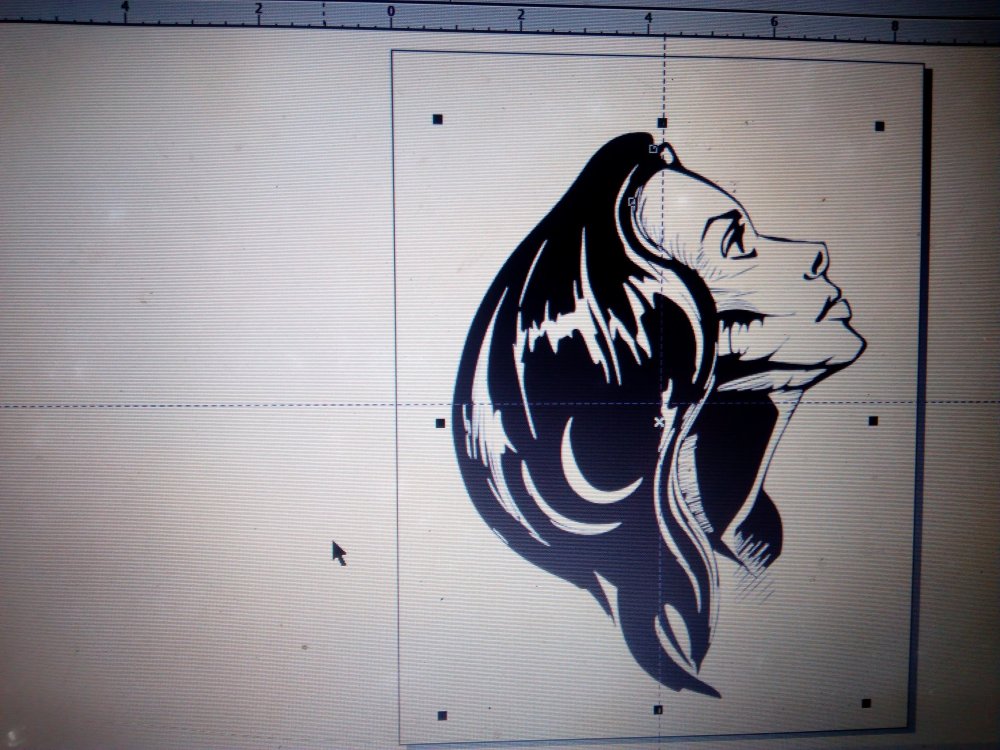
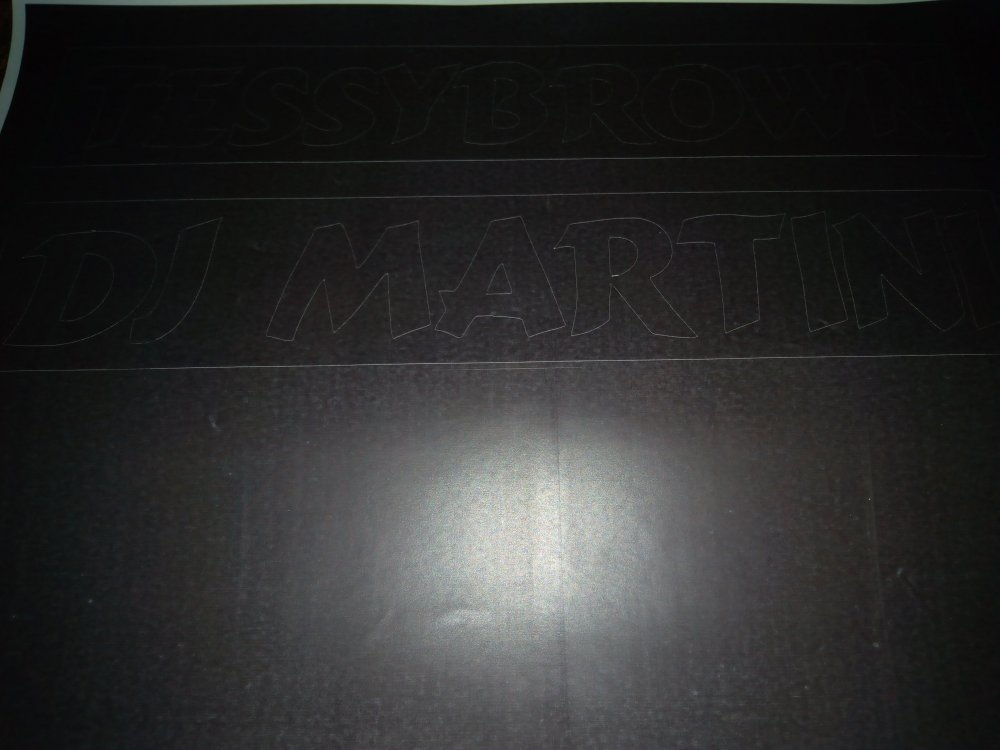
Need help setting up my Seiki 720T Cutting Plotter
in Vinyl Cutters
Posted
Sure. I'll try it out.
What about prewashing t-shirts before heat pressing?