

SicSkinz
-
Content Count
17 -
Joined
-
Last visited
Posts posted by SicSkinz
-
-
On 2/28/2019 at 9:37 AM, MZ SKEETER said:Did you try Signcut? It is for a Mac. It is all over this forum that Scalp was a hobby software for crafters. . With many glitches. Signcut is a professional software with great support.
Sorry, I do not have time to study Forums and look up keywords, I'm trying to run a business and have a tendency of taking developer's and reseller's words as golden and expect actual PLUG & PLAY. Anyway, I went to the SignCut site... there are no prices anywhere and the WordPress site is highly aggravating, but whatever... Do you know how much the software is?
-
On 2/25/2019 at 8:36 AM, Dakotagrafx said:the graphtec would have only been $1800 - seriously you have $3500 into trying to make a sc work on your mac?

No, I bought a plotter cutter the software and a laminator, silly. What good is any of it if the one thing you NEED, the plotter, doesn't work? I can do without the Facebook-type razzing and would rather benefit from a productive answer, but thanks for your input.
-
21 hours ago, MZ SKEETER said:Did you calibrate the SC2 first?
Those were the exact steps I took sans the first portion of the "Back on the Computer" section for SCALP3... I'm on SCALP4, so the buttons are a little different.
-
1 hour ago, darcshadow said:You say the program doesn't respond to keyboard arrow keys, does the onscreen arrows work?
No. They did the first time I tried adjusting the cut head to the FIRST register mark, but then after that, they stopped working altogether... they never worked on my laptop. That attempt was a failure on all counts under High Sierra.
-
1 minute ago, haumana said:I don't know if some of the issue that you're running into is because of Virtual PC. While the software lets you run some PC programs, it's not necessarily thinking like a PC. It's not going to function as if you actually bootcamp, fusion, or parallel the mac.
bootcamp is free, and if you still have your XP Pro software, get it installed. I can't speak as to how compatible SCALP or VM to XP, but you can always us Sign Blazer.
I have only TRIED Virtual PC and gave up. I WILL NOT SWITCH TO NOR USE WINDOWS IN MY WORKFLOW. Sorry. So any suggestions under this path will be disregarded off-hand. Thanks, I know you are only trying to help

-
3 hours ago, MZ SKEETER said:I know that. I am explaining why UScutter, switched from providing SCALP to ALL buyers, Because of all the problems with SCALP. SCALP has too many glitches. I think the higher versions are a bit better. But they cost, more than I would pay for it. I would not pay $249 for SCALP. I was given a disc to try years back from USCutter. Not impressed and my cutter was not even on it.
Yeah, I am starting to feel like SCALP and the SC2 on a Mac is a proverbial rabbit hole of cash. I JUST paid 249 for the software in Oct, and now need a 59 dollar upgrade. I have Virtual PC on my Laptop and have Win XP Pro on it... I installed Vinyl Master (another expense) and the driver doesn't see the SC2... which is why I got away from VPC many moons ago... their connections are always wonky or altogether absent. Anyway... I don't want to spend any more money on this. I'm already over $3,500 in the hole on this gear and cannot do what it's supposed to do. I'm now at the irritated mode. I've used Graphtecs and loved them, no problems using them at all... directly from Illustrator. Just don't have the money to afford one!
-
Oh, and when I test connection from either machine... the head DOES move back and forth.
-
Just installed the software and hooked up the cutter directly via USB to my MacBook Pro running High Sierra... same results.
-
I have run direct cut jobs without contour cutting on it just fine... just cannot get to the contour cutting part of the experience.
-
Yes... I followed all the steps from Right Button Start-up all the way through. I noticed the cutter doesn't seem to want to remember the laser calibration as each time I go into that mode, I have to reset it again... but yes, is my answer.
-
Spoke too soon... trying to run a cut job and I cannot get the program to recognize the keyboard arrow keys during setup of registration marks step two. I get the first laser point set on the back left reg mark, but when it asks for the second mark... nothing works. Cutter does nothing no matter what I do, all I can do is start over and I get to this point, and everything stops working again... Anyone have any ideas?
-
Okay... sorry, was involved in a massive project and had to put this down for a bit. I downloaded and installed SCALP 4 (for some reason I got SCALP 3 download for the purchase... which will NOT see the MAC under OS X.12.3.) With the install of 4.0, it found my SC2 immediately and set up like a charm. Works great... a tad loud... but hey... it's working!
Thanks everyone!-
 1
1
-
-
Okay, watching everyone give their two cents on this string has been entertaining. Zaar has done a really good job of proving my point. I even spoke with US Cutter Tech Support and they said YES, the SC2 is 100% compatible with Mac as long as you use the USB/Serial driver they offer. I installed it... and the Mac STILL won't find the plotter. Cannot get tech support to call me back and walk me through HOW to make it work natively on my Mac, but I'm trying!
-
Gosh, and the site says it IS Mac-compatible. I feel I kinda got sold a bag of goods. Why advertise a Illustrator Plugin for Mac that works with the cutters. But NOT have the cutter findable by the Mac. Seems dumb. BTW, I downloaded SCALP demo, installed it... it cannot find the cutter either. I'm returning this machine if I cannot use it, and using Windows is NEVER EVER an option for me. It's like putting mud in your Ferrari's gas tank. On purpose.
-
Yeah, I bought this machine strictly because it says it WAS compatible with the Mac. They forced VinylMaster on me. Which is PC only. Disappointed so far. How much is SCALP. BTW, I JUST got this machine brand new four days ago.
-
Trying to connect my SC2 to my Mac running OS X 10.12.3 Sierra. Plug in the USB, turn on the machine, launch software... no cutter. Go to add a new printer in system prefs... no cutter. Use the plug-in in Illustrator... no cutter. Tries to launch the Silhouette software. Anyone?

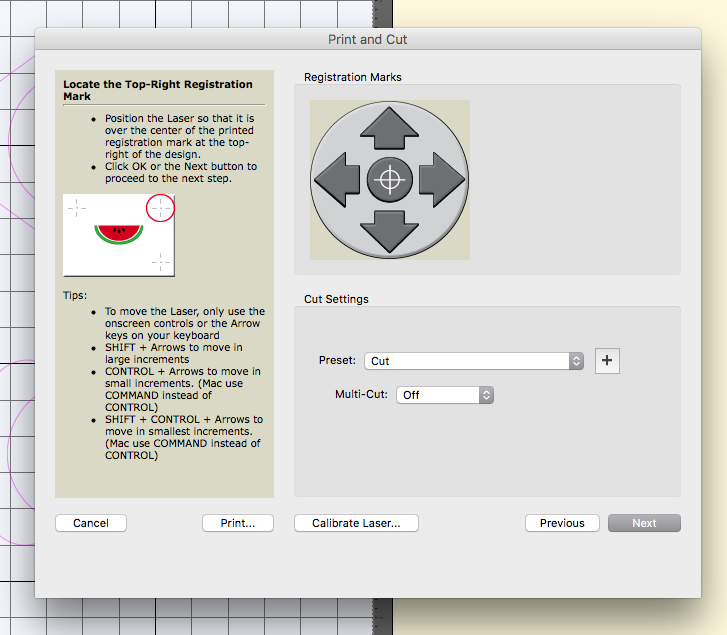
Connect to Mac? USB? Not found!
in SC Series Vinyl Cutter Discussions
Posted
Good point, Bud. Sorry, I am highly frustrated as this cutter has been a headache since day one of the purchase. I have plotter experience like I said, just no budget as I run a tiny place out of my house and wanted to plotter cut product. I also have a degree in Design and have been doing this sort of work for over 25 years for Fortune 500 Companies and major retailers. No way any of you can know that. I apologize for coming off like a dick, but yes, a plug-in (which I bought, but doesn't work), software that is labelled "Sure Cuts A lot PRO" that SHOULD be PRO, not entry level... but isn't? Advertised Mac Compatibility with no support for Mac or compatibility for that matter has gotten me wound up and frustrated.
As a side note, the Graphtec DOES run perfect on a Mac with just the frigging plugin and cuts right out of Illustrator lickety split (Macs are NOT like PCs where you need a driver for everything or a tech support monkey every time you have a hiccup. The drivers are already built into the OS.) Never a problem. I am new to US Cutter, not new to the world of Plotter Cutting, Folks. I appreciate everyone's help, I really do.