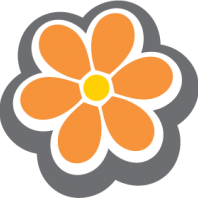Search the Community
Showing results for tags 'easy cut studio'.
Found 2 results
-
I create and cut decals and I am trying to my business going. I'm a Mac user and had been using Parallels with Windows XP, Corel Draw and Roland Cut Studio for my Roland GX-24. Corel Draw has always been glitchy - even when I used it on a PC but it has been a little worse on my Mac. Its been even worse as of late so I finally decided to search for a way to cut without using Windows-based programs and I stumbled on Easy Cut Studio. Connection to my plotter was breeze but Easy Cut Studio cuts ragged as seen in the first attached photo. When I look at the design in Corel Draw, Cut Studio, Inkscape, Affinity Designer, and Easy Cut Studio all I see is the design in the second attached photo - no additional nodes and no control handles/bars positioned in such a way to cause the ragged appearance of the lines and corners. I cut again this morning using Roland Cut Studio and it came out as seen in the second attached photo, which tells me it isn't the plotter (also checked plotter settings and blade position) so I tried exporting as several types of EPS (none will open in Easy Cut Studio whether saved from Inkscape or Affinity Designer), PDF, and SVG - all come out looking ragged with Easy Cut Studio. I am a novice in using the design programs beyond the basics of what I've done in the second attached photo so I assume I'm doing something wrong or missing something in the design program or export settings. Advice / suggestions / pointers? Equipment / Software Specs: iMac 27" (Late 2012) / Catalina Affinity Designer & Inkscape / Easy Cut Studio 5 Parallels 12 / Win XP / Corel Draw X4 / Roland Cut Studio 1.26 Roland GX-24 (purchased 2008) Thanks!
-
I downloaded, installed and activated Easy Cut Studio with no issues (after checking their list to make sure that my plotter was supported). I go to add my cutter - NOT on the list. I'm on Mac Mojave with a Vinyl Systems Specialist 24/28" plotter. Software appears to be working correctly. I'm in a pinch because my laptop that was previously running my software (what it came with) literally died yesterday, and of course this is my busy season, and quickly getting backed up to my eyeballs... so any help will be greatly appreciated! Thanks, Ang