Sign in to follow this
Followers
0
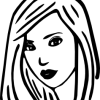
I want to buy and learn Adobe to use with Signblazer, which one should I get?
By
odokie, in Adobe Illustrator
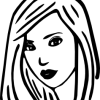
By
odokie, in Adobe Illustrator