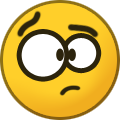storm2313
Members-
Content Count
195 -
Joined
-
Last visited
-
Days Won
1
Content Type
Profiles
Forums
Gallery
Everything posted by storm2313
-
I'm interested in the price if any to upgrade my copy of Vinyl Master XPT V4.2 to 5. I can't imagine the cost being 1k or $500 Thank you,
-

VM Pro Crashes when opening it after restart??
storm2313 posted a topic in VinylMaster CUT, LTR, PRO & DSR
I don't typically turn off my system, but I had to today, and went to reenter into Vinylmaster Pro, and it crashed, Has anyone else had this issue? Any possible solutions? I haven't had this problem prior to today, and no Windows updates were installed. Thank you, -

Vinyl Master 4.2 Upgrade To V5 Cost?
storm2313 replied to storm2313's topic in VinylMaster CUT, LTR, PRO & DSR
I never wrote anything about the upgrade would be free did I? It just seems silly to pay and upgrade cost when I own the same level of software at the same rate of the retail cost of a new user purchasing a full retail copy without them ever owning an earlier release of the software prior. I've owned XPT version since basically its inception, and considering there hasn't been an update to the software in at least two years I was expecting an upgrade price. There's no link to upgrade on the site linked by forum user Slice from an earlier XPT version to XPT version 5 which would you all can see if you follow the link. The upgrade I would like to do as there's still bugs with this version, and considering my version doesn't support Summa T-75 cutter's option for OPOS XY calibration Hopefully these have been corrected, and the Summa function added. Thanks for the help. -

Vinyl Master 4.2 Upgrade To V5 Cost?
storm2313 replied to storm2313's topic in VinylMaster CUT, LTR, PRO & DSR
Its not to upgrade from XPT 4.2 to version 5. -

Can't activate ARMS setting for SUMMA T75 Cutter..
storm2313 posted a topic in VinylMaster CUT, LTR, PRO & DSR
Here's a video reflecting the issue as its far easier than typing it all out. I'm hoping to hear from VM support soon as I have over 10k in equipment that's currently a paperweight until I hear the solution. Thank you to any, and all who take the time to look at the issue, and can provide any feedback. -

Can't activate ARMS setting for SUMMA T75 Cutter..
storm2313 replied to storm2313's topic in VinylMaster CUT, LTR, PRO & DSR
I figured out the issue. When in doubt reinstall VM, and install your new cutter upon it asking you when going over adding your cutter. -

How To Use Summa XY Opos Option With Vinylmaster
storm2313 replied to a topic in VinylMaster CUT, LTR, PRO & DSR
I appreciate it, all your feedback. Its unfortunate I can't even get VM Expert to recognize the ARMS feature hence I can't use the OPOS. Thank you again, and going from a Graphtec to this robot is a ridiculous leap forward. -

Vinyl Master Support Not Responding After 6 Days???
storm2313 posted a topic in VinylMaster CUT, LTR, PRO & DSR
The issue I had started completely random in that when using Vinyl Master Expert (I actually own all versions of VM as I upgraded to this version) all of a sudden after 6 years of use I can no longer print directly to my Canon Pixma Pro-100 printer, or the software produces an error without specifying what it actually is. It simply locks up. I opened a ticket with Vinyl Master support, and supplied then a video link to see exactly what was happening so there wasn't any confusion. This was 6 days ago, and was in contact with someone named Tony, and another person named Olivia. They both passed me on, and Olivia directed me to an email address to schedule a remote access session. This once again was 6 days ago. I don't know what the issue is with the lack of communication, but considering I dropped over 1K on software I was hoping for support in a matter of 24 hours as my business like many of yours relies on the software to produce income. I was able to use the print to .PDF function but noticed certain images were then missing from my prints. This is really odd as I once again have used the software for 6 years without issue. This is unacceptable, and a simple follow up message is all I'm asking for to know they're/you're are working on the issue. Snap shots of the email string is below. http:// -

Vinyl Master Support Not Responding After 6 Days???
storm2313 replied to storm2313's topic in VinylMaster CUT, LTR, PRO & DSR
Davis, I feel for you as XPT isn't cheap. This casual laid back attitude with their support really has to stop. If the company is selling software then its expected to require support within 24 hours. Especially software designed for manufacturing as I don't know of anyone dropping 1K to print stickers for themselves. I don't understand why they continue to sell more licenses if they can't support the ones that are currently sold. Lack of infrastructure will sabotage any company. Its really a shame as the software is really great when it cooperates, but the lack of continued tutorial videos, and software updates really needs to be addressed. I wish you the best as I'm sure you certainly need to utilize the software right now. -

Vinyl Master Support Not Responding After 6 Days???
storm2313 replied to storm2313's topic in VinylMaster CUT, LTR, PRO & DSR
Ok, I received in my new Epson P7000, and the error is still present, but I was able to generate a bug report as VM Expert crashed. I forwarded it to Tony, and the team for review. -

Vinyl Master Support Not Responding After 6 Days???
storm2313 replied to storm2313's topic in VinylMaster CUT, LTR, PRO & DSR
Tony, sent me an email last night, and wanted to schedule the remote session. I'm currently discussing a time to get one done while he analyzes the file I'm having an issue with. I appreciate him, and their team getting back to me. -

Vinyl Master Support Not Responding After 6 Days???
storm2313 replied to storm2313's topic in VinylMaster CUT, LTR, PRO & DSR
Yea, I'll be sure an post when I get this issue resolved as I hope it will help others. Autodesk now has gotten much more reasonable with Fusion 360 as its become a staple do to its cost, but infrastructure is everything when we rely on them to make money. I know you understand my point. I'm fine waiting as long as communication is handled professionally. Thank you all again from the forum for your suggestions. Once again I know you are all trying to do the right thing. I hope Future Corp gets better equipped because the software is excellent when its running correctly which is most of the time. -

Vinyl Master Support Not Responding After 6 Days???
storm2313 replied to storm2313's topic in VinylMaster CUT, LTR, PRO & DSR
LOL. -

Vinyl Master Support Not Responding After 6 Days???
storm2313 replied to storm2313's topic in VinylMaster CUT, LTR, PRO & DSR
You're correct as I feel anyone would have after using the software this long without issue, and expecting support to be there when required. I certainly will. Thank you again. I really appreciate it. Please read my previous post about the phone numbers. -

Vinyl Master Support Not Responding After 6 Days???
storm2313 replied to storm2313's topic in VinylMaster CUT, LTR, PRO & DSR
I've gotten some really excellent support from the US Cutter forum in regards to VM, but considering I'm in the industry I realize the company that your a moderator for with this forum is selling the software, and the first line of support is always going to be those on a company based forum. I think we can both agree its certainly not by coincident VM versions of software are a titled heading for certain areas in the forums as your all here to offer support for what's being sold on your site. I want to thank you all as I feel your doing an excellent job, my issue is trying to get support with VM. I called the number you posted, and the recorded message explains they only offer support online, and to review their FAQ section. Thank you for the number seems once again odd I'm being DIRECTED from a forum member, and not the company itself to do, so as they never sent me a phone number. For the record this other number reflected here for the US is disconnected to anyone else trying to get in touch with Future Corp/Future Draw https://futuredraw.com/contact-us/ -

Vinyl Master Support Not Responding After 6 Days???
storm2313 replied to storm2313's topic in VinylMaster CUT, LTR, PRO & DSR
Its apparent you didn't read my post that they suggested scheduling a remote session. I attached emails from FutureCorp below for reference with it so you, and everone else can read it for themselves. Thank you for your input, and I appreciate all the other users coming on to show their support. Honestly I realize they can't do anything this was posted to get a reply back from Future Corp. A little about my background that may help make things more transparent. I'm an engineer, and build CNC motion controllers. I completely understand Windows at a more advanced level, and deal with CAD/CAM software on a daily basis. VM is essentially the same thing I think we both can agree. Let me be very clear I'm not here to degrade Vinyl Master. VM is great software when it works as designed, but like all software it has bugs. Its how well the team that supports it can figure out the bugs to each individual issue to get the end user back on track with their business. All software companies in the US, and abroad that are real companies (Artsoft, Autodesk, Ect) with proper infrastructure in place do all offer remote tech support as their software is used to produce products for resale. This is standardized practice once again for real companies as they realize the investment your making is large, and without your software you're unable to manufacture product. What you wrote really sounds like a copout. Paying well over a grand in software means at the very least a follow up to a clients emails in under 6 days which is much more than a reasonable time for a response, and anyone end user on here would agree that's depending on the software to make money. You may not have realized this, but once again knowing all details helps. I only posted on this forum as I wasn't getting any responses to my emails to Future Corp as you can tell from my previous email snapshots. US cutter is the only website that sells VM software, and I've seen their support team here which is seen on their avatars after replying to questions. Its actually on one in a previous message on this post. Its very odd though after the first post I made on this forum Future Corp emailed me. I believe everyone on here would agree with that especially when you explained this forum has nothing to do with them, and it wouldn't expedite their process to help me. I'm sorry I realize your a staffer, and this is a company that you work with, and sell their software, but if they say they're going to do something they need to be held accountable no different than if someone missed a payment for their software. -

Vinyl Master Support Not Responding After 6 Days???
storm2313 replied to storm2313's topic in VinylMaster CUT, LTR, PRO & DSR
That's the really odd issue is the files have worked perfect for the last 6 months as their new. Then I went to print them as usual last week, and the error began. -

Vinyl Master Support Not Responding After 6 Days???
storm2313 replied to storm2313's topic in VinylMaster CUT, LTR, PRO & DSR
Actually to be exact the issue is with only a few files not being able to print directly to the printer within VM. This makes no sense especially because you can print them to .PDF. This is most certainly an issue within VM. I also tried regenerating the files that were causing the issue, and I still have no joy. -

Vinyl Master Support Not Responding After 6 Days???
storm2313 replied to storm2313's topic in VinylMaster CUT, LTR, PRO & DSR
Yes the printer will print direct from other software. The issue is a generated VM error when in the contour cut module. -

Vinyl Master Support Not Responding After 6 Days???
storm2313 replied to storm2313's topic in VinylMaster CUT, LTR, PRO & DSR
A video was provided to VM support, and the error is being generated without disclosing an actual error on screen within VM. Windows hasn't updated anything to effect the printer driver in the last week. I believe a remote session is in order from their support team to at least identify the error causing the issue as their team couldn't after reviewing the video on it. This is standard practice of all software used to support businesses. I'm certainly not attempting to use other software as it would teach me nothing if the issue is with Vinyl Master Expert, and the generated error is from their software. I paid over a grand for their flagship software, and was under the assumption the support that came with it would be on point with what I spent. I was told in an email a remote session would be scheduled to see what the issue is, and it was never scheduled, and I wasn't contacted about it again. I tried doing as Tony their support rep recommended, and saved a file as a .PDF, and it appeared to work, but I'm not into Band Aids after spending that much, so I just purchased a Epson SC-P7000 to see if the issue is solved. I think anyone purchasing their software to make money with would be just as disappointed as I am considering I own all versions of VM which is easily over $1500 -

Vinyl Master Support Not Responding After 6 Days???
storm2313 replied to storm2313's topic in VinylMaster CUT, LTR, PRO & DSR
Once again the driver installed, and working with VM expert is the same one used for 6 years of stable use. VM is generating the error without an error message. Please send me your email for a copy of the video. -

Vinyl Master Support Not Responding After 6 Days???
storm2313 replied to storm2313's topic in VinylMaster CUT, LTR, PRO & DSR
Canon discontinued the printer as its from 2016, so there not going to have any new driver releases. If the unit was working for 6 years it's not a driver issue. Your team reviewed the video of what VM expert's error was reflecting and explained a remote session was to be scheduled, but I haven't heard from anyone to do this. You've only been in contact with me pending the redirection of who I was to speak with which is in the email snapshot I attached. I received a new message from you today at 6:00pm eastern time, and will let you know the results when I'm in the shop tomorrow. I do appreciate you finally getting back to me. Thank you. -

My Vinyl Master Files Won't Display As A Thumbnail??
storm2313 posted a topic in VinylMaster CUT, LTR, PRO & DSR
I backed up my VM files, and reloaded them, and now they won't display as a thumbnail when I review them to open one. I'm hoping someone can help me with this. Thank you all for your support. -

My Vinyl Master Files Won't Display As A Thumbnail??
storm2313 replied to storm2313's topic in VinylMaster CUT, LTR, PRO & DSR
I heard back from Vinyl Master's support, and apparently upon installing the software it asks if you would like the thumbnail previewer to be installed. I reinstalled it, and had the issue resolved. When I say I made a backup I made a copy of my files on separate SSD to have a backup prior to uninstalling, and reinstalling Vinyl Master Expert do to some cutter issues I was having. Thank you, -
I want to adjust my workflow to incorporate designs converted to PDF for retouching in Paint Shop. Once I save the PDF, and retouch the images how do you perform the contour cut? Do I open the LTR file I created prior to saving to the PDF, and just cut it? It makes sense for it to be that way, but it's smarter/cheaper to ask, and be sure then then waste vinyl. Thank you