-
Content Count
589 -
Joined
-
Last visited
-
Days Won
17
Content Type
Profiles
Forums
Gallery
Everything posted by dcbevins
-
Link to the svg. Maybe save as eps from Inkscape. Many programs have a quirk with svg's when the units are not set to pixels.
-
I've had some improvement dealing with coraplast, wiping the coraplast with a dryer sheet before the transfer tape.
-

Help needed! Applying transfer tape to large vinyl
dcbevins replied to Scratchthejeepguy's topic in Vinyl
The big squeegee if your solo. But big swaths of transfer tape is a two man job with no other tools. Get someone to hold it like a paper towel roll. Got to the floor if your out of table space. https://www.youtube.com/user/bigsqueegee -
Tweezers. If it is not a smooth wall, maybe add a tennis ball to your list. In that same vein, something to push on the vinyl while you lift it up with tweezers like this https://goo.gl/UyUAvX if it won't stick to the wall and wants to lift with the transfer tape. 631 is much less sticky than 751. You could have issues if the wall has texture. Alcohol could discolor the wall. A cleaner that won't discolor and dries fast.
-
Here I resized it again and made it all RGB. Probably should have lead with that. I would be curious as if it makes any difference. I saved from Illustrator CC to Illustrator CS6. I am not as sure where all the color settings hide in Illustrator. I mostly use CorelDraw. But I am pretty sure I got it to be RGB. https://www.dropbox.com/s/o17o04ukaij2hrm/86txtroopResizedRGB.ai?dl=0
-
I don't know enough about SCALP to know what is happening. One thing that stands out is the artwork is larger than the canvas. Maybe this gives SCALP grief. Link below for a ai file with the canvas resized to match the artwork. The color document model is using CMYK. Maybe SCALP can't deal with cmyk? I also am a bit confused what this has to do with SVG. https://www.dropbox.com/s/q766n6ummlb6h64/86txtroop resized.ai?dl=0
-

Never had to do this so trying to figure out a easy way
dcbevins replied to livinloudgraphics's topic in General Help
In CorelDraw it is the Contour tool. The regular one gives more precision, but the interactive one is fast. -
I think most are plastisol. You basically screen print a PVC based ink onto the transfer paper. Because it is a screen printing process, they charge a setup fee as they have to make the screen and have minimums. It's not economical to produce screen printed stuff in small volumes, most of the time. You can do this properly, (mass production,) with proper screen printing gear. You can do this DIY with some basics, but probably can't get high production. https://www.youtube.com/results?search_query=diy+plastisol+transfers
-
I have never done a rhinestone transfer and would like to try it out. I have a cutter. I have some template material. I did some tests cuts on it and the machine can cut through it well enough, and I can weed it. I have some ss10, ss16 and ss30 stones. I don't have any Rhinestone design software, but I can use CorelDraw well enough to do some basic designs. If I can test and the whole thing seems viable I might invest in some rstone software. What I don't have is a clear understanding of what size to set my circles I use in the designs in CorelDraw for each type of stone, (ss10, ss16, ect.) When I look online there are multiple suggestions and it seems no definitive guide to cutting sizes. Does anyone have a chart or know a resource that would show me the best cutting size for each stone? I don't even have a good starting point for plain ole trial and error.
-
Not sure how a blank white surface can not look nice enough. It's blank. If you don't what the corrugated plastic, don't want to cut your own aluminum, then maybe you should just outsource to someone that can cut it. You might go foam board like gator board. https://www.gator-board.com
-
Corrugated plastic comes in 4'X8' sheets. Then you cut it down to size. https://www.grimco.com/Catalog/Products/InteproCorrugatedPlasticPanels or https://www.uscutter.com/Corrugated-Plastic-Sign-Blanks-Standard-Grade-4-x8-x4mm-50-Sheets . Home Depot sometimes carries stuff like this. You can get aluminum sheets at 4'x8' too and cut down. Helps to have a machine that can cut them.
-
That is one were autotrace in any program is going to have difficulties. It is low resolution. It has thin lines for the shadowing and brush bristles. I would think only a manual trace would be viable. It would not be too time consuming, but not trivial either. That I think is why you haven't had many responses as it approaches real work. I would suggest a commercial vectorization service if you need speed. If you view this as opportunity, then get out your bezier tool/pen in your preferred program and learn it. If you can't pay a commercial service, or can't figure out the bezier tool I might be willing to take a stab at it. However, I don't think it makes sense to try to recreate it exact to form. It would be better to lose the shadowing. That would make it far simpler. It would drop the color count a great deal. Now, you have the blue of the letters and the brush, the light blue of the shadows, the black of some shadows and the bottom of the brush, the green of the tooth paste, the light green tooth paste shadow, and maybe white. That is five or six colors. Two or three would be simpler and easier if it were to be cut vinyl. How true to form does it need to be? What is their need for vector? Production like cut vinyl? Large format print?
-
Maybe one of these groups know. https://www.tineye.com/search/579e0668134eaf2591b613dfca05b26ccf7f5361/
-
No Marvel character I have ever seen. None of the reverse image search engines find it or anything close. What does the customer say it is? https://www.tineye.com/search/d0c0c98f94b6fb0c13020121cde6e6474c1542f3/
-

Cutting rounded corners on coroplast
dcbevins replied to Scratchthejeepguy's topic in Other Materials
Many places have corner rounders for aluminum signs that work on coroplast. The good ones are a bit costly. So probably only a good thing if your doing this a great deal. -
I would think this would be far more trouble than worth. But I've heard of some that replaced or added the carriage, tubs, inks, heater, curing module, waste tank, and got a printer not designed for it to spit out latex. I never heard the whole details. I suspected BS. The cost of all that would be about the same as a new printer. Short answer. No. You can't do it. I am not even sure with a latex printer they will work with printable HTV. I have only heard of solvent or eco-solvent working with printable HTV.
-
I am not sure what is going on. First thing I thought of was maybe you are not pre-pressing for a few seconds to remove wrinkles and moisture.
-
I buy the off brand inks for my daily printer. Just for printouts like receipts or other text, and drafts of a project mostly. Some times I am not sure if I come out ahead as it clogs more so more cleaning cycles. But the regular cartridges are 4x as much. That makes up for a lot of cleaning cycles.
- 31 replies
-
- 2
-

-
A place I used to work used all Roland inks and never laminated. Decals for vehicles, signs, print directly on banner, all just raw. The inks held up just find with out added protection. Added some frog juice on occasion.
- 31 replies
-
- 2
-

-
Mispost, where do I delete?
- 31 replies
-
It is called HTV, not HTPU. But you are technically right. But I was using the common vernacular just because it is the common vernacular. Standard inkjet inks still don't stick or dry well to PU. The first link to Color Print: "ColorPrint Easy is the easiest weeding print and cut material ever! Compatible with eco-solvent and solvent based printers/cutters" Not standard inks. The second link to brilliant vinyl: "A heat press is highly recommended for applying this inkjet transfer paper due to temperature and pressure requirements. " Says it is a paper, not vinyl or PU since we are getting technical. The third link is more Color Print, sames as first. Forth link: First customer review I saw: "This product flaked off of the printed sheet. Please note several issues:1) The description says it is for inkjet printers. I used a regular inkjet printer. There are special inkjet printers that use Oil-Based & Eco-Solvent Ink. If this is a product for these special printers than it should have said so. I'm also going to report that this product is mislabeled. Is it vinyl or paper? It is listed in the Transfer Paper category. At the time of this review the description clearly says it is "Vinyl". This product didn't say it was for sublimation printing therefore I assumed, and rightfully so, that it was for a regular inkjet printer.2) The product came with two different labels attached to the plastic protective bag, which were "A4 Dark Transfer Paper" and the other says "Printable Heat Transfer Vin(yl). Which product is it?3) This product came with no cardboard insert to keep it from being bent, which it was. I returned this with a cardboard insert. This mailing issue should be on Amazon as it says that it is Fulfilled by Amazon." Seems like a scam.
- 31 replies
-
- 1
-

-
I still don't think printable HTV, using standard desktop inks exists. Standard inkjet inks won't adhere to vinyl. It is vinyl. I don't know how you can make a vinyl that is but isn't vinyl. It's like making glue that isn't sticky. Printable HTV for eco-sovent inkjets has been around awhile. So yes, there is printalbe HTV for inkjets, with eco-solvent inks. I would love to be wrong. Show a link to anything.
- 31 replies
-
JPSS and 3g opaque are transfer papers not Heat Transfer Vinyl, (htv.) Maybe I am nit picking terms. I think of stuff like https://www.rolanddga.com/products/media/specialty/esm-htm3-heat-transfer-material when one says printable HTV.
- 31 replies
-
Ah I was aware of this kind of adhesive vinyl, https://www.papilio.com makes some I've used, (for short term stuff,) before. It was "ink jet htv" that threw me.
- 31 replies
-
- 2
-

-
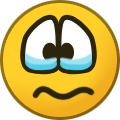
-
Share a link to some of this stuff. I would love to see it and see how they got around some common problems. Aqueous ink on vinyl has a hard time drying. It will just slide off uncoated vinyl. Solvent inks I think of as almost acid like. They burrow into the substrate. Eco-solvent also, but less aggressively. So please link.
- 31 replies
-
- 1
-


