-
Content Count
1,366 -
Joined
-
Last visited
-
Days Won
37
Content Type
Profiles
Forums
Gallery
Everything posted by arty-rc
-
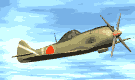
Too much pinch roller pressure or expired vinyl?
arty-rc replied to badun's topic in USCutter Refine Cutting Plotter Support Requests
I also have been told that the marks will go away. Do a test for yourself. Cut something and let it sit both in sunlight and in normal room temperature. My 2 cents. -
You can always tell her it followed you home.
-
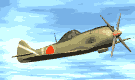
what you guys think im thinking of getting it tomorrow
arty-rc replied to slayer3103's topic in Pre-sale questions
Go for a new one and get the warranty and support. -
You can re-use the Etch-all paste that US Cutter sells. I used it for the first time last week and got fantastic results. Guess I'm hooked on it now.
-
Does anybody have a Three Stooges graphic? I saw it posted on a Dec 29, 2007 post last week, but it's not there now.? Thanks, Arty
-
At this piont in time, I would contact your cutter's tech support. You never mentioned what brand cutter you have. If is is a US Cutter unit, I would contact them. I have heard they are very helpful.
-
Great work!!
-
Just wanted to double check things with you. Did you go into your program files and delete the "Cutting Technoliges" file? Did you disable your wireless connection? Did you first install your cutter driver disc, and then re-install SBE? Did you connect your USB or parallel connection in the proper order? Let me know how you make out, Arty
-
I have something you could try. I had trouble un-installing SBE before I re-installed it. I found that when you open SBE it will automatically try to connect to the internet, keeping that part of the program open. The program will not fully un-install until you break that connection. You have to disable your wireless/cable internet service first, then un-install it. Go into your Program Files and make sure "Cutting Technologies"(SBE) is not there. That should remove the complete SBE program. It worked for me.
-
Update: Finally got SBE to work. After disabling my wireless internet connection, I deleted the program files for SBE. I loaded my driver for the cutter and then SBE. My SBE graphics were still in my computer, so I lost none of them. I now have SBE in my desktop and my laptop for portable working.
-
Hi everyone. I have a problem with SBE. I have had SBE installed (I used the version from the US Cutter site) and running on my desktop since May of this year. The program has been working fine and with the posts I have read on this forum, from everyone, I have learned a lot. I installed SBE on my laptop so I could make it my main cutting computer. I could not get the laptop to to see my cutter, so went back to my desktop to cut some vinyl. Now for my main problem. When I go to cut the tile, on the desktop, the cutter progress window shows all the progress of the cut in 1 second, then closes. I get no cutting action. I have done a System Restore to my desktop but still no good. Can anyone give me advice before I uninstall and re-install the program. I don't want to loose my SBE files, which may happen. Could my installing SBE on a second computer and connecting it to my cutter have caused this problem? I am cutting with a MH 365. Thanks, Arty
-
Hi all, I un-installed SB and re-installed it. I still have all my SBE files in my computer files but not yet in the SB program itself. I can always import them later. The cutter still won't cut. I must have missed a step in the installation because when I hit cut tile, my PRINTER prints out 1 line of code. Yes I said printer?? I went to the device manager of my computer and did not see the "cutting plotter (com3)" listed. My computer skills are not that great. I did notice as I was doing the install, the cd warned not to try to install the program on a second computer because it would not allow them to work. Should have listened!! Does anyone have a cure for my problem. Thanks, Arty
-
I'll try the reload tomorrow and let you know. Thanks
-
I understand what you are saying but my computer does see the cutter. The cutting window is there and goes through the cutting steps, very fast, 1 sec.,but dosen't cut. Thanks.
-
I'm looking for a vector file of Calvin flying an RC airplane. Not sure if it would be copyrighted or not. I need it for personal use and as a gift for fellow club members.
-
Thanks to all for your response to my SB question. I'll be installing it tonight. As a newbie I have a lot to learn. Just reading other posts on this forum has been a great help.
-
I have SBE installed on my desktop for vinyl cutting. I wanted to download a second SBE to my laptop for working on the road. I downloaded it from the US Cutter site(where I bought my cutter, MH-365). I saved the file and when I went to install it, a warning box opened and said that only one installed program is allowed. If a second one is installed, neither will work anymore. I did not try to install it for rear of being unable to use either program. What can I do? Thanks, Arty
-
I have SBE installed on my desktop for vinyl cutting. I wanted to download a second SBE to my laptop for working on the road. I saved the file and when I went to install it, a warning box opened and said that only one installed program is allowed. If a second one is installed, neither will work anymore. I did not try to install it for rear of being unable to use either program. What can I do? Thanks
-
Thanks for the info. I have viewed the video a few times and am trying to figure out the steps. The pointer moves too quick for these 63 year old eyes. I will be trying again later today. Arty
-
I'm just starting out as a hobby cutter. I have been trying to cut a Cub Scout emblem for the wife. I found the emblem on line but after importing it to Sign Blazer and trying to cut I get the message that it contains a bitmap file and won't cut. I have the Inkscape "Guide to vector drawing program" but am having trouble figuring it out. I tried to change it to a jpeg with my photo program but SB still won't let it cut(I get the same bitmap message). As you can see, I am 100% GREEN at cutting vinyl. Any help would be appreciated. Please respond in terms that a newbie would easily understand. Thanks.
-
Thanks for the responses. I increased the 60 degree blade offset to .50 and got better results(it was set at zero). Just had 3 stragglers on my test cuts with 2 different brands of vinyl. I could not find the overcut setting on the cutter menu or the Signblazer program. Maybe I just didn't see it. I will try the 45 degree blade next to see if it will do better on 3/8 to 1/2 inch lettering. Thanks.
-
I just started using my 12" MH-365 cutter. I am having trouble cutting 1/2" lettering. The letters are still attached to the vinyl by a very small piece of vinyl. I have slowed down the cutting speed to it's lowest setting, lowered the cutting pressure, changed from a 45 degree to a 60 degree blade. I'm not sure what I might be doing wrong. Help!!

