
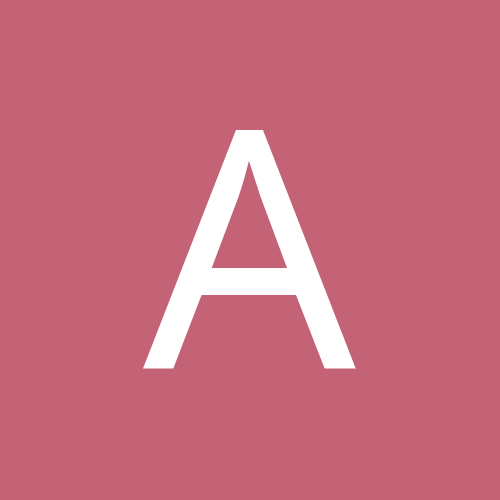
ApeShirt
Members-
Content Count
17 -
Joined
-
Last visited
Community Reputation
1 NeutralAbout ApeShirt
-
Rank
Member
Recent Profile Visitors
-
Looks good Sue. I hate weeding glitter vinyl though. That looks like it would take a bit of time to weed.
-
Thank you so much. Guess it's time to take the jump into bling, lol. Well, other than glitter vinyl.
-
ApeShirt started following Sticky flock and SC cutter
-
Anyone cut sticky flock, for rhinestone use, with the US Cutter SC cutter? I had a supplier of the sticky flock say it won't cut it since the SC has a stepper motor. US Cuter says it will, however. Any real use feedback would be appreciated.
-
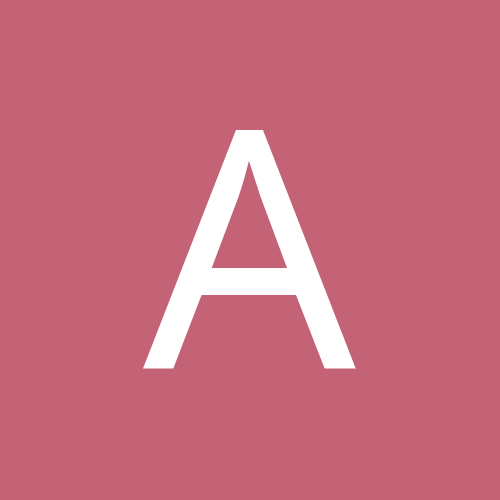
Should I start doing Sublimation or Vinyl?
ApeShirt replied to DarronHicks's topic in General discussion
You really need to think about your niche. I see people say that when people know you can do vinyl decals and sign then you're set. It really depends. I'm a screen printer and also have a SC plotter. People do know I do decals and banners but I rarely get orders for them. I use it mostly for names and numbers for jerseys. I'm trying to decide right now if my next investment will be sublimation or a pad printer. -
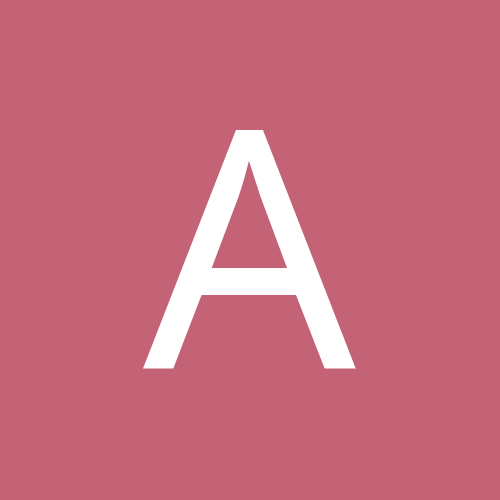
USCutter machine could not be found message
ApeShirt replied to ApeShirt's topic in General discussion
No idea what POTM is so I googled it. So, it could be a Power Point issue even if I don't have it? -
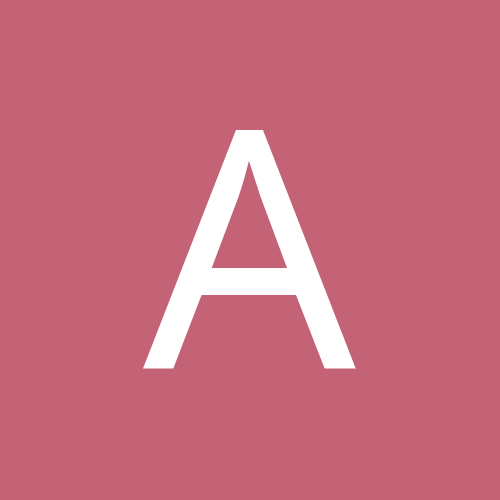
USCutter machine could not be found message
ApeShirt replied to ApeShirt's topic in General discussion
Pretty funny Slice! Weird, on a whim I tried cutting today and it worked! Thank you for the input anyway -
I'm getting the message "USCutter machine could not be found. Please make sure it is connected and turned on." The cable is connected. I've unpluged and plugged it back in also. I've reinstalled driver as well. Machine turns on but I can't cut. Any suggestions? I have the SC Plotter, SCAL 3 Pro and running Windows 7
-
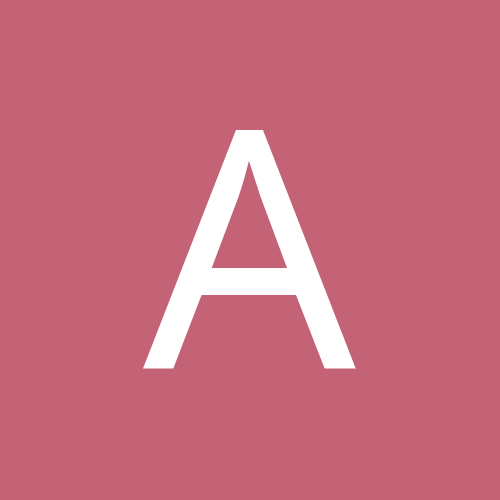
Ready to Apply Graphics, Instructions and a Waiver??
ApeShirt replied to motoxchic's topic in Business Practices, Sales and Pricing, etc.
I include written instruction when I ship. On that I state this is a guide and I am not responsible for final outcome. Too many dishonest people out there that would try to scam if given the chance. -
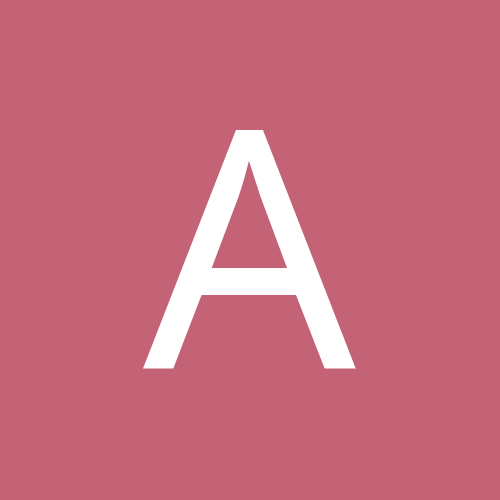
OMG!!! HHEEEELLLLPPP!!!!
ApeShirt replied to Rmedoc's topic in USCutter Equipment Feedback or Suggestions
My SC doesn't seem to be extrememly loud. I can easily talk over it. -
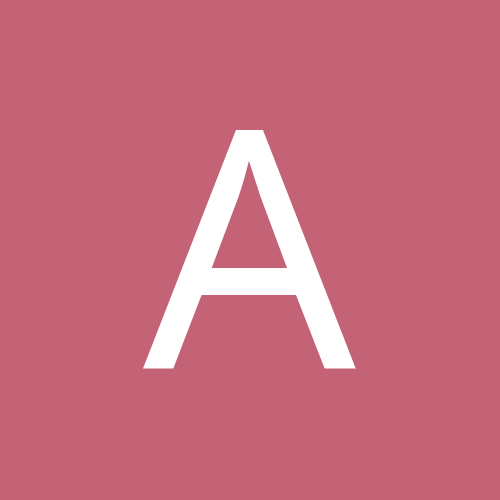
SC or laserpointII?
ApeShirt replied to inkbot's topic in USCutter Equipment Feedback or Suggestions
Just to follow up. I received the SC a few months ago. Been awesome. Haven't done contour cutting yet however. It's already paid for itself. I have no regret buying the SC and haven't had the need for a "professional" plotter yet. The SC has cut some fine detail and has done a good job tracking as well. I do mainly use it to cut numbers and names for sport apparel. But have done some sign vinyl as well. Even did some intricate lines on glitter vinyl for a shirt for my daughter. -
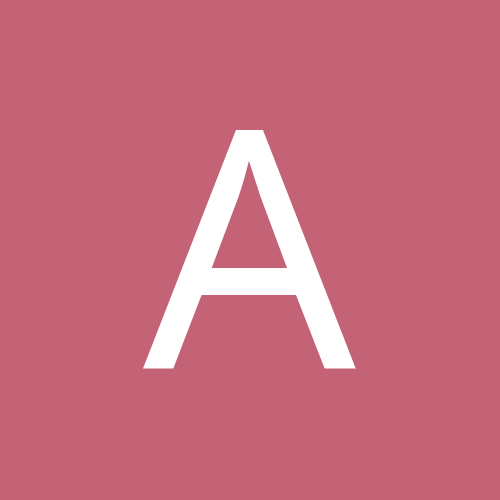
SC or laserpointII?
ApeShirt replied to inkbot's topic in USCutter Equipment Feedback or Suggestions
Ok, I called USCutter again. Looks like I'll be getting the SC since contour cutting will not be my focus but secondary. They said if contour cutting was my main objective I should get the Laserpoint II though. -
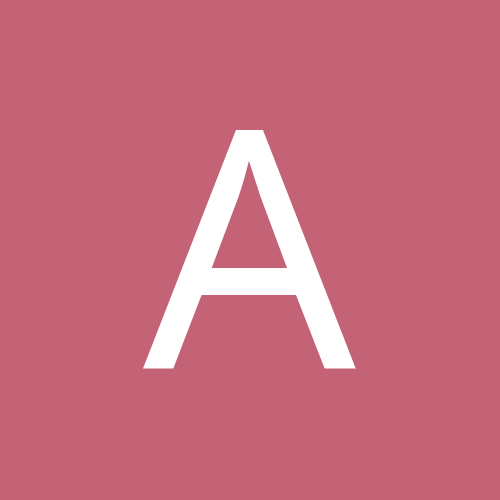
SC or laserpointII?
ApeShirt replied to inkbot's topic in USCutter Equipment Feedback or Suggestions
So you personally have no reccomendation between a SC or Laserpoint II? No input about either one and which may be my better option? -
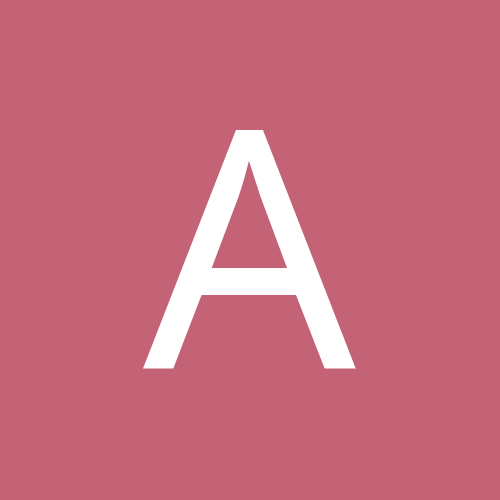
SC or laserpointII?
ApeShirt replied to inkbot's topic in USCutter Equipment Feedback or Suggestions
I can't afford a Graphtec, Roland or any other pro plotter yet. I'm not getting into the sign business but just to supplement my screen printing and be able to offer more services. Maybe in the future I can afford one and have the need for a workhorse plotter but I'm entry level, lol. -
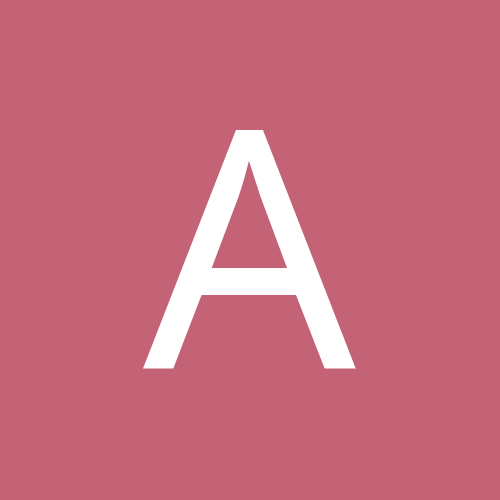
SC or laserpointII?
ApeShirt replied to inkbot's topic in USCutter Equipment Feedback or Suggestions
Yeah, I've scoured their website pretty good researching. It's a tough decision. -
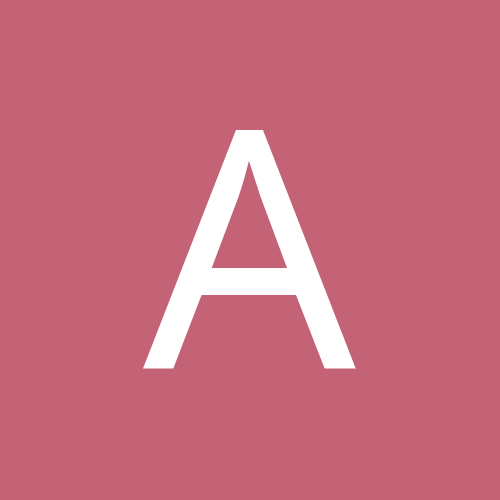
SC or laserpointII?
ApeShirt replied to inkbot's topic in USCutter Equipment Feedback or Suggestions
I hear there is an add-on for Corel for some plotters. Both the SC and Laserpoint II come with Sure Cuts Alot Pro. I understand I could use Corel to create the artwork and then import it to SCAL Pro to send to plotter. What's the advantage of Flexi? But trying to stay on track, is the Laserpoint II much better, if at all, than the SC? I do appreciate the link for the Flexi. Can't really have too much info and resources : )


