-
Content Count
275 -
Joined
-
Last visited
Content Type
Profiles
Forums
Gallery
Everything posted by odokie
-
I am back with a new "I dont know what I'm doing issue" I downloaded a Clip Art CD program and put it in "my Documents" When I go to signblazer and go the the import option, I click on the c:/ find the my documents file open it and click on the Clip Art file it seem to open but appears to be empty. there is nothing there, but I have checked and the images are there. Should I have this in a different location? What am I not doing??thanks
-
does anyone know what the name of this font?? If you do, do you know where I can download it? I need this for a vinyl order and dont have this one.
-
I found it at http://www.scrapvillage.com/fontsqr.htm. thanks tservice & gogetemgraphix for the suggestions
-
it could not identify it.
-
this sounds exactly like the issue I had. Ken fixed it for me also.
-
Bruce, Sorry I never got back after downloading the file to fix my problem. All is working fine, I have been cutting like mad, and have not been on here for help. thanks again!!! ;) ;D
-
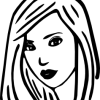
Row of Black blocks are displayed in LCD window.
odokie replied to Dunns's topic in Creation PCUT Cutting Plotter Support Requests
these forms are great, I just had this same issue and knew I would find the answer. thanks Ken!!! -
any luck Bruce?
-
thanks, it is on its way
-
John, i tried the copy / clipboard paste and nothing came up on SB. I tried edit / clipboard paste and it opended in my "paint" file. Im not doing something right... Burce, Do you have a few more details on your suggestion? Thanks guys!!
-
When I uploaded it this is what it read Pumpkin 034.wmf. You cannot upload that type of file. The only allowed extensions are doc,gif,jpg,mpg,pdf,png,txt,zip,ai,eps,svg. how do I change the file?? thanks!!
-
I have set up my cutter, when trying to make my first cut from my Sign Blazer program I get a "can not open the out put device. Error initializing cutter" warning. what have I done wrong?
-
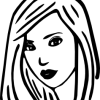
can not open the out put device. Error initializing cutter
odokie replied to odokie's topic in SignBlazer
Ken, I have removed signblaster from my laptop (I was oninne) but the activation code is coming up as invalid on my desk top. What should I do to the this activated on my desktop since it is going to be the computer that I use for my cutter? thanks, Mary Ann -
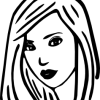
can not open the out put device. Error initializing cutter
odokie replied to odokie's topic in SignBlazer
ken got me up and goind in no time! he knows his stuff!! I was getting so fustrated, all I needed was alittle tweek to the computer. Ken your awsome!! -
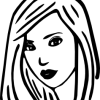
can not open the out put device. Error initializing cutter
odokie replied to odokie's topic in SignBlazer
Thanks Ken for the reply. When I got home you have left for the day...My brother is coming over tonight to take a look, he knows more about this then me. If he cant get it going I will try to get home earlier tomorrow and give you a call. I am starting to think I have a dud. What are my warranty options? I am very fustrated. -
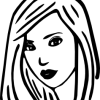
can not open the out put device. Error initializing cutter
odokie replied to odokie's topic in SignBlazer
I went ahead and downloaded the trial version on my desk top and I am getting the same Error warning on Direct?? If I switch it over to Use Cut Manager it puts it in a file and then nothing happens. Is it me or the Cutter??? HELP :'( -
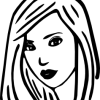
can not open the out put device. Error initializing cutter
odokie replied to odokie's topic in SignBlazer
Thanks Jeff, gave it a try, it was a no go. so I guess I am going to give the desktop a try. There is 1 large problem, it does not read the CD that came for the download, It will read others but there are some kinds it wont. Is there any way I will be able to download the whole Signblazer Elements on-line? not just the trial version? I am not doing to good with this... :'( -
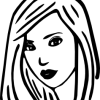
can not open the out put device. Error initializing cutter
odokie replied to odokie's topic in SignBlazer
:Dthanks for all the info. I will give this a try, might not be able to get back for a day or two. I will let you know! -
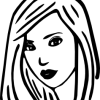
can not open the out put device. Error initializing cutter
odokie replied to odokie's topic in SignBlazer
OK here i am still not being able to figur this out. I have come to the conclusion it is because I am using a lap top. I only have 2 USB ports. I do not have a communications port to do the Disable option as it shows in the user manual. So I decide to use my desktop, well I cant install the program or 2 computers, so I dont know what to do there. is there a way to use my laptop? or is there a way to install on my other computer? I am going crazy... :'( -
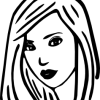
can not open the out put device. Error initializing cutter
odokie replied to odokie's topic in SignBlazer
I am not seeing a choice, it only shows USB Serial Port (COM6)

