Search the Community
Showing results for 'vevor'.
Found 78 results
-
Sorry in advance if this has been covered, I could not find anything so I picked up a Vevor 720 machine, it was cheap but did not have anything with it other then the usb and power cable, the seller said he got it in what sounded like a storage locker sale or something I have signblazer currently on my laptop , I connected the usb but could not reach the cutter. I didn’t think it would be that easy anyway so, is there a driver available for this cutter is there a link somewhere for sign master software or Is there a way I can connect my current signblazer to it thanks
-
Hi, I'll give this a shot. First of all, I believe Vevor cutters will not really run 100% properly with SignBlazer, it's one of the few proprietary machines that Jerry didn't get into the program, before he left us. Those Vevors ship from the distributor with SignMaster (it's like VinylMaster) and you might be able to get FutureCorp. to provide the version which supports that unit. If you want to download and install SBE, (v7.0.0 in the HELP/About menu after install -- it's really just v6.0 with a 'crack' applied to eliminate the start-up nag screens), maybe use the LiYu or RedSail drivers first. Those are fairly standard for Chinese chipset machines. If it works, then great. If not, try other OEM models and check each of the output results. (My issue was with a Vevor that I was setting-up for a friend, and no matter which choice of driver we used, the cuts never closed perfectly. It was almost OK, just a micro-bit off, but just enough to make weeding impossible. We spent hours going through the list of options in CutterSetup, and nothing resolved that problem.) She now uses the Vevor with SignMaster. As for the VCP (chipset USB emulation of Serial) I've had good luck with the STM virtual com port -- https://mydrivers.online/software/stm32-virtual-com-port-driver
-

Using Siser Romeo with Vinylmaster LTR
slice&dice replied to jillkmorgan's topic in VinylMaster CUT, LTR, PRO & DSR
Jill, be aware that FutureCorp. offers several different versions of their software. They have one version for machines like Vevor, they call it SignMaster. Then, there's the USCUTTER software, which is sold and distributed by USCUTTER to handle the machines provided by USC. And also, a 'retail' configuration, that is available directly from FutureCorp. --- have you talked to FutureCorp? They are the only ones who can respond to your queries about this. -
Sign Master software is made by Future Corp. the same maker of Vinyl Master. Vevor vinyl cutters are also listed on Vinyl Master as a vinyl cutter that can be set up with. A current software with upgrades can be purchased for $59.00 the lowest price. There are other models than just 720. There are letters in front of that Model 720. I am showing AB-720 the first one on the list. You could look at the demo that is free to download. https://vinylmaster.software/ Vinylmaster is given with each cutter that UScutter sells for Windows. Plenty of support and tutorials for it. Signmaster can also be found online. https://signmaster.software/ VinylMaster must be purchased from the VinylMaster website to be use it with a VEVOR, as it is an ALL vinyl cutter version of software. UScutter sells UScutter version of Vinyl Master for the cutters that they sell.
-
Let's review the term "drivers" in this thread. There are two different kinds of software drivers. One will allow the computer and cutter to communicate. This is part of the COM ports integration scheme of Windows. The computer operating system usually assigns that port number automatically when something is plugged into a USB socket. If you cannot see the Port for the cutter in the drop-down when going into SignBlazer's CutterSetup/Output Device, then you will need to play around within Windows Ports Manager and figure out how to troubleshoot that aspect. (SignBlazer only deals with Ports 1-4, so check that your cutter is using a port 4 or lower, as defined within the Device Manager of Windows OS). What happened when you installed the VCP? You never said. Anyway, once you can see the Port (and choose that in Cutter Setup within the cutting software), then SignBlazer will send through the data and the cutter will cut, but as I indicated above, the code is wrong for the machine and you may experience the problem I've encountered, namely, uncompleted paths (we call them hangnails). That brings us to the other driver: The cutting machine driver. This is program code which the cutting application uses to run the commands to trace paths of your design. We know that SignBlazer doesn't have an option for Vevor, and as such, the proper code to tell the machine how to work is not part of SignBlazer's capabilities, because although Jerry added pretty much every other machine on the market, he skipped Vevor. At this point, we'll never know why.
-
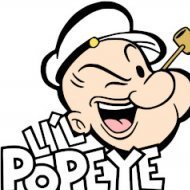
New cutter (Vevor KI-720) startup problems, broken parts and fixes.
Li'l Popeye posted a topic in Vinyl Cutters
Hello, A couple of months ago I purchased this new Vevor KI-720 cutter, which came with Signmaster software and USB cable. Out of the box and everything connected the feed rollers did not rotate, while the display was showing that they should. It wasn't able to feed vinyl. What I did was opening the cutter to find the motor that drives the feed rollers, to measure if there was any power getting to it. When I opened the bottomplate, I saw that the entire power supply was loose inside the cutter, while it should be bolted down to the bottomplate. This might have happened during shipping from China to me. Because the power supply was loose it must have bumped the connector to the feed roller motor, because that connector was loose and some pins of the motor were bent. Easy fix: straightened the pins, connected the connector, bolted the power supply down to the bottom plate and it functioned. I also had minor problems with getting the Signmaster software to recognize the plotter, as I was not able to select any plotter in a drop down menu. I contacted Future software, opened a ticket, and they helped fixing the issue within a day or 2. I had to download and install new Signmaster software and after that it worked and I was able to send designs to the cutter. ^Power supply loose inside of cutter. Also connector of feed rollers motor came off. ^New Vevor vinyl cutter. ^Sending design to vinyl cutter with signmaster software. ^Little bit of customization... 20210419_213954.mp4- 11 replies
-
- pen holder
- vevor
-
(and 3 more)
Tagged with:
-
Yes, Vevor was there. honestly after playing with that 2008 laptop and trying to get it to do just anything anymore(slow)it’s not worth going back to signblazer. now that I made connection and don’t have a brick here I’m satisfied. now I just need to re learn things as well as learn this SCAL basics
-
You're welcome. Just to go back to the VCP thing. It's a small little driver that installs a VIRTUAL COM PORT (vcp) which will then appear in the SignBlazer CutterSetup menu, and you choose it in the list. Did SCAL actually have the Vevor listed as a cutter? Nice. SCAL is sufficient for basic hobbyist things. If you want, install a FONT (wingdings) with a bunch of Christmas-y items. 'Tis the season... https://cuttingforbusiness.com/10-free-commercial-use-christmas-dingbat-fonts/
-
I already have signblazer with the crack i am going to try the new serial to usb cable I’m getting today as well Sorry I’m not a super tech guy, I do know this laptop worked with the refine cutter, I was under the assumption the Vevor was just a copy and would work all the same. i will keep trying
-
My bad. I don't pay attention to any of my cutters to see if they do some kind of zip-zip-zip self-test., hence why I asked about doing a self-test. I'm guessing that the Vevor the OP has probably also has a serial port.
-
Out of curiosity, have you done a test cut, to make sure the x-axis, grit rollers, and z-axis are all functional? Cutters are some pretty basic machines, and the tech on them doesn't advance as quickly as computers. You can use a newer PC, but it won't necessarily get you a higher level of compatibility with the machine. Drivers: If you're using a serial to USB (keyspan), then you will need the correct driver for your computer for the keyspan device. A "driver" for the cutter will usually be handled within whichever cutter software you choose to use. Is the only type of communication port on the cutter, serial? Google says that software that is compatible with Vevor's are: SignCut, SignMaster, and Flexi. I am unfamiliar to all of them, so I would say if those have trial versions of their software, then try those out and see if you can get your PC to communicate with your cutter.
-
I would check the Vevor website for any drivers.
-
BONJOUR, j'ai un traceur vevor et le logiciel signmaster. depuis hier, j'ai un message d'erreur sur mon écran error right, mon plotter tape a droite et il se met en défaut. pouvez vous m'aider svp Merci d'avance [HELLO, i have a vevor plotter and the signmaster software. since yesterday, I have an error message on my screen error right, my plotter taps to the right and it goes into default. Can you help me please thank you in advance]
-
*UPDATE* Sorry, just realized I think I posted this in the wrong forum.... my cutter isn't MH series.. Recently bought a Vevor KI-870A with the intention to mainly cut htv. When I try and cut vinyl or plot with pen, the corners don't register properly and I get the issue seen in the image attached. Would love a solution please! TIA..
-

Pinch Roller Assembly for the Vevor SK-870
RoJo posted a topic in USCutter Refine Cutting Plotter Support Requests
hello all. I am in need of some pinch roller assembly for my vevor SK-870. I have purchased what I thought was the correct rollers, but they do not fit on the back. The gap is too small to go over the rail in the back of the cutter. Does USCutter make a roller compatible to the Vevor SK-870? If so I would love to purchase a couple of them for my machine. -
Design in Flexi, export as .eps, save file, import and cut with Signmaster. People come here with many problems on those Vevor cutters. https://forum.uscutter.com/index.php?/search/&q=vevor I use bare bones Flexistarter 8.6 to cut with. Have Flexidesigner 10.5 to design with.
-
Check out Vevor brand. They have SK 870 models and are newer vinyl cutters than Seiki. I have not read good things about Vevor. People come here and can't get them working. Real Seiki cutters have a raised metal logo attached to their cutters on the left side. Just like UScutter has rebranded vinyl cutters from other brands, that SK model could be used on other brands, VEVOR brand has many different vinyl cutters, plus they sell other items of machinery. 870 is just a width of the vinyl cutter. Not the brand name. SK is not a brand name. You will just have to search 870 models with lasers. You should be contacting where you bought the vinyl cutter.
-
HELP! I HAVE A VEVOR SK 870 THAT SUDDENLY STOPPED ROLLING THE VINYL AND JUST WANTS TO CUT OVER ITSELF................IDEAS?!?!
-
Hello. I recently got VEVOR 53 cutter. It came with ArtCut 6 cutting software. This software is very complicated and got lot of stuff I don't need in cutter software. I want to switch to Sign Cut Pro 2. Does any one knows how to set up this cutter with this software? And is it possible after-all? Maybe someone can suggest software that is kinda similar to Sign Cut and work with my cutter. Thank you for help in advance.
-
I am looking for an extra blade holder for this cutter, Anyone know if it is the same as another cutter, parts wise ? Had my cutter for a month now , and having fun with it.
-
The OP hasn't been on here for over a year. Contact Vevor, your tech support. There is only a handful of members that answer questions on here and they don't own a VEVOR. Or try what was mentioned above your post. No one has stated that the above Vevor was fixed.
- 8 replies
-
- set up light
- blinking light
- (and 2 more)
-
A while back, I helped a friend to set up a cutting studio of their own. The machine we went with is a Vevor 34" and since I'm just sitting around here with a few minutes of free time (aren't we all?!!) I figured it might be interesting to make a post that relates our experiences with that unit. Let's start with the original advertisment of the cutter --- it shows a configuration of grit rollers similar to the LP3 and Titan models. In other words, there are specific locations of the rollers, at spaced intervals across the lower plate. That arrangement is clearly visible in the pictures accompanying the eBay listing. (This type of setup helps to improve long-length tracking of the vinyl). The actual cutter that arrived has grit rollers all across the machine, similar to the MH and SC2. OK, next --- The LED illumination. This is an impressive blue light that has a separate on-off switch, if you don't want the light lit. The advertisement didn't show this feature in the photos and it came as a surprise (in fact, I didn't know there was such a light, until I wondered about a little button on the back and pressed it). Another thing was the media basket, included with the stand. Now, when you look at the picture, the first thing you realize is the vinyl holder (2 steel rollers) is mounted to the front. We did not assemble the stand like that, and put the rollers to the rear, as I'm used to. Onwards --- getting our first cuts. I did not install the supplied SignMaster (a version of VinylMaster) at first, and opted to just go with SignBlazer, figuring I could get this thing running with that. Well, it did operate (RedSail driver) but the cuts were off, leaving distinct 'tabs' on the circles (end of cut on circles not coming to the same point as the beginning point. Using other drivers (Roland, LiYu, Copam) produced the same results. I messed around with the overcut and offset settings, but couldn't get it right. So, SignMaster was implemented with the machine-specific driver that is included (There's a big yellow sticker right on the front of the unit that says use the D870 model when installing the software). Yeah, that resolved the problem, and the cuts were fine using it. Of course, that meant my friend had to re-learn the design software (she had been familiar with the workings of SBE and liked it). As a workaround for her, I showed how to do designs in SBE, export as .eps and Import to the S-M program for cutting. A bit cumbersome with a few extra mouse clicks and keyboard keystrokes, and she's getting used to SignMaster as she goes along. What else? The cutter is quieter than the SC2 I own. Still, it's a stepper motor, and as such, produces a bit of 'chatter' as it goes around. Overall, for $320 (including 'fast&free' shipping) this Chinese cutter serves the purpose (and is already paid for itself several times over). In my humble opinion, the US Cutter LP3 34" at $650 is a superior value overall. But, I guess that's comparing apples to oranges. Thanks for listening. Stay safe, stay home, and stay busy!
-
Your cutter is a Chinese-made brand called VEVOR. If you want to utilize that with Flexi, you're outta luck, because it's not a supported cutter in Flexi. You will need to contact FutureCorp. software support team directly in order to sort out your registration problem.(your screen shot shows "Not Activated")
-
Hello, I'm new here, but have been making decals since 2008 once in a while with a Roland CX24. Since 2021 I use a Vevor KI-720 vinyl cutter. Here is some of my work. ^Decals on this car and trailer have been made with the Vevor vinyl cutter. The trailer original was white, we have wrapped it with black vinyl before applying decals. ^Our pulling tractor. Decals have been made by ourselves. ^One of my homemade minibikes. "Herbie" theme applied. ^Another homemade minibike of me with all decals applied. ^Applying decals to minibike parts. The grey background is also vinyl. Popeye's head consists of: Black, white, light pink, pink, yellow and brown. ^Designed with combination of Gimp, Inkscape and Signmaster. Cut with the new Vevor vinyl cutter KI-720. ^My first ever HTV job. These are 100% polyester safety vests. I have made some tests before with normal t shirt.
-
Hello everybody! Recently bought a Vevor KI-720A to do small things around the house, just a hobby! The software that came with it is SignMaster 3.x and the few times I used it it worked correctly, but I took advantage of the discount and updated it to the CUT V5 Basic Edit version, everything is working with the exception of the following: During the contour cutting process, when I'm going to align the 4 points, if for some reason I click on the arrow to move the head to the right, it moves to the left and if I don't reset or turn off the head it keeps crashing at the end until I turn it off or do a reset (There is no limit switch on both sides). The impression I have is that when I press the button to the right, the SignMaster sends a negative number and I put the head in ZERO and it moves to the opposite side as if it were to take a turn. Has anyone had a similar problem? Do you have any tips to solve this problem? Thank you all!











