Search the Community
Showing results for 'passes'.
Found 388 results
-
Hi, I am using a PCut 24" and Signblazer. I am new at this so please excuse this question if it is basic. When I cut out my work, it cuts with lines through alot of the artwork as well as leaving thin lines behind that I then have to cut away. I have checked my vector art , and it does not show these lines on it. Also I get alot of lines cut through when my blade passes different areas. Maybe like a whole line cut across the vinyl. I know my blade isnt too deep as it doesnt cut all the way through parts of the vinyl, I cant seem to get it just right between cutting too deep or not deep enough. But, do you have any idea of what these lines are. Thanks
-
I'm having a little trouble "dialing it in". Trying to find the correct pressure to use? Maybe another problem? I dunno. I'm having trouble with the vinyl blowing apart at 100psi. At 50psi I have to make several passes, and the vinyl lifts before I complete an etch. At 40psi it takes a long time to etch something. Any advice?
-
I have done boot sector repairs from a command line in DOS (or whatever passes for DOS in XP). That actually works.
-
In the cutout dialog box click the advbanced tab and be sure the number of passes is set to 1, you also might want to check your image in your design program prior to sending to signcut. Be sure you do not have a fill assigned to the stroke and also be sure your image does not contain duplicates nested over the original. To do this ungroup the image then in wire frame or outline mode slect portions of the image and drage them to the side to see if there is a duplicate image beneath it. If this does not help please iupload or email a copy of your file for us to look at.. To email send it to kimon@signcutusa.com
-
I have just figured out how to make stencils Used clear inkjet film, spray glued to a sheet of mylar Had to do multiple passes because at higher preasures it was knocking the film off. Then just to see ,did regular paper ( good enough to use a couple of times) Cool to make stencils from different fonts instead of just "stencil fonts"
-

Is there much difference between the MH Series and the PCut?
Dakotagrafx replied to peteyf's topic in General discussion
Hve had both and both had their strong points - the p-cut is the newer design but the mh is the proven workhorse. Personally I liked both before getting my copam . . . . Sunday i get a Graphtec.. I just keep movin on up as time passes -

What a mess! Look at this picture
sarconastic replied to cbauer50's topic in Creation PCUT Cutting Plotter Support Requests
even with multiple passes/layers. if your blade depth is correct it's not gonna hack the paper up that bad. it may cut through in a few places, but shouldn't be that severe. Kevin -

What a mess! Look at this picture
DennyHaze replied to cbauer50's topic in Creation PCUT Cutting Plotter Support Requests
Yea, that makes since about multiple passes if the test cut went well and yet the file did not. Post the file and let some of these smart people take a look. Denny -

What a mess! Look at this picture
Guest replied to cbauer50's topic in Creation PCUT Cutting Plotter Support Requests
Wow..Looks like you may have something layered behind it causing it to cut multiple passes. and possibly the pressure/blade needs to be adjusted..What software are you using to cut with and if you can post the file I will check to make sure it is not a layer. Also adjust your blade pressure to around 90 to 95 and see if that helps..As that is where mine is and have had no issues so far. Not sure on that type of vinyl but you may have to adjust your blade depth as you can see it is cutting all the way through the backing. -
its all WHO you know, not nearly what you know. I met a guy at a chamber of commerce event. he was an ad executive at a local tv station. he always has random ideas for t-shirts and stuff. I did some creative conceptual art for one of his side projects one time, and that got the ball rolling. he moved on to become the marketing manager for all of the oregon Aarons stores and when it came time to need design work done he knew just the guy to come to. now aarons has corporate art and then the franchises are allowed to run local stuff as well. so they prefer to run mostly local franchise specific ads, so I get all that design work. if I didnt know my guy on the inside, I would have never got them as a client. so, again, its who you know so meet and greet everyone you see, you never know where they will end up someday and need something you offer! I hand out biz cards to everyone, everywhere. not only does everything become a tax write off, its a GREAT way to bring in random customers. Ill give a card to the clerk at 7-11 when i buy a pop. "hey, if you ever need anything like this, gimmie a call, im just up the road" sometimes weird "7-degrees of kevin bacon" things happen. like the cricket store owner who was friends with a guy who asked him where to get a deal on t-shirts for a hip hop concert. turns out that guy was a roadie for Glasses Malone and Akon. next thing you know Im doing shirts and security badges for G. Malone and Akon with VIP passes to the show tossed in. all because I tossed the guy at the cellphone shop a biz card? hell yeah! heres the link to see one of my shirts in the video around 0:15 seconds you see a guy in a white shirt that says "I'm Certified" thats my shirt baby! keep handing out cards, you won't be sorry!
-
Good luck to ya Pro. Here's a few pointers I'll share with you that I've learned over the past few years. Use the vinyl mask for your design, but cover everything else (including the back and bottom) with packing tape. I usually put two layers of packing tape around the immediate blast area and one layer in the non-blast areas (back and bottom). Press out any air bubbles that may appear as you are masking. An air bubble gives the blasting medium a "void" for "blast through", which is to say the grit penetrating the masking to contact the glass, giving you unwanted etching. Hold the nozzle at least 10" to 12" away from the blasting surface. This prevents blast-through. You get the feel of the process with experience. I run 50 to 110 psi on my air compressor. The less pressure, the more passes you'll need to make to achieve the desired reults. For extremely small vinyl pieces, such as the inside of the letter "A, B, P, D", try to blast head on and not from the side. This avoids blowing the tiny pieces off when blasting. I use a rubber printer's roller to press vinyl masking to the surface for a tight adhesive bond and good grip prior to blasting. I always wear a respirator and eye protection (full goggles). The silica dust is nasty stuff and you should avoid breathing it at all costs and keep it away from your eyes. Keep your respirator on when removing finished items or putting more into the blast cabinet. Carefully remove masking and tape after completion. I usually cut an "X" patter across the top of the beer mug mouth, then peel the masking/tape down the mug vertically in quarters. Be sure you don't have any grit under your fingers holding the mugs. Maintain a good gripe on your mug as you are demasking. I've dropped one or two. Broken mugs don't look as nice and hold little beer. I blow off any residual grit after demasking, then spray with alcohol and wipe with a soft, clean rag (cloth diapers are the best). After cleaning, hold up to the light to look for flaws and/or admire your work. Your design will be as detailed as your masking and weeding skills. When I have time, I will try to run finished mugs through the dishwasher for a super clean shine. You may want to purchase a pack of 12" mirrored panels to practice on. Experiment with nozzle angles and blast distances. Completed project should look something like this.... :)
-
Ted Kennedy has past away......so sad anytime someone passes away, at least as far as we know. Prayers to his family and friends...
-
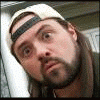
Questions: Vinyl egress blockage, app tape.
bayshorecreations replied to NukleoN's topic in LaserPoint Cutting Plotter Discussion
A) Pull the vinyl a little past the lip before you start to cut. You will waste a few inches of vinyl but you will not have that problem. The cost of vinyl is pennies so not that big of a loss. Practice, Practice, Practice. You will ge better at it as time passes. I like to pull the amount of tape needed off of the roll and put it sticky side up on the table, then lay my cut vinyl down on top of it. I tend to have less problems applying the vinyl to the tape as opposed to applying the tape to the vinyl. C) I use a razor blade. I actually use the lip as a guide and the slice right across. Usually works for a pretty straight line. -
I use vinyl on my screens all the time for quick 1 color runs. Example: I just did a 150 shirt order with the vinyl applied to the "BOTTOM" (non squeegee side) of the screen. The end result is a thicker print (If you do screen printing, you know what Im talking about) - but works just great. Also this allows for some fairly descent detail in the print too. Top side, or squeegee side tends to let the vinyl pull up over a couple of passes causing a degrading print. The lesson I learned most from doing this is: it works best with 110 mesh screens (or lower) - and with one color - else you're gonna have to flash the crap out of them before screening the next color. I use union ink plastisols too by the way (if it matters?). Off Topic - I just wanted to say thanks to everyone on these forums for the wealth of advice and help that it gives. Its truely a great tool to advance your talents - and I have been using it now for a couple of months!
-

Tearing up edges
sarconastic replied to quick5pnt0's topic in Creation PCUT Cutting Plotter Support Requests
I 'm gonna ask what may be some stupidly simple questions of you. 1. How many passes is the Cutter making around each of those letters. (Should be only one) 2. How old is that vinyl. Or is it Cheap Vinyl? There should not be any gapping in a vinyl cut to where you can see white. It looks like either it's making multiple passes and tearing out the pieces, or that the vinyl you have is terribly old calendared vinyl that is shrinking away after it's cut. Or that your Blade is way to far down and cutting into the paper causing the separations. 3. Is your machine still under Warranty? If it is, call USCUtter Tech Support and get them to straighten you out. Part of that Warranty is to help you get up an running, regardless of the cause. They have always been great with me. Even in the beginning when I called several times to ask Stupid questions that make you go DOH! after wards. As a test, put the pen in the machine and do that same design on a piece paper, and show us that as well. It may clarify it. Kevin -

cutting sandblast resist
Sandstormdesigns replied to sjordan's topic in GraphTec Cutting Plotter Discussion
In your software progam, you will have an option of how many passes you want the plotter to make. You can select two passes for thicker material. A 60 degree blade is recommended for sandmask; however, I use a 45 degree CB15U supersteel. My FC8000 cut through sandmask like butter. If I don't be careful with the pressure, I end up masking my sandmask to install it. You don't want that! Your cuts should be about 3/4 cut through the mask so you won't have to mask it. -
Is there someway to tell FlexiSIGN Pro to cut a specific line twice and another line once? I am trying to cut some cardstock but only want it to score the fold lines, but cut out the whole design itself. I would do it in two passes, but I need to do a few hundred and that isn't feasible. Hopefully someone can help. - Diego
-
I had a customer tell me that the local sign shop called them to ask who they had doing there signs now (they seen new stuff done and they didn't do it) and were pretty rude about them using a different sign guy. Then yesterday I placed a 18x24 coroplast advertising digitally printed graduation banners at the exit of my community which I know one of his employees passes daily. This morning the sign was gone! stake was still in the ground but the sign was gone. Guess I should take these things as a complement
-

Stick Figures Cutting too fast
edge replied to kbdixiegirl's topic in USCutter Refine Cutting Plotter Discussion
Have you verified that you are not getting multiple passes on the cut lines? Or if you are currently using a 45 -
Got the laser point 24" to cut with flexi 8.1 without hititng the safety red buttons on the side. Now its making three passes over each cut and cutting and tearing vinyl. Any ideas? I have the passes set to 1. I am also having issues and with the lines being cut. When it does make one pass at times it leave squiggly lines around the edges? Any ideas anyone? This is getting extremely frustrating! Thanks! SoCal
-
graphicguy, I actually got this granite at Home Depot. 12" x 12" for $5.50 a tile. It's not the best patterned granite but it is consistent. Mr P, Yeah Granite was tough to etch. and I only had 651 vinyl over it, so i have to be careful to not blow through the vinyl. I was using silica sand as my etch material. i already had it in my cabinet. Someone suggested Ground Walnut shells to me. May have to try that sometime too. What I noticed most with the granite was, you would go over it, and notice a big change in the color, then finish one area and look back at another and realize it was still shiny in places. It took several passes to get them all even. I was being really Ginger with the blaster the first time through trying to make sure I didn't blow the vinyl off the stone. But it went great. Thanks all for the Kudos. Kevin
-
Thanks to everyone for the help. I'll go back and try vectorizing it in Inkscape again. I clicked on colors and 8 was in scans or passes and I didn't change that number. I'll try it without colors. Thanks again. I'm determined to learn this! Sandy
-
Thanks again for the comments! Used Avery 9 year silver shimmer which passes for metallic silver and is cheaper :( the logo was clipart i found and is now her new brand mark
-
Be sure to watch you time frame. PayPal gives you a limited to make your claim. It used to be 45 days. After that, they wil not refund. Some sellers will string you along until the deadline passes.
-
First off caps are usually used a lot when old ppls such as me can't read the text.Lol Secondly i hit the darn caps button and forgot to turn it off,also agemakes me crs.anyone that passes by my post surely knows more than i do..lol lastly I have all patience in worlld this is a hobby.Rodger thanks for reply really appreciate it.... Your welcome & welcome to the forum . I am old also , but I admit when I am impatient . ( What does crs mean , I want to know what else old age has in store for me ) I don't mean to be abrasive & am happy to discuss things with anybody . I think it is being friendly & honest to let people know how they come across ... ( 4 passerbys , hits = views & you posted with all the patience in the world ... not ) I would want somebody to let me know so I could adjust . Rodger haven't you leanrned internet slang yet? lol here r a fewcrs=can't remember *hit lol=laugh out loud roflmao=rolling on the floor laughing my *ss off brb=be right back r=are u=you kewl=cool brrrr=means cold as *ell I am still having weeding problems,don't know what to or what not to weed.. such as had a oval 4x4 decal cutout and the x never cut it was eps file,looled all around the decal for the x nowhere to be seen.It showeed in the eps file..












