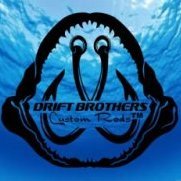Search the Community
Showing results for 'passes'.
Found 388 results
-
Corners lifting like that is usually too much blade exposed. On thicker stuff, just leave the blade alone and make 2 passes instead of 1 pass. Sometimes 3 passes.
-
Okay, I followed those steps to get the blade to poke out as little as possible while still cutting vinyl and not backing, and changed the offset to 0. At 1 Pass, the blade only cuts deep enough if set to 28. At 2 Passes, it still needs to be around 24. With either force setting, the same issues with corners persists. With two passes it's less noticeable because sometimes it will cut bad on one of the passes but not the other pass, but in the end that still leaves for a weird cut. Do you know if there are any other settings that might be interfering as well?
-
I don't know how you set your blade depth, but this is the correct way below and it works. Also blade offset on a Graphtec is 0 ZERO I never cut with a speed that high. That's just me. Instead of cutting in 1 pass, try cutting 2 passes. To start with, you should set your blade depth correctly, by taking the blade holder out of the machine, and firmly cut across a piece of scrap vinyl, you will be cutting. You should only be cutting the vinyl and barely a mark on wax paper backing, Adjust blade to get there, Then put the blade holder back in machine, and use the force of the machine to get there, same results, only cutting the vinyl and barely a mark in wax paper backing. You should just barely see and feel the blade tip out of the blade holder.
-
I've got in three rolls of 3m Scotchlite 5100-85, the red and black seem to cut fine but I'm struggling with this white. LaserPoint II with a new Cleancut-60 blade (blade height set to Ms Skeeterz standards, as always). For reference, Oracal 651 cuts at 75-110 grams of force (depending on color) and 400mm/sec. The reflective black and red are doing fine at 400grams of force and 100mm/sec. Four times the force and slow, it's what I expected. But this white....500grams 100mm/sec and two passes and even then it's tough to weed. The next step up in speed is 200mm/sec and it won't cut cleanly at any pressure with that speed . The attached picture is what happens at 200mm/sec OR with just one pass OR any pressure below 500grams. The left side of the picture shows the front of the decal. It's an oval with a bison in the middle. The right hand side is the back of vinyl after it comes off the carrier sheet (the sticky side). So anything below 500gm, 100mm/s, two passes and this is what I get: - The front looks like it makes a nice clean cut. - The rear looks like a nice clean cut. If you take it off the backing, like in the picture, it separates right where it should. - The carrier sheet shows a defined indentation every place you cut. - Lots of trash builds up on the blade tip with just this little 2x3 decal. - It's hard to get it to start weeding and then as you're pealing it off it will rip. Seriously, it's easier to rip the vinyl then it is to weed it on the cutline. - Any thin sections won't stay stuck to the backing once it's weeded. Something like a flame is completely impossible. The other colors aren't doing this. - I have a 0.050 weed box around it. About 80% of the box weeds fine and then short sections will either not weed or the top layer comes off leaving the reflective bottom layer behind. I thought about putting transfer tape on it, removing the carrier and weeding that way to see what would happen. It would sure make multi-layered images a pain. Should the white be this much different from the red and black? Am I stuck with multiple passes at turtle speed? Any recommendations?
-
Ok, so I had to go look up mylar stencils. When I, and probably most people, think Mylar, I think mylar balloons or mylar blankets, thin shinny material. Cutting that on a cutter would be virtually impossible I think. However, from what I can tell, they type of mylar you are talking about is more of a thin plastic or a thick film rather than the shinny stuff I'm thinking of. At 4 mil you shouldn't have too much trouble. standard vinyl is around 2.5 mil so increasing the pressure, adjusting the blade depth, and possibly making 2 passes should get you a decent cut. The next question though, does the material have a sticky back and come on a carrier sheet. If it does you should be good. If it does not, you'll need some sort of carrier sheet to attach the mylar to in order to feed it into your cutter. If you try to cut without a backing material or carrier sheet you'll ruin your cutting strip, not get a good cut, and waste your material.
-
How many of you have been cutting Faux Leather with your Cameo or Cricut? I have been having the hardest time finding either good content that is helpful (video or just websites) with tips or ways to cut Faux Leather. The picture below has a few problems I am trying to solve. 1. Cutting into my mat. I soon wont have a mat to use if this keeps up, lol. For that particular project I used a Deep Cut Blade set at 18; Speed: 3; Force: 33; Passes: 1. ( Later I tried again with my AutoBlade set to 10; Speed: 3; Force:33; and Passes: 2 and still had deep cuts into my mat. 2. The mat seems to not be lining up right when I load it because it cut above the grid lines. 3. I was having problems with the leather moving around a lot and I seem to of resolved that issue with painters tape. So pretty much my main issue is just how to figure out with this leather the right cut setting. I have used and tried the "standard preset" for faux leather paper that comes with Silhouette Studio but it was not cutting at all thats why I got the deep cut blade. I feel like I could of done without it though because the Auto Blade does a decent job especially with 2 passes. Does anyone just feed their material straight in? How does that work for you?
-
There are not any settings for any vinyl or Mylar, First you have to set the blade depth correctly which has been posted hundreds of times on here by me. That will get your force correct. Also you could try 2 or 3 passes in the cutting software.
-

Speed/Force consensus
MZ SKEETER replied to StayHungryFL's topic in Table TITAN Series Vinyl Cutter Discussions
There is no typical settings. Each cutter is different, even the same model. You have to fine tune each cutter, Value cutters may have to be fine tuned each time you cut. The higher end cutters, pretty much set and forget, unless you are changing to different thickness of vinyl. You may to make several passes on some of those vinyls like glitter. I hear it's pretty hard to cut. The force is set by the blade depth. You must get the blade depth correct first, for each different vinyl you use. Then you set the force to make it cut correctly. -

Titan 28" Not Cutting Properly
MZ SKEETER replied to Get Cre8iv's topic in TITAN Series Vinyl Cutter Discussions
Make 2 passes, even 3 if you need to. Put the force back.- 3 replies
-
- 1
-

-
- titan
- vinyl cutter
-
(and 3 more)
Tagged with:
-

Newb questions about my new SC2
Scratchthejeepguy posted a topic in SC Series Vinyl Cutter Discussions
I just got my SC2 last night, watched a few videos, thought I had everthing set up correctly, but now I'm not sure, so here come the questions... I decided to use the pen tool and I had heard that on blades, they just need to barely stick out so I adjusted the pen to stick out just a little too. 1. For the pen tool, is this too much or too little sticking out? The back end of the pen hits the little ridge by the control panel when it passes by it. 2. Is the pen too high here? I did a test cut and I'm getting these little "lead ins" which I would understand why I'm getting them if I was using a blade and not a pen. It's possible I had this set to "blade" not "pen tool" by mistake though. 3. So did I have a setting wrong here or is this normal? You can see the little start marks on the "C" and the "t" here: Then I decided to try importing from Corel. 4. Are these settings good: Importing from Corel was easy and the design cut, but there were some gaps between the start and end, and also some of the letters weren't drawn correctly. You can see the difference between the "w" on these two pics, and you can see the gaps in here as well: 5. What settings do I have wrong here? -

First test cuts with my first cutter CE6000-60 Plus. Any tips, tricks or advice for a newbie?
Dakotagrafx replied to Mugiwara's topic in GraphTec Cutting Plotter Discussion
third tab in production manager of your graphtec pro studio has a radio button for "passes" - make it 2 passes and let your software do it for you. if a thick hard to cut item like a sandblast mask you should be using a red blade holder and blade and not the blue holder that comes with the plotter -

need help with my Roland gx-24 plotter
MZ SKEETER replied to adit's topic in Roland Cutting Plotter Discussion
make 2 passes instead of 1 pass. Even 3 passes if you have to. -
Greetings! I am new to the forum, and new to vinyl cutting. I browsed the forums quite a bit before and after ordering my SC2 and have looked around a little since cutting my first few experiments. I really like how this forum appears to be a real community helping each other out.. I hope to learn and share as much as I can in the future. I am a graphic designs for a semi large screen print and embroidery house in Texas and I am a self proclaimed "vector snob". I have a VERY good understanding of the ins and outs of Adobe illustrator so please let me know if you have any questions. The examples I have attached were created in Adobe Illustrator and the vector files opened in the "Vinyl Master Cut V4" and cut with no further editing in that software. I work on a windows PC and I have my plotter set up with a serial cable.I read the suggestions on here for setting up the blade depth and did my best to set my machine up that way. All of the white graphics were on Oracal 651 material and cut with my machine set to 100 speed, the black graphics were on 651and i think they cut at 500, and the yellow was on 751C also at 500. The yellow graphic actually looks pretty decent but its on the bigger side and there are still some little things i would like to clean up.. and it ran way faster than the white vinyl. OK now that I feel like I got the particulars out of the way... I am wondering if my passion for clean vector graphics is ruining my expectations of what my plotter is actually cutting. I would have thought that straight lines and rectangles would be bread and butter but that seems to be my major beef. I added the image of the skull because that one cut pretty much perfectly. My biggest gripe is with the quality of the text. The tops and bottoms and vertical lines across the lettering dont stay straight and seem inconsistent across the letters. I have "hangnails" and I have read about bumping the blade offset "a little" will help with that.. my machine is at .35 passes are 1.. what should I bump it to? People are cutting text way smaller than this and I dont know if my expectations are screwy or if there is maybe something I am missing. I would love to hear any input you have on either clearing up my expectations OR how i may be able to clean up my cuts.. Thank you and I hope to hear back from someone!
-

original ct 630 driver disc lost
phil lancaster replied to phil lancaster's topic in Creation PCUT Cutting Plotter Discussion
Hi i am using signblazer elemements on the com port in device manager and the baud rate is 9600 the baud rate in the keyspan assistant i am lead to believe is the test speed as when i reduce it to 9600and test it passes but it reverts back to the higher value after testing phil -

original ct 630 driver disc lost
phil lancaster replied to phil lancaster's topic in Creation PCUT Cutting Plotter Discussion
hi the cutter is stating that it is online in the display and the test speed can be lowered to 9600 i have tested it in both and it passes the test -
Hi Karl, I actually own the same machine. Practice on some blank plastic plates first. 1. Turn on the machine and set the origin. 2. Type you text , and outlines by keycode, and thru F7 or F8 page until it shows Fit text, or something like that. Set your text by height or by width. 3. Set engraving passes speed and pressure to appropriate settings depending on the metal. Most of this is found in the user manual - do you have a copy? I have PDF if you want to send me a PM with your email.
-

newby questions from a non newb.. yikes
twentythreemx posted a topic in SC Series Vinyl Cutter Discussions
So I've had an MH series cutter for a few years now, have printed thousands of decals from it. I had the opportunity to get a good deal on a used SC...and larger. (50 vs 30). Well, THOUGHT it was a good deal. I got it and found out it was NOT the SC2 that I thought, rather an older SC. SO i have a few questions, and i tend to talk too much so, apologize when this gets wordy....bare with me! 1. First off, am I better off sticking with my MH 871 mk2 than the SC ?? The MH I notice goes much lower in speed and different increments, compared to 100/200/300 etc on the SC.. is the SC a better machine still even if older? 2 Secondly I did some tests.. I'm getting a lot of jagged lines on just like a letter A for example. I did a square test and corners are good, I dont think the offset has anything to do with it, tried 25 and 30 and didnt notice a difference. I put in a new 45* blade. I usually ran my MH speed around 160. I turned on this SC and saw the speed was set at 600, holy crap! Looking online it seems common people run them 300-400 or higher no problem. I turned my speed down to 100 and the lines come out FINE. 200 they come out 90% but almost look a little fuzzy. 300 and they are starting to get pretty obviously wavy. What is causing this wavyness? I played around with blade height, I felt like it was too far out. Its barley visible and passes the "cut a piece by hand" test.. but again i see post of people running pressure 40 or much less. that barley cuts for me. i had to set pressure up to like 160, and it seems to weed fine, barley leaving marks on the backing. but why the need for so high? should i poke the blade out more and decrease pressure or is it "whatever works" kinda combination? Im just concerned for small stuff, and also want to make sure i didnt get a broken/worn out unit. 3. i read about jagged edges maybe being caused by needing an adjustment of the belt tension, is there a way to test that? this thing is used but i dont think it has too many cuts ran through it. im really interested in being able to get those 300-400 speeds, compared to running at 160 on the MH that will be super nice to get things moved through a little quicker.... but not at the price of horrible cuts. Its 100% not my design, ive cut hundreds of them. but clearly im missing a magic combo of settings / blade height or that belt is loose or something. anyone got any ideas on how i can get it dialed in? ive searched allover and watched the setup video... throwing in the towel, help! Thank you!!!!! -
You have and will undoubtably get a lot of opinions on this or that cutter. I think the general consensus though tends to say "Buy the best cutter you can afford". Even though this forum is supported by USCutter almost everyone on here is a normal Jane or Joe and not employee's so we can offer real opinions and generally recommend buying at least the SC and like mentioned the new SC2 is probably worth the little extra. If you are going to splurge at all do it in the cutter. All the peripherals are mostly consumables that you can grab any old time. I can say with authority this is probably one of the funnest hobbies out there and can turn into a business if you want it to. If you don't then still get a good cutter, you will be less frustrated during the learning stages. I will never NOT have a cutter after having one. There are so many uses and fun things to do and give out etc... It's addictive and a blast. There are a decent amount that won't take the effort to learn, and you can bet your butt that you will have some frustration at first but it soon passes and you get the hang of it. It ain't rocket science but it does require a few skills that are not the norm.
-
Ok, so the egg has three segments when cutting the plastic, it does the same when cutting Vinyl? That sounds like a design issue. If the egg is designed as one continuous line it should cut that way. Post the egg vector and we'll take a look at it. The fact that it cuts the vinyl just fine in one pass and the plastic takes 4 passes and doesn't cut perfect would be a tracking issue for the plastic. But if we can get it to at least do the whole egg in a continuous segment that would help.
-
I have VinylMaster Cut v4.0, and can't find how to make the segments of a circle, say, into one continuous line. I'm trying to cut stencils for airbrushing, out of thick plastic sheets. I know I should make several passes, and I have the pressure as high as it'll go. But the shape is being cut in segments, not as one continuous line, so the three segments of the circle, for example, are not exactly meeting where one stops and the next one begins. So when I punch out the cut shape, in order to end up with a negative shape (stencil), there are little nubs where the segments meet. I'd rather the shape cut out in one continuous line, so I don't have to smooth or file down the little nubs. I've already started a help ticket, and didn't get any help at all from the people who sold me the software along with my USCutter. TIA for any help you can offer!
-
I have cut a few sets, I used a cricut cutting mat and did two slow passes on each piece and they came out good. I got my material from a gun show a few years back, but you can buy a 5" x 7" piece from Talon for $10
-
what does that mean "trapping the film"? Please explain. How did you set your blade depth? If the vinyl is too thick, try making 2 passes instead of 1 pass. You don't state what type of vinyl your trying to cut, but maybe you purchased the wrong machine.. The Graphtec FC has a lot more down force than the CE6000.
-
The above is good advise. You did not tell us what pressure you were using, or how long you are letting the gun stay in one place. I use 50-60# on glass, using Oracal 651- but I keep the gun moving. Less detail is better IMO, or at least less small detail. When I do glass work, I go over the design 4 times, but I am moving quickly. I move the gun from left to right. Pass 1, holding the glass upright and turning the glass as needed. Pass 2, holding the glass upside down and turning it as needed. Pass 3, holding the glass horizontally by the bottom and rolling the glass around & Pass 4, holding the glass horizontally by the top and rolling the glass around. This is four quick passes to be sure that the design is done evenly, especially at the edges. Here is a set of flight glasses with a very simple design. Total time in the blast cabinet for each glass was probably in the 30-40 second range for all four passes. Cal
-
which cutter are you using? Try 2 passes. instead of 1 ?..Although I have never cut it..
-
Well, hate to say it but they don't call them a paper and acetate cutter. That being said you can usually cut some other materials if you get set right. I have never tried to cut acetate and have no idea how hard that is. Does it have a carrier sheet? Because anything you cut will need to have a carrier sheet behind it. The paper and yardstick usually just needs to be stuck onto a piece of clear app tape or buy a circuit cutting mat or something and usually you can cut it. Some materials are much hardier than vinyl and so the pressure needed will be a lot higher. Sometimes you might need to make two passes to get through and at that point you will suffer with the inaccuracy of the MH because it may not be able to follow the same path both times. Keep in mind that the cutter blades are extremely sharp but also very fragile and it doesn't take much to ruin a tip and then they won't cut anything well. I personally avoid those type of things mist of the time and when I do cut them I have a few older used blades that still were working when I changed them that I save to use in that environment.
- 1 reply
-
- 2
-