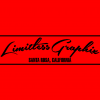Search the Community
Showing results for 'contour p-cut'.
Found 41 results
-
The ARMS system while sounding great is not something very many people utilize. I have a $3500 cutter and have only ever used mine two or three times just to see how it functioned. If you don't have a printer too then it's sort of a moot option. Some print on t-shirt transfer paper and contour cut those which is a potential. Printing on real vinyl requires an expensive printer. My journey started out with a budget cutter called a P-Cut which was probably similar to the SC2 or maybe the Laser point you are looking at (minus the ARMS) It was a stepper motor machine and made for entry level home and hobby. The L3 is similar and a great choice if you want to get your toes wet and see what happens. The Titans are a budget minded commercial venture that are trying to hit the gap between the lower budget starter cutters and the high end name brand machines. They seems to do pretty good overall and those with the Servo motors are going to run smooth and quiet. Tracking is still considerably less accurate than the name brand cutters though. The max cutting length according to the specs on the L3 is 180 inches and 300 inches on the Titan 2. When you go to the most chosen options like the Graphtec, Summa or Roland they don't even give it in inches because it's like 50 meters or whatever the longest roll is. The cost is considerably more for a name brand cutter but so is the build quality and reliability. I did the toes wet thing and learned a LOT before I decided to spend more cash on a better unit. I am grateful for the experience that I would NOT have gained had I went the expensive route right off. Budget cutters are much more finicky and require "fine tuning" to get good cuts. This is painful to experience but great training. If budget is not a concern and you can swing a CE6000-60 you would likely never need to do anything else. They will last you for years. The Titan market is middle ground and is better than the bottom but is the cost worth the difference? Maybe. The T2 is built pretty tough and designed with a business or starer business in mind rather than just a weekend warrior. Just remember that servos are better but there are also grades of quality within the servo realm too. Servos are pretty much like a variable speed without limitations to minimum movements. I think the Copam that Dakota mentioned had commercial grade stepper motors that were a tighter steps and built to last a long time. Just avoid the very bottom MH. It's sort of the doorbuster black friday cutter and they sell a bunch of them but they are very problematic and frustrate a lot of people.
-

Pcut CT630 LaserPoint drivers? Contour Cut?
Dakotagrafx replied to Popeye's topic in Creation PCUT Cutting Plotter Discussion
http://forum.uscutter.com/index.php?/search/&q=contour p-cut&sortby=newest -
My experience with USCutter has proven them to be a very stand-up company. When the rare occasion happens that something gets sent wrong they are fast to resolve and fair in their dealings. I agree with Skeeter about the MH. I have never owned one but we see people struggle with the MH on a regular basis and it appears mostly to be due to pure budget constraints on the machine. The advice is to spend the most your budget will allow. I would do as much research as you can and when you make the final decision still go then and see what the forums are talking about as far as problems go. I started out with a P-Cut which they no longer carry at least in the US and it was at the time about the third up from the cheapest. It served me well and I used it for about 2 years before upgrading to a servo cutter. As far as contour cutting I would be surprised if that is something you do very regularly. I tend to think the manual settings with either a laser pointer or using the knife blade would be less accurate than an actual optical eye. The vinyl master program offered with a lot of the cutters today sounds like a pretty good option although I think the version sent with your cutter will be a starter version and not have all the tools a full blown version would so you might find you need to upgrade that program as well. From what I have read on the forum VMaster seems to be a capable design and cut program in it's higher versions and should be able to carry over if you upgrade your cutter. There are several other cutting options out there too but they pretty much all cost money. If you decide to upgrade the cutting and design software it might be worth your time to explore all those options too. The biggest problem you face is once shared by all newbies in that you don't have the experience to make an informed decision yet. As far as the program goes I would choose the VMaster basic program that comes as part of the package and get to know it as well as cutting in general and then moving forward you will have gained experience and have a better feel for things.
-

No option to align contour cut in flexisign
stampy69 posted a topic in Creation PCUT Cutting Plotter Support Requests
Hi Guys, i've been scanning this forum for the last few days trying to find a solution to my contour cut issues in flexisign 10 Basically when i use the rip button to send my image to the printer it all works fine.....i get a great pic with registartion marks for contour line however when i go to the next step and hit send to cut around the image it simple starts cutting straight away and gives me no option to manually align my blade/pen with the 4 marks on the image. I've seen a few youtube videos now and understand the process but not sure why i'm not getting the dialog box appear for alignment. My plotter is a P-cut CT1200. I've also read quite a few other are having this problem. -
Mat I don't know who has been blowing smoke up your rear end but you better get your facts straight before making inflammatory statements like these. I happen to own a Summa and while I can't speak for the other two (Graphic and Roland) Summa will perform at higher tolerances than the Titan (not knocking it specifically but that's the facts). Summa actually invented contour cutting and is the world leader in that regard. Summa OPUS X can scan long runs with multiple markers to compensate for material calibration so don't go around spouting that the titan has some new technology that no one else does. I think I read that Mutah will read multiple registration marks too and I would be surprised in Grahtec wasn't able to. To the Original Post, I have not owned a Graphtec or roland although I spent a lot of time researching and some hands on with a Graphtec before deciding to go with the Summa. Locally the Graphtec has much better support for blades and parts or service although from that research they don't have very many issues so service it a relative item. I never heard any bad things about the Roland but the local sales people don't sell them around my area. I would recommend looking into your local options just to get a feel for it. I personally settled in for the more expensive Summa mostly because I decided it was a better value. (Not a cheaper machine, mind you, more expensive actually) To answer your question about contour cutting that may still be hanging, I would be surprised if you NEED to contour cut 1 in 50 times. Like Dakota mentioned if you do a lot of printed t-shirt logo work and wanted to contour around them as a time saving method then you might want to be sure you have a contour cutting machine. My Summa does it although I rarely use it. I even do a fair amount of printed shirt work but each one is usually a one off design and you need a certain amount of open space around whatever you print to allow for the registration marks meaning that there ends up being a lot of wasted space if you want to contour cut it. Me, I usually just grab an Xacto knife and cut them out in about a minute by hand. If I was doing 50 then it would pay off to build the file and let the machine do it but not for just a few. So if you are doing more vinyl shirt graphics than printed then the contour cutting is less important and both the Graphtec and the Titan contour anyway so for most work you're going to be fine. What is a used Titan going to be worth in 5 to 10 years? A used Graphtec will hold it's value like a Toyota pickup and for the very same reason. Tough and dependable and not much more money than the Titan. I went Summa for a host of reasons but they are another step up the cost scale. I have been where you are at and I know how hard it is to get a clear solid answer. You will not regret buying a name brand cutter and if I were advising you I would say go with the Graphtec since you are a newbie and not sure to what extent you will utilize your machine. I had ran for a couple years with a P-Cut budget cutter and had established that it wold pay a good ROI before I made the leap.
- 32 replies
-
- 1
-

-
- Introduction
- new
-
(and 5 more)
Tagged with:
-
Better cutters and you can ignore the tracking issues. They go away. That's why I went with Summa (I sound just like Mz SKEETER) Summa is rated the best tracking period and I had suffered enough with the P-Cut that I didn't want to mess with it anymore. They also seem to have less issues with the optical eye for contour cutting than the others but you definitely pay a premium.
-

I think I am done with USCutter for now. Do Not Buy RazorCut Buy VinylMaster Pro instead
Wildgoose replied to efimage's topic in Criticism and Complaints about USCutter
The end result is that they get the bad feedback that they earned. Nothing wrong with making sure the next guy doesn't fall into the same set of tire tracks. I gave SCALP and honest chance and they fell on their face and have been getting a kick in the "you know where" any time I give feedback. I think the sales team screwed up on your particular situation and would have avoided a LOT of bad press on a new released program by simply making it right. They could have offered to give you some in-store credit and not even been out the revenue. My point earlier was aimed more at being smart about the bottom line regardless of some meat head sales rep. (I know she was a lady but ladies can be meat heads too.) Good luck figuring things out. I don't know the first thing about the software but if they want to play with the big boys maybe they will write a driver for you. That would at least solve the real issue. The missing features are really not anyones fault but yours. I upgraded to a Summa and really wasn't in love with the offerings that were available (especially for mac though there is mac sign) and wanted to continue with SignCut Pro which I had been using with my P-Cut. SignCut actually made drivers specifically for me. Talk about an award winning team! A few months later I wanted to experiment with my contour cutting which I still rarely use and was having issues with it and they ended up actually purchasing an entire machine to use in order to figure it out. Summa uses some different avenues according to them and it took that much effort to get everything working properly. They did a smash up job and I have never seen a program design team come through like that. SOOOO as you can tell they all the good press I can throw out there out of sheer appreciation. SignCut is an awesome cutting program and once you figure out the little nuances I personally think it's the best. Cross platform compatibility being a HuGE factor for me 'cause I draw on a mac and cut with a windows laptop that has a tendency to show me the blue screen at the most inappropriate times so i needed to be able to fall back and run a longer usb over to the mac and keep going. -

Re: Contour Cutting in Flexi 10 Starter with a Laserpoint
livingagain75 replied to Gifts United's topic in Flexi
I'm in the same boat as you Gifts United, I am trying to contour cut with Flexi 11 Cloud using my LP24. When I get my job loaded and press send it goes strait to cutting if I use the LaserPoint driver. So I went ahead and loaded the Creation P-cut ct630g and finally got the alignment window to pop up. But unfortunately the arrows won't move the cutter. And the cutter says waiting. Actually after a minute of pushing the arrow it moved close to the second registration point. Has anyone experienced this? -

Some Advice & Help Would Be So Much Appreciated
Dakotagrafx replied to KDM_Freak's topic in General discussion
mike first thing - lpII is the same as a p-cut but with a laser pointer glued to it for MANUAL registration mark setting to contour printed things like t-shirt transfers - that will help to decide if you want a p-cut or lpII. on the bundle - don't do it - get some oracal vinyl and avoid the house brands altogether - it is much better to just get the colors you need and a quality vinyl. personally start with white, black, red, and go from there. even though it will come with scalp I personally would get the flexiStarter software - IMHO a much better cutting software. you can download signblazer free to design in - Scalp does a couple of things nice like rhinestone transfers and the tracing capability is respectable - but other than that it is a crafters software that has been slightly altered to make it work with a plotter.- 8 replies
-
- 4
-

-
- Plotter
- Vinyl Cutter
-
(and 2 more)
Tagged with:
-

Signcut Pro and Laserpoint 1 Contour Cutting Problem
Wildgoose replied to atomicimprints's topic in Signcut
Have you contacted SignCut support? Those folks are great about getting you going. Sometimes they can walk you through it with a few emails or they will do a remote session and dial in if you are having any major issues. Maybe I am wrong but I think you can jog your cutter directly from the machine? I never had a laserpoint but I think it's a P-Cut based machine (which I did have). I never tried to do a contour cut so I am not a lot of help directly, sorry. -

Flexi STARTER P-CUT Edition is the problem
Belin posted a topic in USCutter Refine Cutting Plotter Discussion
For some reason i cannot add to my previous thread...i keep getting database errors....so here is my new thread.. Previously i had problems getting flexi 10 to communicate with my Refine MH721 cutter.. Well not exactly It communicates and cuts great However it is the CONTOUR CUTTING feature im having continued problems with,,,,, Upon advise here i went out and purchased the Keyspan USB to SERIAL convertor and a null modem cable suggesting this was the problem Not it is NOT... the problem im now believing id the Flexi 10 software & the machine combination.....being the version of flexi 10 i have is only the P-CUT version which im now told will not allow interaction with the machine via the Contour cutting interaction ARROW KEYS used to move the cutter head to the Registration marks to indicate to the machine the location of the contour cut that is required... so now after spending over $100 on convertors and cables that are not needed.. does anyone have any further opinions or advice please if you need more information on my situation please ASK and i will provide.... Im getting extremely frustrated at people either guessing or assuming my problem and having me spend extra money i dont need.. Please Help Regards Belin -
My P-Cut didn't contour cut. Unless you print it won't be an issue anyway. Tracking is a little suspect on long stuff but I ran SignCut Pro most of the time I had it and you can set that to cut step-by-step and cut everything within a given user defined distance before moving on which can save you on the big stuff over 36" long. Cutting text was never a problem because each piece was its own object but a super big graphic or oval would get off when it came back around to connect. The only other real issue I had with it was static electricity will wig out the brain. Get some anti-static cling spray and fog the area if you feel the hairs on your arm lifting when you are loading the vinyl.
-

Is your tech team really support or just sales?
Dakotagrafx replied to blackpaws's topic in Criticism and Complaints about USCutter
lo Love the graphtec - have has p-cut, mh series (2), copam, roland pnc-1290, GX-24 (3) Graphtec FC-4100, vinyl express Q60+, Graphtec ce5000-60 (3-4) and I have to say I love the graphtecs for everything except contour cutting I find the contour cutting much easier on the roland but I can't beat the small cuts on the graphtec so that is what I have for a daily cutter - my printer is a roland though. -
a regular P-cut vinyl cutter is not capable of contour cutting with Signblazer CUT a Print. . You need a laser pointer vinyl cutter to use with the Signblazer to contour cut. http://www.uscutter.com/USCutter-LaserPoint-Vinyl-Cutter-w-CONTOUR-CUTTING-Feature-CRCLP24ST
-
With everyone's advice here (thanks) I purchased an Epson WF1100. Love the print quality. I am having trouble though contour cutting with sign blazer. Here is what I am doing: 1. take color graphic or text that I have cut in the past. 2. Printed in SB with crop marks in each corner. placed print in cutter. 3. Picked Cut a print in SB 4. followed on screen directions and moved cutter to crop marks as stated on the screen 5. Hit cut then either nothing happens or it does all the cutting on first .5 inches of print.... What am I doing wrong? I know SB is probably not the best software to do this but I am assuming it can be done. Can someone help me get this done then once I am comfortable at it what would be an affordable software to do these decals. i have a p-cut that I have had for over a year and can do cut vinyl no problem.. Thanks. Jim
-
It is not going to say Creation PCut/ with a laser. Compare your size of cutter to the Creation Pcut that usCutter sells and use that model number. 28" Laser pointer is a Creation P-cut CT630, They use the same driver. from EBAY page NEW 28" Laserpoint Vinyl Cutter w/ CONTOUR CUT Signs Specifications Brand Creation this is the Creation Pcut without the laser for 28" Model CT630 http://www.ebay.com/itm/Creation-PCUT-28-Vinyl-Cutter-Plotter-Signs-w-Stand-/280730286304?pt=LH_DefaultDomain_0&hash=item415cd438e0
-
Hi. I am brand spankin new to all this. We have FlexiStarter P-Cut Edition and i was wondering if it's possible to get the contour cut to cut inside letters like "o" "e" etc, so if i want to cut a transfer for a shirt there isn't little bits of white inbetween these letters? I have no trouble getting the contour cut set up but can't see anywhere to set inside contours. Thx.
-

Laserpoint contour cut software
MZ SKEETER replied to TomasB's topic in LaserPoint Cutting Plotter Discussion
I was helping somebody thru this last month User Gifts United, He was using Flexistarter/with contour cutting and a Laser pointer, He got the alignment window by using P-CUTCT630g, I pasted one of this posts below. You can go thru his posts. Maybe give that driver a try. That was me showing that when I put a hold. Then send what happens. Let me try this. when I use my default cutter send= laserpoint. It goes straight to cut. No alignment window. BUT If I use the driver P-CUT CT630g I get the alignment window. it work as it should. Almost. I can align the reg marks. then cut (pen) It's way off the image. I've tried to use the knife for alignment. It worked one time. It just seems one time it works, then the next it don't. Mind you am am talking the ct630g driver- NOT the laserpoint. The alignment will not come up for the laserpoint. I've tried the the other driver Creation PCUT CTN630 it don't work's for me. It too goes straight to cut. No alignment window. I will just have to get it working with the ct630g and get it zeroed in. I know a lot time spent responding to me. If anyone would like another video. I will be more then happy to upload a better one. I just rendered it small. or I will make a new one. Then leave the audio so I can try to explain as I go along? -
on the LP24 it was sayin it was Compatible with Windows XP and Vista, what about Windows 7? so with the contour cutting would be like say a printed image on vinyl, say a car, and it cuts out the car? and about printing decals, those would be like multi colored stickers or with images right? what are the price ranges on those for a beginner printer. if i just stick with vinyl cutting and no contour cutting just stick with the P-Cut you think? for now i still think its just gonna be a hobby or something i do on the side for some cash. i dont think ill ever step from a little garage shop. thank you guys very much for all you help. i do want to make the right and best decisions and i highly appreciate everything you guys are saying.
-

Re: Contour Cutting in Flexi 10 Starter with a Laserpoint
Gifts United replied to Gifts United's topic in Flexi
Thanks for the video. I have not been having any problems with the production manager coming up. sorry if I'm misleading. I'm just a little frustrated and trying to give as much info as possible. The main thing is The driver for the laserpoint don't work at all for contour cutting. Yes the p-cut driver dose. My problem now is to make the cut using the laser for the reg marks. what I'm finding with everyone's help is. I have to use the blade for the reg marks alignment. I don't like it! but it works that way so fare. I've tried that before and it did not work. But now it is. Go figure. It's a pain in the @$$. It defeats haveing the laser. I would think that uscutter could create a driver that would offset the laser the 1/2" Y approx for me (Y+- 2.55) distance from the laser to the blade. Like sighnblazer has. or maybe it's Flexi making hard to use the laserpoint? Either way their got to be a cure for the salutation out their somewhere. if anymore suggestion I'm willing to try. A BIG THANKS to everyone for your help -
Hello, Help with Contour cutting with new Flexi 10 Starter & Laser Point I talked with Dave from Masterwarehouse. From were I purchased flexistarter 10 He gave me information I already used, No Go.. He said he cant help me and I should write to you. So here I am. Here's what happens with the laserpoint setup. I've tried (usb and serial) windows Vista(usb only laptop) and Windows Xp (both usb and serial) Same thing What works Send a image to cut-plot. Works great. What don't work To CONTOUR Not great! The laser point dose not work at all for contour with flexi 10 starter. 1) I type a letter or square 2) I did what Dave said, MENU "effect", add contour 3) I did what Dave said- back to MENU 'effect' again and add the registration marks. 4) Print image, from MENU file-print { I make no adjustments except what printer I am using. Epson 4800 5) remove and put to plotter 6) Now click on Cut Contour. 7) Send to my laserpoint. I've tried Send Now, hold then send,. I've tried save file, then open, then send. It goes straight to cutting. But nothing happens with the plotter. Status bar moves to 100% then completes. Same thing all the time. Shows progress bar. But not cutting. I expect to see. When send to contour. A window to open that allows me to adjust the cutter to the contour targets. Arrows = Left,Right,Up,Down. That don't pop up at all. Goes straight to cut. But it don't do that either. I have the latest driver from uscutter flexi package & the latest update from Flexi Starter 10 I have been using SignBlazer. I like it. It needs tweaking that I can't do. I bought Flexi 10 starter hoping it will give me better results for contour. I like the way flexi sets up the contour cutting lines. Now I just need it to contour my image.. Here is what I've tried I used the modification creation p-cut to the letter http://forum.uscutter.com/index.php/topic,11924.msg90910.html#msg90910 It will contour sometimes. But when it dose. It is way off. I do my measuring. add the values. No change. Also, Sometimes don't even come close to cutting the image as is. Just cuts a quarter of the size. or jagged long lines. Their are times when I send to contour. The alignment window will open. But pushing the arrows. nothing move's. Any thoughts I wanted to put a ticket in. But I don't have all the required info. I bought this unit from uscutter a year or so. Any guidance at this point will be greatly appreciated
-

ok, set me straight on some vinyl printing.
Dakotagrafx replied to freezermink's topic in General discussion
There is a method for contouring with a non contour cut plotter, I think the method was described using a p-cut - search the forum and you will find it the 1100 does not have eco sol ink - you cheapest entry into eco sol is probably around 12-14,000. the 1100 can print on inkjet vinyl like sihl and then laminate - don'e expect this to hold up like eco sol printing so for fun ok. the sihl comes in sheets or rolls Only inkjet vinyls like sihl and mactac cobra pigment printer best option there is no conversion as the eco sol inks would eat the internal components of the 1100 6 yes just like layering or use frog juice -
what the differnce between the P-cut and the laser point / contour cutting thanks JIM
-

USCutter LaserPoint Vinyl Cutter 48'' vs. Graphtec
Dakotagrafx replied to cucuruchito's topic in LaserPoint Cutting Plotter Discussion
Graphtec will be much easier to set up - track the vinyl better, cut smaller stuff much better without hours of setting up and do contour cutting automatically. The Laserpoint has been discontinued by USC after remaining stock is sold and is basically a p-cut with a laser for manual contour cutting -

I know it's all been said...but i'm swimming in alligators! Gotta sec to help?
Dakotagrafx replied to kimmy's topic in General discussion
same here -started with a pcut and worked up - the p-cut and laserpoint are pretty much the same machine except the laser for contour cutting I have not done much of. right now I find it hard to recommend a cheaper cutter as the pcut and lp are not going to be carried any longer at usc and the refines have been having more trouble it seems witht he latest batches. you might watch cl or ebay for a good used cutter or even look at the seiki machines at sunie.com - many people have had great success with those