-
Content Count
19 -
Joined
-
Last visited
Community Reputation
1 NeutralAbout mattcanpaint
-
Rank
Member
- Birthday 11/10/1986
Profile Information
-
Gender
Not Telling
-
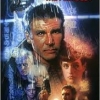
SC 34" Inaccurate Cuts
mattcanpaint replied to mattcanpaint's topic in SC Series Vinyl Cutter Discussions
How do I get Signblazer to not cut the outline or tile? I just want it to cut the image inside. I thought skip tile would work but it definitely does not. -
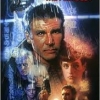
SC 34" Inaccurate Cuts
mattcanpaint replied to mattcanpaint's topic in SC Series Vinyl Cutter Discussions
I owe you a beer or 3 because this seems to be a big step in the right direction. -
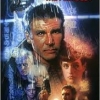
SC 34" Inaccurate Cuts
mattcanpaint replied to mattcanpaint's topic in SC Series Vinyl Cutter Discussions
It's installed and it says it's on Comm 7 but com 7 doesnt show up in my sign blazer. It also says the keyspan is located on Port_#0002.Hub_#0003 Down in the USB section. Should I go with port 3? -
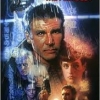
SC 34" Inaccurate Cuts
mattcanpaint replied to mattcanpaint's topic in SC Series Vinyl Cutter Discussions
It is in my device manager but it's not showing up in Sign Blazer -
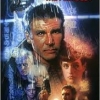
SC 34" Inaccurate Cuts
mattcanpaint replied to mattcanpaint's topic in SC Series Vinyl Cutter Discussions
and for the output device? -
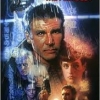
SC 34" Inaccurate Cuts
mattcanpaint replied to mattcanpaint's topic in SC Series Vinyl Cutter Discussions
Theres Li-Yu SF-631 and Li-Yu HF-1202 Which one do I choose? The keyspan adapter port is not showing up in Sign Blazer. -
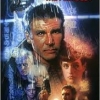
SC 34" Inaccurate Cuts
mattcanpaint replied to mattcanpaint's topic in SC Series Vinyl Cutter Discussions
Hey Guys, I'm trying to use the Signblazer to plot because SCAP 3 is still shitting the bed when I try to use my keyspan adapter. I installed the uscutter drivers but the SC 34 isn't showing up in the cutter setup window. Also, how do I know which output device to select? Thanks for your help. -Matt -
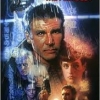
SC 34" Inaccurate Cuts
mattcanpaint replied to mattcanpaint's topic in SC Series Vinyl Cutter Discussions
I'll give that a try. Thanks again! -
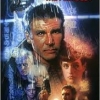
SC 34" Inaccurate Cuts
mattcanpaint replied to mattcanpaint's topic in SC Series Vinyl Cutter Discussions
Ok, I got a Null Modem Cable and am ready to try cutting a new piece with the following stats. I will try signblazer and signcutpro if these current settings fail SCALP3 with triplite keyspan and Null Modem Adapter Speed: 300 Pressure: 400 The file size is about 7 mbs and should take 7 hours to cut I can't afford to not work on my freelance design work while these are cutting so I'll work on light files during the cutting process. Thanks again everyone, You've been a great help! -
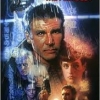
SC 34" Inaccurate Cuts
mattcanpaint replied to mattcanpaint's topic in SC Series Vinyl Cutter Discussions
Thanks for the advice, Signblaster freezes up every time I try to import a file. I tried using my keyspan adapter with SCALP3 and the program freezes up, doesn't recognize the connection, etc. What should I do now? -
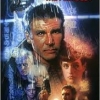
SC 34" Inaccurate Cuts
mattcanpaint replied to mattcanpaint's topic in SC Series Vinyl Cutter Discussions
Hey guys, One more question. Could using my computer for Ram hogging tasks during the plotting cause issues as well? I often design large files during the cutting process and was wondering if that could be causing issues with the communication from my PC to my SC. Thanks again for all your help! -
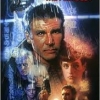
SC 34" Inaccurate Cuts
mattcanpaint replied to mattcanpaint's topic in SC Series Vinyl Cutter Discussions
Thanks! Sorry you guys deal with jerks all the time. Hopefully they'll wise up! -
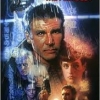
SC 34" Inaccurate Cuts
mattcanpaint replied to mattcanpaint's topic in SC Series Vinyl Cutter Discussions
Is this one a good choice? -
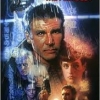
SC 34" Inaccurate Cuts
mattcanpaint replied to mattcanpaint's topic in SC Series Vinyl Cutter Discussions
Thanks for all the help guys. I just ordered this off of amazon http://www.amazon.com/gp/product/B0000VYJRY?psc=1&redirect=true&ref_=oh_aui_detailpage_o00_s00 Will attempt cutting another 42" x 32" stencil tomorrow with the new keyspan, lower pressure and a file size that is under 5mb Could using my computer for Ram hogging tasks during the plotting cause issues as well? I often design large files during the cutting process and was wondering if that could be causing issues with the communication from my PC to my SC. -
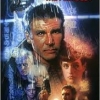
SC 34" Inaccurate Cuts
mattcanpaint replied to mattcanpaint's topic in SC Series Vinyl Cutter Discussions
The pinch rollers pick up a lot of crap during the cutting process of an intricate piece. I'll try cleaning them one by one during the process to see if that helps at all. I don't mind tracking marks on the material so adding another pinch roller and tightening them up might be a good option to buying a titan 2

