-
Content Count
1,366 -
Joined
-
Last visited
-
Days Won
37
Posts posted by arty-rc
-
-
I've used the pen tool many times. When I import, download, create, etc. a new project I will draw it out on paper to see what it will look like. I then look for any uneven lines, out of round areas, and any other needed repairs. I then open the file in the node mode and make the repairs. The pen tool has saved me from wasting vinyl many times. Years back I purchased drop in "pens" that Graphtec made and sold that take the place of the blade holder. I still use them because I can pry off the top cap and add regular printer ink in them.
-
Even at my age I learn something new every day. Thanks SKEETER
-
 2
2
-
-
-
Welcome from SE Florida from a former Rockaway resident
-
Just make sure that the rollers are over the gritty portion of the drive roller.
-
 2
2
-
-
You should put the rollers out as far as you can. I usually set mine at around 1/2" from the edge of the vinyl
-
 2
2
-
-
Well, after trying everything under the sun and going to Sawgrass for help, I am sad to say that my Ricoh printer has gone to R.I.P. I went through all the tests and checks from Sawgrass Tech Support. I even gambled on two new ink cartridges, but the error codes were still there. The printer would not even allow me to reset it to factory specs. Sawgrass Tech Support, three different techs, all said that nothing eles could be done. Just like Dakotagrafx said, my workload does not justify a new replacement unit.
Quote-
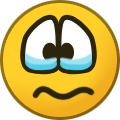 1
1
-
-
-
Right after I made my post I took the new cartridge out to inspect the inlet port. I spotted what looks like a dark gel like substance in the port. The other color ports were clear. When I get back from my running around this afternoon I'm going to try to clear it out. I'll carefully clean out what I can grab with various tools and picks and then use a syringe to try to suck out the rest and flush out whai I can. Wish me luck!!
-
 1
1
-
-
Hi all!! Can anyone give me advice on how to clear a blocked printhead on my Ricoh sg3110dn sublimation printer? This is the first time since I bought it that I have had any problems with it. The yellow is printing a very pale color and the other heads are OK. The nozzle check shows just 5 faint lines of ink, out of 20 lines, at the bottom part of the printout. I tried many head cleanings and even installed a new yellow cartridge and ran more head cleanings. My workload does not warrant buying a new sublimation printer. Any help would be appreciated. Thanks.
-
Try Signblazer Elements. It's free. Look for it in the Software section of this forum.
-
You can do it in Signblazer. Manipulate-Expand/Outline/Inline. The help menu will show you how to use it.
-
 1
1
-
-
How about trying a total weld???
-
Thanks everyone. After all the searching for the font my customer deceided to go with a different font and he sent it to me. Gotta love'em.
-
 1
1
-
-
-
-
I would keep the name at the rear on both sides. The same with the phone numbers.
-
 4
4
-
-
-
Check into Tiger Direct online. They seem to have good prices and stand behind what they sell. Log into their site for weekly sales.
-
7 hours ago, Wildgoose said:My newest roll of black came on that frosted carrier so I think its probably the new thing. Did you hear about the higher temp and longer dwell time on stretch they came out with about 6 months ago?
Yes, I did adjust my settings and time. I started using Easyweed Stretch over regular Easyweed last year for most of my HTV work. Thanks for the response.
-
 1
1
-
-
I finished off my older roll(late 2019) of Easyweed stretch and started a new roll of Easyweed Stretch that I bought a few months ago but it didn't feel quite right. I bought it from an outside site. I found that the backing was frosted, not clear. The backing was just as sticky as the clear and the htv looked and felt the same as always. Has anyone else come across this? Thanks
-
You can look for a used Graphtec cutter also. I picked one up for a very good price a few years ago. You already know what a cutter can and will do.
-
 4
4
-
-
3 minutes ago, slice&dice said:You guys are still wearing masks?!!!

Practical Hint -- Rotate the earloops so that the tied part is hidden inside the fabric.
I'm using Dollar tree hair ties, two for each ear loop. There is no way to hide both knots..
-


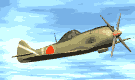

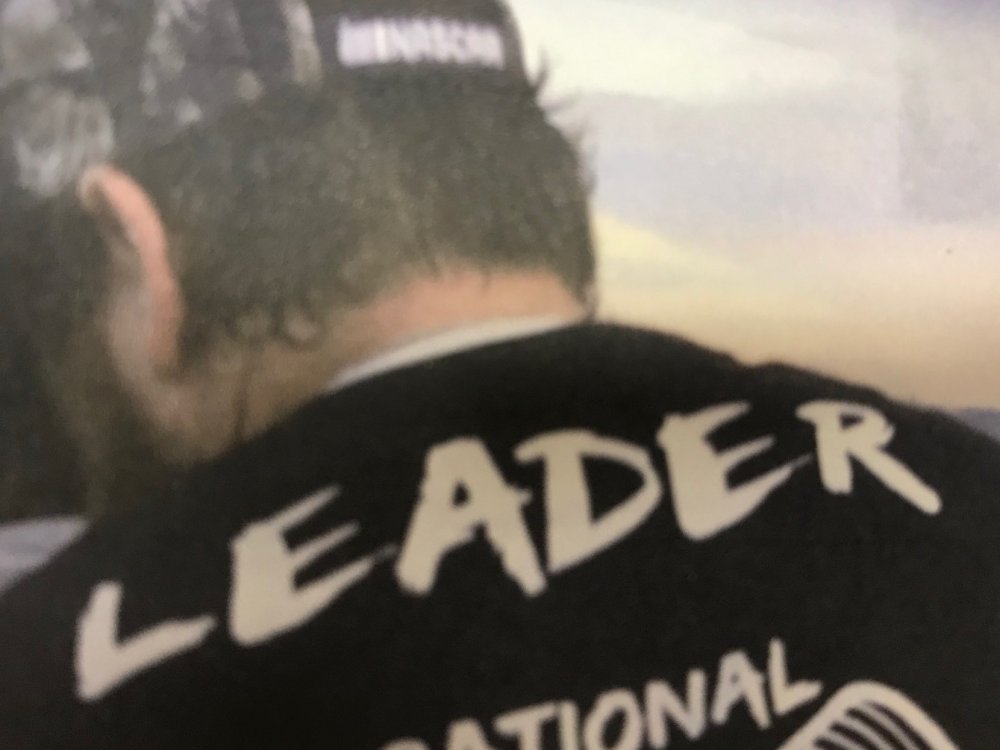

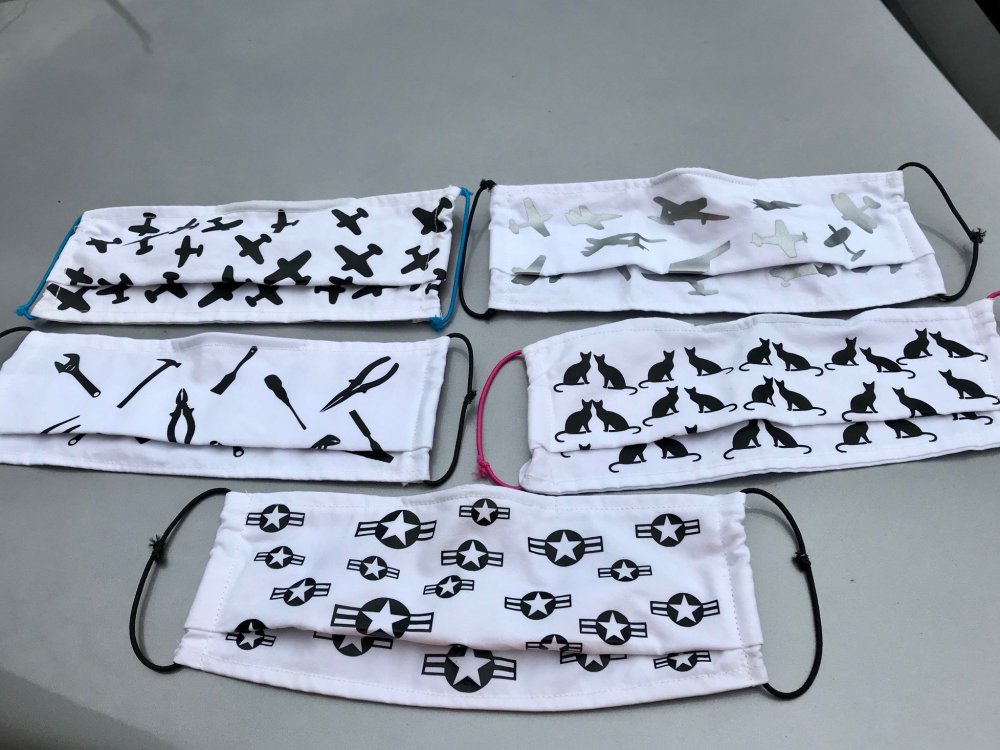
Remembering Mr 300
in General discussion
Posted
We lost you 5 years ago but you will never be forgotten. Rest in peace my friend.