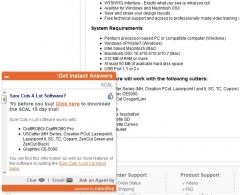Genkboy
Members-
Content Count
13 -
Joined
-
Last visited
Community Reputation
2 NeutralAbout Genkboy
-
Rank
Member
- Birthday 01/01/1
Profile Information
-
Gender
Not Telling
-
ALMOST THERE! We are rocking and rolling.. and there is actually a USCutter/ZenCut option now!
-
I need to invest in a pen tool.. any suggestions otherwise? I'm nothing more than a hobbiest
-
UPDATE! I've been working with Craft Edge for the last couple of days... I have my ZenCut Black communicating with this software! I'm in the process of trying a few different files, see if it cuts everything else okay. the first cut was about 12" down on a roll of chrome.. it read 'test'... Yeah.. that's a chunk of chrome I will never get back.. lol... BUT, IT CUT! More to come!
-
I think I will contact them also... looks like they support GCC which is a ZenCut machine... maybe they can drum up a patch for that!
-
Turns out, this Software does not work with the ZenCut models. Trouble is, people will still follow the same steps I just did, order the product and then find this post whilst trouble shooting. Bummer. They did get the list updated on the site... but .... the "?Have a Question" box still says that it supports the program, just as the site once did, before my purchase. Really bums me out.. It would have been a nice alternative other than paying for SignCut!
-
Do you have that link available?
-
I was chatting with Levi via live chat before I purchased the software, and he assured me it would (attached) I did notice today that they took it off the list under the description for supported models. That was recently changed.. as it used to match my attachment.
-
I purchased this program and recieved it two days ago. Right now I'm currently trying to set it up with my Zencut Black. I found on parts of the site that it was compatiable with Zencut Green and Black.. but once I installed the software, there is not ZenCut option as far as a driver goes. Now with my SignCut software, I had to use GCC and Jaguar IV to make everything work properly... I've had this cutter for more than two years running SignCut.. no issues .. (until SignCut decided to update to "2"... had to downgrade the update, but fixed now) I would love to hear what others are running into, and resolutions to my issues! Thanks!
-
I was wondering if this was my issue. It doesn't specify on the plug in, so I assumed there was no difference. I went with the Home edition not knowing the difference, and here is one example. Kinda stinks, but I understand why they do it this way. I do nothing more than nicnaks with this stuff, but if someone is going to be profiting from their hardware, I suppose the software guys should get a cut too.. huh? Anyone know of any short cuts around this issue?
-
Hey guys and gals. As stated in the title, I'm using a Vista 64 bit platform, just purchased and installed Corel X4 home edition, and I'm using a ZenCut Black cutter. I'm new to Corel, and have heard that people are successfully cutting directly from Corel. I tried installing the plugin for corel from the Zencut CD included with my cutter purchase, but I'm getting a directory not found error upon installing? Any ideas? Big thanks!
-

Zencut Black... video and A++ recomendation!
Genkboy replied to Genkboy's topic in ZenCut Cutting Plotter Discussion
No problem! Maybe by then, I will have conquered the contour cutting feature! -

Zencut Black... video and A++ recomendation!
Genkboy posted a topic in ZenCut Cutting Plotter Discussion
Hey guys and gals. I've had my Zencut black for several weeks now, and this has been a great machine. Not only was I a 100% novice user when it comes to cutters, I was up and running in no time with a little tech support from the guys at USCUTTER. The only trouble I had was configuring the cutter to work with a 64bit system. It was very simple to fix. Set the cutter to go offline, hit 'misc', scroll until you get to USB communication, switch that to common, replug the machine in, and the driver automatically installed from the supplied CD that came with the cutter... which of course was installed before plugging in the cutter. Here are some pictures of a few things I've cut with it: Forgive momma's corky auto-leveling eyes... it was her first application... lol! These letters are about a 1/4 inch tall and 4 inches long.. This one is about 5 feet long. I've cut something that was over 8 feet long with zero tracking, spot on cutting. In fact, I had my roller guides on too tight when I started cutting this graphic out, and the roll of vinyl fell into the media basket, and the entire 5 ft job still fed through straight as an arrow! I have since cut several things, but focus mainly on small cutting needs for custom painting. This thing has been a dream! This is a quick video I took for a family member. I only caught the end of the cut when it started making my easy weed lines... man those are nice! If you guys have any questions on this model.. I'd be more than happy to tell you my experiences with it... or get an even better video for ya.