-
Content Count
85 -
Joined
-
Last visited
-
Days Won
2
Content Type
Profiles
Forums
Gallery
Everything posted by crome
-
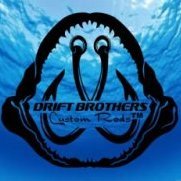
VM Pro - Letter vs Graphics - Newbie Q
crome replied to AboveCreations's topic in VinylMaster CUT, LTR, PRO & DSR
Mine is doing the same thing for some reason! -
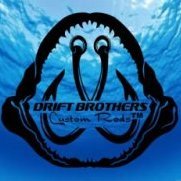
Titan 2 - reverse or advance material without unlocking rollers?
crome replied to weaponstencils's topic in TITAN 2 Series Vinyl Cutter Discussions
Press the on/off line button and then use the up and down arrows to move your vinyl where you need it, and the left and right arrows will move the blade carriage. Once it's where you want it, press enter and you are ready to cut again -
yep, sure enough! Also, the up and down button function is reversed on the Y coordinates.
-
If you get an error stating "Nothing to Cut" after importing an image, you would want to follow the steps provided. 1. Ensure the file being imported is a supported file type. 2. After importing attempt to vectorize the image using the Vectorize tool in VinylMaster 3. If the file will not cut, and will not vectorize then export the image as a new file type like a JPEG or SVG. Then attempt to import the file again.
-
I'm not sure, I just lodged a ticket at http://future.support/ , told them what I was trying to do and they email me back with a different download to try. I downloaded it and now when I have my design on my work mat, and hit cut, It cuts it just as it is on my mat. I don't have to rotate anything now.
-
THANK YOU!! Lodged a ticket,got the update, and I'm good to go now!
-
That's what I was asking on my original post, I just started clicking the rotate 90 degrees button twice to turn my graphic upside down on my work mat to get it to cut the way I need it coming out of my cutter. It's a pain in the butt, because I forget to rotate my work before cutting most of the time. But the program is so much better than SCALP4 to me, and the SCALP is the only cutting program I've ever worked with, then VM cut and then letter. I just got the pro version and man it's a great platform. I'm still learning it and have spent at least one hour a night getting familiar with it, and I'm loving it more each night! I'm still hunting a way to change the shapes of the registration marks.
-
http://www.craftedge.com/purchase/craftedge/purchase_scal4pro.php Upgrade from pro 3 to pro 4 for $49.99
-
Thank you!!
-
Thanks for the reply!! I just upgraded from letter to pro, and man what a big difference!! where do I find the cut documents to position the cut file and save for later cutting?
-
Press the on/off line button, the cutter will pause the next time the blade raises during the cut.
-
You are more than welcome American Warrior Decals, glad I could help you out some brother man!
-
I got a lenovo laptop a few months back and it will run my titan 2, but the cuts are awful and makes the carriage "stutter" when it cuts. Hook the cutter back up to my old Dell E6500 and it cuts great, smooth and faster. Both laptops are running windows 7 pro.
-
How big of a design are you cutting that's making your cutter start slow?
-
I got my new cutter back in December, and I still impressed with the Titan 2! With the 100 piece decal order I did this evening for a local school, with the other decal orders I've done since I got it, my Titan 2 has payed for it's self. Anyone thinging about upgrading from a stepper motor cutter, you won't be disappointed!! I have even got into etching alone with my name decals for my custom rod builds.
-
I have VinyMaster Cut loaded on 2 laptops, I got the download card with a serial number on it when I bought my Titan 2, I can cut from either laptop, you just cant use the same (1) licence number to run two cutters from 2 different computers.
-
yep it'll work, my neighbor got her titan 3 today, she upgraded from the SC and just plugged hers in and started cutting from the Scalp she has been using.
-
Got my Titan 2 in today, and all I can say is wow!! I've been happy with my SC cutter for a few years cutting out name decals to put on my custom fishing rod builds. I just wasn't totally satisfied with it, but it was getting the job done. Deep down I was ready for a new cutter for a year now and talk to a few different people that own it. Those guys helped make up my mind and I placed an order. It got here today and I had it together and cutting in about 45 minutes. The Titan 2 is soooo quit and cuts like a dream. The name decals I had to really dial in the SC and cut a dozen decals to get six that was usable. Not the Titan, I cut four decals to go on a set of four rods today and all four came out awesome! I also cut out my logo to send with each rod order and I was able to cut my logo smaller than I ever did with my SC. Just wish I hadn't waited so long to upgrade to a servo cutter!!
- 1 reply
-
- 6
-

-
A couple rod grips.
-
Just got me another lathe and a new cart built for it.
-
If you have the last version before you updated signcut, I would try rolling back and see if the problem goes away.
-
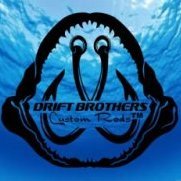
Table Titan Info
crome replied to Macon Innovations's topic in Table TITAN Series Vinyl Cutter Discussions
That car is just sweet!!! I've been eyeballing the titan 2 hard, for what I cut, I think It would make life a tad easier for me. -
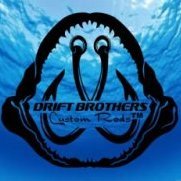
Table Titan Info
crome replied to Macon Innovations's topic in Table TITAN Series Vinyl Cutter Discussions
Thanks dakotagrafx -
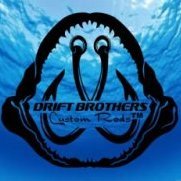
Table Titan Info
crome replied to Macon Innovations's topic in Table TITAN Series Vinyl Cutter Discussions
I got my SC cutter to cut down to almost 1/16" with a 45 degree clean cut blade. I think it'll cut cleaner with a 60 degree clean cut, but I'll never cut that small. I cut peoples names out 1/8'' and 1/4" all the time for my custom rod builds -
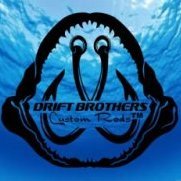
Table Titan Info
crome replied to Macon Innovations's topic in Table TITAN Series Vinyl Cutter Discussions
I got to try that "test cut 3mm tall"

