-
Content Count
292 -
Joined
-
Last visited
Posts posted by wickedstangs
-
-
What do you recommended for a flag football number font?
-
-
-
Yep. Lots of cutting. These guys used to do screen printing and I was in there store buying stuff (construction supply) and was looking at the colors on the shirts they had just done and the red was looking pretty flat so I took a pic and went home and made them a sample in HTV and that was the last order of screen print they ever did and now I do their stuff in HTV. They are converted! I know the owner pretty well and they didn't realize I did shirts until I surprised them.how many colors do you do in HTV? can you post a sample? and congrats on the big order..
-
both are correct, I have open file in the free digitizing software but, upon further review, those free software's, that do auto digitizing are a joke. I can show some examples.. I would like to get into digitizing but, not sure which software are recommended.. I have found that some of the software are like 1000 dollars plus. I sent some file to a digitizing company and man they did an excellent job. When I opened in my free editor wow it was done so nicely.
-
 1
1
-
-
Looking for digitizing software can anyone recommend one?
That does .pes format...
-
Well Good News everyone I decided to cut out the Middle man.. (SANMAR) and contacted the companies direct and got me all setup now.. I did have to change my company name just to sound legit.. aka doing business as
 I have an account setup with Gildan/Hanes/Alstyle with no mininum orders and already ordered enough to get me started..
I have an account setup with Gildan/Hanes/Alstyle with no mininum orders and already ordered enough to get me started.. Hope this pans out again thanks everyone
Hope this pans out again thanks everyone -
ALSO, just for the record this is already 3+ weeks using a MAC and I hate this stupid thing...
-
 1
1
-
-
-
I would bring into photoshop to clear out background. there are lots of settings in illustrator, corel, photoshop, inkscape to get the effect that you are going for.I know how to bring it into Photoshop / Illustrator and remove the background how do I trace like the lights and stuff?
-
-
that is working but, I swear I tried that... Man thank you very much...
so move them here-
 1
1
-
-
-
-
E05004 ERROR REALIGN PUSH ROLLERS
-
wow, i have tried everything.. It only cuts 10" width and the roll is a 15 inch roll
-
Alright the software I am using is signblazer.. It keeps stopping at the roller even with the media and push roller diabled.
-
are you sure you are not limiting the width in your cutting software? the 6000 senses the rollers for width so if those rollers are 22" apart and it is only cutting 15" then it has to be in the software I would think - unless you have changed the hard settings in the plotter for plot area. really suspect you are over thinking this oneI tried the book part already and that is why I was having trouble, I have try this dakotagrafx now... Thanks everyone fingers crossed..
-
All, I have tried everything how do you turn it off please show me step by step, I can't believe I can't get this....
-
do you have two or three pinch rollers?The blade carriage will always stop at the last pinch roller, from your picture it looks like there is not one at both ends of material?
2 pinch roller
-
-
Starting with this file: https://dl.dropboxusercontent.com/u/34207516/mar.jpgI open with ZebraTRACE using File - Open Bitmap. I then go to File - Load Preset and select HorizontalLines.preset. You have to play with the Number of Curves, Minimum and Maximum width values. Then you get a marLINE output. hehe.
Here is a screen shot: https://dl.dropboxusercontent.com/u/34207516/marline.png
I ended up buying the vinylmaster ltr and it work awesome.. I am trying the ZebraTrace and it has a bit of a learning curve, but can be achieved. I loaded the Vertical Present looks better IMO.
-
There is a technique that I have seen in some specialty software that can vectorize an image using a single color such that is has a photo-realistic effect. This can be useful in some applications like engraving, etching, and cut vinyl.Here is an example of what I am talking about.

Until recently I was just aware of commercial software able to vectorize in this manor.
But today I have found ZebraTrace and have been experimenting. It is open source. It outputs SVG files that are vectors and not embedded bitmaps. It can be found at http://maxim-s-barabash.github.io/ZebraTrace/. A guy that is in the #inkscape chat room on freenode pointed it out to me.
Just thought I'd let you guys know about it. It's a nice tool to have handy I think.
How do you use ZebraTrace to do the above? It make a circle of every image I upload not straight across?
-
 1
1
-
-
nice job...













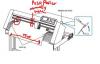
Need a good number font for a T-Shirt
in Fonts
Posted
Thanks Mz SKEETER appreciate that...