-
Content Count
2,673 -
Joined
-
Last visited
-
Days Won
60
Posts posted by skarekrow
-
-
There's an Auto Weed Check Box in the 'Send to Cut' Module;
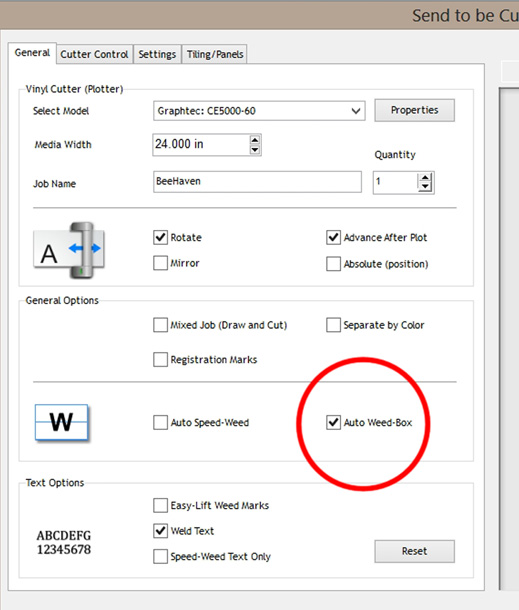
-
-
-
It was likely the small amount of Gradient on the "Allstar Baseball Club" Text that was causing most of the issues in your SCALP... Some Vector Software have problems handling it. The ENORMOUS Size of the enclosed Raster image wasn't helping matters either. Your friend seems to have designed the image with Print in mind, not vinyl.
Also, As Skeeter & DarcShadow referred to, just because a file is saved as an EPS, doesn't mean the image is a vector. A files format, in this case, 'eps' is just a container and that particular container is able to store either or both, Raster and Vector data. The only vector info in your original file was the Text. The Cougar image was Raster.
-
I took the liberty of a few small changes... There still is a small amount of clean up work but,
That's up to you. If you are planning to cut this in vinyl, put the Black Layer on top.

-
 1
1
-
-
Happy 2 Oblige.
-
Thank you, Sue...
-
QUOTE > "That Sprocket needs some serious cleaning up"<
REBUTTAL > "Are you saying your Interested in making the decals or were you just dropping off your criticism?"
It's not like he's wrong, racer...
I was just hanging out here waiting for a call so I spent 5 minutes re-creating your Sprocket.
I'll let you deal with that Text... Might even wanna Re-think that Font Treatment.
Yeah, that was Criticism too... deal with it.

-
 3
3
-
-
The photo method mentioned above is a good starting point but unless
the intended surface is flat, cannot account for the simple or compound
curves that may be present. There is most often, still a need for Trial & Error to
precut vinyl to 'Exact-ness'.
-
 1
1
-
-
-
I was gonna suggest the same... I have an old Liyu TC with 800 grams of downforce
that I have successfully used the 'Score & Bend' Technique on Magnet material.
(it also cuts 12 mil sandblast masking with the same success)
-
Sounds like your Client has observed a portion of what you do and attached
a lower value to your Services. (Assuming he paid your asking price previously.)
Personally, I would meet with him and say something along these lines;
"Sorry, Mr So & So, I can 't do it for that price ($150) BUT, for $210 I can do such & such."
Have it already figured out what you can offer for YOUR Price and concentrate
on that Creative Solution being able to meet his immediate need.
Perhaps a portion of the signage you previously presented... perhaps changing
the Numbers and hanging his existing sign with just the Name installed on the window.
Whatever you feel is his most immediate need is. The important points are that YOU are back in
the Driver's seat Stipulating the Prices and Possible Solutions.
Remember to Keep the communication open with him though... Things like asking him what his
Maximum Budget is and what his most important signage problem is can get you together on
the Same Page, working on a solution to his problem. Because the bottom line is,
he just wants as much from you as he can get for a certain dollar amount. Helping him to feel
like he is getting that is all that's needed to close the deal.
Also, GET A DEPOSIT.... These types will Short you if they can Justify it in their own Mind.
-
 3
3
-
-
-
-
-
Name or Category of Type Style? Western is the likely answer.
My File System has Similar Fonts in a Sub-folder named "Western Circus Tattoo".
LHF Boston Truck Style will get you in the Ballpark.
-
Looking back over the thread seem like everyone having the problem is using the US Cutter version of Cut... Hmmm.
-
 1
1
-
-
Just tested jpg, png, svg, eps, ai, and vdoc's... All Successful under File>Import as well as
Drag & Dropp'd onto an open document in VinylMaster Pro. Same as it's done for me over
the past 3 years.
I'm guessing your (problem) copy of Vm is the Chopped 'Cut' Version from US Cutter, Primal?
edit: Drag & Drop Successful with pdf and psd (photoshop layered file) and 'imported' it as well.
-
Short Answer... "Yes". The software will take to to the Activation Page when re-installing, IIRC.
-
I Drag & Drop all my files onto the Vm Pro screen and have never had a problem...
is is just the 'Import' function you have issues with or does D&Drop work for you?
-
-
That feature makes me want to Upgrade to the FC...,
-
Have done a number of similar (but smaller scale) projects and ran Brown Masking Paper paper
through the Plotter, drawing the pattern with a sharpie marker. After hand-razoring out the drawn pattern,
use a small amount of Spray Adhesive like 3M Super 77 to temporary adhere the pattern to your
wall or MDO. With a fast drying spray primer, 'Pounce' around the edges of the Stencil to transfer it
to the Substrate.
-
As a side note, Go-C... Inkscape DOES have the ability to instruct and run a plotter but, from what I have read,
it is not for the Computer weak and covers just Basic instructions.
It is still under development as Inkscape is Open Source.
Otherwise, your /\ above assessment is Spot-On.
-
 1
1
-



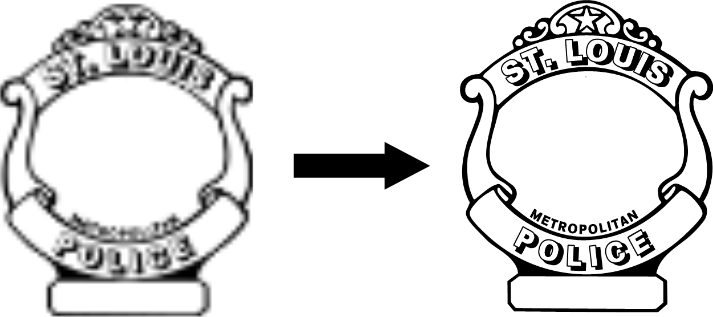



Print then cut fc7000
in GraphTec Cutting Plotter Discussion
Posted
https://www.youtube.com/user/futurecorporation/videos