-
Content Count
2,673 -
Joined
-
Last visited
-
Days Won
60
Posts posted by skarekrow
-
-
-
-
Clipping Masks and Blending Options.
My Example is just a rough quickie and assumes your intended Print Method is DTG or Digital Transfer (Jet Opaque),
Drop your High Res Original art into Photoshop and place a Radial Gradient Layer over it and use the "Blend if" Sliders
in Blending Options to drop out the Colors over the Dark Background.
Next, take a Random Polka Dot Sample and Clip it over the Gradient Layer.
You can easily Customize the Gradient Color Selections and Polka Dot Size to be more like the Original.
From this situation you can easily create a Composite and drop out the Black Background.
Rip and Print.
This was obviously done in Raster but you could Re-Create it in Vector and do the same in Illustrator or Inkscape .
-
 2
2
-
-
 Doesn't this Lip of the Blade Holder get sandwiched BELOW that Top Ledge of the Carrier?
Doesn't this Lip of the Blade Holder get sandwiched BELOW that Top Ledge of the Carrier?
-
Shadow's right... jpegs can be pretty lossy.
-
Select your Object and Menu > File > Export > File (or Control + E) to Export your image as a .jpg then Drag & Drop that new image into Vm and Vector.
My VinylMaster also hiccups on occasion with .png and .svg files.
-
Just Type out your Text (or Select your Object) and Menu> Objects> Outlining Module (Shift+ALT+N) or under the "T" Symbol in the Tool Panel.
Adjust your Outline's Options and "Accept". Your Outline will be a full pad under your Object that you can cut by Color.
-
 1
1
-
-
Is the File in question a .svg or .eps format? If I remember correctly, SignCut will accept .eps files but was less error prone (for me) with ,svg.
Also, if you can post the actual file and someone can try a few test procedures.
-
I hear good things about Find My Font software... Haven't bought it yet but will if the need arises.
I have about 13,000 Fonts I've arranged in a File System of 74 Sub-Categories.
Your submission's Styles that stood out to me were 'Sport', 'Square', and 'Futuristic'. (3 of my 74 Folders names)
Your submission's attributes that I noted were the particularities with the 'A' & the 'T'.
Typed your Search Word Example into VinylMasters' Font Manager & looked in one my 'Sport' Folders (101 entries) and found it.
It was also in my Sans Serif>Square and Futuristic folders.
Though most of my work is Custom design, there have been plenty of times where I could not identify a Clients' Font Submission.
I have gotten around the problem with either offering a more similar/suitable/ better substitute or telling them to 'Purchase' it.
(That tends to get them off of it pretty quick)
Some of the Free Online Search can sometimes help but most Submissions need work in Photoshop first. I call that 'Plan B'.
Software is helpful but a thorough Study & Understanding of Fonts and their Proper Application will get you further.
Sorry it sounds so smug but it's true.
-
 2
2
-
-
Not sure which version and what Features you have but, working in Vm Pro's Cutfile Manager, you can Select the Object not on the current Cut Page and Click 'Merge' on the Different Color Objects onto that Page and Re-Arrange or Cut them to suit.
If you don't need to rearrange the Multi-Colored Objects, you can just Shift Click the individual Objects and 'Send To Cutter'.
Also, for Registration Mark Usage... This Video may be helpful;
https://www.youtube.com/watch?v=b40ROZDPObY
-
-
If you have installed the VinylMaster 'Extras' files (separate installation after Program install) and Rebooted your computer you can look in
C/Program Files (x86)/FutureCorp/VinylMaster/Resources/VClips/Corporate and check that the .vClip files are installed.
Then they should be under this Tab in the Program;
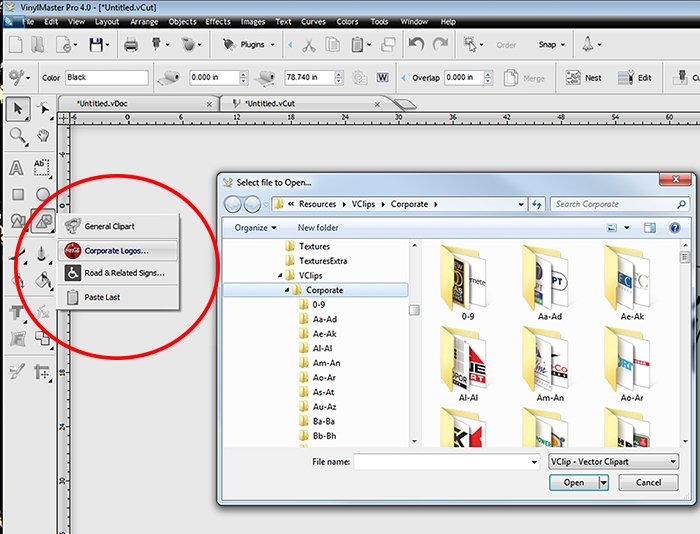
-
 1
1
-
-
-
Working from Vm Pro here... YMMV
Select your Object> Send to Cutfile (A)
Cutfile Manager Module, Selected Items Tab (B) > Select Colors to Tile (C) >Send (D).
Without Selecting (Clicking) Object, Locate Tile Cut Lines X and/or Y (E) > Select Edit (F) to set Overlap (G)(.25 works well ;1/4") > OK > Apply.
Select Cut Page or Cut All (H) to Send to Cut Module.


-
 2
2
-
-
Far from perfect but, a starting point.
VinylMaster alone wont easily get you to this result.
A Pixel oriented program like Photoshop simplifies development of most Raster images.
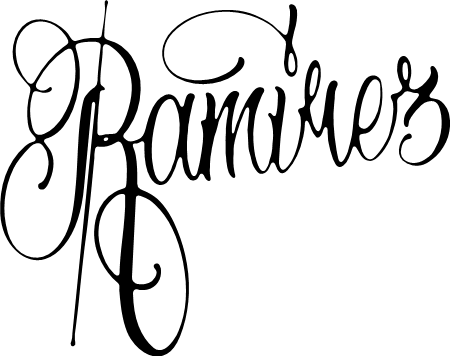
-
Font help 2
in Fonts
Complete Agreement, Sue & Slice but, Awkward Design is Trending.
-
 1
1
-
-
Font help 2
in Fonts
Yup... Adding an inner stroke to Dimitri in Photoshop gets you pretty close to the example;

-
 2
2
-
-
Font help 2
in Fonts
-
QUOTE> "My fonts (text) are cutting three times, ~almost~ every letter. I do I fix this and clean it up."
Odd that it's 'ALMOST' every letter... Are you trying to (Auto) Vector Existing Letters or Create them from Scratch?
(ALWAYS better, if possible, to Create New Text & Avoid Vectoring Existing Text)
AND> "It does have multiples copies stacked on some but can't get them off. I tried to ungroup and all it says is to group."
Perhaps you can Group them then Weld them to Create a Single Cut Line ?
-
 3
3
-
-
California Plug (with a Gradient Fill & Outline)

-
 2
2
-
-
I have that FTDI Chip Driver if you need it... doesn't sound like it's the problem though.
-
The GPGL is Graphtec Language... So I presume it should be set for HPGL.
I haven't set my Lylu TC up in 6 or 7 years (since I bought a Graphtec) so I could be wrong...
-
Could it be a Language issue?
Vm> Menu> Vinyl Spooler> Cutter> Configure Cutter> All Settings> Commands> Device Language> GPGL/HPGL ?
-



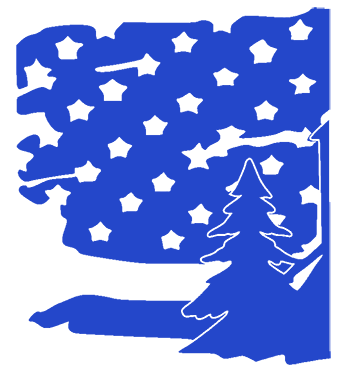

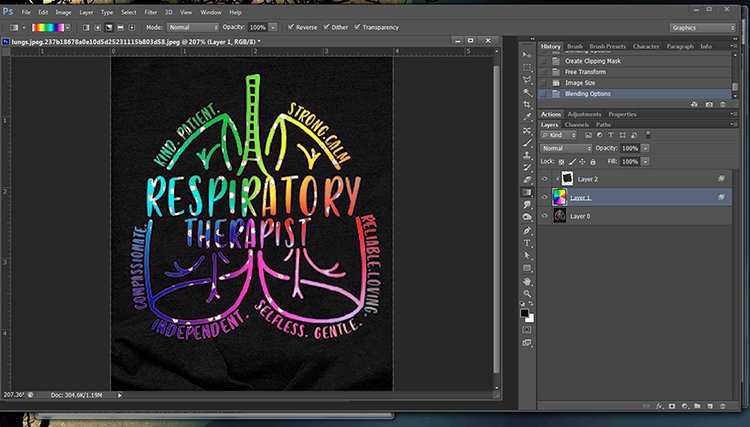
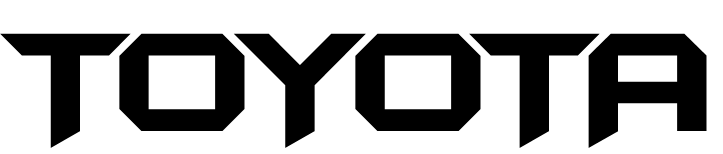
 .
.
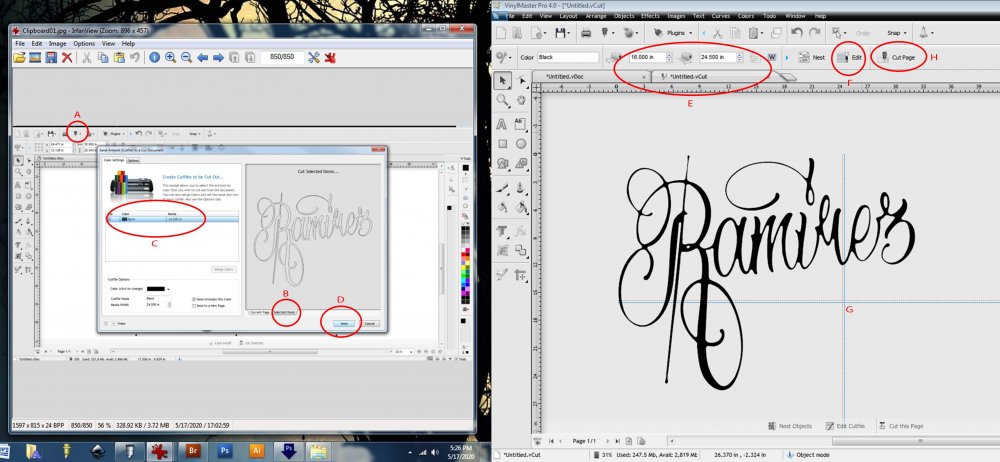
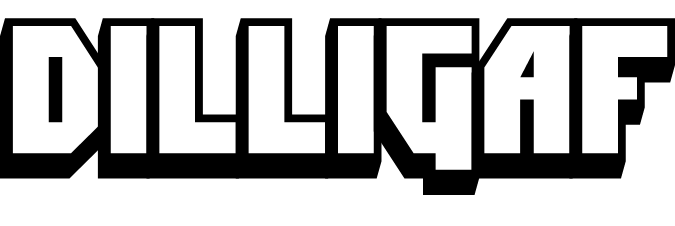
Welding help
in VinylMaster CUT, LTR, PRO & DSR
Posted
Try Un-Grouping them first then Grab all the
'Checkers' and Weld those together then Weld that to the Large Shape.