
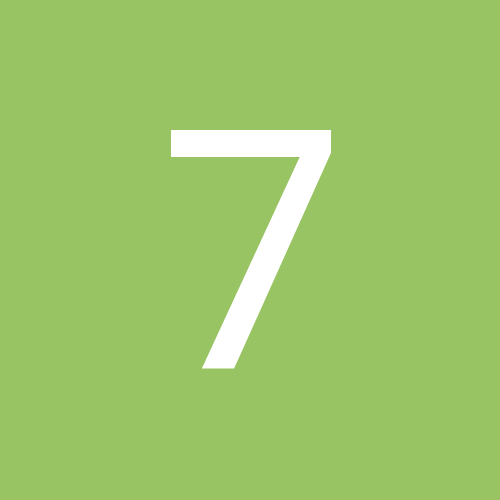
7racecar7
Members-
Content Count
13 -
Joined
-
Last visited
Community Reputation
0 NeutralAbout 7racecar7
-
Rank
Member
- Birthday 01/01/1
Profile Information
-
Gender
Not Telling
-
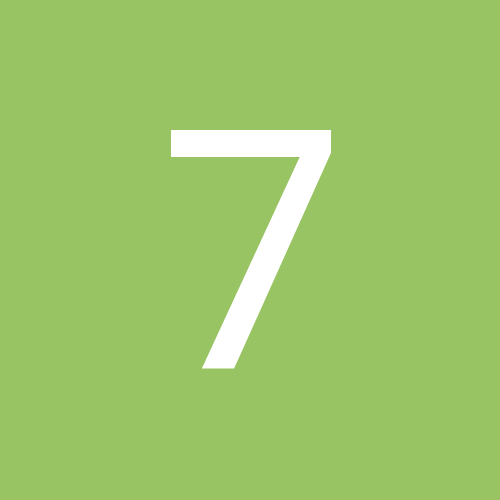
Copam 2500 with Windows 8 driver not installing tried bcdedit
7racecar7 posted a topic in Copam Cutting Plotter Discussion
Hello, I am trying to get my Copam 2500 working again, I am using the USB to serial port and have tried downloading the driver and using this process: 1. Open the Windows command promt as "Run as Administrator". 2. Run "bcdedit -set loadoptions DISABLE_INTEGRITY_CHECKS" (without the ""). 3. To finalize the process run "bcdedit -set TESTSIGNING ON" (without the ""). 4. Reboot and you're done. All I get is the COM 4 with the exclamation point and it will not populate in my cutting software, is there a fix to this? Im in a jam and need a quick fix. -
Hello, I am doing a project on a race car and it has flames such as the one attached. What is the best method for adding the stroke/outline. I know how to cut the stroke/out line and in the past I would cut out the black backgrout that was larger then the inner white part. This time there is much more flame and larger area to cover, does it make more sence just to cut the ouline of the black and apply it after the wite is down? on another note I may have to invest in a roller as that seems to be my bigges issue with getting the tape down clean any reccomendations for say a 24" roller/solution? Thank you.
-
Hello, About a month ago I changed computers and needed to reinstall SignCut for the 1st time. I reinstalled it on the new computer and only run it on the new computer. I was prompted to migrate my license to Productivity Pro and did so. Now im in a spot a month later with no response from any contact at SignCut with the old license showing that it was migrated to productivity pro if I put it in signcut and if I put the license in productivity pro it says not found. Ive contact the contacts on the site muiltiple times in addition to Kirmon who I got the contact information from another site. Any idea how to get my software working again?
-
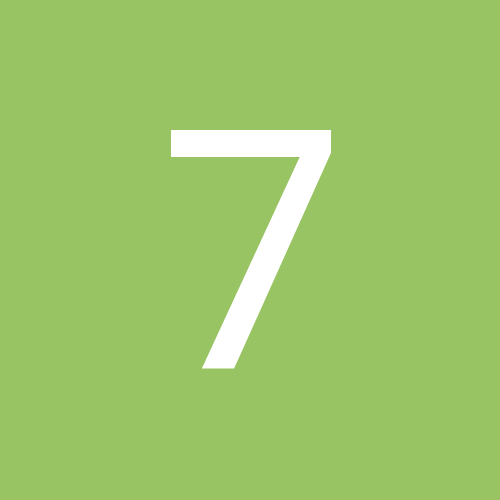
Getting Ready to Order CP2500
7racecar7 replied to 7racecar7's topic in Copam Cutting Plotter Discussion
Did a lot more cuts today, I think I got it cutting pretty good...had to cut a 6 ft graphic did ok when it went around the first time but it went back for a second round and it was off...i messed with the software and now it only goes around once...not sure what i changed. Im using Sing Cut X is there a better program out there? It imports from illustrator perfectly but its been cutting off the top of graphics when I use the program to cut the graphic up into sections. ive tried sign blaster and it crashes when i try to bring in a photos or adobe file....im running vista...for now... i also turned down the speed to 10 and pressure to 60 and angle to .25 and the software is set to 0. Are there any other adjustments you would recommend? Thank you for all you help. -
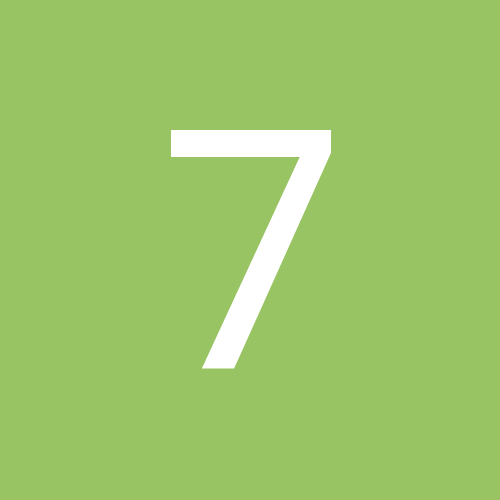
Getting Ready to Order CP2500
7racecar7 replied to 7racecar7's topic in Copam Cutting Plotter Discussion
REVIEW: Well very plug and play for the most part, windows Vista actually installed the driver and good to go via USB. I ordered the Sign cut with it and right from Illustrator to Sign cut piece of cake and from there you can change the measurements to inches and resize and cut. The machine is everything the reviews say. Durable Durable Durable.... Now...The blade was confusing as I over thought it....pretty much put in set blade and tighten. TEST:Well that got me to cut the test cut from the software sign cut X2...it was a very fine cut piece and it did bunch up in some areas (meaning that there was a very small line to cut maybe 1/16 of an inch and when it cut it, it pushed up the cut) but i did not change anything from the defaults of the software and im sure there is a way to fine tune it.... I then cut my first piece, a very easy outline piece....basically a standard flame...it cut the way i expected. then i went on to something more detailed....a spider web... HELP: This is where I think i need advice...my problem is that i created it in illustrator with the pen tool and then moved it to Sign Cut X2 and it looked fine but when I cut it it just cut the lines i had drawn...im sure there is an easy way for this but may actually be harder to explain ... in the end i want a cut out of a spider web with the actual web part vinyl...my problem is finding a way to make the line i draw a double line, anyone catch what im saying? and finally this is only my 3rd cut so in no way do i have this machine tuned correctly...my question what would be the first things i can do to improve my cuts? I noticed on one of the cuts i did there were two area where it looked like the cut was a little jagged...any idea what that would be? -
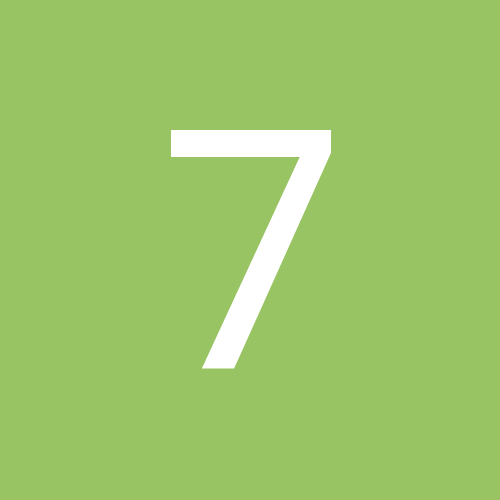
Getting Ready to Order CP2500
7racecar7 replied to 7racecar7's topic in Copam Cutting Plotter Discussion
well im in now... Order Completed CP2500, any beginner words of advice with this machine? -
ill ask....what kind of cutter did you use?
-
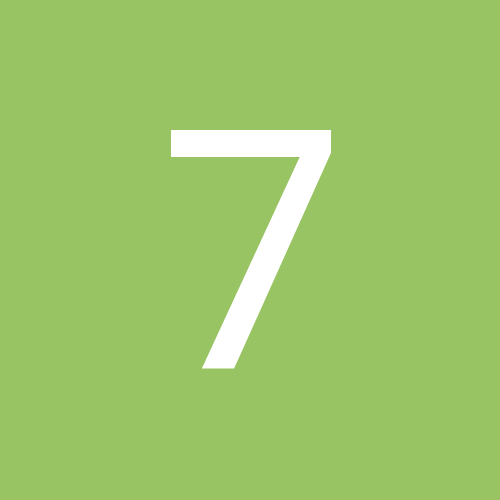
Getting Ready to Order CP2500
7racecar7 replied to 7racecar7's topic in Copam Cutting Plotter Discussion
Thanks for the reply, Have you done any multi layer vinyl? Is it difficult without reference marks? Im 100% new at this but it seems that if i would line up two corners like a sticker on top of another sticker that will do the job... -
I have a few last minute question before I hit submit on my order for the CP2500 I have been trying to decide on the CP2500 vs the LP Cutter w/ CONTOUR CUTTING My Main Goal is to get my Race Car done: http://renningerracing.com/2009.html and try and do enough jobs to pay for the machine. My Questions are: 1. What is Contour Cutting? and Does the CP2500 do it? Is it a necessity? 2. Do both machines put out reference marks? From what I read, reference marks will help me when I have to double layers, something like a shadow on a number. 3. Can I use 24" inch Avery Vinyl? I ask as Ive seen some footage on youtube and the ends of the vinyl had holes in it to feed it through like an old school printer. Thank you for your help, Nervously Anxious...
-
Good call...been thinking about that as I learn more. I already do websites and graphics and I can add this to my service offering and justify a higher end product. I will start with this question. If I'm going this route is 24" the minimum you would recommend to start at?
-
Maybe ill ask this differently: What has been the biggest let down when choosing a lower end model? Is it tracking? or the way the vinyl looks cut? (i assume it would look better then a pair of scissors)
-
How do you like your new machine?
-
Hello, I am looking to do my own vinyl this year for my racecar. here is what it will look like: http://renningerracing.com/2009.html Everything is done in illustrator...I downloaded some trial versions of software, so far SignCut X2 seems to run the best. The car is already blue. My question is I will most likely use the cutter 1 time for the entire car then maybe a few more times during the year. I am juggling with the following I see for about 500.00 the USCutter LaserPoint Vinyl Cutter w/ CONTOUR CUTTING 24" this so far seems to be the best value. so... 1. Would you recommend a 24" or is piecing 2 X 12" together a solution for an area such as where the flames are at that's about 30 inches tall? 2. Brands? with my limited use can I get away with a cheaper version? If so what feature should I not skip on? (i see pressure is a key one? 250 - 700), then also talks of contour cutting vs optical? I need to pull the trigger soon so thanks for any help you can provide. Erik
