-
Content Count
200 -
Joined
-
Last visited
-
Days Won
2
Posts posted by BCOJdecals
-
-
Looks to me like Playbill BT Regular with the letters squashed down...here's what I just did relatively quickly. Only thing is you'd have to make the shadow, probably in something like Photoshop. Here's a link to it... http://www.azfonts.net/load_font/playbill_bt.html
-
 1
1
-
-
Nice work, as always...however, and I mean no disrespect...when I was active duty and involved in donating to charity through the Combined Federal Campaign, I began reading several negative reports about WWP (my charity of choice at the time). I did a little research and determined that they didn't deserve my hard-earned money. Here's a fairly recent article about them... http://www.thedailybeast.com/articles/2014/09/26/wounded-warriors-project-under-fire.html
-
*triple and *rhythm (cool shirt, though)
-
Anyone got the state of NC withe a deer head in it.?You can EASILY find both the state outline and a deer head and put them together...if you don't know how, PM me.
-
This all I have left of my music equipment..Sold most of it a month or more ago...Still have my fender and gibsonNice rig...I was looking at some half stacks today. Found a Marshall 1/2 for $400, but it sold almost immediately

-
I played drums for 5 years until about 2 years ago when I sold my kit before I deployed...planned on building another when I returned, but still haven't gotten around to it. Played mostly metal...but loved to play along to other music like Billy Joel and The Commodores.
-
I still seem to be having issues with the ce6000-60. I have tried every setting I can think of and the only way I can get clean and sharp corners and O’s with out “hang nails” is using tangential mode 2 and offset -2. With these settings my test triangles are sharp . This setting is consistent with both the Graphtec stock blade and a 45 & 60 Clean Cut Blade.Everything I have read on this forum and others say the offset should be 0. When my settings are at 0 and everything is defaulted my cuts look bad . Little nubs on the corners and the issue with circles
It’s not the cutter it’s not the computer or software so I must be doing something wrong and I am not sure what. I have searched and found a others having the same issues with ce6000’s & 5000s in a few different forums but no one ever posts a resolution. I have readjusted the blades many many times. I am confident it is set correctly. I have pretty much only used 651 but have tried 4 different rolls. I have tried just about every setting there is (I wasted a lot of vinyl) I am not sure what else to do
Am I expecting too much from the cutter? Do you guys have some pic of text close up that you can post so I can compare.
I am very frustrated at this point. I will give Graphtec a call Monday.
Here are two snapshots of my settings in Cutting Master 3. One is condition 1, which I don't believe are default settings. The other is the tool settings with the offset force and angle. Works perfectly for me.
-
Haha..."My Mom Puts Out." Wonder what that's about.
-
 1
1
-
-
-
I'm confused by this commentBecause it's one loooooong run-on paragraph...lol...good one, Slice.
 As for your issue, J. Riley, can't help ya...sorry. I trashed my MH Series after tons of issues and bought a Graphtec. That fixed all of my problems.
As for your issue, J. Riley, can't help ya...sorry. I trashed my MH Series after tons of issues and bought a Graphtec. That fixed all of my problems. -
Thank you!
-
-
Memory could be the issue as well.
-
Where there's a will, there's a way...I say to get some practice under your belt first, obviously. I am military, recently retired, and after putting in 10 to 12 hours at work, I'd come home and have 2 to 3 hours of decals to make and package. It was tough, but I was setting myself up for self-employment once I retired. You can do it!
-
Looks good...seems like it would be slightly difficult to weed.

-
mr300s is right...I used to get the same thing until I set my offset to zero. It will probably make for a slower cutting process, but you can always increase the actual speed.
If you're using Cutting Master 3, you'll find it under the cut window, tool setting, offset angle.
-
 1
1
-
-
I would imagine something kinda fun...here are four links to get you started:
http://www.dafont.com/search.php?q=boingo
http://fontsgeek.com/fonts/Curlz-MT-Regular
-
Oracal HT55.
-
Yeah, the oracal chrome I have sucks to work with...wrinkles extremely easy and is pretty dang thin. I try to steer my customers away from it when they ask and don't even offer it on my site. F that stuff...haha
-
I can't remember which website I was on but I seen a software that had a bunch of different dog breeds on there. Can anyone help me out with this?Stuff like yorkie, pit bull, Pomeranian.... Etc
Thanks for the help everyone.
Here's one set...they're not labeled, though. http://all-silhouettes.com/dogsilhouettes
-
Seems like an okay deal even with a credit card number, but I ALWAYS forget to cancel those things and get charged. haha
-
Nice work, Dawn...thanks.
-
I have an install coming up at a local bar, using the frosted glass vinyl. I was playing around with it today and was having a lot of issues with air bubbles. I was applying dry, without any transfer tape. If anyone has any tips to help for a clean install, please let me know!I've done wet app and dry app...rarely get bubbles with the frosted vinyl...but I've never done it without transfer tape...I'm sure that's what the problem is.
-
Busted!

-
 1
1
-



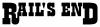


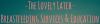
Ford Guys.. Here You Go..
in Show your work
Posted
Is it my eyes, or is there an apostrophe missing in IM?