

kelliann
-
Content Count
54 -
Joined
-
Last visited
Posts posted by kelliann
-
-
-
I had a large project that included black soft shell jackets. I did a single color design on the shoulder and a double color image on the front breast. It was the 2nd time I had used my heat press material on a soft shell jacket. They turned out fantastic. This one was printed about 6 months ago. In the photo, it looks creased on the left side, but jacket wasn't laid out smooth. The heat press material seems to melt right into the soft shell jacket. I really like using this type of material for heat press designs.The company I made them for found the jackets at Costco, and purchased about 60 of them. The price was similar to what I could find on the wholesale market (they were about $22 each).Good Luck!-
 1
1
-
-
I use that pathway quite often for designs. The photo comes out really grainy and not a lot of definition. I think it will be quite time consuming to edit so many nodes. Sometimes, I find it easier just to import a photo into SB and trace the design, creating the image that way.
-
Does anyone know an easy way (or if it is possible) to make a silhouette from a color photograph on Sign Blazer or Inkscape?
A friend sent me a photograph of his son throwing a football. He wants a vinyl sticker of his silhouette.....Any suggestions?
-
That's doable...thanks.
-
I am looking for Centeria Script font. I found it on dafont, but it only downloads as a .otf font. I need it in a .ttf format. It is also available on other sites for about $59....anyone know where I can find a free version?
-
 1
1
-
-
I wouldn't recommend anything smaller than a 24 inch cutter. I purchased mine for small crafty things, but soon moved on to a lot of other types of projects. I have created several 4x40 foot banners with my 24 inch cutter. In addition, most of the vinyl materials are cheaper if you purchase in 24 inch rolls. Also, if you move to heat press vinyl, that material is really best in the 15 inch widths.
-
Tracee...You are a genius! Thanks.
-
I have a customer who wants Chrome Vinyl on the side of his commercial vehicles. I have not used a chrome on a vehicle. What are some recommendations from the fourm?
-
-
Your post is great. I am doing a big trailer here in the next week or so. I have been wondering how the 751 does over the rivets. I think I like your suggestion to unscrew them. You did a really nice job!

-
 1
1
-
-
-
I have tried a few different manufacturers of vinyl (Siser, Spectra, and one other I don't recall). I haven't noticed any differences. Their heat settings are similar as well as the time settings. I even just layered 2 different manufacturer's vinyl to cover up a design that was heat set on crooked. I mix and match my vinyls all the time. I haven't had any issues with them.
This photo is of 5 layers of vinyl on a 50/50 cotton poly tshirt.
-
Thanks. I will post how the shirt turns out.
-
I am looking for something more realistic. Thanks.
-
Does anyone have any desings of mountain climbing? Or have a site you would recommend? I am looking for something simple to add to a T-shirt.
-
Not yet. I think I will give them another call.
-
OWJones-I picked up the picture at Walmart for about $10. When you say completed picture, do you mean a photograph or in vectored format?
-
-
Thank you. This is exactly what I am looking for.
-
Does anyone have a graphic for Marilyn Monroe's signature and her lips.
-
It is easy to make a line/design larger on Sign Blazer by choosing the "Expand" button.
When you click on the "Expand" button, a miniscreen will pop up, click the circle at the top that says "Outline". This will outline your entire design. Uncheck all of the boxes (Keep Original, Remove Overlaps, and Percentage). Then, down in the box for "Thickness", and type in the number 0.01. This thickness number will increase the line/edge surrounding your graphic. Start at 0.01 and gradually move up the scale by inputting the numbers manually. If you use the up/down arrows, the thickness increases too much, and your design may look distorted. I rarely go above a 0.05 on the thickness scale. Lastly, click on the "OK" box on the right. This change your design on the Sign Blazer screen.
If you don't like how your image turned out, just undo your changes with the "Edit" button.
Other features:
*You can reduce an image by using the "Inline" feature.
*I like to keep the "Keep Original" box checked when working on my designs. When this box is checked, the new design is layerd underneath the original design. The new design always pops up in Black. I try to have color on my original design, and when the black shows up underneath, I can see just how much the design has increased. I will adjust the "Thickness" based on how it looks.
Good Luck with your project. Hope my little tutorial makes sense.
-
I ran out to the tractor with my color chart and the 651 colors are off just a bit. The closest color match is in a 751 High Performance Cast. I found #078 (folage green) and #617 (emerald) to be closest. I would go with the emerald. It is closer to the #613 (forest green) or #061 (green) on the 651 Intermediate Cal chart.
-
Yes they were rusty out of the bag. This was the second bag, the replacement bag. I am not worried about it, US Cutter is on top of the situation. I am very happy with how they are handling it, but in the meantime, I need some grommets that fit into my Big Blue.

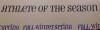





Ready...Set...Find this font!
in Fonts
Posted
You are a GENIUS!!