-
Content Count
6,515 -
Joined
-
Last visited
-
Days Won
293
Posts posted by Wildgoose
-
-
7 hours ago, dvddvd said:Any tips on aligning the vinyl before you start to cut? How do you avoid drift? Thanks
As mentioned above, your cutter may have more dificulty on drift than a higher end machine. I would definitly pre-feed (pre-jog) any work you do and you will have better luck. You should also take a look in Vinyl Mster in the Vinyl Spooler menu in Cut Options tab there is a box you can check called Cut In Strips (at least there is in the Pro version). I have not used this but I beleive it is a user defined amount of length that gets cut and then moves on to the next zone as it goes down the length of a project. I use a different cutting utility that has similar. It may help you on longer projects to overcome the inherent drift (called off-tracking) that happens on the budget machines. I used to have a budget cutter and occasionally battled this with my cutting program (SignCut Pro) which calls this feature "step-by-step cutting". My experience was that it really helped in long but simple jobs, but if the design was complicated (like with a bunch of text) the cutter didn't have the accuracy to cut parts of a bunch of letters and then try to come back and finish the other parts of the letters when in the next zone. But on long large graphics the slight misalignment at the step points was not so bad that it caused issues and I was able to cut some fairly large sign elements.
This is one of the benefits of the higher end cutters. IF you find yourself doing enough to justify an upgrade it saves a lot of stress and mistakes. I have cut designs as long as 22 ft without problem with my new cutter. I have shifted to HTV on shirts moslty now but still benefit by being able to cut hundreds of copies of a logo without a tracking problem or static or memory space.
-
 1
1
-
-
2 hours ago, Thetrashnoob said:I was debating the sc but it’s going to be used initially to do one truck and 6 dumpsters and then sit idle until something needs to be replaced. If the upgrade to the sc is worth it for what little I’m going to do, I will certainly upgrade.
Why 751 vs 651?751 is one of the "Cast" family of vinyl and a better choice for going on vehicles and metal bins. It will handle to expansion and contraction much better and last several years longer as well. 651 is a good product for temporary work but is of the "Calendared" family of vinyl which is made completely differently. What you describe is considered permanent and the added expense is nominal.
On the cutter I'm with the majority as well. Yes the SC is a touch more up front but from seeing literally thousands of posts we see a lot more user complaints and problems with the MH. Will it work? Probably. There are several on the forum who either started or still run the MH. They tend to be pretty tech savvy either by nature or from forced need. You will at least get a good education. Just don't say we didn't try to steer you up one level.
-
 2
2
-
-
You will get faster response times if you officially sign up to the forum. There is no charge.
-
 2
2
-
-
6 hours ago, Angie1 said:Thank you so much slice&dice
 saved the day. Can I pick your brain once more to ask how do I set the cut depth?
saved the day. Can I pick your brain once more to ask how do I set the cut depth?
Cutting depth is really more about cutting pressure or down-force on the knife blade. You should follow Mz Skeeters instructions ( search will pull up her instructions) on setting the proper amount of blade to be exposed out of the blade holder, then once that is set correctly you will start with light pressure and incrementally increase the pressure until the blade cuts all the way though the vinyl and scratches the carrier sheet without cutting through it. You should not be able to feel the cut from the back side of the paper carrier.
The blade should never be out far enough to cut all the way through the vinyl and backing. Doing so will damage the tip on your blade. There is some erroneous information out there to use half the thickness of a credit card but this is about 10 times too much. The blade holder should almost touch the vinyl when cutting though it. Mz Skeeter has given the best instruction and we have adopted it as the standard. In a nut shell you will want to take your blade holder out of the machine and make practice cuts by hand on a scrap of vinyl to ensure that you can't cut all the way though the carrier sheet.
-
I agree with the rest. Just get a good machine and start your education. It's a blast so not hard to be motivated. I spent my whole first summer doing free work for friends and relatives so I could get some practice and a little exposure. I chalked it up to the cost of learning. Funny thing is I slid sideways and now mostly do tee shirts and other apparel work. The market is better for me than the vehicles.
-
A lot of images can be paired down to still produce the basic look without all the shading. You can perhaps use just a second highlight color or a shadow to get similar effect. It would help to see the logo. I have converted a couple old school logos to a more modern appearance that could be used in one, two or multiple color options. Start with the very basic lettering or design and then add some of the more complicated elements in where you can.
-
 1
1
-
-
On 9/9/2020 at 11:42 PM, Susy567 said:Hi im new too
Welcome Susy
-
I keep a roll of 10" clear med tack for a few craft ladies that have me cut them some decals and just HAVE to have clear tape so they can see better when applying. For myself I use paper 100% of the time. Mostly high or high tack R-Tape 4075RLA or higher tack 4076RLA
-
 1
1
-
-
20 hours ago, CutterTech said:Thanks for the replies! Yes, the LP 1 is Mac compatible as it uses the FTDI drivers. http://www.uscuttersupport.com/laserpoint-vinylcutter-setup.html
I primarily use SignCut for my Mac computers, the old Mac war running 10.9 but had 2.0 ports to connect the cutter to. (no issues) I just upgraded to a Macbook Pro 10.15 which only has type "C" ports and the cutter is not finishing the cuts, or will cut the diagonal line. The latest version of SignCut Pro 2 also has a new setting to help with these problems "wait until finished cutting" from my understanding, this setting somehow keeps the communication from being interrupted and has worked great with larger files that would normally fail on the old Mac.
This setting is not helping on the new Mac though. I'm not sure if it is a driver issue or simply the cutter is not fully compatible with the type C ports. I have installed the driver from the link above, and also the latest driver form FTDI chip.
I guess my question is, is anyone else running a "value" cutter successfully connected to a type 'C" port without any issues?
My wife has a MacBook Pro. Have not tried cutting with it but do you have the dock that plugs in and gives you regular USB and HDMI ports? For the MBPro it utilizes two of the C style ports on either side. It may make the difference
-
There are tools to manually trace things like this. Even converted to a cleaner image it will be hard for the computer to decipher this as spot on as you can with your own eye.
-
Using 651 is not helping you. That is a great vinyl but it a Calendared process and it is a but stiff to cut. If you are going to the extremes in size I recommend going to the extreme in vinyl. Get your self a fresh piece of 951 at the top of the food chain. I would also recommend a 60deg Clean Cut Blade and run through all the proper setup procedures again with the new blade. (going to this blade you will want to lower your cut force by about half and ease back into it or you will push right through the carrier into the cutting strip and may break a tip off. The high end blades are really sharp but the tips can be a little more brittle. I don't know your experience level but getting the depth set correctly (search blade depth on the forum) is the single most often mistake by people, some who have been cutting for years with too much sticking out of the blade holder. There are several notes that say 1/2 of a credit card that are WRONG WRONG WRONG. In order to cut that small you will need to have your machine dialed in absolutely perfect.
Another tip that may help you is to apply design partially weeded, leaving in all the trouble parts and weed them after you get it on whatever you're putting it on. This bypasses the whole issue of whether the vinyl has enough sticky to hold to the carrier sheet and lets the adhesive get hold of a solid object and you can still pluck the events out after the fact.-
 1
1
-
-
You are going to want to request a tech from SignCut. You will send in a request and they will contact you pretty quick. They are one of the few who have live tech support and they are great people.
-
IF heading to a cutter you will need to learn how to make your designs without stroke. Illustrator is very robust and there are other ways of getting from point A to point B. Rather than using stroke and trying to then convert it to an object use the path offset tool to achieve the same look. The complication with converting a stroke is that when you do so Illustrator in AI you are typically going through the Expand Appearance option in the Object menu and when AI goes about this is will create a new fill for the inside or original object that sits half way in the middle of the expanded stroke. This can be used as a neat tool to create perfectly layered outlines for letters and objects in Heat Transfer Vinyl and I do this quite often but otherwise can create a problem for other work. Instead of using stroke, use the path offset for the same value you would use stroke. It will work best if you make sure your live text is converted to objects and I usually go a second step and make the selected text a Compound Path and by doing that it will automatically weld all the Offset Paths together rather than having to do that manually. AI looks at Compound Paths a one path or object rather than a group of objects and that is why that happens. The other complication in working with paths is that an offset path will naturally fall behind the original object if it is a positive offset and in front of an object if it's a negative offset. The offset will then become a solid object behind there. If you do not want it to be solid and instead are looking for the outline mentioned earlier then you'll want to use the stroke and Expand it and know that it will go on top in the build process.
In AI Clipping Paths and Stokes and Gradients are only useful for printed or web published work. When working with a vinyl cutter learn to avoid these options. Also beware of using the Merge option in the Pathfinder Menu, instead use Unite. Merge will usually create a whole bunch of unfilled objects in any open hole within a Compound Path and your cutter may make a second pass on each of these if you are not very careful to de-select them in the cutting program when using cut-by-color.
This all probably sounds more complicated than it actually is but hopefully helps you out.
-
Dumb question but why the laminate on cut vinyl? If I were doing your project I would apply the top layer (of two) to a solid sheet base and then laminate it and cut out the outline and weed. If your cutter has an optical eye you can cut and apply the registration marks in the upper layer and they will get transferred onto the full sheet lower layer when you apply them. We just don't see a lot of call for laminate on basic cut vinyl since it holds up great to UV if it's Cast vinyl.
-
 2
2
-
-
If the Cutting Master program works good for you stick with it because it's free. If you find yourself in need of something else I run Adobe with SignCut Pro on my mac. I don't run the Graphtec so can't utilize the Cutting Master plug in. I don't see any reason you should need the other option but wanted to include it as an option. USCutter used to provide a years subscription to SignCut Pro with new cutters but something changed and they stopped. In my opinion it is by far the best cutting utility for Mac for multi brand cutters but costs money. If you are comfy with AI and already paying that subscription then that's the best design tool for mac as well. That parts not just my opinion but pretty a well established fact. AI is a royal PIA to learn but once mastered capable of anything a cutter would do.
-
1 hour ago, slice&dice said:So, the entire mask-wearing obligation has opened a little cottage industry for those who own cutters and heat presses!
 Make a bit of pocket-money, have fun, and keep everyone safe, too.
Make a bit of pocket-money, have fun, and keep everyone safe, too.
What's not to like!Very true. Your typical hat press works great for these curved things too.
-
You have something else going on also. Probably a white colored object in there messing with things. In some cases your cutter will make additional passes. The chunk taken out of the smaller line shown in this screenshot should not be happening. Check your file or cut by color (or perhaps you have not divided the two parts of the red) something not right because it's not the same as the other one.
-
 1
1
-
-
11 hours ago, darcshadow said:Software wise, that's pretty much user preference unless you're on a Mac, then you're kind of limited.
Limited to using top of the line Adobe Illustrator and SignCut Pro, ha ha!
-
 1
1
-
 1
1
-
-
Scan your cut out paper and you can then trace your shape in most vector programs (best done by hand in manual mode). You might want to measure the length of same easy to check part so you make sure to get the scale just right. My home scanner scans exactly to scale which may be a miracle but it works out good for me.
-
 2
2
-
-
On 8/10/2020 at 3:06 PM, PM-Performance said:So the SVG files i Bought on Etsy are technically illegal then? Man, everyone is gonna go down
If your svg files come with a license then you at least have a layer of protection in case something goes awry and other than potentially having to stop selling something you have a bunch of inventory of you will just get a C&D letter and be forced to stop until it's decided in court (court assuming you want to keep going). I have bought several designs when I didn't have time to make them myself and I just adhere to the license that came with them. If this guy contacted YOU and has demanded you cease and desist you probably better listen unless you want to be sued. They DO have to sue you though but they will likely win if you unlawfully obtained the design or were "inspired by" their work which is part of the wordage and if they have more money than you do to pay attorneys.
I have a really sweet spoof design on Harley logo that says Hardly instead of Harley and I was going to market it. Before I did so I decided to contact HD to be sure I didn't get myself into a pinch knowing that they aggressively prosecute. They told me to pound sand and see you in court in no uncertain terms. I have a very good friend who is an attorney who said I could definitely claim Fair Use because it's absolutely the exact scenario that Fair Use was created for and that I would definitely have a good case based on that. The Point he was making was that I would be in court over it fighting with a multi million dollar company so was it worth the risk and could I pay for attorneys and courts for the next 5 years? How many decals or tee shirts could I foresee selling? Yea, no thanks, I'll keep my house. I dropped it. Had one copy I had originally made for a Yamaha rat rod I had built that I left on the fender (it had gotten a lot of comments and snickers by HD owners). That was the end of that idea and with it my claim to fame.
-
 1
1
-
-
I use a "Big Squeegee -Cut vinyl tool" but just a 24" model. They take a little bit of practice but once mastered they really make taping off a large job simple. They are a bit expensive and if I had had one to copy I probably could have built one myself. Bottom line is I don't know how i would get by without one with larger signage. I don't do a lot of big stuff anymore but still use it occasionally even on a long run of smaller logos. The trick is to waste at least 6"-8" at the start and be sure it is laying down smooth and then I use a clear 24" craft ruler to alight the vinyl roll with the direction the tape is going (sometimes you end up going slightly crooked and you can catch this before you get a messed up project this way) Then I usually let the roll of tape sit on the vinyl and just push it along and the roll spins backward and keeps control of the vinyl while the tape comes off behind it under the squeegee. Some designs have really small details and if I am worried about catching one of those I slide the roll up into the rounded holder or use my off hand to slightly lift the roll up when going over those parts. Takes a little practice but I almost never had an issue now. I have done signage over 14 ft long without any issue. There are videos out there that will help you visualize what I am talking about. I looked at the larger Big Squeegee I think its 48" and has a push pole. I would probably cut that down with a miter saw to around 32" in your case so you could still manage it one handed. The push poles look a little suspect IMO.
Good luck, there are other options like the ones that hold the roll up off the table on the far end but I have tried a home made version and the static cling always caused me a lot of issues.
-
I can only give you what works for me. I use some 100 grit crushed porcelain (because using sand is dangerous! unless it's garnet sand it creates silica dust and is just about as dangerous as asbestos for real so be careful). You can use several other products to blast as well. The porcelain started out at 100 grit and is probably half that now but still works great.
I only blast glass at about 35 psi. You will want an air dryer/moisture catch and pressure regulator in line. You can get them cheap at harbor freight.
-
 1
1
-
-
I would also say revisit your exposed blade length, many people gloss over that one because it doesn't SEEM like it could be the problem. Practically EVERY new owner does this incorrectly and it can cause these sort of issues. Remove the entire blade holder and drag it across a scrap with some pressure (not too much but "some") and be certain that you can't cut all the way through the backing. You SHOULD still see just a little bit of clear space when cutting (while cutting look at the work in process down at eye level and be sure you can still see a little gap from the blade holder to the vinyl). The combination of not being able to cut all the way through and yet not quite touching the vinyl surface with the blade holder is the perfect sweet spot. If you aren't there, get there.
-
 1
1
-
-
If you are sticking with free shipping how about offering faster shipping for an up-charge and build some profits into that fee? If they go free it will be slow but for XX amount it can get shipped at a higher rate. I would include some sort of clarifier that lets them know at least subliminal that it will speed up the overall process as well. Something like.... "usually ships in 2-3 business days and then in the expedited shipping offering shown that you will ship in 1 to 2 days as part of the up-charge. You'll have to be careful how you write it so it looks like you are going out of your normal day to day process to get it out sooner so you don't piss off the slow boat people. Some just want free shipping and couldn't care less about how long it takes but most people would prefer to get it sooner and so are often willing to ship in an extra $10 or something to get it there.



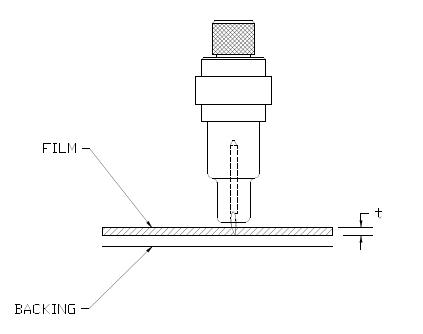
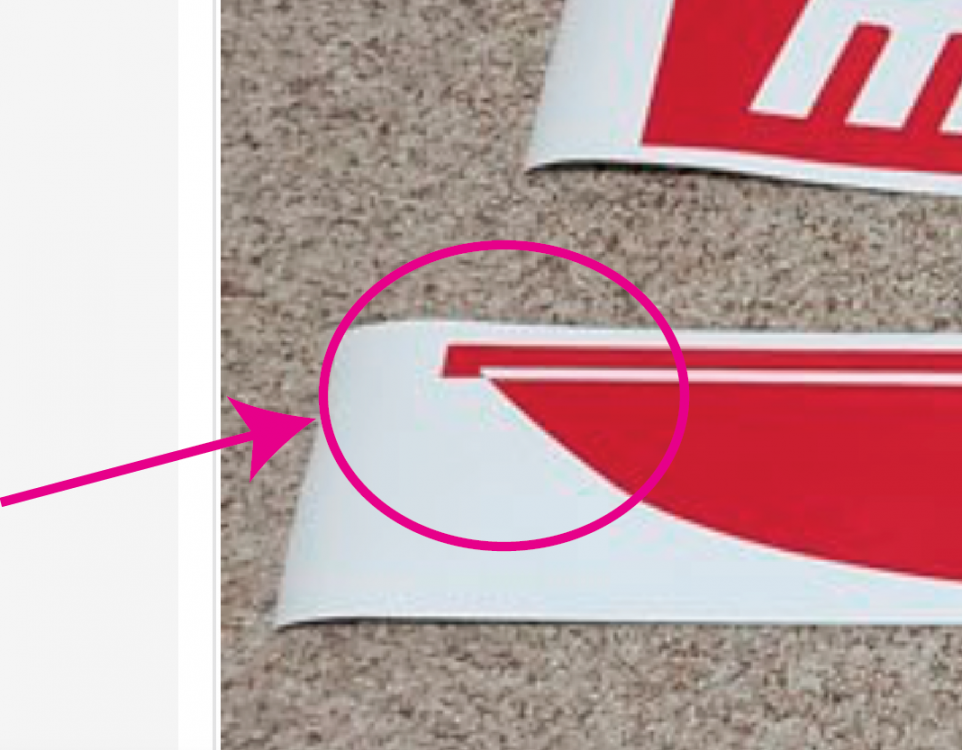
AI or Inkscape plugin compatible cutters
in Adobe Illustrator
Posted
Summa will. Both with the SummaCut plug-in and the SignCut plug-in. I need liked the SummaCut as well as I did SignCut and I design on the mac which the SummaCut does not support so I stuck with SignCut. I do not use the plug-in however but cut from a different computer altogether. Both programs are also able to operate stand alone without being just a plug in.