-
Content Count
6,515 -
Joined
-
Last visited
-
Days Won
293
Posts posted by Wildgoose
-
-
As Skeeter mentioned the connection cable should be NULL. There are two types one NULL (also called cross over) one straight.
-
Here is a link to SignCut Pro. They have a good free trial period that I believe is full function during that time. I use the older Pro 1 version that has no design capability. They now have a new Pro 2 version that has some design capability. I own the dongle for Pro1 meaning I own it and don't have any more costs so I have not tried out the Pro 2. I do all my design work in Illustrator and just use Pro 1 to cut with. You could do the same with Inkscape (free) and a couple other vector programs. SignCut does cost so if it's strictly a hobby it is hard to justify. When I bought my first cutter it came with a free years subscription to SignCut and I got used to it and it's really an awesome tool. I think I paid around $400 for the lifetime dongle (USB Key) but was paying around $120 or $140 per year for a year or so then upgraded to a Summa 30" cutter and had to make a decision what software to use with it. I checked out Macsign and another that I can't recall. I like to design on my iMac but I usually cut over across the room from a windows laptop. Owning the dongle lets you load the program on any number of computers so I have the windows laptop out of the way and if/when it crashes I can roll the cutter across the room plug in and switch to my mac and keep working. That was why I ended up buying the lifetime dongle. You can only hop computers about 5 times without the dongle and after that you have to call in and get a permission number to move again. It's their way of controlling someone who want to load it on a bunch of computers under one license. The dongle must go with the cutter so only one user station is guaranteed where the subscription based plan has to have internet access to verify the license each time you fire it up.
-
If it's intermittent working then not I would tend toward the connection. Keep us posted
-
You could also be fighting a crappy usb chipset. Those in the know on the forum will recommend the Tripp Lite version as the one that works. Cheaper ones are hit or miss.
-
 2
2
-
-
With the mac some of the previous advice will be moot. I run on mac but not on the SCALP program. Just an off the wall observation but the color in the first pic says red (maybe that the layer color?) and your design is black. You aren't by some odd chance sending a color that is not there? Probably not but it just popped into my head, that might not even be possible.
Does your cutter have the option to make adjustments on the machine? Some do some don't. Those that do you can take a look at the baud rate and make sure it's the same as the software. Is the cutter showing up in devices in the finder when the usb is connected?
If you keep getting skunked and need another option you can try the free trial of SignCut Pro. They are mac compatible and have a free trial period that you can use. I have recommended them to a few other mac users who may need to have some other option to trouble shoot. I use SignCut Pro 1 as my cutter interface and design in Illustrator. Both are costly to get set up in but the combination works well for me on the mac and it can also be used over on pc computers as well. They have live tech help if you do try them and can't get connected.
Sure Cuts a Lot has some tech support on their site. I tried out the beta version long ago and they were reasonably efficient at responding back at that time. They have updated several times at this point so probably still have some tech help for you on that end as well. There are a few users here that use the program too being it is the only mac friendly option US Cutter packages. SignCut is a paid use rent program or a fairly expensive lifetime dongle. Not trying to steer you that direction just letting you know what's out there.
-
 2
2
-
-
51 minutes ago, Horsin' Around said:WOW! This is going to be fun.
Only got into making some text in Inkscape so far, but it seems way more powerful and faster than Photoshop for that. Granted my Photoshop 6 is like 20 years old.
Thank you for the suggestion.
Do you happen to have the whole Adobe suite or just Photo Shop? If you have the whole suite there is Adobe Illustrator with it that is even better than Inkscape although possibly a steeper learning curve. I am partial to Illustrator personally but recognize it's a PIA to learn and expensive if you don't already have it. Photo Shop 6 was about the same vintage as Illustrator 8 or 9 and I honestly don't know whether that was even bundled as a complete package back then. Illustrator Version 8 is the version that I down-save most of my cut files into because most cutting software accept the older format before they started getting into multiple art boards and stuff better. If you don't have it already I would probably not point you that way. The new stuff is all cloud based
 . I use an older version CS5 that I actually own so I don't have to pay rent. It's getting dated and has a few glitches since the latest updates to my mac but still getting me by fine.
. I use an older version CS5 that I actually own so I don't have to pay rent. It's getting dated and has a few glitches since the latest updates to my mac but still getting me by fine.
Good luck with your new source for fun, it's addicting! I started this out as a hobby and have totally enjoyed it. It has morphed into a side business we run from home to make extra cash.
-
 1
1
-
-
33 minutes ago, Horsin' Around said:Well, the refurb Titan2 on the way from Seattle to Florida so it will be a while. Out the door price was 700.00 with shipping. Tried to squeeze out an upgrade on the Vinylmaster Cut too, but got shot down on that. Don't know if I even need it.
So thanks to all for the suggestions, and extra nod to slice&dice for the link and discount idea.
As soon as I screw up some vinyl, I'll be back for help!
The cut version will run your cutter for general applications. There are probably some extra features that you'll have to live without and you'll stumble into those as you learn. The cut version is the budget limited version without a lot of bells and whistles so I suggest downloading a more robust design program to play with while you wait. Inkscape is free and a pretty solid vector program with all sorts of tutorials. You will likely want to be proficient in the design side of life as well as the rest.
-
 3
3
-
-
I have a subscription to flexi but it's not currently on and I'm not wonderful with it but I think the answer you need is probably in this section that I found on a search. The info on the top right paragraph should be the way to determine what gets cut. Sounds like if it's not selected then it will cut in the order it was created. But if selected will cut a section then move to the next. You will probably need to experiment a little to figure out what works. Good luck and maybe someone will happen along who knows for sure.
-
 1
1
-
-
Jimmy you will have a better experience if you sign in to the forum. As it is a moderator has to approve each of your posts since you are a guest. Thank you.
-
 1
1
-
-
I think you can just get it looking like you want using the outline module and then convert it to curves and then just type in the size you want it to be up there in the dimensions box. Bear in mind that if you do this it will generally only let you adjust one direction and the other will automatically scale to keep the proportions constrained. You can unlock the constrained but then in your case it will stretch the offset lines and cause them to be irregular.
Another option would be to first build the outer size exactly like you want it and then do inset lines to get the rest of the lines so they are keyed to the outer shape.
Like most I keep a few tools handy. I am primarily an Adobe Illustrator guy but it's got a severe learning curve that I would not recommend to beginners. Inkscape is totally free and hard to beat as a learning tool.
-
2 hours ago, dvddvd said:Been told by signzworld who sell the Liyu DF631in the UK that the motherboard is the same as the TC model which is listed in the supported cutters on the vinylmaster website. So they say it will work
I would still try to talk to someone at Future Corp but I would be very surprised if it would NOT run it. Most of the cutter language is pretty simple.
-
I'm not a Graphtec owner so my knowledge is limited to what I read. Are you loading the proper version of Cutting Master?
-
 1
1
-
-
6 hours ago, kamika said:By chance you won't have the program? I formatted my pc and lost it. I'm behind the program and I can't get it .... I downloaded version 2 and it seems that it's not compatible with my cutter. Thank you!
If you are running the older version they have that there on their site as well. It's a little more hidden but its there. If you don't have a lifetime dongle then you will need to pick a payment plan and make a payment. I seriously doubt that the new program is incompatible with your cutter. those guys can cut on just about any cutter imaginable. Some obscure cutters may not be listed but the generic drivers usually work. As mentioned by Skeeter, they have live tech support. You log in and ask for help then they will contact you back and help you get it figured out.
-
 1
1
-
-
I run mac. I have the newest iPad Pro and no there is no program that will connect with a cutter. Nothing very efficient on the vector art program options either. Kind of sucks because they are so handy for other things it would be nice to be able to plink away at things when I'm out on the road. My wife as a MacBook Pro, that's a sweet machine. I don't get to play on it very often. She is possessive!
I use Adobe Illustrator for design and cut through SignCut Pro 1. SignCut is mac and pc compatible so you can run it on either platform. The pro 1 version does not do design, only cutter interface. I think the new Pro 2 has more options. I'm so zen with AI that I tend to just stay with what works for me.
Some of the cutters are not mac compatible. I think I saw someone get one of the MH cutters to run on a mac but in general you'll probably have glitch issues that just aren't worth the trouble to stay in a mac environment. Like mentioned here I recommend just finding a cheap windows laptop and use it as your interface. You can still do all your design work on your mac and just transfer it over via thumb drive. Most of those who run the older XP computers don't even hook up to internet so they are still nice and stable. Well, as stable as windows gets I guess. I actually have a windows 7 laptop that I do most of my cutting on. If and when it craps out I can roll my cutter over and hook it up to my iMac but I prefer not to have the cutter over in my design workspace or tied to my computer. I generally keep working on other things while it's over there cutting.
If you own mac products then you are not averse to spending money. Get a little better cutter, you'll be glad you did once you learn the ropes. The MH cutters are like buying toys out of the vending machines in the front of the drugstore. It doesn't cost that much more to step up to an SC and have a significant better experience.
-
 1
1
-
-
No luck on my tries.
-
If you are using SignCut there are options to decide if you want the program to override the control that is on the machine.
Glad it's maybe working. Possibly needed a restart to clear out the old although I have not heard of that. Copam are a good mid level machine that has always had good reviews.
-
 1
1
-
-
Just now, mjpet06 said:I have it at .25 and have adjusted it both higher and lower and it didn't make a difference.
I would start by drawing a small square and testing on that. Fonts can be deceptive. Make sure you are in MM not inches too. Are you using an MH Cutter? Does your machine/software allow you to adjust this on the machine control panel or only in the software?
-
This is called Blade Offset and you should be around the 0.25 mm to 0.35 mm start with and adjust from there for most machines.
-
I have a sleeve/leg press pillow that is about 6"x 18" that you can slide in most long sleeves and it keeps the seam in the underarm from causing issues. I now have a Fusion with a sleeve platen that is totally awesome if the garment has room. If it won't I use the pillow. I do not charge "extra" for it being a complicated press but definitely charge for the extra location.
https://www.uscutter.com/PTFE-Heat-Transfer-Application-Pillow
-
 2
2
-
-
I do a lot of HTV cutting and have found that the same setting as I use for calendared budget vinyl works great. HTV has a plastic carrier that is very forgiving but it will bunch behind the blade if you use too much pressure. A nice sharp blade is the key. I recommend clean-cut blades. The only times I have had cutting issues was when I lost a blade tip and didn't know it.
Don't forget to mirror your design because you are cutting the adhesive side on HTV.
-
 2
2
-
-
I run a mac for most things, here's my take. IF you design in some other program such as Adobe Illustrator and are simply using the program as a cutter interface the SignCut program is the way to go for mac IMO. I have not tried out the new SignCut Pro 2 so can't speak to how much design ability is there but Pro 1 which I use has no design ability and is just for cutting designs from other programs. If you want to design in a mac environment and don't already have skills and access to a design program the Sure Cut's a Lot is the only offering from USCutter and most of us who do graphics a lot are underwhelmed by it's ability so you probably have a better choice doing the parallels with VM like you say you have already chosen. IF just using the cut version I would certainly take a peek at SignCut pro 2 with the free trial and maybe it would be a viable option. You will pay for Signcut and it's not all that cheap. I think you can get a higher level of VM for similar investment but would be stuck with running parallels forever. SignCut does offer the advantage of being cross platform compatible compared to VM so you could load it into either mac or pc and bounce around between the two but if you don't own a dongle that is a more limited thing with only a certain amount of moves before having to call in and get authorization ( 5 moves I think). With the dongle you can have it loaded and viable on all your computers and just move around with the dongle (usb key) to which ever one suits your notion that day.
-
 1
1
-
-
Before I bought my own cutter we would purchase a decent volume of decals for various things at the construction company I manage. Never remember having any issue with them even after setting around for quite some time. Good quality vinyl like 951 (751 is good too but 951 cuts like a dream) will cost more by the yard but will cut, weed and later come off the carrier sheet so much better that is' definitely worth it for this kind of application.
-
 2
2
-
 1
1
-
-
9 hours ago, haumana said:I do mockups mostly in high contrast colors so I don't have to strain my aging eye balls. Doesn't matter what color my mockup is, just as long as it's cuttable, and I use the right color vinyl when actually cutting the job. Sometimes it makes my customers mental when they request something in a particular color, and I have to explain to them that I'm needing the approval for layout size, spelling, etc. - and NOT the actual color that everything is, since my cutter doesn't know what color I'm feeding it - that's my job. Hahaha.
Same! Although I usually try pretty hard to use a close color you never seem to be able to represent the actual cut vinyl especially if it's silver or gold. They often tweak and respond in a panic if I forget to say something about it when I send it over. LOL
to the OP CFS you can also use a trick to do knock out letters by just cutting both colors at once and have instant knock out without having to build a knock out file.
-
 1
1
-
-
2 hours ago, mor1287 said:Alright everyone....I got it fixed. It did turn out to be the blade holder.
I bought a cheap $15 non-oem one from Amazon today for same day delivery and it just came in. Using the same blades that gave me the issues earlier....the cuts are now perfect with this new blade holder. In fact, the cuts seem to be even better than I ever had with the original blade holder so I'm assuming it was always worn out a bit when I bought the machine used a few years ago. I honestly don't understand AT ALL why the blade holder would cause this issue...I'm assuming the bearings inside (which I do oil every once in a while) caused the issues.
I appreciate everyone's help.
Awesome example of how mole hills sometimes really are mountains. The little bit of misalignment or problem with rotation is all it takes to have issues. Similar with too much blade exposed that all the newbies seem to mess up.
Glad you're back up and running!
-
 2
2
-



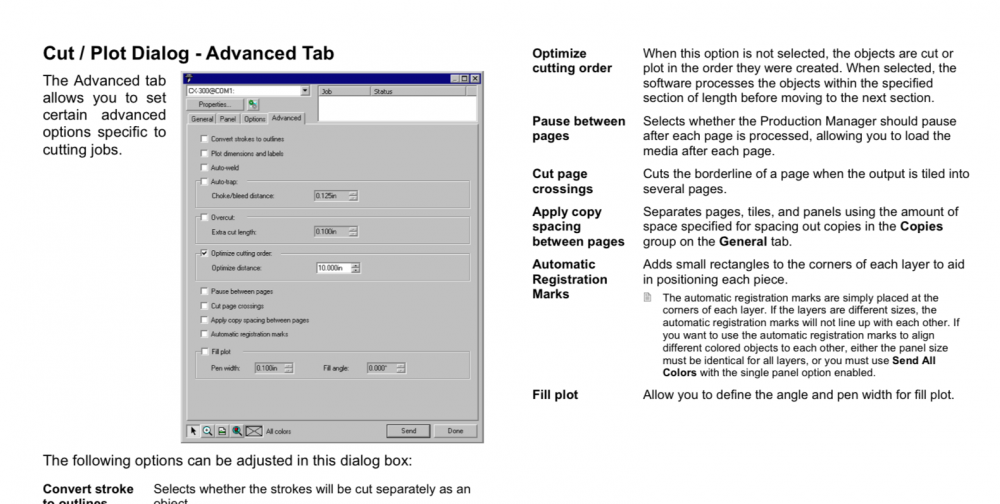

Wet or dry method.
in Vinyl
Posted
When I decided I was going to start actually applying my work as a business I picked a few friends and family who has businesses and did their vehicles and trailers as well as my own suburban as practice and did not charge them. I also had to re-do a couple that I messed up on clients vehicles when I was green. I chalked it up to the school of hard knocks/education.