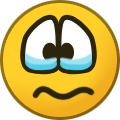kc6331
Members-
Content Count
10 -
Joined
-
Last visited
Community Reputation
0 NeutralAbout kc6331
-
Rank
Member
-

Laserpoint 24 cutting in reverse
kc6331 replied to kc6331's topic in LaserPoint Cutting Plotter Support Requests
If I select Rotate across vinyl, it cuts down the length of the roll, or vice versa. It does the opposite of what the software is telling it to do. I have uninstalled and reinstalled the USB driver, that is not an issue...I just can't seem to find a selection that is compatible with the Laserpoint. -

Laserpoint 24 cutting in reverse
kc6331 replied to kc6331's topic in LaserPoint Cutting Plotter Support Requests
I had it working on the computer before I changed versions of SB If I cut an image, it actually cuts it in a mirrored format, along the opposite axis that is selected in the software... -

Laserpoint 24 cutting in reverse
kc6331 replied to kc6331's topic in LaserPoint Cutting Plotter Support Requests
I am using a USB to Serial adapter (Prolific USB to Serial), it shows up the the selection as Com 4, same as system device manager shows it -

Laserpoint 24 cutting in reverse
kc6331 replied to kc6331's topic in LaserPoint Cutting Plotter Support Requests
I really need to get this thing working, I have a guy wanting 100 decals thanks, KC -

Laserpoint 24 cutting in reverse
kc6331 replied to kc6331's topic in LaserPoint Cutting Plotter Support Requests
No luck getting any of the Pcut choices to work....it seems like before I had to choose a Roland plotter KC -

Laserpoint 24 cutting in reverse
kc6331 replied to kc6331's topic in LaserPoint Cutting Plotter Support Requests
got it installed....what printer should I choose to use for the Laserpoint? Pcut isn't an option to choose from, and Laserpoint is not listed either. Thanks, KC -

Laserpoint 24 cutting in reverse
kc6331 replied to kc6331's topic in LaserPoint Cutting Plotter Support Requests
I'm using SB 6.0.5, PCut has no entries in it. It is the first gen original US Cutter Laserpoint 24" Thanks, KC -
-

Laserpoint 24 cutting in reverse
kc6331 posted a topic in LaserPoint Cutting Plotter Support Requests
I hooked up the Laserpoint cutter to a replacement computer, downloaded the last version of Signblazer I could find that included the patch for the nag screen. I set it up as a Copam 2050 as recommended online. It works, but the images are cut in reverse, and when set to rotate across vinyl, it still cuts down the length of the roll. What can i do to fix this issue? Thanks ahead of time, KC -
Anyone got an idea what the name of this font is? It seams like its right on the tip of my tongue, but I can't seem to come up with the name of it. Thanks, Kenneth