-
Content Count
168 -
Joined
-
Last visited
-
Days Won
1
Posts posted by Racer88
-
-
-
"Abys" as shown on Dafont.com looks pretty close.
-
Looks great!
-
Glad to be able to help out. I have been helped on this board many times.
-
It should be there as the DSR is a step up from Pro.
-
Before you send it to the cutter, you can add them by first selecting your design, then click on "Objects" at the top. A dropdown menu will appear where you can add registration marks. If you un-group them, you can move each one individually.
Note: I am using Vinlymaster Pro. Some features are not available on different levels of the software.
-
10 minutes ago, VinylMaster said:You can download the latest build from here anytime:
Thanks!
The one I just downloaded is dated 9-24-2019!
-
 1
1
-
-
5 minutes ago, VinylMaster said:It depends which edition you have? Is it the USCutter edition?
Yes, it is the US Cutter version.
Thanks
-
On 10/1/2019 at 9:48 AM, MZ SKEETER said:This is the correct way to set your blade depth.
To start with, you should set your blade depth correctly, by taking the blade holder out of the machine, and firmly cut across a piece of scrap vinyl, you will be cutting. You should only be cutting the vinyl and barely a mark on wax paper backing, Adjust blade to get there, Then put the blade holder back in machine, and use the force of the machine to get there, same results, only cutting the vinyl and barely a mark in wax paper backing. You should just barely see and feel the blade tip out of the blade holder. You should only be cutting with the very tip of the blade. Most vinyl is only 2-3 mil thick. so it only takes the very tip of the blade to cut.
I agree with Mz. Skeeter. I have been setting my blades this way for years and with Clean-Cut blades, I get excellent results for a basic MK 871 cutter. It just takes time and testing to dial it in for each type of vinyl.
-
 1
1
-
-
What is the latest update available for VM Pro v4.0?
Mine is showing the last update as 12/19/2017, 9:23:56 am.
-
Great job!
-
 1
1
-
-
Very sad to hear this news. He helped me when I first got my cutter around 2012 or so.
-
 2
2
-
-
Welcome Back!
-
QuoteQuoteWelcome from Florida!
-
Looks like brush Script MT Italic to me.
-
 1
1
-
-
Hello from Central Florida!
-
Welcome from Central Florida!
-
Looks great!
-
Thanks for the info!
-
Looks great!
-
Hello from Florida!
-
Hello and Welcome from Florida!
-
Prayers and condolences to the family.
-
Welcome from Central Florida!


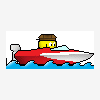
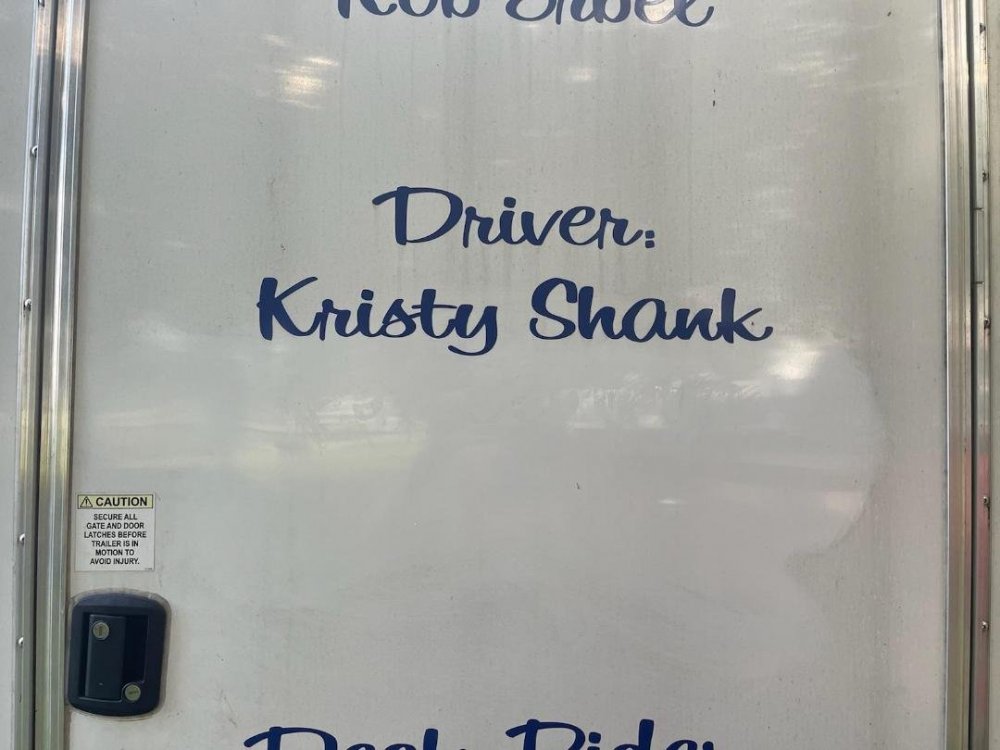
Need Help with Font
in Fonts
Posted
Thank you!
I appreciate your help.