-
Content Count
12 -
Joined
-
Last visited
Posts posted by Tom Godon
-
-
Hmmm. I watched it cut. The diagonals it is cutting seem to have something to do with the weeding boxes it is cutting. I think I know what I need to do to resolve it.
-
Part of the whole file was an EPS I imported, then added registration squares and text from within SB. The imported EPS parts and registration squares cut correctly. When I cut the text I typed within SB and the registration marks I am getting the 2 diagonal cuts which partially go through the letters. Hope this further clarifies the issue I am having. I am going to try removing the imported EPS parts and see if the issue goes away. I have cut both imported EPS and text I have entered with SB, just not part of the whole project as one file.
-
I have design that I am cutting in 3 colors for different parts of the same decal. The first two colors have cut fine, those are vector images. The 3rd color I am cutting is text I entered within SignBlazer. I have tried it two times and both times it cut two diagonal lines across that are not a part of the overall image. Anyone know how to fix this? I have attached the SignBlazer SBD file. The issue is with cutting what is shown in yellow on the image.
-
49 minutes ago, MZ SKEETER said:No, there are not any set in stone settings, First you must set your blade depth correctly for each of those materials, then you will know your force. It is very important to set your blade depth correctly first. Run speed slow until you learn your cutter. Slow speed also for detailed designs and text. Fast doesn't make your cutting any better. I always run slow. Each cutter can be different, even the same model. After you do each of these materials. you can write down your settings yourself. Then you will be close next time. Some thicker materials you may want to cut with 2 passes. Even the same vinyl can be a little different and require more force. It could be older and stiffer.
To start with, you should set your blade depth correctly, by taking the blade holder out of the machine, and firmly cut across a piece of scrap vinyl, you will be cutting. You should only be cutting the vinyl and barely a mark on wax paper backing, Adjust blade to get there, Then put the blade holder back in machine, and use the force of the machine to get there, same results, only cutting the vinyl and barely a mark in wax paper backing. You should barely see and feel the blade out of the blade holder. Regular sign vinyl is only 2-3 mil thick. You only cut with the very tip of the blade.
Thanks. All sounds pretty much like what I have already done. I'll build my own baseline setting chart.
-
-
I got my SC2 a week ago and have been playing around with it doing decals for family and friends as a way to practice. I'm really just checking to see if this is available before I start my own chart. Is there a baseline setting chart for cutting different materials with an SC2? I realize each machine and each lot of the same material can vary, so really looking for a baseline setting chart.
For example:
If cutting 651 start with ### speed and ### pressure
If cutting 4 mil mylar stencil material start with ### speed and ### pressure
If cutting 7 mil mylar stencil material start with ### speed and ### pressure
...and so on.
Thanks...
Tom
-
2 minutes ago, MZ SKEETER said:Just trying to get you going, so your weekend isn't shot. Your welcome. But you can still download Scalp as a trial.
Thanks again. Much appriciated.
-
17 minutes ago, MZ SKEETER said:Software has always been a download. no disc, Look at your confirmation email or a slip of paper in your boxes. You can still download a trial of Scalp and learn. If you have windows Signblazer is still free to download and use.
I have downloaded Signblazer and will play with that until Monday wen I get my SCAL license.
Thank you.
-
5 minutes ago, MZ SKEETER said:Are you on a Mac or Windows?
Windows
-
3 minutes ago, MZ SKEETER said:Software has always been a download. no disc, Look at your confirmation email or a slip of paper in your boxes. You can still download a trial of Scalp and learn. If you have windows Signblazer is still free to download and use.
Yes, I understand that it was download. But there was no license key anywhere in the box for me to use to register the SCAL software and download it.
-
UPS delivered my SC2 today which I ordered from USCutter through eBay. I ordered it with SCAL4 Pro. I assembled the SC2, connected it to my computer and picked up the envelope labeled IMPORTANT Vinyl Cutter Software Inside only to find it was never sealed and EMPTY. o I did not get the software and license key that was ordered with the SC2. Of course it is Saturday and support /customer service is not open until Monday. So now my plans to get acquainted and practice are now shot until I can contact support USCutter on Monday.


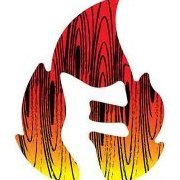

Backer for stencil cutting
in SC Series Vinyl Cutter Discussions
Posted
I need to cut some stencils on my SC2 (28") that are larger than the 12x12 backer I have. Is there anything that can be used other than purchasing an A1 size backer?