

Johnny83
-
Content Count
20 -
Joined
-
Last visited
Posts posted by Johnny83
-
-
1 hour ago, haumana said:have you tried doing your image in vector format, then doing the layout? It couldn't hurt to try.
Can you post a picture of the shifted printing? Not a screen shot, but the actual shifted printing.
i don't believe this supports any file formats for import other than gstudio, jpg, png, tiff and bmp.
if you look at the attached file, look at the "e" in angelo. the left side of the letter has that shift. usually runs all the way up the whole page at the area.angelothekid_sticker.gstudio
-
12 minutes ago, haumana said:So the issue you're running into is the printing, not the cutting? Just trying to clarification.
correct. I've confirmed the issue occurs when graphtec studio is processing the image for print. its not a printer problem. only thing affecting it that ive noticed is the margin distance and the actual size of the print.
-
On 10/19/2019 at 1:59 AM, haumana said:This is the not the same file that you originally posted about, so I don't know what I'm supposed to be looking for, but the file looks fine to me.
What issues are you running into?
if i set the print margin to -.3" on all sides and print on nothing bigger than a 24" wide by 20" tall area, it doesn't affect the print when it processes it. anything larger it will give me the issues in what looks to me like pixels shifting slightly. keeping the page size smaller and using the margin settings it will print fine. but i need to be able to print longer prints. seems like a flaw in graphtec studio to me. in design window it will look perfect no matter how much you zoom it, but when the software processes it for print is when the error occurs. I've reached out to graphtec america via phone and email multiple times and have not gotten a response from them other than to use ilustrator with the cutting master plugin. I'm not familiar with illustrator at all, and when i tried watching tutorials for print and cut things were not working as they did for the person in the video. Aside from that, for what these machines cost i shouldn't be dealing with these issues with they're actual software. they seem to be blowing off mac users with problems.
-
On 10/19/2019 at 1:59 AM, haumana said:This is the not the same file that you originally posted about, so I don't know what I'm supposed to be looking for, but the file looks fine to me.
What issues are you running into?
OS X 10.13.6 high sierra, graphtec studio version 2.2.1267gs. if opened in graphtec studio it will look fine. my problem is when it is processing the image for print. if i goto file and print, with my page setup set to 0 margin, instead of printing, i can preview it in viewer on my mac. if i do that, and view the preview in actual size, you can see shifts in the pixels across certain areas of the page. almost as if that line across the page shifted to the left or up/down. try opening it in viewer and seeing if you an see the slight shifts. it prints this way, but i can see if it will happen in viewer saving me time and material. still have not figured this out. possibly has something to do aliasing? or how its setup on the page, resampling when the software is re-scaling? I'm lost !!
-
20 hours ago, haumana said:The file wouldn't open up for me on my Mac, I probably need to update the studio software. I will try and get to that as soon as I can.
thanks. UPDATE: if i reduce the size to 24x20.5 and set the non printable area to -.30" at all sides (within the page setup screen), it will not have shifts in the print. not sure how i can correct this so i can print any size. I would prefer to print a longer area at a time but this is the work around for the time being. I'm assuming this is a problem within graphtec studio software (for mac osx). I just wish I could figure this becoming a thorn in my butt.
-
Sorry for the delay! Still encountering this problem. if someone can help me solve this, i will gladly pay them!
Print and cut from graphtec studio (mac). design screen shows perfectly fine. when i get to the page where i send it to print, i can "preview it in viewer" on my mac without printing it yet. when i do that, and view it at actual size, i can see the errors. the errors are occurring when it processes the page right before the print options window appears.
i tried adjusting margins, layout of the images across the page, leaving more empty space at the top and bottom seemed to help, but not much. same thing with the left and right sides as well. here is a screen shot of what its doing to the image. I'm putting one image, about 40-50 times on a 24" x 30" page.
I attached the .gstudio file I'm using. It seems the wherever the errors are, they run either straight across the whole print, or straight up the print. sometimes both. it looks like the image shifts to the left and mis-aligns itself slightly.
when i bring the image into graphtec studio, its brought in at 300dpi, one image. i then set the contour lines and duplicate the image to fill the page. then i add my reg marks.
the images are almost always .png format with no background. hope this info can help someone help me figure this out! thanks in advance!!!!
-
4 hours ago, darcshadow said:Mz Skeeter is asking because while what you are doing may be working for you, it is not the intended use of the cutter and will ruin the cutting strip making future cuts not as clean.
Have you tried a different program for printing? From this statement,
it sounds to me like it is a software problem and you may not be able to use Graphtec Studio to print with your printer. What printer are you using?
I’m using an image prograf 670
-
1 hour ago, haumana said:I might be one of the very few who has both a Graphtec and Graphtec Studio.
Hence, the file request. But if you'd rather just tell me what you issue is, without me being able to recreate it on my side, then I cannot help you.
Send the file or not, but I'm just going to say, that most times, sending the file helps us volunteers to troubleshoot a lot faster and more thoroughly.
What is your email? I can send you the gstudio file or export it as a pdf and send it to you as well.
-
3 hours ago, MZ SKEETER said:Also, are you using a carrier sheet to contour cut on? If not, how are you perf cutting without ruining your cutting strip? I know it can be done on the FC units, because I have them. It has the 2nd hole in the carriage head and groove below. The American CE6000, does not have that. Is your cutter from Graphtec America?
I do two passes and I’m cutting through laminated Calendared vinyl. Vinyl is 11mil and laminate it 3 mil. 2 contour cuts and they pop out nice and clean. Sometimes you have to play with pressure to fine tune it.
-
19 minutes ago, MZ SKEETER said:Graphtec Studio for a Mac. can open .eps files. (Not talking about Pro version) From this page
https://www.graphtecamerica.com/cp-softwares GS software.
Just go to File>Open> At the bottom of the box (dropdown box) change it encapsulated post script. .eps.... bring in your file from wherever it is located.
Isn’t EPS an adobe illustrator file? Or is it a universal vector file? I don’t have Ai. And I don’t thunk a vector file is required for print and cut. I’m printing the same image fifty times or so on a 24” wide media roll. It is normally around 30” in length. The bottom row, and far right column seem to be the only areas where I have bad image print.
-
15 minutes ago, darcshadow said:I don't know anything about Graphtec Studio but according to their web page it can import EPS. No mention of what version it is that does that, but I would think even the lowest version should be able to open/import an eps file.
On windows version yes, I’m on a Mac so I cannot.
-
Pro version is for windows operating systems. I’m on Mac.
-
31 minutes ago, haumana said:Are you willing to post the file?
The file isnt the problem. My problem is within graphtec studio either when the images get duplicated to fill the page, or when it sends the image for print. I’m trying to figure out a workaround but I’m at a loss now. Ive tried all sorts of things and wasted a ton of ink and material. Need a solution at this point or else I’m going to have to spend a ton on new software and RIP.
-
32 minutes ago, Wildgoose said:So what program are you designing in? Is there a glitch in the import of the raster image that is causing the character shift, is that happening on it's way into G Studio? Is there a reason why you can't import a vector image? Was it EVER a vector image? Was the font embedded or is that an option from the design program? No answers but maybe some things to consider.
I am a mac user but do not print and do not run a Graphtec. There aren't a lot of us mac users out there. I run Illustrator CS5 on my iMac with 10.13 without too much trouble.
I’m using Pixelmator to remove backgrounds, add strokes, and export as png. I’ve tried also jpg. I’m using graphtec studio for Mac and importing my image. A big problem is you can not import anything unless it’s a jpg or png aside from the .gstudio files. So an svg file etc won’t work. It seems like it only happens when I use a lot of area on my canvas. I print on 24” rolls of media. I keep reg marks around .5” away from the job and allows for 2” or more for the pinch rollers when I run it through for perf cuts.
I left more space open at the bottom side and it seemed to eliminate the bad print on the bottom row, but not the far right side column. I’ve tried changing DPI, sizing and even file types.
I import one image, trace it to get my perf cut line, than group the cut line to the image. Then I use duplicate to fill the page. I usually print 24” x 30” at a time. I’ve noticed printing smaller amounts in the same space may prevent the issue on some occasions.
I can even zoom in on my canvas before I print it, and it looks perfect. If I goto Print I have an option of previewing it before print. If I do that and zoom in, I can now see the bad areas which would end up printing poorly.
I have no idea how to correct this and using less real estate on my rolls of material isn’t cost effective when I’m only printing on 24” rolls.
-
Thanks for the info.
-
Honestly I’m not sure. I installed it but never used it. I’ll look tomorrow.
-
I’m not using a solvent or latex printer for these specific prints. I’m using canon image prograf. My printer is separate from the cutter. No rip came with it aside from Sai Cloud but From my understanding that is only for exporting cut jobs. I need to be able to setup my cut lines on the image and print with registration, then cut on my graphtec ce6000 plus.
-
I’m looking into some options. I know for sure the problem is in the graphtec studio software. I just don’t have any other way to print and cut aside from this. Ai is now a watered down web based monthly and the plugins won’t work with it from what I hear.
-
First off I would like to say thanks for any help! I am new to this forum and have been experiencing issues with my workflow with print and cut.
So here is the run down... I am using mac osx with graphtec studio software. I'm printing large format (for stickers), and perf cutting them with my graphtec ce6000-60 plus.
I do all my design work in a separate program. images and imported in a .png format. I use the graphtec studio software to add my cut line, then print from the same program.
Works great, aside from the print. Ive been noticing when printing, the column to the right and the row at the bottom have inaccurate print alignments. Ive attached an image
where you can see the letters in the logo are not lined up, as if it just shifted. To troubleshoot, I saved the file as a pdf, then opened it in viewer and blew it up to actual size.
you can see the error in the image itself. I was able to rule out the printer or print head alignment issues. Is there anyone else who has experienced this type of thing with
print and cut, and what were your resolutions, if any? If you look at the letter T and the letter H, you can clearly see the shift in the design. I've tried everything i could think of.

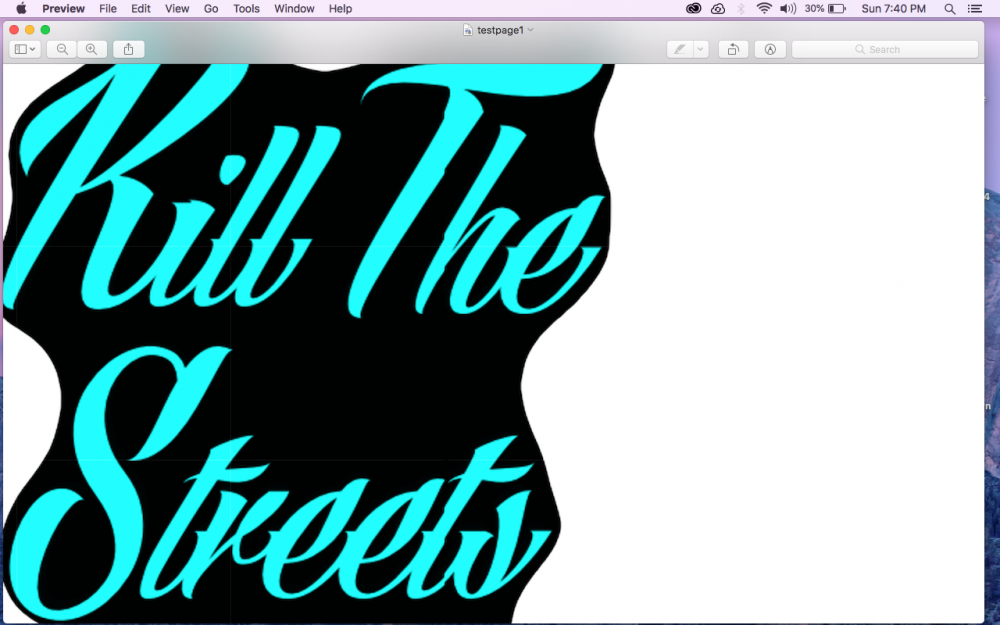
Graphtec Studio (mac os x) Print & Cut Problem
in Other Software Programs
Posted
I converted the single image file to .eps and tried it again with no success. I'm just going to have to print smaller lengths and toy with margins to make it work for now until i can get software that can handle larger prints.