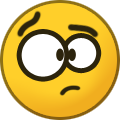Meucow
Members-
Content Count
55 -
Joined
-
Last visited
Content Type
Profiles
Forums
Gallery
Everything posted by Meucow
-
I have started the process a few weeks ago of researching. I've posted on a few other boards but just realized that this one, the Mac one, might be best. I have a Mac, use a Mac, love my Mac. I currently have a Silhouette Cameo which remarkably has served me so well - but need to upgrade! I use SCAL 4 -exclusively. ALL ALL ALL my designs are created from this. I need to 'stick with this' going forward. I have an art business - I cut and make stencils and then signs. Pretty much all I cut are letters, big and small, some simple some complex. MY CUTTER runs all day/night...I need to upgrade before it breaks, I'm running it ragged. Like most, money an issue. I NEED to get a vinyl cutter that works effortlessly and has the US cutter customer support for a MAC. I know there's solutions like running PC software or partitioning my Mac...I'm VERY anxious about doing this as I really don't want to mess anything up or have to deal with technical issues. Right now - I'm super busy, blessed and just need a machine that will work seamlessly with my Mac needs. Please please please offer any thought/input/suggestions on the best route for me to go. Thank you kindly, cindi
-

REDUCE nodes in a distressed font (SCAL 4 (not pro) - help please....
Meucow replied to Meucow's topic in Sure Cuts A Lot Pro
Hi- thank you all - I make signs. So, ensuring I get the most 'clean' and reduced node version of this file, I will be cutting again and and and again. I want to eliminate weeding - I don't do any 'weeding' because I just create the stencil and paint the sign from there. I don't want the interior parts at all - need to remove them so they are not even part of the stencil....I do understand about nodes and I know this font is distressed... ugh....thank you all. -

REDUCE nodes in a distressed font (SCAL 4 (not pro) - help please....
Meucow replied to Meucow's topic in Sure Cuts A Lot Pro
darcshadow - really this is a one time deal. I just know there's a better way to do it than with SCAL. I did what you said - I must be missing something. I'm ONLY trying to get the outline - not the inside (shapes) that are in this distressed font.. I tried your instructions but the inside pieces are still there. Not sure if I'm doing it wrong. So frustrated - this should be so simple.... -

REDUCE nodes in a distressed font (SCAL 4 (not pro) - help please....
Meucow replied to Meucow's topic in Sure Cuts A Lot Pro
MZ Skeeter - I have Inkscape and brought file in - but not exactly sure how it can help me. I KNOW it can - just wasn't clear. I selected all text and did Path > Object to Path. But I'm not sure what that is supposed to do - If I can figure out how to get inkscape to convert this to outline ONLY, export and bring bring into SCAL 4 that might be awesome and a great fix... Thank you -

REDUCE nodes in a distressed font (SCAL 4 (not pro) - help please....
Meucow replied to Meucow's topic in Sure Cuts A Lot Pro
Dakotagraphx - thank you. I love SCAL and have been using it for 7 years now - it serves me great and I'm slammed with orders... but I have a customer right now who is needing this distressed font and I'm just trying to find the best way to reduce cutting for this font/file...thank you -

REDUCE nodes in a distressed font (SCAL 4 (not pro) - help please....
Meucow replied to Meucow's topic in Sure Cuts A Lot Pro
Dakotagrapx - reading earlier post. Yes, I understand about the nodes for the 'outline' and the concept but I'm trying to remove the inside pieces. I would THINK (maybe I'm wrong) that by SCAL 4 cutting ONLY the outline and not all the misc. shapes (INSIDE) it would reduce cutting...who knows... -

REDUCE nodes in a distressed font (SCAL 4 (not pro) - help please....
Meucow replied to Meucow's topic in Sure Cuts A Lot Pro
Here is file as jpeg.... -

REDUCE nodes in a distressed font (SCAL 4 (not pro) - help please....
Meucow replied to Meucow's topic in Sure Cuts A Lot Pro
Export as: SVG, Bitmap, JPEG, PNG, TIFF -

REDUCE nodes in a distressed font (SCAL 4 (not pro) - help please....
Meucow replied to Meucow's topic in Sure Cuts A Lot Pro
MZ Skeeter - I tried this - for some reason not working for me. File can only be saves as an .scut.... -

REDUCE nodes in a distressed font (SCAL 4 (not pro) - help please....
Meucow replied to Meucow's topic in Sure Cuts A Lot Pro
Dakotagraphx - I tried this when I ungroup, and I've tried break apart - still cannot 'grab' the inside (shapes) to remove them! -

REDUCE nodes in a distressed font (SCAL 4 (not pro) - help please....
Meucow replied to Meucow's topic in Sure Cuts A Lot Pro
MZ Skeeter - I cannot figure out how to do that. I thought it could - I've been researching that for 11 hours now that is ALL I need, just the outline of this font and it should greatly help with the reducing of nodes -

REDUCE nodes in a distressed font (SCAL 4 (not pro) - help please....
Meucow replied to Meucow's topic in Sure Cuts A Lot Pro
Hi MZ Skeeter - stated at beginning of post that was using 'SCAL 4 (not pro)" - I'd be glad to use inkscape too - I pulled the file in there as well. I just need to eliminate the inside piece of this font...it should be an easy thing, to ONLY cut the outlines. I'm just so overwhelmed and no it's an easy fix.I'd be glad to post on another thread for someone that can help with SCAL and how to do this.... Thank you all for helping -

REDUCE nodes in a distressed font (SCAL 4 (not pro) - help please....
Meucow replied to Meucow's topic in Sure Cuts A Lot Pro
Slice & Dice - it's too much cutting, file is 39.000 nodes, I need to reduce the nodes so I don't have the wear and tear on my machine. I create 'stencils' so I need to JUST HAVE THAT DISTRESSED FONT OUTLINE (not the inside) - this should be so easy, I cannot figure out how to do this.... -

REDUCE nodes in a distressed font (SCAL 4 (not pro) - help please....
Meucow replied to Meucow's topic in Sure Cuts A Lot Pro
MZ Skeeter - I'm trying - do not know how.... I've tried a few methods and they are not working. I've heard you can hover over, and wait for minus to show...it's not working. I have a LOT of lettering, it's a big job... I don't mind doing the work if I can get a clear understanding of it - I'm having to have this done for the customers by noon - I've been trying to figure this out since 11PM last night. -

REDUCE nodes in a distressed font (SCAL 4 (not pro) - help please....
Meucow replied to Meucow's topic in Sure Cuts A Lot Pro
Dakotagrafx - 'm using SCAL 4, this font is distressed and has 'shapes' inside - when I go to cut, it's cutting these. I need to reduce the nodes, eliminating these shapes should help. Here is what is cutting - this is a screen shot of preview. There ARE inside notes, I'm not sure what wire frame view is... -

REDUCE nodes in a distressed font (SCAL 4 (not pro) - help please....
Meucow replied to Meucow's topic in Sure Cuts A Lot Pro
Thank you Dakotagrafx. I know that distressed fonts have more nodes... I need the distressed font it's for a customer order. I'm trying to REDUCE the nodes, I would think there is a way I could eliminate all the 'INSIDE' shapes and just have the cutter, cut outside/outlines. Like I said in earlier post, I 'filled' in with the paint brush and then 'unioned' but there were MORE nodes. NONE Of this is making sense. I'm on a major deadline and just hoping someone can help me with finding a way to reduce the nodes/online print outlines.... Thank you so much -

REDUCE nodes in a distressed font (SCAL 4 (not pro) - help please....
Meucow replied to Meucow's topic in Sure Cuts A Lot Pro
Thank you- greatly appreciate your help. I'm just on a major deadline and beyond confused...this is NOT making sense. I even 'filled in' the inside shapes and then there were MORE nodes/cutting. (attached pic) It doesn't make sense... I tried to bring the file into Inkscape but cannot figure out how to edit to make the file just the outside. I'm fairly tech savvy but for some reason, I'm at a major confusion point right now.... -

Titan - 1, 2, refurbished....ugh
Meucow replied to Meucow's topic in Table TITAN Series Vinyl Cutter Discussions
Thank you all - appreciate you taking the time to reply/weigh in -
Hello. I'm in the need to upgrade my current machine. I have a Silhouette Cameo and use a Mac. The current operating system (OS) of my Mac is high sierra. I also use (ONLY) Sure Cuts a lot (SCAL). All of my designs are created with this. I have a small business and need to upgrade to the next level. I don't have a ton of money to use so want to upgrade, smartly, to the next step. I only cut using contact paper. Right now the Silhouette has a 12" limitation....the contact paper I use is 16" wide - so need to go about 15-15 1/2" wide. I have been researching and am COMPLETELY overwhelmed. I have red that MANY vinyl cutters are NOT compatible with Mac. Those that are, are NOT operating well/normal with the High Sierra OS. Ugh. Can someone PLEASE help me. Need something considerably better, faster more efficient than my Silhouette Cameo...that is compatible with Mac, specifically high sierra OS AND Sure Cuts A lot. I really really need to stay in a budget of $400-600.... Please please provide any/all info. I've been on hold with US cutter most of the day - on hold, meaning I was never able to get a person. Thank you so much! Greatly appreciate any help here folks Cindi
-
Thank you huumana. I'm sure since your an IT guy you know I'd be fine but the thought of running a program on my Mac to 'rig' it to work...ugh. Again, I'm sure it would be fine. I'm not technical enough to 'buy' a cutter that only works with PC and run it on my Mac and try to figure out Bootcamp (or others) and how it all works with SCAL (Mac) which I rely on daily. It all gives me a headache thinking about it
-
ok - I'll contact US cutter. Stay tuned... thank you all, again for your help thus far
-
MZ Skeeter - I guess what I'm asking, is this is conflicting to me. I'm trying to discern if the SC2 is an option for me. It says windows OS but then offers SCAL for Mac on this unit. I might not have had enough coffee today but it's not computing....
-
I really need a US cutter sales person to contact me. I tried most of Friday but never got a person, was on perma-hold. It's all super confusing. I found this...and it says Windows compatible BUT as an software option it has SCAL for Mac?See attached pic. Hello - super confused...
-
MZ SKEETER (and Slice & Dice) thank you again for your due diligence here. Slice & Dice -THIS is why I AM over thinking. It's a big decision. I cannot make a mistake here and get a machine that does not work for my needs (i.e. Mac). And yes, once I am ready to pull the trigger, will ask US cutter if I can replace with SCAL (for Mac) but in the mean time, trying to find the best deal on a cutter compatible for Mac.... Thank you both
-
Can I ask another question - and again thank you. For a vinyl cutter that is like that - 28", does it have the capability for me to load 16" material. Like on the Silhouette Cameo, I can move the 'holders' to adjust my material width...can I adjust on the SC2 to accommodate material that is 16" long (the contact brand, shelf liner) which is what I'm using currently? Refurbished - I see the machines DO come with 1 year warranty - but I get nervous with the thought of refurbished given how much this means to my business. I get it- it's a cost savings for sure. I've never dealt with US cutter or it's machines so I'm just being overly cautious.... appreciate any thoughts.