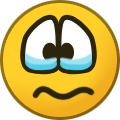Meucow
Members-
Content Count
55 -
Joined
-
Last visited
Content Type
Profiles
Forums
Gallery
Everything posted by Meucow
-

Titan - 1, 2, refurbished....ugh
Meucow posted a topic in Table TITAN Series Vinyl Cutter Discussions
Hello… I am really struggling on something . I currently use a silhouette cameo and it literally runs all day and all night… I use it to cut stencils to make wood signs. The lettering are use can be big or a can go to a 1/4”. I have a mac and are you sure cuts a lot for all my designs. Money is tight… really tight. I understand the benefits of a servo motor....im desperately in need of a better machine than what I currently is… But again money is very tight. Can you all chime in on options for me… Even if I went with the original titan would I see some great improvement over what I currently use!?! Feeling so overwhelmed -big and important secision thank you cindi -
I have had a small business for a long time. I make signs on wood. I have a Titan 2. I use Oracal 813 stencil. I do not, have not, ever used transfer tape. The signs I make have a simple image and then 1 sentence of lettering (about 10-13 words, about 1" in size). I cut the design, then I 'peel' the stencil material back and off the backing. I place this on the wood. I then 'weed' to place my insert letters (i.e. lower case 'o' and lower case 'e'. I then burnish and use spray paint. Let it dry, then peel up stencil, weed out the letter inserts and bam - done. It's worked for me and overall get great results. I see video after video that show a different way. Where the backing is pulled off, transfer tape applied to the stencil, then this is applied to the wood, then this is peeled off the wood... I just cannot wrap my head around why this would be a better process (for me). I'm re-launching my business but have a 'real job'. Time and efficiency is key. I need to ensure I'm doing the MOST effective way. Appreciate any insight or direction on why transfer tape is used and/or may be beneficial. Just trying to work as smart as possible. Greatly appreciate input/feedback. Thank you. Cindi
-

Please recommend 45 degree blades for Titan 2 (explanation below)
Meucow posted a topic in TITAN 2 Series Vinyl Cutter Discussions
Good morning. I'm a new Titan 2 user. I only am using/needing 45 degree blades. I need to order more online but I cannot go to US cutter. Long story short, i need to get the best value/quality via amazon.com. My husband just died from a sudden heart attack. Everything has been in his name so all credit cards have been cancelled. I'm thinking, though, I might be able to order via amazon.com using a separate card we had with them - not sure yet but I need to try. I desperately need new blades. Can someone tell me if something like this would be comparable to what US cutter sent with my initial machine purchase? (thank you so much) https://www.amazon.com/HQMaster-Tungsten-Lettering-Cutting-Plotter/dp/B072KMB4BP/ref=sr_1_3?ie=UTF8&qid=1543248888&sr=8-3&keywords=vinyl+cutter+45+degree+blades -

Please recommend 45 degree blades for Titan 2 (explanation below)
Meucow replied to Meucow's topic in TITAN 2 Series Vinyl Cutter Discussions
Thank you all - MZSkeeter - working on this. Right now it's just a mess with probate and all and I had to hire an attorney that said to keep things as 'is' - no spending really unless it's dire and no opening accounts in my own name...just until this whole situation is resolved. I'm trying to find a way to do it -

What is this material (and blade setting question)
Meucow posted a topic in TITAN 2 Series Vinyl Cutter Discussions
Good morning all. Hope everyone is doing well. I'm a new Titan 2 owner. It's a great machine and I'm very happy with it's purchase. I've had a recent tragedy in my life and although this purchase was outside my budget, it now will have to step up big and provide solid work for me and my daughters. That being said, I'm quickly trying to ramp up on it. I made signs and use the machine to create 'stencils' and then paint on wood. I use contact paper to cut, I'm sure oracle would be better but right now, I need to keep my costs local/cash not credit cards so this is my best option right now. I've used it for years on a craft cutter and need as minimal 'changes' in my life as possible. I have found the right blade setting and then speed/force. BUT, now that I've been cutting for a few days straight, I'm not getting my 'kiss cut' anymore. It's cutting through to the back side not completely through but in areas of some letters. I checked blade to make sure there was no 'fuzz'. I have speed at 144 and force at 69 - this is what has been great for days. What's the best way to start modifying my settings so I can get back to that 'kiss' cut and not have the blade cut through both layers. Should I just reduce the force just a tad- maybe to 66? Second, I'm ALWAYS researching too find the best and most proficient way to work - within my budget constraints and cash requirement. I have a friend that went to a 'painting' (sign) party and this (blue) was being used on the wood. Now, I've been doing this for many years so know that so many factors contribute to a good end result (quality of wood, minimal grain, how applying the paint, burnishing the vinyl (contact paper) securely to the wood. I've been doing this for 10 years - but ALWAYS researching better methods. Does anyone know what this blue material could be. Again, this person is making signs, like me, so they are cutting a stencil, like me. Is this blue look like some type of vinyl material? I think it might be Oramask 813 stencil film. I'm wondering if that is MUCH better (cleaning lettering when I paint than what I'm using) My husband just died and it's crazy that I'm on this forum and creating right now but I'm in survival mode and this is holiday season. I'm needing to make money for bills and so I'm working at lightening speed. Thank you in advance all. Cindi -

What is this material (and blade setting question)
Meucow replied to Meucow's topic in TITAN 2 Series Vinyl Cutter Discussions
Thank you MZ Skeeter. Yes, I'm looking into purchasing a back up blade....it never dulled my blades before on my silhouette cameo that I had for 10 years. I know it's a different 'animal' - I get it but blades would last almost 8 months and I'd cut (like now; 24/7). My blade depth 'has' been great - it's been cutting perfectly. Before purchasing this machine, I did talk with US cutter about the contact paper, even sent them a sample and they agreed that the cutter/blade would be fine it's basically identical Oracal 631. If my blade has been great, should I then adjust the force? -

Help - New cutter weird cutting issue
Meucow posted a topic in TITAN 2 Series Vinyl Cutter Discussions
I'm a new Titan 2 owner. I'm trying to understand the machine. My husband just died and unfortunately, I'm having to make signs to pay some immediate bills. I haven't had the time or energy to learn the machine fully - I'm very overwhelmed. I cut most of yesterday and Sunday - with no issues. Today, the machine is cutting the image on the right fully and fine, the image on the left, it's cutting everything EXCEPT the area that I've drawn a red box around. I did it 3 times, and it stopped cutting at the SAME point and just spit out the vinyl. Any ideas? Thank you kindly, Cindi -

Help - New cutter weird cutting issue
Meucow replied to Meucow's topic in TITAN 2 Series Vinyl Cutter Discussions
HI - first, thank you for your responses months ago when I was debating on which cutter to purchase. I went with the Titan 2 (servo motor) and even though it was outside our budget, knew it would be a wise move. My husband just died from a massive heart attack at 54. It has rocked our world 'healthiest guy you'd know'. I have 2 teenage kids and no family. Barely any life insurance and this machine just might be my saving grace. I make 'signs' and the income from this will be a HUGE help even thought it's not a 'salary'. ANYWAY _ I don't FULLY know the answer on how but I realized I'm not allowing enough vinyl. My 'design' is 18x24 and I was only having my vinyl piece about 18x25 - so think that was the issue. Thank you again for all your help months ago. Purchasing this machine was tough on our budget but a godsend now that it can help me financially. Cindi -

Help - New cutter weird cutting issue
Meucow replied to Meucow's topic in TITAN 2 Series Vinyl Cutter Discussions
I think I might have resolved this.... -
First, thank you to all that help respond on these boards. I know your expertise is always appreciated. I just purchased a Titan 2 and then received SCALPro3 (Mac). I got everything set up so mac/SCALP is sending to the cutter (yay) AND think I have blade setting and speed and force set (a miracle and another yay!). I'm super familiar with SCAL as I have version 4 and a silhouette machine (know it's a 'craft cutter'). I'm struggling with this most simple thing. The vinyl piece I'm using is 14" by 18" wide. I'm lining it up at the 1" mark so that puts the vinyl to 19" mark on the ruler. I'm loading the vinyl from the back (but still unclear how far to bring it up to the front, obviously past the rollers but not sure how far to have it... I have it set as WYSIWYG - so it cuts the way I have it on the SCAL virtual mat. The carriage head 'moves over to the left and then the rollers push the vinyl so it's cutting in the far left-hand corner. I have attached a screen shot of the word TEST. I'm lining it up so the 'T' would start at 1" down and 1" across... when I go to cut, rollers are pushing the vinyl so much that it's falling through... I know I can add a longer piece of vinyl (than the 14") but I think I just need some guidance on 'margins' or how to best line up the vinyl/how much to allow for rollers... I do some VERY specific designing so where lettering lines up and all will be crucial for me to comprehend -right now I'm not clear how lining up vinyl/allowing for margins/rollers etc. on the Titan 2... help appreciated. Thank you in advance. Cindi
-

Titan 2 and SCALPro (Mac)
Meucow replied to Meucow's topic in TITAN 2 Series Vinyl Cutter Discussions
FYI - contacted Craftedge (creators of Sure Cuts A Lot) and the software does NOT have the ability to modify 'where' the design starts/stops. No worries - it's just helpful to know as I design and layout orders. -

Titan 2 and SCALPro (Mac)
Meucow replied to Meucow's topic in TITAN 2 Series Vinyl Cutter Discussions
Thank you all - yes, Wildgoose - I'm doing a paint stencil (that is my business) and the 1" border (For my purposes represents the frame I hand cut). I looked in software settings but couldn't find a setting to modify the cut pattern (i.e. left to right) but if not as darcshadow says, my layout shouldn't change just the way this cutter will cut (and me changing my thought process going forward).... -

Titan 2 and SCALPro (Mac)
Meucow replied to Meucow's topic in TITAN 2 Series Vinyl Cutter Discussions
MZ Skeeter. Ok- yes, I'm loading from the back. That helps about just needing a little bit of material past cutting strip. The cutter cutting right to left, interesting and different from what I'm used to... I will make sure I'm hitting ORIGIN . Sooo, I do a lot of pieces like the attached... Example (attached): Size is 16x16... and I create the design as if you were reading, Starting top left over to top right and then on down. Previous cutter cut left to right.... Again, just trying to re-train my brain on the new cutter logistics. Do you see any way that I would need to design anything differently from the way I have been? Or just realize with the new cutter, instead of starting at the "G" (in GRATEFUL) at the 1" mark, it would start with the "N' (in BETWEEN) and adjust layout/vinyl material etc.... accordingly. (thank you as always) -
Hello all. I know there is this link (below) that I've found in searching the forum, is there ANY other resource I should look at, view, read, watch that would help me with things like how to move the rollers and cutter settings for certain materials, things of this nature. I'm trying do my best to prepare and learn before delving direct into the machine (thank you in advance)! https://support.uscutter.com/support/solutions/folders/14000106614
-

GETTING Titan 2 cutter tomorrow - Any tips/Tricks
Meucow posted a topic in TITAN 2 Series Vinyl Cutter Discussions
I have ordered a Titan 2 (28") cutter which is arriving tomorrow. I use a Mac so getting the Sure Cuts a lot version (not sure which version; maybe 3 Pro). I already have/use SCAL 4 (Mac) with my silhouette cameo so not sure how all that will work. I use (will use) the cutter to create 'stencils' using a contact paper and then I make signs on wood. Some files are big with lots of small letters/words (pain in the butt) and others are small files with only a word or two. I welcome ANY/ALL tips and tricks on getting this baby up and running quickly. I have a small business out of my home but I am always SLAMMED and looking forward to a, hopeful, smooth transition and getting acclimated quickly. (Thank you to all that helped me with answering questions on machines and such). Thank you, Cindi -

GETTING Titan 2 cutter tomorrow - Any tips/Tricks
Meucow replied to Meucow's topic in TITAN 2 Series Vinyl Cutter Discussions
thank you both - unfortunately my personal situation isn't really allowing me to use a credit card for those type of supplies. I hear you - loud and clear and wish I could. Thank you all -

GETTING Titan 2 cutter tomorrow - Any tips/Tricks
Meucow replied to Meucow's topic in TITAN 2 Series Vinyl Cutter Discussions
Haumana - thank you! darcshadow - I'll need to look into it. I really try to buy what I can, locally, using cash and not spending on our credit card. Funds are crazy tight and when I get paid for jobs, I use cash to buy supplies. -
Happy Labor Day all....Ok - weird topic title I know BUT... I have a Mac, and use SCAL4 and need to continue using it as ALL my files from years and years are with it and I actually love it...it's a perfect program for me. Sooo, because I have a Mac, many were helping direct me and seemed Titan was best option. BUT, if I could find a cheap PC laptop and just put the software on that and then hooked up an inexpensive external drive (to save/move all my SCAL files)...what THEN would be the best model for me. As like many, on a budget but really need to get the best machine I can possibly afford..I'd like to find a cutter that has a servo motor but the lowest priced option in that arena. I'm just weighing this option- seeing if it's a better price than getting a Titan 2 (first real option for Mac and with servo)... probably need the smallest cutter available. I was shocked when I started the process of looking that the software/machines are so PC centric. I never expected that. I use a Silhouette Cameo and know it's a craft machine but cannot believe how well it's served me. I use it ONLY to cut stencils, I have a business and use the stencils to make wood signs. I recently learned that this machine was manufactured by the same company that makes GRAPHTEC. I have had this machine for so many years and literally run it day/night. I need the next possible step-up. I know you have to spend money to make money but seems like timing is just never right to drop a hunk of change...but my machine just might be on it's last leg so need to pull the trigger now. This forum is wonderful and cannot tell you how much it means to have the input/feedback from you all... I thought this would be such an easy purchase and I'm weeks and weeks in to the research and head is spinning trying to find the best scenario. Thank you, Cindi
-

REDUCE nodes in a distressed font (SCAL 4 (not pro) - help please....
Meucow posted a topic in Sure Cuts A Lot Pro
Hello all. I work with SCAL 4 (not pro) and I have a huge amount of text with a distressed font. I need to reduce the amount of nodes/cutting.... I know how to UNION and how to SIMPLIFY.... is there a way I can reduce the nodes even more? Is there a way I can just use the outline ( I don't need the inside elements of the distressing, just some of the distressing on the outside/outline of the font). Font example attached.... Thank you so much. Cindi -
Wild goose - it's a good thought process utilizing the PC... Regardless, so grateful for everyone's insight. Hope all had a good Labor day. Calling US cutter with some questions tomorrow. You all have been so helpful. Cindi
-
MZ Skeeter - I would have to upgrade but will definitely check that out. thank you much!
-
Thank you Haumana - appreciate you understanding that is really is a daunting decision. I have a business and you have to spend money to make money - trying to make the best decision. $800 is a lot of money for my family. Thank for your additional comments on the cutters and your thoughts. Slide & Dice - I appreciate your candor. I'm trying to make the best decision. I have a Mac, run SCAL - need to continue. When I learned how most software does NOT utilize a Mac platform, that lead me to researching Mac options (those are not cheap). Just trying to ensure that if I purchased an inexpensive PC and ran appropriate software that there was not an 'obvious' cutter solution. Per MS Skeeter's comments - seems Titan 2 is still best option. I have always been appreciative (and kind) with everyone's perspectives and assistance. MZ Skeeter - Yes, thank you for your comments. I have been spending hours pulling up all the cutters and specs (motor and such). There are so many and just wanted a little nudge in the right direction regarding the beginning end that has a servo. Thank you for all your great insight and perspective. That buying guide link is super helpful - I never saw that before. I've been just pulling up each cutter and specs...so thank you
-

REDUCE nodes in a distressed font (SCAL 4 (not pro) - help please....
Meucow replied to Meucow's topic in Sure Cuts A Lot Pro
jep8fan - I'm not aware of a node selection tool (FYI - I'm using SCAL4) -

REDUCE nodes in a distressed font (SCAL 4 (not pro) - help please....
Meucow replied to Meucow's topic in Sure Cuts A Lot Pro
88X - I'm going to message you privately...I'm not fully clear on what to do.... (thank you, though, for your help - looking forward to finding a solution.... -

REDUCE nodes in a distressed font (SCAL 4 (not pro) - help please....
Meucow replied to Meucow's topic in Sure Cuts A Lot Pro
88X - ok - thank you will try this later tonight for sure