-
Content Count
384 -
Joined
-
Last visited
-
Days Won
3
Posts posted by eprcvinyls
-
-
5 hours ago, dcbevins said:Did you use autotrace to get your result? If so there are things, (assuming it was Inkscape you used,) one can try to get better results. Reduce the number or scans, don't stack results, convert to greyscale or b/w before hand. A manual trace always does better, (bezier pen.)
If you did something like DarkShadow suggested and the stroke became an object somehow, then you might can get around that. You would have to share a link or post a vector file of what you've done to determine.
Playing with the color fill does nothing to the path. It is just a visual way to see what is going on.
Oh alright no it wasn't a auto trace i just did the Bezier tool then i clicked on the nodes and was able to drag for the curves
-
4 hours ago, darcshadow said:Yeah, it's a tough call on because part of the issue is the fact that you're still learning how to do all this. So while it may have taken you 6 hours so far, in a years time you might be able to do all this in an hour.
Yeah, Well he knew i learning and he didn't know if i could do it at all, i told him I would try and i really at first didn't want to do it but we been friends 20 years and both helped each out over those years, The only shop that would do it told him $900 and no one else even would give a quote. he said he would buy a cutter and do it himself if he had to. im probably not charging him enough to be honest I'm sure i'm not. but it does give me more practice of doing stuff like this.
-
 1
1
-
-
Most of the things i have done have been simple only took less then 30 mins to make on the program, cut ,weed tap. so most ive charged was like $15 that was for a bigger design. but sold to only friends and trying to make deals with them so they continue to use me and tell others about me maybe.
I have spent more time with this truck design then anything total about 6 hours so far
-
6 hours ago, dcbevins said:Posting a link to the file in question would go a long way in understanding what happened. If you export it in a common vector format, more people can look at it, such as svg or pdf. But if it is a VinylMaster file, fewer can look.
Nine times out of ten this happens when you have a copy of your vector art, under another. In Inkscape, you could change the view mode to outline, and drag things around. See if anything is grouped together and ungroup it first. If you have two objects grouped together, they will move and in some ways behave as one unless you ungroup. The cutting software will try to cut both. If it was an Inkscape autotrace, Inkscape will often stack autotrace results on top of on another. If you find a duplicate, delete it and carry one. Could be multiple duplicates.
When you select an object in Inkscape it will tell you in the status bar if its a group. Not sure how VM handles groups.
There are settings in cutting software to double cut, but if this the only one doing, its likely something in the vector art and not the cutter settings.
It could also be that you made something, "fat," for lack of a better word. That instead of one path on the perimeter, it is a thin object with its own interior perimeter.
When you give it a fill it it should look like the second not the first. If it fills like the second, (here I used red,) then it is good to cut. If it filled like the first, it has a thin interior and that is what will cut, which if thin enough, would seem like a double cut.
It is the one I did with ink scrape and I bet that is why it happened. I did try playing with the color fill thing and didn't get it to ever change much it filled in a little but i wanted it to look ylike your 2nd pic
5 hours ago, darcshadow said:I suspect when you drew your line in Inkscape, then imported the desgin into your cut software the line was converted to an object and you now have two lines, one on the inside and one ont he outside of your line drawing.
If that is the case, in Inkscape, remove the stroke color, and add a fill color. To do that, select the shape, then click a color option on the bottom of the screen to set the fill, then hold down the shift key and click the little red X on the left of the color selection and it will remove the stroke color. You rarely want your final design to have strokes. And if you do want a line like that, it's better to convert the stroke to a path.
Till you get the hang of everything, it's also a good idea to take a look at your design in wire frame mode before hitting the cut button.
-
Thanks yall, oh he doesn't want to do the black and white pieces on the bottom, he just made those for heck of it. or when he had a different idea in mind, were just doing the lines. but he downloaded a trail of illustrator and is now seeing how hard it is to get the images just right lol
-
4 hours ago, Wildgoose said:Those Teflon sheets work fine. They just cost a lot and as they develop wrinkles you will see the wrinkle in some of the vinyl on the shirt. If you are into baking (in an oven) just get your hands on a roll of parchment paper for cooking. It's SUPER cheap and will do hundreds of press cycles.
https://www.walmart.com/ip/Reynolds-Genuine-Parchment-Paper-45-sq-ft-Box/24430856
Oh alright thanks. Im sure I have some in the kitchen but i can always get more. My dad just happened to have the brown from when he did shirts and i had the white purchased with my first HTV
-
 1
1
-
-
Being totally new to this stuff I kinda guessed at what to make my prices at. I came up with a number for doing basic easy smaller stuff but lately trying to help a buddy do bigger stuff for his truck im really not sure what i should be charging.
I had a whole page wrote then deiced not to post numbers. So will ask this, how do you figure out prices for cutting stuff when the Customer supplied the vinyl?
-
okay so I have been trying to trace images from a large image a friend came up with some of you have tried to help me get the images out of the larger one, anyhow i did one yesterday i cut it but when it cut it put like double lines on the outside edge of it. it was okay i just weeded out the extra cut but ild rather not waste that material and have to do that if someone could tell me how to make itnot do it thank you
-
8 hours ago, haumana said:Inkscape rocks! And that design really should have been done in layers

Yeah it should had but it was created in Paint.... Ive seen some things my friend made over the years with paint its kinda amazing.. he can draw very well with a mouse. I can't
7 hours ago, dcbevins said:Slice&Dice is stating something important. This stuff is not push button easy. My experience on here, everybody wants to help. Even with a blunt statement like he made. Most of us have years working on these skills, but many show up wanting an answer in minutes. How do you give that?
Short sentences in a forum don't cover things like bezier curves, spiro paths, Bspline paths, 3 point paths, tapered paths, smooth, curved, straight and symmetrical nodes, guidelines, snapping, clones, rotation, duplication with transforms applied, rounded rectangles and triangles, fillet and chamfer, contours, insets and outsets, open paths vs closed paths, manual tracing vs auto-tracing, and a truck load more, many specific to specific applications.
It can't be absorbed quickly, unless your Jimmy Neutron or the like. But all of us I bet have been under a deadline and ready or not, something has to be done. Then, you have to just push through, learn just enough and get it done somehow. Before you get it done, your as cranky as toothless man in a rock candy eating contest. Afterwards your jubilant.
But don't let cranky interfere with the message here. This stuff goes easier with more preparation and practice.
I'm glad you found Inkscape. Its a great program. It and CorelDraw are my current favorites. There is an Inkscape specific chat room on irc you can learn about on their community page. As it's live chat it might work well for you if your stuck on a particular feature.
Most here have been very helpful, but when Im looking for answers That is what i like to get, not someone trying to tell me i shouldn't be trying to do something. If you dont try you don't learn.
-
-
13 hours ago, slice&dice said:You should not have promised it without the experience and skills to accomplish this complicated design.
hey, if you don't have any tips on doing what i need done just don't even reply. He knew that i didn't really know how cause i told him from the start i needed each image separate and he didn't have them cause he designed it as one huge image in paint and didn't save the work as individual.
-
Still cant get this.. Now he wants the puzzle of the back and i just cant get it just like it is, it has round curves mine end up stright.
Is there a free program that does this eisier We need to get this finished like yesterday
-
guess i keep using what i am then for now. I'm broke, $800 in Vinyl cutter and material only made $100 so far.
-
On 2/27/2018 at 4:57 PM, Wildgoose said:I pretty well use Siser stretch on any that they carry the right color in and regular for most the rest unless I get a special color I have to match or sometimes a specific application like Nylon stretch etc.... You will never get the rough hand feel of screen print BUT to say that HTV looked cheap must have been thick junk or something you were looking at. HTV is a step above (or two) screen print for longevity and color clarity. I understand what you are saying with the feel (hand) of a good screen print job particularly if it's a stretchy product, just don't sell yourself short. Also as you probably know you can buy plastisol transfers that will let you compete in the screen printers market but they also have a smooth hand similar to vinyl. Stall's makes good products too but most of theirs are applied at higher temps and I decided a long time back I didn't like having to pay attention to all the myriad of products I have laying around and worry whether that was needing 320deg vs 305deg etc... Easy weed is low temp and hot peel and easy to layer so I stick with it.
I thought siser easyweed was hot or cold peel? I'm new to this so , i read that somewhere. i also read it goes on 305. that is how i have done mine so far. I do peel it off while still hot.
To the OP I am brand new ive made 4 shirts so far. and like the Siser stuff but nothing to compare to. doesn't look cheap to me.
-
On 2/25/2018 at 7:08 PM, Wildgoose said:It won't hurt to re-press the back when you do the front. If your press allows rook to thread it's better but not a deal breaker. A press pillow will help suck the heat up and keep the front cooler but they are a PIA to deal with for any kind of volume and they often make alignment for troublesome. You shouldn't need anything inside the shirt. I use a lower platen cover that is made of teflon and has elastic to hold it on the lower platen. This allows the shirts to slide into position easier. This is not necessary but nice. They also keep any applied graphic from sticking if you do flip and press the other side. Another tip is you can use simple cooking parchment paper as a cover. The stuff is cheap and lasts for hundreds of press cycles. Nothing sticks to that stuff. It's a good idea to cover your graphic when pressing to protect the upper platen but many do not. If you don't then you will probably want to buy a tube of heat press cleaner and occasionally clean the platen. You can get by without any cover when pressing HTV as long as no previous layer is exposed to the metal surface. The plastic carrier is sufficient to protect the vinyl from sticking to the platen. On my high dollar press I finally added an upper platen cover to match the lower one and it has made it nice when doing multi-layered work.
Thanks for the info, I got one of these i have been using on top of my image between the image and top of the press http://www.uscutter.com/PTFE-Non-Stick-Sheet-for-Heat-Transfer-Application
and when i did the front of the shirt i used this https://www.amazon.com/dp/B06XRZC7FT/ref=asc_df_B06XRZC7FT5388490/?tag=hyprod-20&creative=395033&creativeASIN=B06XRZC7FT&linkCode=df0&hvadid=198099762925&hvpos=1o3&hvnetw=g&hvrand=3368216081963953376&hvpone=&hvptwo=&hvqmt=&hvdev=c&hvdvcmdl=&hvlocint=&hvlocphy=9010824&hvtargid=pla-320418298513 on the bottom of the press between the bottom and the front of the shirt just wanted to be safe. Not sure how tuff this vinyl is, i did wait overnight before i did the other just cause was trying to wait to get a answer about it.
-
Of coarse they did since i just got mine. should had waited
-
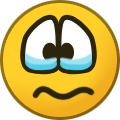 1
1
-
-
Oh wow alright i will try that way. Maybe tomorrow im to tired right now to try anything been a long day. had two things to design today one i got finished other going just do by hand.
-
3 hours ago, dcbevins said:The way the bezier tool, or the bezier pen works in may programs, (CorelDraw, Inkscape, Illustrator, Xara, ect.) It is that it is a path you can easily edit. If I am manually tracing something, I "box" it first. That is I don't try to draw the curves around what I am tracing, I just draw a rough outline around it using straight lines. Then, I go back and grap indvidual points and give them curvature. Often this is by changing a line segment from a straight line to a curve and then adjusting the node's handles. This can be done quickly with practice. Drawing with the bezier tool doesn't have to get the trace perfect the first time, not even close. It's power is in how it can be edited.
I imagine the polyline tool in VM must be something similar.
Alright I will try that
-
3 hours ago, darcshadow said:The bezier tool is a little different, but I just put the points in the general location of what ever I'm tracing. Then once the shape is formed, go back and zoom in and node edit to move the individual nodes, adjust the curve, straighten lines, etc.
And if you need to have two points exactly lines up, you can always copy and paste the x or y coordinates of the points you are wanting to line up.
Tracing isn't my thing ha ha.. i tried to make the puzzle part look like your purple one did but it didn't work
-
3 hours ago, mfatty500 said:Kudos to you for at least trying (and it doesn't look that bad), not just looking for a handout, great job!
Thanks, i just tried using the poline tool and i understand how it works but man I wish there was a way to move the mouse with arror keys or something, i was attempting to trace a Star kinda shape for a friend and i didn't get the lines right at all cause there curved rather then straight
This is another before and after i done using the Vetorizing and picking the colors out. I would never sell these cause they are Copyrighted but there just a lil bit different from the original on purpose so no one can say anything.. But ive used these in the past just printed out on paper. Vinyl is so much prettier.
-
3 hours ago, darcshadow said:Looks good. For future reference, if you can identify and find the font, recreating text is always better than tracing. And the design in that graphic would be easy enough to recreate as well.
Someone that uses VM will have to chime in, but I'm sure VM has a bezier equivalent tool.
Thanks and well maybe for a expert but i wanted it to have the same placement. and I still don't really know how to draw out images something else i need to work on..I did make the banner for the plane in that one picture. but took me longer then should
3 hours ago, darcshadow said:Looks like the tool in VM is a polyline. There's a video in this posts that I think will help.
Thanks will check that out
-
19 hours ago, darcshadow said:When you resize, select just one of the purple shapes at a time. Here is the tail gate with the puzzle traced in yellow. I then copied both the purple and yellow, moved them up, and resized to 72x24.
Oh awesome. I looked on you tube and maybe not putting it in the correct way to pull up video but i couldn't find anyone using the bezier tool in VM maybe called something else. I did however figure out how to pull more colors out when i vetrorize and last night was able to do a different graphic that i wanted as just the words and no back ground it came out really nice im happy with it. this is the before and after. I also made this for another box of mine. I fly Radio control and the last one is my Charging case.
-
4 hours ago, darcshadow said:Size is just the size of the original picture. When changing the size be sure you have the aspect ratio locked so that it scales both the width and the height.
You'll want to copy copy or move the vector up or over so that's it's not on top of the raster.
Yeah for this project its not the size he wants it says like 6 foot wide by 6 foot long, he wants it 24 inch wide by the 6 ft long.
Thanks for the help.
-
3 hours ago, darcshadow said:A manual trace would be the best way. Open the image in your editor of choice and use the bezier tool to draw the design over the top of the image.
Here's a start, I've manually traced the purple part, took about 5 min.
Okay, No clue have to look that up and oh so that made the Purple, stand out on top
Okay so I see that its ready to cut but why is the Size way off? so when i try to put the size i need its putting the design really funny i guess cause the front of the truck is in it also So im going to use the NODE thing and try trace just the bed of the truck hope that help
Sorry still learning this i can do basic easy stuff



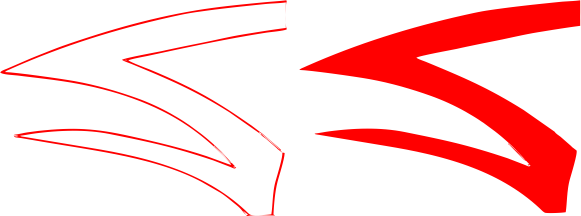
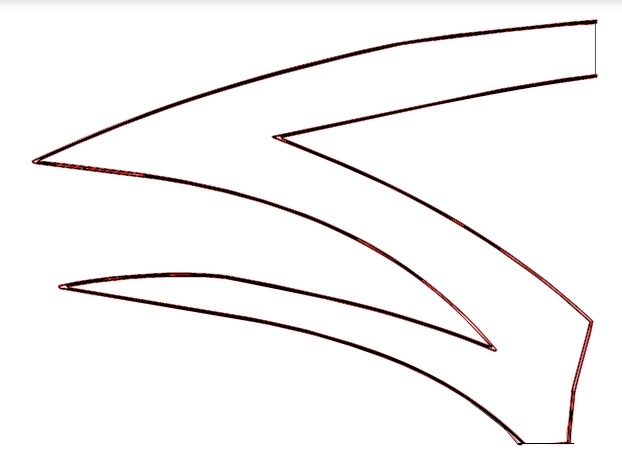
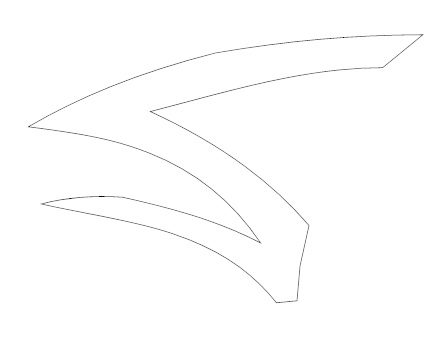
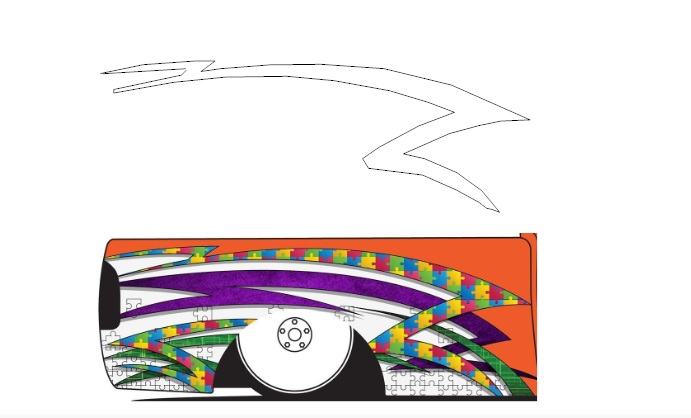




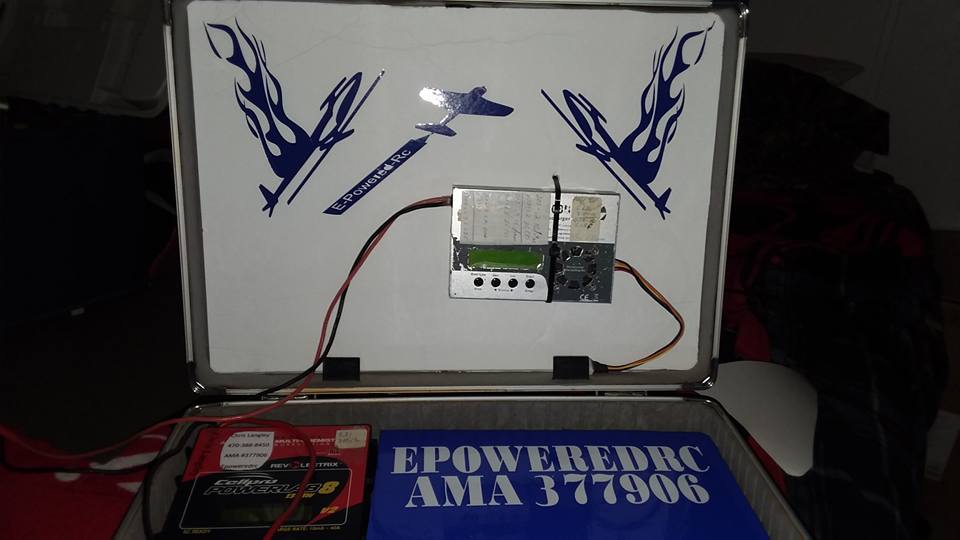
Am I cutting myself short on my prices?
in Business Practices, Sales and Pricing, etc.
Posted
Thanks for the feedback, yeah he said whatever is left over from the lime green and purple he is buying i could keep not sure how much be left he ordered 30 ft rolls anoher reason just not sure what to charge just for cutting it out