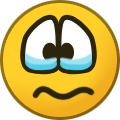Dakes2
Members-
Content Count
27 -
Joined
-
Last visited
Content Type
Profiles
Forums
Gallery
Everything posted by Dakes2
-
I am new to all this so go easy with me, I have bought a liyu 631e cutter that came with signcut, my problem is converting files to an eps format to use with signcut pro, I have used various online converters with not much luck, I copied a black and white jpg image from internet and loaded it into inkscape, so far so good, then converted image to path then save as an eps file, then tried to open it up in signcut but it wont load, next thing I did was to load the image again into inkscape then trace bitmap, then separate the two images and delete the bottom image, then I convert the image to path and save as eps file, then open up saved image in signcut and there it is, the only problem is the quality is bad, all the edges are jagged and not smooth, I was told on another forum that there is no need to trace the image , I would be grateful if someone could point me in the right direction on this
-
Hi, I just recently bought an old refurbished Roland PC60 using flexi v8, the cut print function is all new to me as ive only been using cutting on another machine, I have noticed that the cut contour is not exactly fitting around the border of an image, could someone advise on how to correct this please, the other problem I have is that the spacing's of the print jobs are to far apart and wasting vinyl, I need to get them closer together somehow.
-
OK JUST FORGET IT, WHO THE HELL DO YOU THINK YOU ARE, STUFF THIS FORUM AND STUFF YOU, YOU NEED TO MIND YOUR OWN BUSINESS, AND JUST FOR THE RECORD THE FLEXI SOFTWARE WAS SUPPLIED BY A WELL KNOWN MEMBER ON THIS FORUM
-
No it doesn't have a single with it, the guy I bought it from told me that the Roland engineer installed it, looks like I will have to find another program to use then
-
I just bought a Roland Color Camm Pro which came with a computer and Flexi 8.1 v1 preinstalled, it is cutting oval and rectangular contours ok, but if I want to contour cut of lets say a letter J then it will not show or cut the contour, I can get it to print and cut but not at the same time, I have to do the print and then the cut after printing, any suggestions please.
-

when importing .jpg to SignBlazer I get .."contains bitmap..." and won't cut.
Dakes2 replied to Scuba Marcos's topic in General discussion
Well that's interesting, most young people are brought up and taught I.T. these days as a first subject so its natural to them, me, I'm 65 years old, but have still managed to learn so much in a very short space of time. -

when importing .jpg to SignBlazer I get .."contains bitmap..." and won't cut.
Dakes2 replied to Scuba Marcos's topic in General discussion
Yes that's true my friend, I'm not complaining am I , I'm just making comments my friend, am I doing something wrong here, it seems like your upset with me, but its true, signblazer is NOT an easy software to import files, just take a look on google and see how many hundreds of people are having the same problem with this -

when importing .jpg to SignBlazer I get .."contains bitmap..." and won't cut.
Dakes2 replied to Scuba Marcos's topic in General discussion
Seems you didn't like my post, yes I do have all the best design software available and I did buy it, I was just commenting on my evaluation of signblazer my dear -

when importing .jpg to SignBlazer I get .."contains bitmap..." and won't cut.
Dakes2 replied to Scuba Marcos's topic in General discussion
I never known such a crap program as signblazer, its like out of date software with lots of bugs and no help files, you cant even import an image with this, even if you use a converter to convert to eps, I wasted so much time on this trying to get it to work and time is money -
Hi, I am having some issues with letting not cutting out clean and sharp, I have a liyu SC631E machine that cuts pretty good, its just lettering where I have problems, as you can see in the attached pictures, the Q, S R, AND E are out of shape and not good, any help or advice please.
-
Ok, I have attached the sign that I'm making, the NO PARKING part will be cut out and applied to a white a4 sign board, the driveway in constant use part I will weed out and will show the white back ground colour of the board, this works in signcut perfectly, but I need to learn how to do it in sign blazer.
-
I have had a go with sign blazer and all seems well so far, but the next problem is, I don't know how to cut the sign all in one go, it seems to want to cut each part separately, there are two colours red and white, I want the red lettering cut out and fixed to the sign and the white lettering I will weed out to show background colour of sign board and I need it cut out as one piece, its as if it trying to make two separate parts like you would do it you are making a two colour sign, hope this is understandable I cant see any options to do this and the help files are not there
-
Thanks for the advice guys I will give it a go
-
So can anyone suggest a vector design program, I have illustrator, artcut, corel draw, and sign blazer elements, what would you suggest to be the best to use.
-
Not sure if it was traced, I just copied and pasted it into vector magic then just hit the fully automatic button, I always seems to have problems with letter being out of shape, everything else I do is ok
-
Yes, they are in the track and working ok
-
Yes, sorry your right, I mean weed boxes
-
I seem to be wasting lots of vinyl cutting my stickers, I have looked at the help files on how to make the tiles smaller, but when I click and drag the tile it just springs back to where it was, if I'm cutting a sticker of say 100mm x 20mm then I have a tile which is cut out also, the sticker sits in the middle with a lot of waist vinyl around it, is there a way of reducing the tile size ? buy the way I cant contour cut these as I cant calibrate my cutter in signcut, using usb
-
I'm having problems trying to calibrate my Liyu SC 631E, I'm using a USB cable and when I try to calibrate by using on screen arrow keys or keyboard, the cutter only moves in one direction, to the left, if I press any of the other keys it still only moves to the left, any ideas, I'm using signcut v 107 on windows 10 32 bit
-
thanks for that you were bang on, one of the wheels was out of the track, god knows how that happened, thanks very much
-
I have just replaced the cutting strip on my cutter and only just noticed that the cutter is not positioned over the strip, its actually about 25mm forward of the cutting strip. is this normal or has something moved?
-
I have Liyu SC 631 E cutter and having some issues with cutting with signcut, its not cutting a perfect path on the vinyl, to try and explain better lets say I try to cut a letter O, whats happening is the circle is not joining up and I am having to use a blade to complete the O, this is mainly happening with circles and oblongs, I'm not sure if this is a signcut problem or a cutter problem, I have calibrated the cutter, the problem is only slight but its leaving small tags attached and makes weeding difficult, any help on this much appreciated Not very good at freehand drawing but basically this is what I'm getting.
-
Thanks Guys, got it all sorted now, been on the live chat with signcut guys and they showed me how to save the file in inkscape, its all perfect now
-
I cant find that for $60, I can only find basic at that price and it doesn't do tracing????
-
But it doesn't work with my Liyu sc series cutter