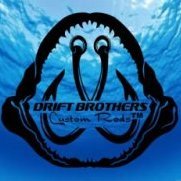Leaderboard
Popular Content
Showing content with the highest reputation on 07/05/2016 in all areas
-
4 points
-
3 points
-
2 pointsSounds mysterious! Glad ya like the post. I'm just a new Roland owner whose happy cutting decals again.
-
2 pointsHaha. Yeah, I mean I was blown away! The upgrade is even better than I realized. It's funny having that direct knowledge of both and experiencing the process of cutting a batch of decals with both stepper and servo....and all the little perks of a pro-quality cutter. I am not trying to slam the LP too much either. That thing got my sticker business jamming and I learned a lot, but I also experienced its limitations. Spelling and grammar, always....but I do that in part for the reader.
-
2 pointswe always get these post when someone that has used a stepper for a long time moves up to a servo machine. nothing beats a roland for finding registration marks, nothing beats a graphtec for fine detail and nothing beats a titan for well priced servo - and the summa is right in there too Oh and no one beats Dan for spelling and grammar lol
-
1 pointHowdy, I spent a lot of time on this board with my former handle of 'NukleoN' but I changed it to SpacepodGraphics since that's the name of my sticker business. I started with a U.S. Cutter LP24 cutter. Quite a decent stepper-motor machine for getting started, and not too expensive. I'd say I got into decal cutting around mid 2009 or so, so I've been using the LP24 since then and I've done everything on it, from single-color vinyl to multi-color, contour-cutting and even domed decals. I had always pined for a Roland cutter, namely the GS-24 with optical eye once I first took notice of it. At $1795 (with stand) from U.S. Cutter, it was mostly out of my reach....even when sticker sales were decent. Putting out that much at once for what seems like a cutter which will do the same thing as the LP24 is tough...in theory. In practice? Well that's why I am writing this; Here are some things you may not realize about the differences between a budget cutter and the pro stuff, from my own experience and perspective. 1. Your cutter may be loud, all the time. One of the things that struck me about the Roland compared to the LP24 was how QUIET it is...not just cutting but when I unload the vinyl, it goes into a quieter conservation mode. It knows when I have vinyl on the machine, and it quiets down when it's not there. The thing is smart! I love that. I'm not in a rush to turn the thing off because I barely hear it when it's on (granted, I'm hard of hearing). But, I always knew the LP24 was on, and it was especially loud when cutting. 2. Your cutter may be fighting you. With my LP24, it just wouldn't cut some decals correctly, even correcting for the file being valid. My own 'spacep0d' logos, for some reason, gave my old cutter fits and I only got a 20% yield or so, and I took every step to ensure correct cutting; Clean Cut blades, grounding the cutter to an outlet, good quality Oracal 651 vinyl, ensuring that the file was clean and error-free (tested by others) etc. Nothing I did fixed that problem. However, the Roland cuts this decal with 100% yield. Why? Hell if I know. Servo motor? Better precision? I also lost a major client because my LP24 could not handle small decals with the clarity and detail they wanted, and they were very discerning clients. The Roland could cut these all day long, no doubt. Hopefully, no more lost clients and many more new ones! 3. Your cutter may not know how wide your roll is or the area of a piece. This is what I expected from the Roland actually, but wow I was surprised to learn that it knows how large a piece of vinyl is, and automatically calculates an ideal cutting area. This let me quickly turn scraps into stickers. I could cut scraps with the LP24, but I'd have to carefully measure each to be sure I stayed within the area without the rollers losing grip of the piece. SO much easier on the Roland. One great thing is that the Roland Cut Studio software can grab the document size from the cutter and import it, so you can use the ideal cutting area of a scrap, no matter how small, in an ideal fashion. This is a boon compared to the old method. 4. You don't know good weeding until you've worked with a precision cutter. The LP24 was fine once I had dialed-in the proper pressure for each type of vinyl, apart from stickers it simply could not cut well. But, everything weeds more easily with the Roland. I went from weeding a single sticker at a time to ripping off whole sheets of sticker excess just to see if I could. I could, though I don't like to lose stickers so I don't mind creating weed lines. Precise cuts just weed better. 80 grams seems to be a good pressure for regular Oracal 651 vinyl, though this can vary a lot depending on how thin or thick the vinyl is. Very thin silver (almost like tinsel) needs 40g or it breaks up badly. A stiff gold vinyl needs about 100g plus. 5. Registration Marks. I figured out how to do contour cutting on the LP24 and did gobs of it, but it was a bit of voodoo to actually get it working....and I would have mysterious offsets that I would have to account-for manually....which was fine until the offsets were different on each row of stickers! It's just doesn't have the precision a Roland does. On the Roland, contour cuts, dare I say...are PERFECT. Plus, I can cut razor-thin borders I'd never attempt on the LP-24. That actually affected some designs I would create for the LP knowing that it might be a struggle to get even borders, and this was especially apparent with any kind of round shape next to an inner line in the art itself. The Roland cut a teeny tiny border, perfectly and consistently across a whole 8.5x11" page. It's such a simple thing, but it made me deliriously happy to see this and I wouldn't appreciate it so much had I not had such deep experience doing contour-cutting on the LP. 6. Roland's Cut Studio software, on the other hand, is a bit primitive. No user-changeable hotkeys (Just ALT+Letter keys), no known hotkeys to zoom in and out (but for the mouse wheel, but I use a Wacom tablet). But, it has important tools you do need such as basic shapes, alignment/spacing tools, etc. The way you copy and paste things is primitive (compared to Illustrator) but it's serviceable. It gets the job done, and the good thing is that there is an available plugin for both Illustrator and Corel Draw. If I can figure out how to get the cutter document size into Illustrator I'll be golden (other than just remembering the numbers and entering them manually). However, the UPside to all this is that I can cancel my ongoing subscription with Sign Cut Prod Pro and save money there. SignCut is fantastic software though...and highly recommended with the LP24. Basically, the LP24 is a good starting cutter, but there's some wisdom in going straight for the servo-motor pro stuff (even if it's not a Roland). I have some competition here with what I do (in my circle of clients and such), and all of my competition had better cutters than me even though I've been doing this the longest. So, I finally have a pro cutter and I gotta say, it's well worth it. Dealing with U.S. Cutter was good too, despite them omitting the letter of my townhome unit and just about giving me a heart attack before shipping. It was quickly resolved though. Putting together this Roland was a breeze, and every part feels top-quality...and that includes the stand itself. I know there are super costly cutters out there, but I can't say enough good things about the Roland GS-24 so far. My business has matured and I have a good client base....and this upgrade has been a long-time coming—seven years in fact. If you're considering an upgrade...really consider it. The whole experience is like going from a Kia to a Ferrari. Every minute you spend on a pro cutter is worth the expense, in my view. It's hard to appreciate unless you know what you're getting...and what you're missing. Despite anything I might say negatively about the LP, it allowed me to learn pretty much everything I know relating to vinyl-cutting and was the cutter I used to build my vinyl, contour-cutting and domed-decal business.
-
1 pointI have a crane company that I do a little work for now and again who bought a new truck and had me do a new logo for him. This was a drawing some tattoo artist did and we converted it to his new look.
-
1 pointhttp://www.ranker.com/list/confusing-road-signs/nathandavidson?var=5&utm_expid=16418821-195.m5pTRuP7RgatBsyg5czXEw.4&utm_source=facebook&utm_medium=pd&utm_campaign=Confusing_Signs_Desktop_6&asid=6043061925808&utm_referrer=https%3A%2F%2Fwww.facebook.com%2F
-
1 pointCan't wait to see what the new interface will be like. I know everyone just loves to change but it was inevitable, with progress comes a little pain or at least painful re-learning.
-
1 pointUpdate - the planned update to the forum software has to be implemented earlier than planned as our older version is causing the issue with chrome and firefox - this is going to be happening within a few hours if all goes as planned - there will be changes to get used to as with any updates to software - hold on for the ride and we will get thru it together and figure out the new software
-
1 point
-
1 pointPress the on/off line button, the cutter will pause the next time the blade raises during the cut.
-
1 point30 K is too small to do a good tracing job.... see if he has something larger or a higher resolution file or get his business card and scan it yourself at a high resolution. Just my 2 cents but, in reality, a guy cutting down a tree seems a poor choice of graphic for a landscaping company. Sue2
-
1 pointDon't forget to post something patriotic on your business Facebook page!
-
1 pointThose two words are not always compatible I'm afraid. We will try not to cause a fire though. Almost burned my mother in law up a few years back. Almost.....
-
1 point
-
1 point
-
1 pointSkeeter always give great advice and her blade setting tutorial is becoming legendary on the forum. Each cutter is going to be a little different and I don't own what you do but typically I recommend you run about 25 to 30% of maximum cutting speed at least until you learn enough to know what you are doing. There is no advantage to cutting faster other than actually finishing the job sooner and in fact on some cutters you can cause issues with the cut performance trying to blow and go. I run a top of the line cutter which has speeds available from 50mm/sec clear up to 800mm/sec and I run mine at 200 almost all the time and sometimes slow it down even more on precise cutting of tiny objects and text. I don't know what the Titan has for speed nomenclature but if you do the math and pick 25% of the highest you will at least be safe. If that seems super slow compared to what you have seen on youtube then speed it up a bit. The Titans seem to be a solid machine so I think once you get it figured out you'll have a lot of fun with that thing. Cutting force I would start at 60 grams assuming Titans use grams and work up like Skeeters blade set instructions said until you are cutting through the vinyl and just barely leaving a mark on the backing. You should not be able to feel the cut from the back side. Each vinyl will be a little different so you will become familiar with the text cut feature and use it regularly. Welcome to the forum (from Idaho) and you will soon be just as addicted as the rest of us.