Leaderboard
Popular Content
Showing content with the highest reputation on 07/25/2014 in all areas
-
4 points
-
2 pointsGet with someone who screen prints (I do but so do others and you may find someone locally) and work out a pricing deal. When those larger/more difficult orders come in outsource it and keep on making money!
-
2 pointsI bleed blue. I have 3 Ford trucks now.My other vehicles are a escape,a Focus, 73 Mustang and enough parts I gathered up to build another truck or two.
-
2 pointsJob i did today for a customer! Hats just have HTV on them and the blue and red shirts are screen printed and the the Maroon shirt has HTV it's a 2T for there kid.. just to small to use for the screen i had made!
-
2 pointsCaptain I am glad you don't live closer to Jaybird! Went by and saw him today and got the Hotronix he had for sale. I will say I picked his brain a bit too. Now to start playing...I mean making money Butch
-
2 pointsThat design is copyrighted and shouldn't be reproduced. http://www.emilyburgerdesigns.com/girls.html
-
1 pointThis may be way old news for some of you guys but I thought it was awesome when I came across it. Now that I am getting into doing t-shirts, this makes one of the more tedious tasks a lot simpler.
-
1 pointGC, no you can't but don't worry. Install it on both you just don't need to set up the plotter on the non cutting PC. The files will transfer back and forth with no issues at all.
-
1 pointI ordered several roles of HTV the other day for t-shirts. I needed 1' of purple to finish the job. Called to make sure it was in Memphis so I can get it the next day. The sales person I talked to sent me 2' free of charge. That's one reason I like doing business with them. Just wanted to say I appreciate it.
-
1 pointi had an issue once where -when they put the little pc of tape on to hold the roll, the tape gun cut my vinyl so therefore i had to cut off about a foot before i could get to a solid pc. All i got was an "oh sorry" -Bring it back next time- REALLY ? Like i am gonna drive back out there. BUT i have noticed where they are tearing the tape pcs now. SO maybe it was happening more and i just got nothing for it. I do love to get my vinyl there tho and got my cutter from there. I p/u in MEM. Even got to tour the warehouse when i bought my cutter. So cool, i know geeking but i loved it. i could just reach out and TOUCH all those colors !!!
-
1 point
-
1 pointSome more thoughts: Big comparison here: http://product.corel.com/help/CorelDRAW/540229932/Main/en/Documentation/wwhelp/wwhimpl/common/html/wwhelp.htm#href=CorelDRAW-Comparing-tools.html&single=true I find I have to switch between the selection tools several times in Illustrator were in Draw the one Pick tool combines this functionality. I am not aware of an equivalent "crop" tool in Illustrator. Maybe one can use clipping and opacity masks. The crop tool can crop curves like it was a bitmap. The eraser tool is also handy in this vein. You could probably do this with shape tools or pathfinder tools. Illustrator has threaded text, to flow from one frame to another. In Draw you link paragraph text frames. What Illustrator lacks is going to the next page. It doesn't support multiple pages. Draw though is going to be bogged down if you try to flow text across hundred's of pages say for a book, but is fine for a newsletter or such. Draw and Illustrator has Color Management. I don't deal with this greatly and can't state the caveats well. Inkscape doesn't have Color Management. Draw supports up to 45.72 × 45.72 m artboard, and multiple pages. Illustrator supports a 5.7785 × 5.7785 m artboard and multiple artboards, (not exactly the same as pages.) Crazy side note: Inkscape supports a 304.8 × 304.8 km artboard, (yes I said KM as in "Dude what should we set the max to. Dude a million feet sounds awesome.",) A larger artboard is usefull when dealing with very large output, (like Billboard,) but with scaling any size shortcomings are not hard to overcome. Draw has a 45000% (estimated) max zoom factor. Illustrator has a 6400% max zoom factor. Inkscape has a 25600% max zoom factor. With the pick tool active, you can hold ALT down to dig. Digging lets you select objects behind other objects, sometimes even in grouped objects. I don't know how to "dig" in Illustrator. My experience is that Illustrator handles SVG import better. Draw has a annoying habit of crashing when you import a svg file and try to ungroup it. I try to use inkscape in those cases and pdf or eps export first. Conversely, Draw seems to export SVG better. Snapping seems better in Draw. At least I seem to fight with it in Illustrator. I love Draw's dynamic alignment. Draw has snap to guidelines, at some point Illustrator did not, but later versions might. There are alignment shortcuts in Draw I am married to. A divorce would be ugly. C E T B and P are great shortcuts that take several more steps in Illustrator. Note the dev release of Inkscape has similar shortcuts. Rounding rectangles is a simple short step in Draw. Fillet, Scallop & Chamfer are great tools. Node editing, (anchor points,) in Draw is just better, related to how the pick tool is all in one vs Illustrator needed different tools. I find Inkscape to be better than Illy at node/anchor point editing also. It might even be better than draw but I am not sure as I am not as practiced with it. Inkscpae as far as raw creation is certainly a heavy weight contender. Text kerning is more interactive in Draw, though Mac OS probably honors the original font design better, but that is an OS rendering thing. Here us a very old comparison: http://www.sketchpad.net/drawing10.htm
-
1 pointwe print HTV as of January this year, with Siser ColorPrint PU on a Mutoh 1324 and plotter to match. But honestly for the last 10+ years we've been cutting 1-3 colors design out of HTV. Even though we do have the option to print HTV now, we don't use it nearly as much as you might think. It's usually cheaper to silk screen multiple colors, since it really doesn't make sense to do 2-4 full color shirts.
-
1 point
-
1 pointI just picked up the Escape a week ago for my daughter to drive to college. I saw your truck MB very nice ride.
-
1 pointDawns it is better to etch the back because the edges catch the light I use paint mask for all of my glass, it comes off easier. Some people use regular vinyl but I like paint mask.
-
1 pointthere is a place for all forums - it is not cheating because you learn elsewhere - use each one for it's strengths.
-
1 pointMost forums are for learning and sharing.. If you are not particapating you are not learning or helping others learn
-
1 pointSometimes you have to spend money for what you want, and the right to use it. Your showing what you want, so why not buy it from the companies and have the rights to use it? Not everything is FREE.... And using a real image of a vehicle brand/model without permission from the company, is Copyright infringement/trademark infringement...
-
1 pointIf I had a dollar for every customer who came back and asked me to re-install their self installed graphics . . . oh wait, they paid me again anyway, lol. Parctice, practice, practice. Laying down graphics in essence is a very simple process but it takes time to learn the behavior of the vinyl when you do different things to it, and how different surfaces will accept the material. I recommend learning how to do dry installations (not on a paying customer job) because there are certain materials out there that you just cant install wet. lots of good videos on youtube. you're going to use up material to learn but its far better to practice behind the scenes, than to get to a job and not know what to do in front of a customer.
-
1 pointHaving learned this lesson the hard way, I can confirm it to be true. You will never get all the fluid out from underneath clear tape. Plus, with paper tape, you can spray the back side of the tape after you've let it sit for a minute and the fluid will help the tape to release from the substrate and leave the decal behind.
-
1 pointI thought the same thing. Are you sure it's not a painted on design (using a vinyl stencil) or maybe even dye sublimated?
-
1 pointMost times I can whip up something for a customer in no time but I spent several years changing and tweaking mine until I was happy with it. Gotta start somewhere.
-
1 pointOk, I'm stumped... How exactly do you mount a mirror like this on a motorcycle?
-
1 point




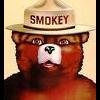


.png.fd3dfc71f0026622cea65dda87cc7ebf.thumb.png.b5e8df929bddb40fa01d5dc34d85eccf.png)










